[Template] User Legend in Info Center
Nov 23, 2012 17:36:49 GMT -8
aRMY83, Misaka, and 8 more like this
Post by pawl on Nov 23, 2012 17:36:49 GMT -8
This also came as a request, but I thought it might be worth posting separately.
Via the Admin Panel, go;
Admin Panel -> Themes -> Layout Templates -> Home
Look for Line 25, which should read {if $[show_stats]}. Replace it, and everything below it (to the bottom of the template), with the following;
{if $[show_stats]}
<div class="container stats">
<div class="title-bar"><h2>Forum Information & Statistics</h2></div>
<div class="content">
<table>
<tbody>
<tr>
<td>
<table>
<tr>
<td class="icon">$[image.stats]</td>
<td class="info">
<table>
<tbody>
<tr><th>Threads and Posts</th></tr>
<tr><td>Total Threads: $[total_threads] Total Posts: $[total_posts]</td></tr>
{if $[last_updated_thread]}<tr><td>Last Updated: $[last_updated_thread.recent_link] by $[last_updated_thread.last_post.created_by_user] ($[last_updated_thread.last_post.date])</td></tr>{/if}
<tr><td>$[recent_threads_link] - $[recent_posts_link] - $[rss_feed_link]{if $[mark_boards_read_link]} - $[mark_boards_read_link]{/if}</td></tr>
</tbody>
</table>
</td>
</tr>
</table>
</td>
<td>
<table>
<tr>
<td class="icon">$[image.members]</td>
<td class="info">
<table>
<tbody>
<tr><th>Members</th></tr>
<tr><td>Total Members: $[total_members]</td></tr>
<tr><td>Newest Member: $[newest_user]</td></tr>
<tr><td>Most Users Online: $[most_users_online] <span class="small">($[most_users_online_date])</span></td></tr>
<tr><td>$[birthdays_today_link]</td></tr>
</tbody>
</table>
</td>
</tr>
</table>
</td>
</tr>
<tr class="last">
<td>
<table>
<tr>
<td class="icon">$[image.online]</td>
<td class="info">
<table>
<tbody>
<tr><th>Users Online</th></tr>
<tr><td>$[total_staff_online] Staff, $[total_members_online] Member{if $[total_members_online] != 1}s{/if}, $[total_guests_online] Guest{if $[total_guests_online] != 1}s{/if}.</td></tr>
<tr><td>
{foreach $[online_user]}
$[online_user]{if $[online_user.invisible]} <span class="small">(invisible)</span>{/if}$[online_user.comma]
{/foreach}
{if $[total_online_not_shown]}
, and <a class="$[view_active_members_link.class]" href="$[view_active_members_link.href]">$[total_online_not_shown] more...</a>
{/if}
</td></tr>
<tr><td>$[view_todays_active_members_link]</td></tr>
</tbody>
</table>
</td>
</tr>
</table>
</td>
<td>
<table>
<tr>
<td class="icon">$[image.members]</td>
<td class="last">
<table>
<tbody>
<tr><th>User Legend</th></tr>
<tr><td><strong><font color="red">Administrators</font></strong></td></tr>
<tr><td><strong><font color="orange">Global Moderators</font></strong></td></tr>
<tr><td><strong><font color="purple">Moderators</font></strong></td></tr>
<tr><td>Members</td></tr>
</tbody>
</table>
</td>
</tr>
</table>
</td>
</tr>
</tbody>
</table>
</div>
</div>
{/if}
The box title is coloured blue in the text above is the box title (that's the bolder text, like 'Threads and Posts' or 'Users Online'), and the content lines below that are in orange. I've coloured them so that if you want to change the text or colours (which are set by hex tags, or #XXXXXX) to match your forum, you know what to look for.
You may also wish to change the image to the left of the text produced. To do that, simply replace the line that reads;
<td class="icon">$[image.members]</td>
with
<td class="icon"><img src="IMAGE OF YOUR CHOICE" alt="HOVER TEXT OF YOUR CHOICE" /></td>
The red section is optional - it simply displays a message (such as 'User Legend') when someone hovers their cursor over the image.
Via the Admin Panel, go;
Admin Panel -> Themes -> Layout Templates -> Home
Look for Line 25, which should read {if $[show_stats]}. Replace it, and everything below it (to the bottom of the template), with the following;
{if $[show_stats]}
<div class="container stats">
<div class="title-bar"><h2>Forum Information & Statistics</h2></div>
<div class="content">
<table>
<tbody>
<tr>
<td>
<table>
<tr>
<td class="icon">$[image.stats]</td>
<td class="info">
<table>
<tbody>
<tr><th>Threads and Posts</th></tr>
<tr><td>Total Threads: $[total_threads] Total Posts: $[total_posts]</td></tr>
{if $[last_updated_thread]}<tr><td>Last Updated: $[last_updated_thread.recent_link] by $[last_updated_thread.last_post.created_by_user] ($[last_updated_thread.last_post.date])</td></tr>{/if}
<tr><td>$[recent_threads_link] - $[recent_posts_link] - $[rss_feed_link]{if $[mark_boards_read_link]} - $[mark_boards_read_link]{/if}</td></tr>
</tbody>
</table>
</td>
</tr>
</table>
</td>
<td>
<table>
<tr>
<td class="icon">$[image.members]</td>
<td class="info">
<table>
<tbody>
<tr><th>Members</th></tr>
<tr><td>Total Members: $[total_members]</td></tr>
<tr><td>Newest Member: $[newest_user]</td></tr>
<tr><td>Most Users Online: $[most_users_online] <span class="small">($[most_users_online_date])</span></td></tr>
<tr><td>$[birthdays_today_link]</td></tr>
</tbody>
</table>
</td>
</tr>
</table>
</td>
</tr>
<tr class="last">
<td>
<table>
<tr>
<td class="icon">$[image.online]</td>
<td class="info">
<table>
<tbody>
<tr><th>Users Online</th></tr>
<tr><td>$[total_staff_online] Staff, $[total_members_online] Member{if $[total_members_online] != 1}s{/if}, $[total_guests_online] Guest{if $[total_guests_online] != 1}s{/if}.</td></tr>
<tr><td>
{foreach $[online_user]}
$[online_user]{if $[online_user.invisible]} <span class="small">(invisible)</span>{/if}$[online_user.comma]
{/foreach}
{if $[total_online_not_shown]}
, and <a class="$[view_active_members_link.class]" href="$[view_active_members_link.href]">$[total_online_not_shown] more...</a>
{/if}
</td></tr>
<tr><td>$[view_todays_active_members_link]</td></tr>
</tbody>
</table>
</td>
</tr>
</table>
</td>
<td>
<table>
<tr>
<td class="icon">$[image.members]</td>
<td class="last">
<table>
<tbody>
<tr><th>User Legend</th></tr>
<tr><td><strong><font color="red">Administrators</font></strong></td></tr>
<tr><td><strong><font color="orange">Global Moderators</font></strong></td></tr>
<tr><td><strong><font color="purple">Moderators</font></strong></td></tr>
<tr><td>Members</td></tr>
</tbody>
</table>
</td>
</tr>
</table>
</td>
</tr>
</tbody>
</table>
</div>
</div>
{/if}
The box title is coloured blue in the text above is the box title (that's the bolder text, like 'Threads and Posts' or 'Users Online'), and the content lines below that are in orange. I've coloured them so that if you want to change the text or colours (which are set by hex tags, or #XXXXXX) to match your forum, you know what to look for.
You may also wish to change the image to the left of the text produced. To do that, simply replace the line that reads;
<td class="icon">$[image.members]</td>
with
<td class="icon"><img src="IMAGE OF YOUR CHOICE" alt="HOVER TEXT OF YOUR CHOICE" /></td>
The red section is optional - it simply displays a message (such as 'User Legend') when someone hovers their cursor over the image.






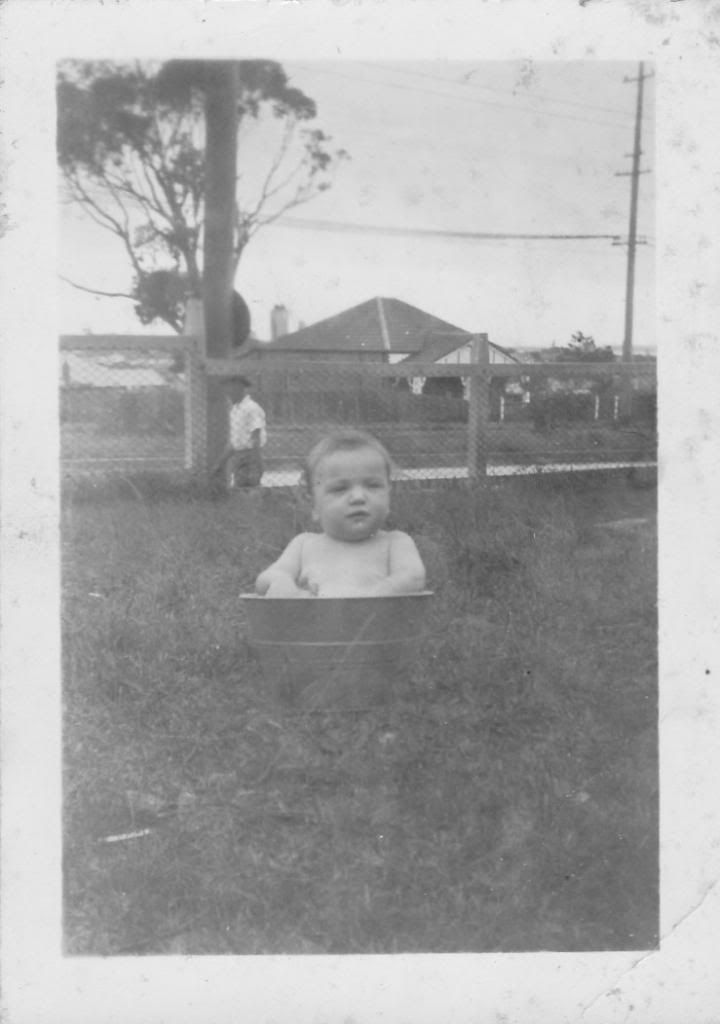

 it was the background color I use and I just couldn't see it hehe, not my age, not my bad eyes nope it was the color... oops I use a white background, don't tell anyone.
it was the background color I use and I just couldn't see it hehe, not my age, not my bad eyes nope it was the color... oops I use a white background, don't tell anyone.