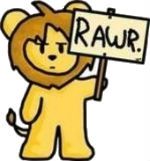inherit
194866
0
Oct 4, 2014 7:19:42 GMT -8
literaryadmin
46
June 2013
literaryadmin
|
Post by literaryadmin on May 20, 2014 22:16:43 GMT -8
Help! I want the sidebar on this forum: brickcavemedia.proboards.com/ to look like the sidebar on this forum: literary-paradise.freeforums.net/On the Brick Cave Media one, it appears to be hiding under the banner.... How do I fix this? I don't remember what I did on Literary Paradise, or if I even had that problem... |
|
#eb7100
33409
0
1
Nov 24, 2024 4:27:37 GMT -8
Brian
48,130
November 2004
smashmaster3
|
Post by Brian on May 21, 2014 8:40:05 GMT -8
Help! I want the sidebar on this forum: brickcavemedia.proboards.com/ to look like the sidebar on this forum: literary-paradise.freeforums.net/On the Brick Cave Media one, it appears to be hiding under the banner.... How do I fix this? I don't remember what I did on Literary Paradise, or if I even had that problem... They both appear the same to me. Did you already figure this out? |
|
inherit
194866
0
Oct 4, 2014 7:19:42 GMT -8
literaryadmin
46
June 2013
literaryadmin
|
Post by literaryadmin on May 21, 2014 18:33:43 GMT -8
Help! I want the sidebar on this forum: brickcavemedia.proboards.com/ to look like the sidebar on this forum: literary-paradise.freeforums.net/On the Brick Cave Media one, it appears to be hiding under the banner.... How do I fix this? I don't remember what I did on Literary Paradise, or if I even had that problem... They both appear the same to me. Did you already figure this out? No...The top of the shoutbox is still hidden behind the banner... it looks like this on 2 different computers I've tried so far... EDIT: I tihink I figured it out! Something seems to be screwy with the banner! The width's not resizing with the browser.... |
|
#eb7100
33409
0
1
Nov 24, 2024 4:27:37 GMT -8
Brian
48,130
November 2004
smashmaster3
|
Post by Brian on May 22, 2014 8:24:47 GMT -8
They both appear the same to me. Did you already figure this out? No...The top of the shoutbox is still hidden behind the banner... it looks like this on 2 different computers I've tried so far... EDIT: I tihink I figured it out! Something seems to be screwy with the banner! The width's not resizing with the browser.... I see what you mean now. I had to resize my browser window so that it had less width to accommodate your forum. Add this to the bottom of Themes > Advanced Styles & CSS > Style Sheet. |
|
inherit
194866
0
Oct 4, 2014 7:19:42 GMT -8
literaryadmin
46
June 2013
literaryadmin
|
Post by literaryadmin on May 22, 2014 10:05:24 GMT -8
That worked! Thank you!!
|
|
inherit
188628
0
Nov 11, 2022 11:51:03 GMT -8
Molly Jepson
300
January 2013
mjdelancy
|
Post by Molly Jepson on May 28, 2014 18:39:13 GMT -8
I used the code you provided to remove the padding but it's still there in the title boxes, do you know why?
#sidebarr-left > .container > .content-box {
padding: 0px !important;
border-width: 0px;
}
#sidebarr-left > .title-bar > .title-bar h2 {
padding: 0px !important;
border-width: 0px;
}
|
|
#eb7100
33409
0
1
Nov 24, 2024 4:27:37 GMT -8
Brian
48,130
November 2004
smashmaster3
|
Post by Brian on May 29, 2014 8:58:00 GMT -8
Molly Jepson, your second one is looking for a title bar within a title bar that's a direct child of the sidebar itself. The selector won't target anything the way you have it typed. You'll want to use this.
|
|
inherit
188628
0
Nov 11, 2022 11:51:03 GMT -8
Molly Jepson
300
January 2013
mjdelancy
|
Post by Molly Jepson on May 29, 2014 9:12:42 GMT -8
Perfect, it works now. (I'm still a bit new to CSS). Thank you!
|
|
inherit
mackenziehunt2184@yahoo.com
195148
0
Sept 21, 2024 18:58:40 GMT -8
mackenzieh
121
June 2013
mackenzieh
|
Post by mackenzieh on May 31, 2014 16:12:04 GMT -8
Hi Brian, I've ran into trouble with the plugin. In my admin panel with the sidebar redux, I have the "Recent Threads" container above my twitter feed but when I save changes and view the board, the recent threads is still at the bottom below the "Credits" bar. Here's my board: artistic-designs.proboards.com/Can you help me? Thanks, Mackenzie |
|
#eb7100
33409
0
1
Nov 24, 2024 4:27:37 GMT -8
Brian
48,130
November 2004
smashmaster3
|
Post by Brian on Jun 1, 2014 8:25:54 GMT -8
Looks fine to me, mackenzieh. Did you already get it figured out? Your Recent Threads container is showing below the shoutbox on my end. |
|
inherit
mackenziehunt2184@yahoo.com
195148
0
Sept 21, 2024 18:58:40 GMT -8
mackenzieh
121
June 2013
mackenzieh
|
Post by mackenzieh on Jun 1, 2014 12:00:31 GMT -8
Yes, I figured it out.
|
|
#eb7100
33409
0
1
Nov 24, 2024 4:27:37 GMT -8
Brian
48,130
November 2004
smashmaster3
|
Post by Brian on Jun 8, 2014 13:37:39 GMT -8
Ruley, you have two copies of the plugin enabled on your forum at the moment. Try disabling the one you're not using.
|
|
Ruley
New Member

Posts: 6 
inherit
115620
0
Jan 1, 2018 12:10:00 GMT -8
Ruley
6
December 2007
ruley
|
Post by Ruley on Jun 8, 2014 13:40:47 GMT -8
Ruley, you have two copies of the plugin enabled on your forum at the moment. Try disabling the one you're not using. that did the trick  thanks for the help!! |
|
inherit
208206
0
Jul 8, 2020 19:10:11 GMT -8
Vicious Vixen
50
April 2014
beary
|
Post by Vicious Vixen on Jun 11, 2014 20:49:44 GMT -8
Hi, was wondering if there's anyway possible to have a link in the plugin? Like "click here" leads to a specific url? I'm really new to CSS coding and am not sure how I would do that with your specific plugin/if it can even be done to begin with. Sorry if this question's been asked before.
|
|
#eb7100
33409
0
1
Nov 24, 2024 4:27:37 GMT -8
Brian
48,130
November 2004
smashmaster3
|
Post by Brian on Jun 12, 2014 8:30:42 GMT -8
|
|