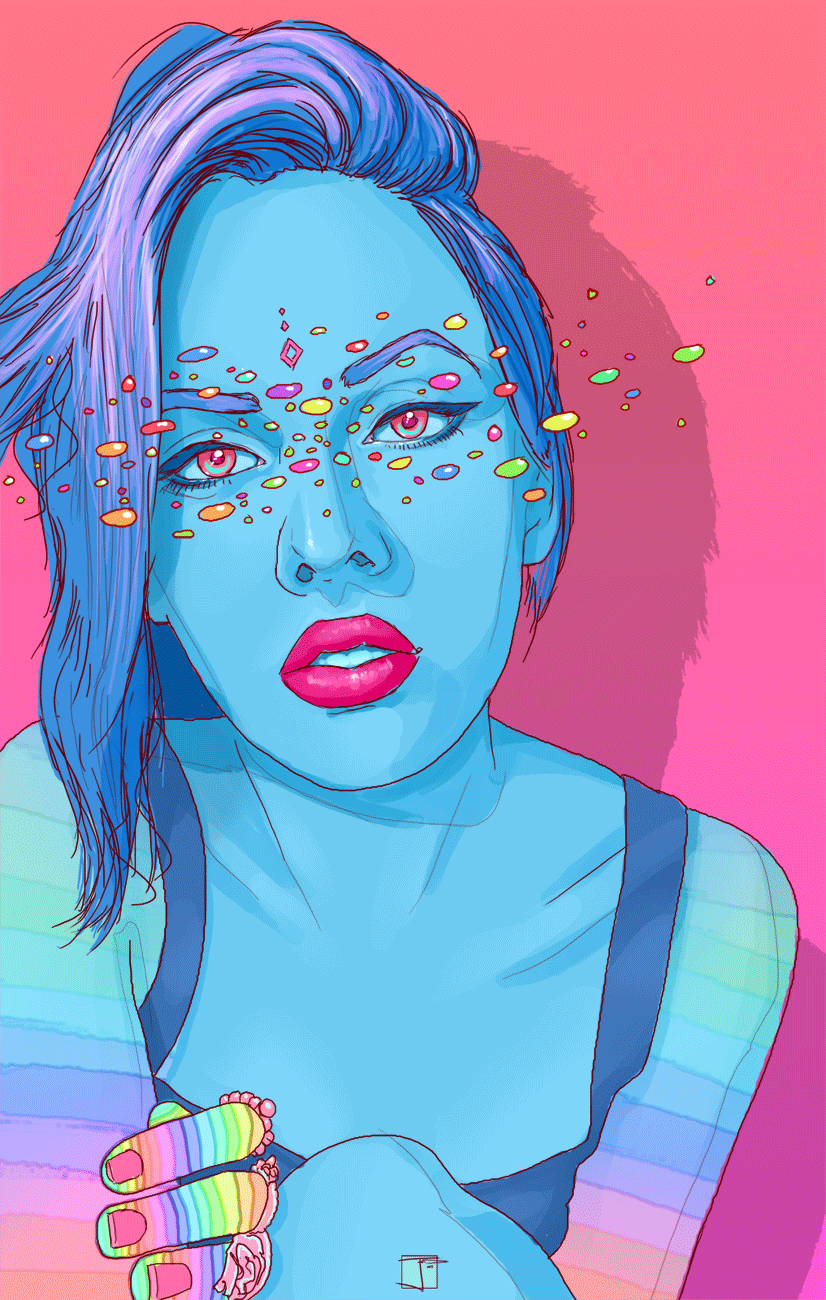#eb7100
33409
0
1
Nov 24, 2024 4:27:37 GMT -8
Brian
48,130
November 2004
smashmaster3
|
Post by Brian on Aug 23, 2015 14:39:34 GMT -8
Build a mini-profile from the ground up, then apply it to a member using custom profile fields! Comes with three example mini-profiles to showcase the plugin's capabilities. Each mini-profile you create comes with four sections for customization: - Name
This is the name you'll be adding to your custom profile field dropdown once you've finished coding the mini-profile. Pretty self-explanatory. Make sure this name is unique from every other name you use for your mini-profiles or you'll end up overwriting the earlier ones in the list. - HTML
This is the HTML that will go inside your mini-profile. You can use just about any HTML tag here so long as it's appropriate for where the mini-profile is showing on the page. Please refrain from using <style> or <script> tags here. You have the next two sections for that! Also, remember that mini-profiles can show multiple times on the same page, so you shouldn't add ID attributes to any of your elements here. Two elements on the same page cannot have the same ID per HTML standards. - CSS
This is where you'll place what would normally go in your forum's style sheet or what would normally be between <style> tags. Try to code your mini-profile's HTML in a way that will allow you to target it specifically with your selectors. For example, you can surround all of the content in your HTML with a <div> element with a class and target that class and its child elements specifically with your CSS. That way you don't accidentally target every mini-profile on the page with CSS that was meant for the one you're building. One more thing: The forum theme's CSS still applies beforehand, so your mini-profile may look right in one theme but not in another. The best way to circumvent this is to define as many styles as you can to override the theme's CSS. - Javascript
Anything that normally goes between <script> tags will go here. This one's a bit tricky since you'll obviously want to target the custom mini-profile specifically. Luckily there's an easy way to do that. In your statements you can use the $(this) variable to target the mini-profile if you're coding using jQuery. Otherwise, if you only plan on using standard Javascript you can target this instead.
Turn on the Show Help option in the plugin for installation instructions as well as a list of customization features. DisclaimerThe purpose of this plugin is to add different mini-profiles for users to select in the Personal tab of their profile settings. This plugin should never be used as a substitute for editing the Mini-Profile layout template of your theme. The customizations you make to the Mini-Profile layout template will almost always load faster than any made using this plugin. Additionally, you'll never see the theme's default mini-profile prior to the page fully loading when you do your work through the layout templates, and load times will be drastically shortened since this plugin has to do a lot of client-side work with Javascript to get everything on the page built and replaced. Adding a Default Mini-ProfileSpecifying Default as the name of one of your mini-profiles will cause the CSS and JS you add to that mini-profile to run on the mini-profile of every user on the forum. This is specifically to add something that cannot be achieved through your forum's layout templates. You should still be using the mini-profile layout template to make the base customizations to your forum's default mini-profiles as the HTML will load faster when delivered straight from the server, versus relying on the plugin to change the mini-profile client-side after the page has already been loaded. Using the HTML section is not recommended when using this option as any HTML you specify will automatically overwrite that of any mini-profile theme the user already has selected. Expansion PluginIf you receive an error when saving the plugin settings saying that you've exceeded the maximum allowed byte size feel free to install this expansion plugin if you want to add more mini-profiles. Then simply add your new mini-profile to the expansion plugin instead. Note that this plugin must come before the Custom Mini-Profile Creator plugin in order to work since it needs to add its mini-profiles to the list before the main plugin functions run. Custom MPC Expansion 1.pbp (1.23 KB)If you need another expansion install a second copy of this expansion plugin, then go to Plugins > Build > Custom MPC Expansion 1 (make sure you're editing the one you just installed and not your previous expansion). In the Settings tab change the Display Name and the Plugin ID fields to say 2 (or the next most appropriate number) instead of 1. In the Components tab do the same thing to all three instances of custom_mp_ex1 found in the plugin's Javascript. Preview   PLUGIN AUTHOR'S NOTE: PLUGIN AUTHOR'S NOTE: This thread is not for help designing your mini-profiles. If you do not have prerequisite knowledge of any of the languages within its components there are several resources available online to aid you in learning each of them. |
|
#eb7100
33409
0
1
Nov 24, 2024 4:27:37 GMT -8
Brian
48,130
November 2004
smashmaster3
|
Post by Brian on Aug 24, 2015 16:55:17 GMT -8
Plugin has now been accepted into the library. Enjoy!  |
|
inherit
224456
0
Jun 21, 2018 17:47:28 GMT -8
ryohira
9
August 2015
ryohira
|
Post by ryohira on Aug 25, 2015 6:28:43 GMT -8
Hello hello. I can't get a .gif to work. Even after resizing it to your suggested 170x325. However, when I replace the default background image you have with a gif...That works. I'm not sure what I'm doing wrong here.
|
|
#eb7100
33409
0
1
Nov 24, 2024 4:27:37 GMT -8
Brian
48,130
November 2004
smashmaster3
|
Post by Brian on Aug 25, 2015 9:54:59 GMT -8
Hello hello. I can't get a .gif to work. Even after resizing it to your suggested 170x325. However, when I replace the default background image you have with a gif...That works. I'm not sure what I'm doing wrong here. On your Edit Profile page are you uploading the image directly to the forum or are you linking to an external image? Uploaded avatars get resized to fit 150x150 if they exceed that limit while externally linked images can be any resolution. If it's happening even with a linked image please link to the profile in question and I'll have a look.  |
|
inherit
224456
0
Jun 21, 2018 17:47:28 GMT -8
ryohira
9
August 2015
ryohira
|
Post by ryohira on Aug 25, 2015 14:44:47 GMT -8
I am linking from photobucket. Could that also be why, when I used a standard jpg, the picture in the mini profile is huge?
|
|
#eb7100
33409
0
1
Nov 24, 2024 4:27:37 GMT -8
Brian
48,130
November 2004
smashmaster3
|
Post by Brian on Aug 25, 2015 14:49:30 GMT -8
I am linking from photobucket. Could that also be why, when I used a standard jpg, the picture in the mini profile is huge? If your image is larger than the mini-profile it isn't resized in any way. The image you have linked at the moment is 262x600 pixels which well exceeds the mini-profile's dimensions and is properly overriding the original background image. |
|
inherit
224456
0
Jun 21, 2018 17:47:28 GMT -8
ryohira
9
August 2015
ryohira
|
Post by ryohira on Aug 25, 2015 14:57:14 GMT -8
I am linking from photobucket. Could that also be why, when I used a standard jpg, the picture in the mini profile is huge? If your image is larger than the mini-profile it isn't resized in any way. The image you have linked at the moment is 262x600 pixels which well exceeds the mini-profile's dimensions and is properly overriding the original background image. Alright, so 170x325 is the max size for mini-profiles? Because I actually re-sized that picture to be that size. Not sure why its that big. |
|
#eb7100
33409
0
1
Nov 24, 2024 4:27:37 GMT -8
Brian
48,130
November 2004
smashmaster3
|
Post by Brian on Aug 25, 2015 14:59:08 GMT -8
If your image is larger than the mini-profile it isn't resized in any way. The image you have linked at the moment is 262x600 pixels which well exceeds the mini-profile's dimensions and is properly overriding the original background image. Alright, so 170x325 is the max size for mini-profiles? Because I actually re-sized that picture to be that size. Not sure why its that big. 170x325 is the exact size of that particular mini-profile design. Your image doesn't necessarily have to be that size, but if you want to ensure the image you want to use fits the background perfectly that's the size you can go off of. |
|
inherit
224456
0
Jun 21, 2018 17:47:28 GMT -8
ryohira
9
August 2015
ryohira
|
Post by ryohira on Aug 25, 2015 15:06:18 GMT -8
170x325 is the exact size of that particular mini-profile design. Your image doesn't necessarily have to be that size, but if you want to ensure the image you want to use fits the background perfectly that's the size you can go off of. Cool. So, that's all figured out and I've got it working. Thank you, sir. I'm going to see if that's the same issue I was having with the gif.
And, it was. Thanks again! |
|
inherit
223758
0
Jun 10, 2020 7:15:10 GMT -8
Phear
Godzilla Saves Lives! Join the conversation at Monarch Sciences!
299
July 2015
gridlines
|
Post by Phear on Aug 26, 2015 12:59:47 GMT -8
So great to see this plugin finally! I'll have to try my hand at it, soon and see if there's any good way to work it into my board in the near future.  EDIT: Brian I don't suppose it's possible for us to make use of this plugin on the Support Board the way that you have, as well, is it? Just a staff perk?  |
|
#eb7100
33409
0
1
Nov 24, 2024 4:27:37 GMT -8
Brian
48,130
November 2004
smashmaster3
|
Post by Brian on Aug 26, 2015 13:22:43 GMT -8
So great to see this plugin finally! I'll have to try my hand at it, soon and see if there's any good way to work it into my board in the near future.  EDIT: Brian I don't suppose it's possible for us to make use of this plugin on the Support Board the way that you have, as well, is it? Just a staff perk?  The custom field dropdowns used by the plugin are set to staff-only here. Only three regular users have custom mini-profiles here as they won a mini-profile design contest that let them keep them as a reward. |
|
inherit
223758
0
Jun 10, 2020 7:15:10 GMT -8
Phear
Godzilla Saves Lives! Join the conversation at Monarch Sciences!
299
July 2015
gridlines
|
Post by Phear on Aug 26, 2015 13:25:31 GMT -8
So great to see this plugin finally! I'll have to try my hand at it, soon and see if there's any good way to work it into my board in the near future.  EDIT: Brian I don't suppose it's possible for us to make use of this plugin on the Support Board the way that you have, as well, is it? Just a staff perk?  The custom field dropdowns used by the plugin are set to staff-only here. Only three regular users have custom mini-profiles here as they won a mini-profile design contest that let them keep them as a reward. One Day... for now I suppose I'll settle for testing it out on my board and dreaming for it, here.  |
|
inherit
187984
0
May 15, 2013 22:19:51 GMT -8
Gibby
408
January 2013
gibby
|
Post by Gibby on Sept 3, 2015 5:21:22 GMT -8
i dont why its not their for me then. maybe brian can tell. So long as you're going there directly from the link in your admin area it should show your forum URL on the top left of the library page, after which you just need to search for the plugin. Try it in an incognito window if it's not working normally (Ctrl+Shift+N). The link in your admin area sets a cookie to determine which forum you're installing plugins for. If your forum URL isn't showing on the top left of the library when it opens it means that your browser is rejecting the cookie for whatever reason. Hello Can you let me know what I need to do to get the mini profile looking like yours ? I have read the instructions but the coding makes no sense to me i am afraid, I updated the mini profile template in the first set of instructions but then when it talks about the coding i dont understand , thanks |
|
#eb7100
33409
0
1
Nov 24, 2024 4:27:37 GMT -8
Brian
48,130
November 2004
smashmaster3
|
Post by Brian on Sept 3, 2015 9:26:24 GMT -8
So long as you're going there directly from the link in your admin area it should show your forum URL on the top left of the library page, after which you just need to search for the plugin. Try it in an incognito window if it's not working normally (Ctrl+Shift+N). The link in your admin area sets a cookie to determine which forum you're installing plugins for. If your forum URL isn't showing on the top left of the library when it opens it means that your browser is rejecting the cookie for whatever reason. Hello Can you let me know what I need to do to get the mini profile looking like yours ? I have read the instructions but the coding makes no sense to me i am afraid, I updated the mini profile template in the first set of instructions but then when it talks about the coding i dont understand , thanks The mini-profile I'm using here at the moment is Example 2 which comes with the plugin. After installing the plugin and adding the code from the instructions to your mini-profile template all you should need to do is add the custom profile field shown in the instructions and add Example 2 to the list, then select it in your profile settings to make it take effect. |
|
inherit
187984
0
May 15, 2013 22:19:51 GMT -8
Gibby
408
January 2013
gibby
|
Post by Gibby on Sept 3, 2015 11:40:52 GMT -8
Hello Can you let me know what I need to do to get the mini profile looking like yours ? I have read the instructions but the coding makes no sense to me i am afraid, I updated the mini profile template in the first set of instructions but then when it talks about the coding i dont understand , thanks The mini-profile I'm using here at the moment is Example 2 which comes with the plugin. After installing the plugin and adding the code from the instructions to your mini-profile template all you should need to do is add the custom profile field shown in the instructions and add Example 2 to the list, then select it in your profile settings to make it take effect. o k example 2 , i will look for that and give it a go ! |
|