inherit
96289
0
May 17, 2020 9:37:00 GMT -8
elli
1,822
January 2007
ebbymac
|
Post by elli on Mar 3, 2016 22:09:01 GMT -8
Wild Skin is a brown, tan, and orange theme featuring a left sidebar, sticky menu, and custom remodels for all major layout templates. It's intended for use with an RPG. Built using my v5 theme base, cast. This is a design from 2013 and will not be converted to work with ProBoards version 6. It will be replaced with a fresh design to utilize new features in v6. Rules 01. You are welcome and encouraged to edit any part of this theme. However, you may not use it as a base for your own premade theme to distribute. 02. You are not allowed to remove any of my code comments. 03. Absolutely do not claim Wild Skin as your own work. Copyrights must remain in tact. 04. Absolutely do not repost this theme without my permission. Please notify me if you see it posted outside of Adoxography, ProBoards Support, or GitHub. 05. You are not allowed to pick and choose parts from Wild Skin. If you would like an individual remodel, please request it. 06. If you have suggestions, requests, or require support, please post in this thread. I may not be able to help immediately but will do so when I have time. Remodels 01. Board List 02. Thread / Conversation List 03. Post / Message List 04. Mini Profile 05. User Profile Included Updates v2.0.0- Rebuilt from scratch
- Made colors, spacing, and fonts more consistent
- Improved readability
- Added code comments to help beginners edit the theme more easily
- Added tooltips
- Made banner link to the home page
- Made scrollbar on the sidebar hidden (but still scrollable)
- Replaced some tables with CSS Grid layouts
- Added static affiliate section
- Minor Thread/Conversation list remodel
- Minor Post/Message list remodel
- Minor User Profile remodel
- Made Mini Profiles sticky
- Replaced Post/Likes count in the Mini Profile with Tracker/Plotter/App links v1.0.4- Corrected issue from base theme where clicking pagination links causes the Font Awesome icons to disappear
- Fixed the alignment issue on the nav tree and participated threads button v1.0.3- Fixed an issue where the copyright text in the sidebar was overlapping other content at lower resolutions v1.0.2- Updated to support 1280px width resolutions and up |
|
inherit
Peabrained Codebreaker
107114
0
Mar 11, 2020 7:47:27 GMT -8
Boy_Wonder
6,249
July 2007
natzy24
|
Post by Boy_Wonder on Mar 7, 2016 1:11:06 GMT -8
Just so you know on my screen resolution on my laptop at least its got a horizontal scrollbar (and my laptop is 1366 width)
|
|
inherit
96289
0
May 17, 2020 9:37:00 GMT -8
elli
1,822
January 2007
ebbymac
|
Post by elli on Mar 7, 2016 7:13:43 GMT -8
Just so you know on my screen resolution on my laptop at least its got a horizontal scrollbar (and my laptop is 1366 width) It's too wide for my laptop, too. I'll push a more flexible version down to 1080 in a future update. |
|
inherit
202124
0
Apr 16, 2020 9:31:02 GMT -8
krwhunter
1
November 2013
krwhunter
|
Post by krwhunter on Apr 8, 2016 2:03:27 GMT -8
Heyya! I found your skin and it's lovely so I have used it " here " but I have a small problem and that's that the profile picture that is supposed to be 200x300 isn't really that big, you can see it on my profile here. So it would be awesome if you could help me out, I have downloaded all the plugins that fit to the site as well as you said in the pdf. |
|
inherit
133146
0
Jan 7, 2024 2:07:03 GMT -8
Alanna 🥀🖤
3,564
November 2008
alannab
|
Post by Alanna 🥀🖤 on Apr 8, 2016 2:34:47 GMT -8
krwhunter, if you are using the Proboards uploader for your avatar, it will automatically re-size it. You have to link it from another image host to keep the size you want.
|
|
inherit
220478
0
Nov 25, 2020 10:13:58 GMT -8
Meadow
21
April 2015
bokei
|
Post by Meadow on Apr 8, 2016 6:00:56 GMT -8
Hi! I used your skin here, and I've been trying to activate the Cbox. I used your guide, but knowing next to nothing about CSS, I couldn't find: <!-- BEGIN CBOX - www.cbox.ws - v4.2 -->
And also, even if I tried to skip it, I can't edit the CSS, because it requires premium. |
|
inherit
96289
0
May 17, 2020 9:37:00 GMT -8
elli
1,822
January 2007
ebbymac
|
Post by elli on Apr 8, 2016 7:43:16 GMT -8
Meadow This is HTML you're editing, are you sure you're in the right area? Admin > Themes > Layout Templates > Forum Wrapper cbox may be on a different version now, try searching just for: <!-- BEGIN CBOXAnd yes, the CSS for cbox is a premium option. But I provided the code for anyone who wants/needs it.
|
|
inherit
220478
0
Nov 25, 2020 10:13:58 GMT -8
Meadow
21
April 2015
bokei
|
Post by Meadow on Apr 9, 2016 7:09:14 GMT -8
Meadow This is HTML you're editing, are you sure you're in the right area? Admin > Themes > Layout Templates > Forum Wrapper cbox may be on a different version now, try searching just for: <!-- BEGIN CBOXAnd yes, the CSS for cbox is a premium option. But I provided the code for anyone who wants/needs it. Oh, okay. Sorry for the confusion. I swear my geeky computer-crazy brother told me it was CSS but whatever. Nope. Still doesn't do it. EDIT: Gosh I just figured out the stupid mistake I made. I'm so sorry for taking up your time. It's one of the common mistakes I always make when editing a theme: I forgot to change the theme I'm editing from the default Proboards one to this one. But I still want to ask: What do you mean by: You 'provided the code'? All I see is this. And in the guide you need to save it to get the embed code. |
|
inherit
96289
0
May 17, 2020 9:37:00 GMT -8
elli
1,822
January 2007
ebbymac
|
Post by elli on Apr 9, 2016 10:16:57 GMT -8
Meadow That is CSS to change the colors of the cbox, which is a premium option. I've provided it for people who have that option available, but it isn't required to get the HTML for the cbox. You can generate the cbox HTML whether it's a premium account or not. Does that make sense? If you're still not quite clear, let me know. I'll provide instructions for only generating the cbox HTML. It may be advisable to review these resources to help you understand the differences between HTML and CSS, as well as how to use them: html.net/htmldog.com/
|
|
inherit
220478
0
Nov 25, 2020 10:13:58 GMT -8
Meadow
21
April 2015
bokei
|
Post by Meadow on Apr 9, 2016 10:52:38 GMT -8
Meadow That is CSS to change the colors of the cbox, which is a premium option. I've provided it for people who have that option available, but it isn't required to get the HTML for the cbox. You can generate the cbox HTML whether it's a premium account or not. Does that make sense? If you're still not quite clear, let me know. I'll provide instructions for only generating the cbox HTML. It may be advisable to review these resources to help you understand the differences between HTML and CSS, as well as how to use them: html.net/htmldog.com/ Yes, that makes sense. Thanks! |
|
inherit
231252
0
Jun 18, 2019 20:07:04 GMT -8
merenwe
3
April 2016
merenwe
|
Post by merenwe on Apr 22, 2016 2:11:03 GMT -8
Hello! I have what may be a really stupid question, but I can't for the life of me figure out how to do it.
I was wondering how you upload/link an image to the little 180x100 place in the mini profiles?
|
|
inherit
96289
0
May 17, 2020 9:37:00 GMT -8
elli
1,822
January 2007
ebbymac
|
Post by elli on Apr 22, 2016 8:35:40 GMT -8
merenwe Well, it's a URL field, so you need to host the image somewhere like tinypic or imageshack.
|
|
inherit
231252
0
Jun 18, 2019 20:07:04 GMT -8
merenwe
3
April 2016
merenwe
|
Post by merenwe on Apr 22, 2016 11:48:09 GMT -8
elli, Ah yes I assumed it would be, but where is the field located?
|
|
inherit
96289
0
May 17, 2020 9:37:00 GMT -8
elli
1,822
January 2007
ebbymac
|
Post by elli on Apr 22, 2016 12:42:42 GMT -8
merenwe In the user settings: [your-board]/user/1/personal You have to add the custom field for it to appear. Instructions are in the readme.
|
|
inherit
231252
0
Jun 18, 2019 20:07:04 GMT -8
merenwe
3
April 2016
merenwe
|
Post by merenwe on Apr 22, 2016 13:04:26 GMT -8
elli, Ah thank you! I knew I was skipping over it somewhere in the readme.
|
|




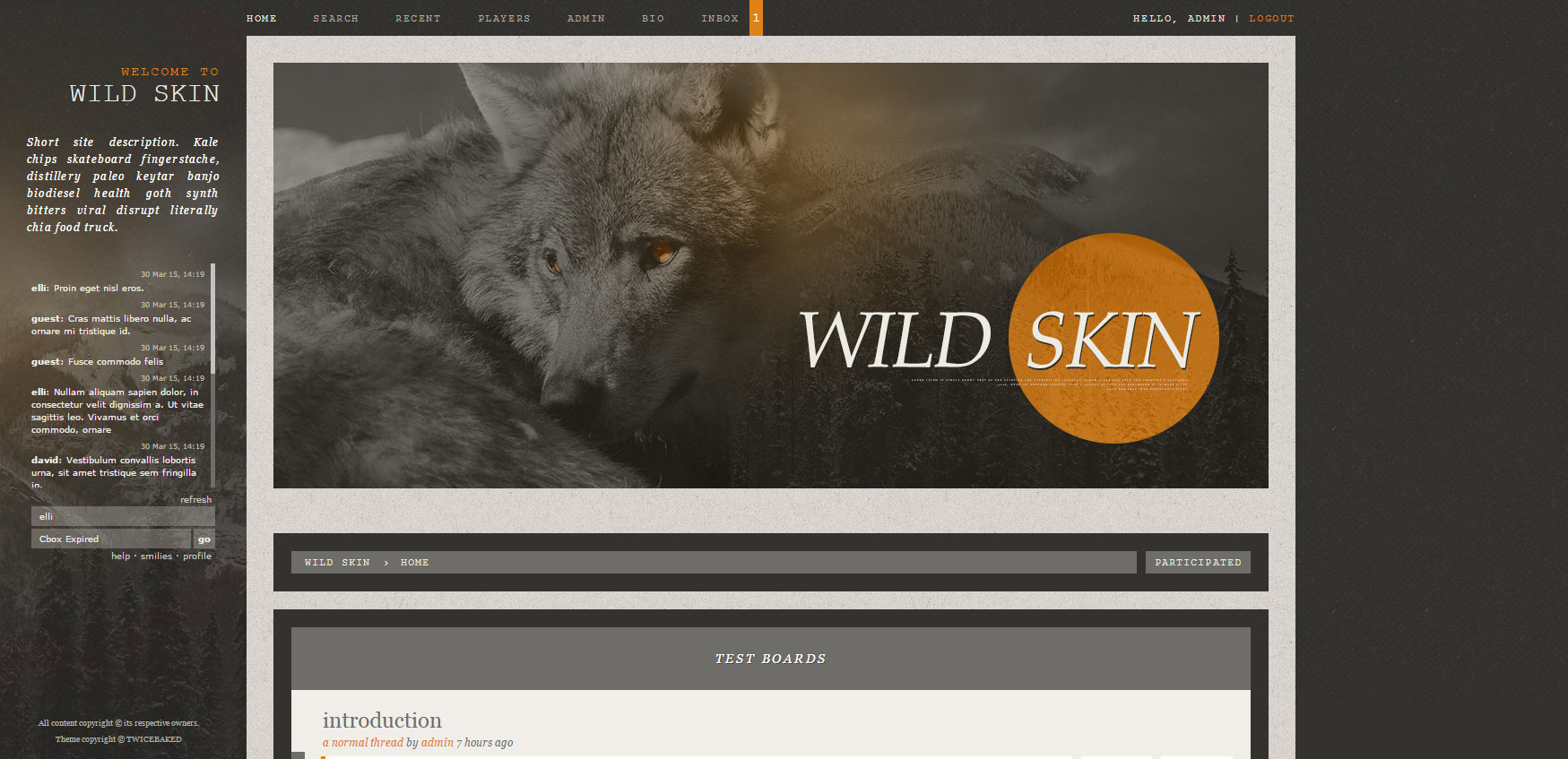
 Chill out with me - daily streams!
Chill out with me - daily streams! Or come hang at The Robins Nest Discord -
Or come hang at The Robins Nest Discord - 