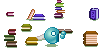Post by Simie on Nov 25, 2006 11:43:31 GMT -8
ANOTHER UPDATE: 26th May '09
Operation aborted error really has been fixed this time. Sorry for any problems it has caused!
THIS CODE HAS BEEN UPDATED - 10th Feb '08
This update fixes numerious problems with the Internet Explorer Browser and adds more features to the code.
Updates:
-Page Overlay (Fades out the rest of the page while the pm notifier is open)
-Option to stop the notifier from opening all the time
-Fixes "Operation Aborted" error with the Internet Explorer Browser.
-Now works in all resolutions, and is always centred on the page
-Option to customise the layout and image
Righto, this code, I think, is rather cool
When you have a new PM, it pops up a exclamation mark in the top-right corner, and then expands to tell you how many new PM's you have etc.
Global Header
To enable the page overlay, change this line:
var Overlay = false; // Enable or disable overlay
to this:
var Overlay = true; // Enable or disable overlay
To change the exclamation mark image change the following URL:
img174.imageshack.us/img174/88/exclamationsb1.png
DO NOT REHOST THIS YOURSELF Don't like that? Don't use it.
Operation aborted error really has been fixed this time. Sorry for any problems it has caused!
THIS CODE HAS BEEN UPDATED - 10th Feb '08
This update fixes numerious problems with the Internet Explorer Browser and adds more features to the code.
Updates:
-Page Overlay (Fades out the rest of the page while the pm notifier is open)
-Option to stop the notifier from opening all the time
-Fixes "Operation Aborted" error with the Internet Explorer Browser.
-Now works in all resolutions, and is always centred on the page
-Option to customise the layout and image
Righto, this code, I think, is rather cool

When you have a new PM, it pops up a exclamation mark in the top-right corner, and then expands to tell you how many new PM's you have etc.
Global Header
<div id="pageOverlay" style="display: none;background-color: #000000; opacity: 0.0; filter:alpha(opacity=0); width: 100%; height: 100%; position: absolute; top: 0; left: 0;" onclick="PM_Notifier.doCollapse(1);"></div>
<div style="position: absolute; right: 0%; top: 0px;">
<div class="windowbg" style="border: 1px solid black; width: 100px; height: 100px; display: none; position: relative; top: 0px; right: 0px;" id="pmHolder">
<span style="float: left;">
<a title="Close" onclick="PM_Notifier.doExpand()" href="javascript: void(0)" id="theA">
<img style="border-right: 1px solid black;" src="http://img174.imageshack.us/img174/88/exclamationsb1.png" border="0" height="100" width="100">
</a>
</span>
<div id="spanRight" style="float: right; text-align: center;">
<span style="margin: 0 auto; display: none;" id="pmNot_theInfo">
<span id="pmNot_newPms"></span>
<br />
[<a href="/index.cgi?action=pm">Inbox</a> | <a href="/index.cgi?action=pmsend">New Message</a> | <a href="javascript: void(0)" onclick="PM_Notifier.doCollapse(1, 1);">Don't Show Again</a>]
</span>
</div>
</div>
</div>
<script type="text/javascript">
/*----------------------------------*\
| P M Notifier v1.5
| (C) Simie 2008 - Present
| Do not repost without permission
\*--------------------------------- */
var Overlay = false; // Enable or disable overlay
document.write('<script type="text/javascript" src="http://pb.proscripts.co.uk/pmnotifer_15.js"><\/script>');
</script>
To enable the page overlay, change this line:
var Overlay = false; // Enable or disable overlay
to this:
var Overlay = true; // Enable or disable overlay
To change the exclamation mark image change the following URL:
img174.imageshack.us/img174/88/exclamationsb1.png
DO NOT REHOST THIS YOURSELF Don't like that? Don't use it.