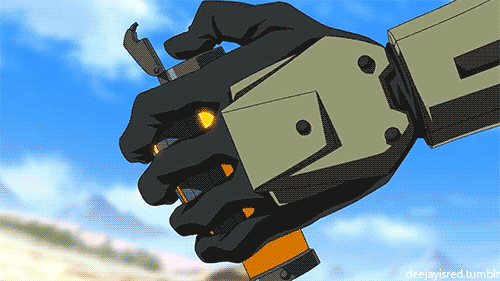inherit
2671
0
May 14, 2013 14:40:03 GMT -8
Peter
🐺
10,615
February 2002
peter3
|
Post by Peter on Apr 26, 2013 3:29:34 GMT -8
3.1.0 is available from first post. Eye image for hiding a message can now be changed via the Settings tab. Duplicate icons in the Yootil bar is now fixed. Yootil Bar now hides if there is no icon. Bugs have been fixed with hiding / showing messages. Few other minor bugs fixed as well. Important: Each message that you would like to allow members to hide, must now contain a unique key for the message. The reason why, is because of using the index from the array was causing messages to show up wrong when showing them. Unless there are any serious issues, this will be the last update for a little while until this plugin is added to the ProBoards Library. Plus, people must get fed up of entering their messages again and again after each update  |
|
inherit
163839
0
May 25, 2017 20:48:34 GMT -8
Maiden
1,020
February 2011
dreamaiden
|
Post by Maiden on Apr 26, 2013 3:47:49 GMT -8
Hi Peter, Thanks Any chance of the groups feature making it in soon? (to update or not to update that is the question  ) |
|
inherit
166564
0
Oct 3, 2014 19:00:58 GMT -8
Bacon
Being Lazy and not very active.
11
May 2011
lordzbacon
|
Post by Bacon on Apr 27, 2013 10:21:58 GMT -8
Doesn't work. It was much more simple before now everything is complex. The whole "key" things idk what to put since it doesnt tell me what kind of key. The image for the key, what do I put? a Link? what kind of link? I had version I believe 2.1 or so  worked like a charm, now not any more  |
|
inherit
2671
0
May 14, 2013 14:40:03 GMT -8
Peter
🐺
10,615
February 2002
peter3
|
Post by Peter on Apr 27, 2013 10:28:16 GMT -8
Doesn't work. It was much more simple before now everything is complex. Have to enable a message now, Eh? There is no change since 2.x with messages, if you create a message, it will show. There is nothing complex at all. Maybe provide more information than "Doesn't work", otherwise I can't help you. |
|
inherit
166564
0
Oct 3, 2014 19:00:58 GMT -8
Bacon
Being Lazy and not very active.
11
May 2011
lordzbacon
|
Post by Bacon on Apr 27, 2013 10:40:13 GMT -8
alright Ill try to make it less complex.
(Message tab) *Looks the same but isn't, has few extra things added that wasn't there before.
Unique Key: what do I put in here? random # and letters for...what?
Enabled: why do we need to have this? I have it set for Yes but I dont see the purpose.
Show for groups: Login users
Title Alignment: center
Show message for: didn't choose a member as I want all "login users" to see it
Main page Only: Chose No. I want all pages to show the message.
Category & board: left blank.
All Colors set
Message Title: Monthly Winner
Parse New Lines: No
Message: Johnny
(settings tab)
Image key: blank as I have no clue what to put here because it does not state what should be allowed here. *cant make that any easier to understand.
-------
The plugin is enabled, its set as the very first plugin in the list, everything else is disabled. It still does not display my message. No member can view it. Old version I had was 2.3.0 (lucky I had that, uploaded it again and it works fine. so...there you have it.
|
|
inherit
2671
0
May 14, 2013 14:40:03 GMT -8
Peter
🐺
10,615
February 2002
peter3
|
Post by Peter on Apr 27, 2013 12:05:44 GMT -8
alright Ill try to make it less complex. (Message tab) *Looks the same but isn't, has few extra things added that wasn't there before. Unique Key: what do I put in here? random # and letters for...what? Enabled: why do we need to have this? I have it set for Yes but I dont see the purpose. Show for groups: Login users Title Alignment: center Show message for: didn't choose a member as I want all "login users" to see it Main page Only: Chose No. I want all pages to show the message. Category & board: left blank. All Colors set Message Title: Monthly Winner Parse New Lines: No Message: Johnny (settings tab) Image key: blank as I have no clue what to put here because it does not state what should be allowed here. *cant make that any easier to understand. ------- The plugin is enabled, its set as the very first plugin in the list, everything else is disabled. It still does not display my message. No member can view it. Old version I had was 2.3.0 (lucky I had that, uploaded it again and it works fine. so...there you have it. Again, I don't understand where "complex" comes in. Each field has a hover description that tells you what it does. - The enabling / disabling of messages is there to allow you to disable a message, before you had to delete it. It doesn't force this option to be set, as it defaults to enabled. - The unique key contains a description, and again, plugin doesn't force you to enter anything. If you do enter something, then it needs to be unique for each message, this is the key that gets stored when a member hides a message. - Main page only doesn't need to be set either, as it will default to everywhere. - The image field is for the hide image, as the description says. By default it doesn't need to be set, again, plugin doesn't force it. Like I said, there is nothing complex about it, all you need to do is install the Yootil Libray (which you sounds like you haven't done) and make sure it's at the top. If the plugin doesn't force you to set a value, or option, then leave it and it will use defaults. Test it to see what I mean once you get it working. If you installed the plugin via the ProBoards Library, than yeah, that description is not up to date. |
|
baz657
Junior Member
  Roll on the warmer weather
Roll on the warmer weather
Posts: 384
inherit
182600
0
Jul 21, 2021 2:46:54 GMT -8
baz657
Roll on the warmer weather
384
September 2012
baz657
|
Post by baz657 on Apr 27, 2013 13:02:45 GMT -8
Upgraded from 2.4.1 to 3.1.0 and works fine (thanks). Took a couple of minutes. I copy/pasted the messages into a notepad in case it didn't save the messages (it didn't), reset the colours and who was to see the messages (guests only in my case normally) and it's back up and running.
|
|
inherit
2671
0
May 14, 2013 14:40:03 GMT -8
Peter
🐺
10,615
February 2002
peter3
|
Post by Peter on Apr 27, 2013 13:11:12 GMT -8
Upgraded from 2.4.1 to 3.1.0 and works fine (thanks). Took a couple of minutes. I copy/pasted the messages into a notepad in case it didn't save the messages (it didn't), reset the colours and who was to see the messages (guests only in my case normally) and it's back up and running. Bit of a pain that is, though I read that they will address that in the future so that when you update, it will keep the content. Though don't quote me on that  |
|
inherit
163839
0
May 25, 2017 20:48:34 GMT -8
Maiden
1,020
February 2011
dreamaiden
|
Post by Maiden on Apr 28, 2013 9:54:44 GMT -8
I've paused updating mine because I ran across this problem ![]() That's in chrome, a firefox user had it on the previous version and gets it while the page is still loading on this version. Any ideas? |
|
inherit
163839
0
May 25, 2017 20:48:34 GMT -8
Maiden
1,020
February 2011
dreamaiden
|
Post by Maiden on Apr 29, 2013 0:24:19 GMT -8
Hi PeterI also have it on firefox (mac - the above is PC) and it's to do with the button as when the alt-text is showing the gap is the same length as that. Thanks EDIT: It's intermittant. Now looks okay... solariaweyr.proboards.com |
|
inherit
2671
0
May 14, 2013 14:40:03 GMT -8
Peter
🐺
10,615
February 2002
peter3
|
Post by Peter on Apr 29, 2013 10:40:29 GMT -8
3.2.0 is available.
- New option to select forum group (note, this will override the other group option)
- Bug fix for the displaying of a message when it shows the hide icon (I believe this is fixed, though please confirm)
- Prompt when deleting messages
- Improved hover descriptions a little
Plugin is available from the plugin library, however the latest submission hasn't been approved yet.
|
|
inherit
163839
0
May 25, 2017 20:48:34 GMT -8
Maiden
1,020
February 2011
dreamaiden
|
Post by Maiden on Apr 30, 2013 0:11:59 GMT -8
Hi Peter, Group feature is great. The hide icon thing isn't fixed though ![]() |
|
inherit
2671
0
May 14, 2013 14:40:03 GMT -8
Peter
🐺
10,615
February 2002
peter3
|
Post by Peter on Apr 30, 2013 1:08:45 GMT -8
Hi Peter, Group feature is great. The hide icon thing isn't fixed though ![]() Could you paste the contents of one of those messages, as I am struggling to duplicate it? |
|
inherit
163839
0
May 25, 2017 20:48:34 GMT -8
Maiden
1,020
February 2011
dreamaiden
|
Post by Maiden on Apr 30, 2013 1:45:43 GMT -8
They're both tables (I've tried parsing and not parsing new lines and it doesn't change)
<table width=100%><tr align=center>
<td valign=top><u>Seniors</u><br><b>Tylaith's P8 T8</b><br>
<i>NPC Graduate:<br> Mid Autumn, P8 T10</i></td>
<td valign=top><u>Seniors</u><br><b>Iridith's P8 T9</b><br>
<i>NPC Graduate:<br> Late Winter, P8 10</i></td>
<td valign=top width=25%><u>Juniors</u><br><b>Ceocayath's P8 T9</b><br>
<a href="/thread/7568/">Month 9 Lesson</a><br>
<a href="/thread/7431/">Month 7 Lesson</a></td>
<td valign=top width=25%><u>Juniors</u><br><b>Iridith's P8 T10</b><br>
<a href="/thread/7593/">Weyrling feeding</a><br>
<a href="/thread/7592/">Settling in</a></td>
</tr></table><table width=100%>
<tr align=center><td><b>Solaria Weyr</b></td>
<td><b>Ketrin Hold</b></td>
<td><b>Mathon Hold</b></td></tr>
<tr><td class=small-text width=100% align=left colspan=3><i>Group Topics: Everyone join in!</i></td></tr>
<tr align=center><td><i><a href="/thread/7598/">Hatching Feast!</a></i></td>
<td><i>None</i></td>
<td><i>None</i></td></tr>
<tr><td class=small-text width=100% align=left colspan=3><i>Open Topics: Looking for somewhere to post? Jump on in!</i></td></tr>
<tr align=center><td><i><a href="/thread/7600/">Too much free time?</a></i></td>
<td><i>Why not start one?</i></td>
<td><i>Why not start one?</i></td></tr></table>I also get it with the boxes I've put my cboxes in
<!-- BEGIN CBOX - www.cbox.ws - v001 --><div id="wtcboxdiv" style="text-align: center; line-height: 0"><div><iframe frameborder="0" width="100%" height="245" src="CBOX LINK" marginheight="2" marginwidth="2" scrolling="auto" allowtransparency="yes" name="CBOX NAME" style="border: 0px solid;" id="CBOX ID"></iframe></div>
<div><iframe frameborder="0" width="100%" height="75" src="CBOX FORM LINK" marginheight="2" marginwidth="2" scrolling="no" allowtransparency="yes" name="CBOX NAME" style="border: 0px solid;border-top:0px" id="CBOX ID"></iframe></div></div><!-- END CBOX -->I haven't tried making any other messages collapsible. I've tried putting the plugin in different places in the plugin list as well. EDIT: Peter, and now I can't get the collapsed messages to come back. climbing the icon bottom left just reloads the page... solariaweyr.proboards.com |
|
inherit
92229
0
Jan 26, 2015 14:51:44 GMT -8
georgeg4
116
November 2006
georgeg4
|
Post by georgeg4 on Apr 30, 2013 16:41:31 GMT -8
To Peter
Is there a way I can use your plugin ( Global Messages 3.2 ) to announce a personal welcome message for each member when he/she logs in Such as Etc
|
|





 )
)