#00AF33
14306
0
1
Sept 8, 2023 8:54:17 GMT -8
Jordan
What is truth?
11,838
October 2003
jab2
|
Post by Jordan on Mar 2, 2013 15:44:00 GMT -8
Updated the code to store settings locally if you are a guest. Note that if you collapse a category as a guest, it won't be collapsed when you log in. However, if you collapse something while logged in, it will then also be collapsed when you log out and are a guest.
I did this so that the plugin still works for those who are not logged in so things don't appear broken.
|
|
Entris
Junior Member
 
Posts: 281 
inherit
158702
0
Dec 31, 2014 9:05:29 GMT -8
Entris
281
September 2010
entris
|
Post by Entris on Mar 3, 2013 3:20:13 GMT -8
Some pages ago i saw that you were considering doing a version where you could chose which categorys that would be collapsible.
Is that something you are still aiming for or have you scrapped that part?
|
|
#00AF33
14306
0
1
Sept 8, 2023 8:54:17 GMT -8
Jordan
What is truth?
11,838
October 2003
jab2
|
Post by Jordan on Mar 3, 2013 11:52:00 GMT -8
I plan to allow administrators to collapse categories by default, but I personally don't see the need to make certain categories not collapsible at all. It's a user preference that doesn't affect anybody else, so it should be up to the individual member if they want a category collapsed or not.
|
|
Entris
Junior Member
 
Posts: 281 
inherit
158702
0
Dec 31, 2014 9:05:29 GMT -8
Entris
281
September 2010
entris
|
Post by Entris on Mar 4, 2013 1:05:42 GMT -8
Ok, tyvm, will check back every now and then to see what happens.
|
|
inherit
yllaciledehcysP citsatkranS
161169
0
Nov 28, 2013 18:47:45 GMT -8
moonbeam
I have NO IDEA what "psychedelic insultment" is, but I'm clearly a victim of it!
7,230
December 2010
lmccull
|
Post by moonbeam on Mar 22, 2013 12:54:31 GMT -8
This would be a totally different plugin, I think, but I'd love to be able to collapse sub-boards.
|
|
Former Member
inherit
guest@proboards.com
177847
0
Nov 28, 2024 21:11:54 GMT -8
Former Member
0
January 1970
Former Member
|
Post by Former Member on Apr 1, 2013 2:58:41 GMT -8
I'm using the Collapsible Shoutbox 1.0.0 by Peter, which I've modified so the open/close icon is set to align=right, and I've duplicated the plugin with the relevant modifications to open and collapse the Stats section, and another custom section I've added. gkpinvestor.proboards.com/ I'd like to use your very awesome Collapsible Categories plugin too. And I would - if only it had an open/close icon - in the interests of providing my forum users with a consistent interface. I wonder if other users of your plugin would like this too? |
|
#00AF33
14306
0
1
Sept 8, 2023 8:54:17 GMT -8
Jordan
What is truth?
11,838
October 2003
jab2
|
Post by Jordan on Apr 1, 2013 19:35:28 GMT -8
You can add an icon already, just hover over the "New Post Text" question mark on the settings page for instructions.
|
|
Former Member
inherit
guest@proboards.com
177847
0
Nov 28, 2024 21:11:54 GMT -8
Former Member
0
January 1970
Former Member
|
Post by Former Member on Apr 2, 2013 8:07:22 GMT -8
You can add an icon already, just hover over the "New Post Text" question mark on the settings page for instructions. An image when the collapsed category has a new post is great. I was after an image that visually indicates to the forum users that clicking on the category title will collapse or expand the category, like the plus / minus symbol in this screenshot: 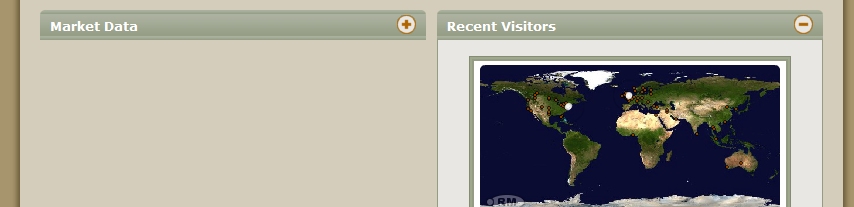 As the forum admin I obviously know that something will happen when I click the category title, because I installed your plugin, but my poor forum users need a clue  something that tempts them with the thought... "now then - I wonder what happens if I click on that thing that looks like a button there... ahhh - that collapses the category - wow - what a useful feature" |
|
#00AF33
14306
0
1
Sept 8, 2023 8:54:17 GMT -8
Jordan
What is truth?
11,838
October 2003
jab2
|
Post by Jordan on Apr 3, 2013 21:45:16 GMT -8
The plugin is editable for anyone to edit just so you are aware. It's a really good idea that I'd like to implement, but I have been pretty busy with a school project that requires a lot of coding, and haven't felt like updating my plugins recently. I'll try to get to this when I can, but just wanted to give you a heads up.
|
|
inherit
142733
0
Sept 20, 2014 12:51:45 GMT -8
R A Y N E !
Working on the site :)
233
July 2009
panda11
|
Post by R A Y N E ! on Jun 4, 2013 5:50:30 GMT -8
Hm, I downloaded this plugin but it does not seem to work on my forum-in-progress located here. Help please? |
|
[renz]
Junior Member
 
Posts: 249 
inherit
ohgirlyoucute@yahoo.com
194370
0
Sept 28, 2015 13:25:08 GMT -8
[renz]
249
May 2013
littlemissriot
|
Post by [renz] on Jul 1, 2013 16:08:58 GMT -8
i'm unhappily testing v5 on one of my sites so i'm new to all this so excuse the "noob" questions; but i can't just copy and paste the code? i have to actually download something to my computer just to then paste it into my headers/footers? and if that's the case, what should i download it with? my computer automatically gives me the option to save file, but doesn't suggest anything to open/download it to. when i just click save file then click open in the downloads folder it asks me to open it via opera browser but i don't wanna do that if there's an easier way to go about it.
|
|
inherit
157637
0
Apr 11, 2015 10:04:06 GMT -8
Jessecast
404
August 2010
jessecast
|
Post by Jessecast on Jul 5, 2013 18:28:31 GMT -8
Hey I was wondering if there was any way to make this work on my default theme where it would bring together the multi background images together. fusionfight.proboards.com/ |
|
[renz]
Junior Member
 
Posts: 249 
inherit
ohgirlyoucute@yahoo.com
194370
0
Sept 28, 2015 13:25:08 GMT -8
[renz]
249
May 2013
littlemissriot
|
Post by [renz] on Jul 17, 2013 13:55:51 GMT -8
what do i need to type into the plugin library on my own site for it to work? i don't wanna click and download. i just wanna install it directly to and from my site but when i look up "Collapsible Categories" the only thing that comes up that's even remotely close is a collapsing info center plug-in
|
|
inherit
Peabrained Codebreaker
107114
0
Mar 11, 2020 7:47:27 GMT -8
Boy_Wonder
6,249
July 2007
natzy24
|
Post by Boy_Wonder on Jul 18, 2013 2:30:27 GMT -8
what do i need to type into the plugin library on my own site for it to work? i don't wanna click and download. i just wanna install it directly to and from my site but when i look up "Collapsible Categories" the only thing that comes up that's even remotely close is a collapsing info center plug-in In this case you're going to have to download it directly to computer. Once this is done you go to your admin panel, Manage Plugins and then click on the import button before navigating to where you downloaded this file and select that. This file is perfectly safe, I use it on my own sites |
|
fragglebuster
New Member
 Looking for other book forums to join.
Looking for other book forums to join.
Posts: 178
inherit
denisemariegreen@hotmail.com
197164
0
Dec 1, 2013 12:01:33 GMT -8
fragglebuster
Looking for other book forums to join.
178
July 2013
fragglebuster
|
Post by fragglebuster on Aug 1, 2013 13:00:49 GMT -8
Thanks for sharing  |
|






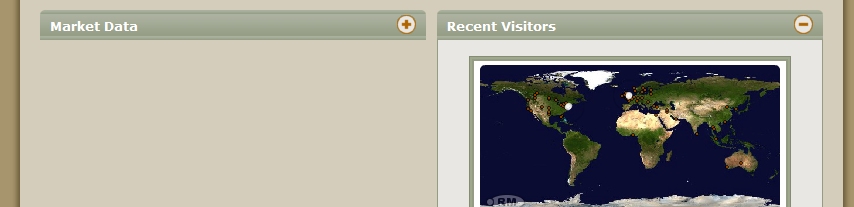
 something that tempts them with the thought... "now then - I wonder what happens if I click on that thing that looks like a button there... ahhh - that collapses the category - wow - what a useful feature"
something that tempts them with the thought... "now then - I wonder what happens if I click on that thing that looks like a button there... ahhh - that collapses the category - wow - what a useful feature"

 Chill out with me - daily streams!
Chill out with me - daily streams! Or come hang at The Robins Nest Discord -
Or come hang at The Robins Nest Discord - 