inherit
193064
0
Aug 20, 2013 10:28:52 GMT -8
bigd52
31
April 2013
bigd52
|
Post by bigd52 on Jun 21, 2013 11:18:51 GMT -8
No, I'm not asking why you want them to be made. I'm asking you to please list all of the icons you'd like to have made, in one post. Ok ok what i need are GM, SGM, SVIP. Is that it?. Got it. Discard the first VIP and GS tags I gave you and use these instead:      There you go, man. Should be good to go now. |
|
inherit
tkm_bsk@hotmail.com
195724
0
Jul 22, 2013 3:28:33 GMT -8
kegrleop
9
June 2013
kegrleop
|
Post by kegrleop on Jun 21, 2013 11:34:04 GMT -8
Thank you so much.
|
|
Former Member
inherit
guest@proboards.com
192162
0
Nov 25, 2024 7:00:28 GMT -8
Former Member
0
January 1970
Former Member
|
Post by Former Member on Jun 23, 2013 14:29:47 GMT -8
not working, where are these images in the profile? how do you add the images?
can you please put better instructions on how to do it please?
|
|
inherit
193064
0
Aug 20, 2013 10:28:52 GMT -8
bigd52
31
April 2013
bigd52
|
Post by bigd52 on Jun 23, 2013 14:44:05 GMT -8
not working, where are these images in the profile? how do you add the images? can you please put better instructions on how to do it please? From your forum home page, click Admin > Plugins > Manage > Icon Next To Members Name. Then, you click the "Members" tab beside the "About" tab which is right above the name of the plugin. On this page, copy and paste the image URL in the box that says Image URL and then choose which members you want this image added to in the last option. Click Save Changes, and you're good to go. Images appear like this on the home page, for example: 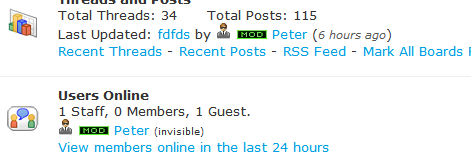 |
|
Former Member
inherit
guest@proboards.com
192162
0
Nov 25, 2024 7:00:28 GMT -8
Former Member
0
January 1970
Former Member
|
Post by Former Member on Jun 23, 2013 14:46:46 GMT -8
There is no "members" tab O.o??  |
|
inherit
193064
0
Aug 20, 2013 10:28:52 GMT -8
bigd52
31
April 2013
bigd52
|
Post by bigd52 on Jun 23, 2013 14:49:11 GMT -8
There is no "members" tab O.o?? Your plugin is out of date. delete the one you have installed (which is the beta version 1.0.0) and install the one from the first page (which is the release version 1.2.0) It's also disabled, too. You have to enable the plugin first for it to work. |
|
Former Member
inherit
guest@proboards.com
192162
0
Nov 25, 2024 7:00:28 GMT -8
Former Member
0
January 1970
Former Member
|
Post by Former Member on Jun 23, 2013 14:56:18 GMT -8
There is no "members" tab O.o?? Your plugin is out of date. delete the one you have installed (which is the beta version 1.0.0) and install the one from the first page (which is the release version 1.2.0) It's also disabled, too. You have to enable the plugin first for it to work. Thank you, that has fixed it. maker of plug-in, you have the old version in the library whicth is where I got it from in the first place. |
|
inherit
2671
0
May 14, 2013 14:40:03 GMT -8
Peter
🐺
10,615
February 2002
peter3
|
Post by Peter on Jul 15, 2013 13:48:28 GMT -8
This plugin has been updated. Completely forgot to add support for page changing in threads.
|
|
PIP
Junior Member
 
Posts: 202 
inherit
187732
0
Jan 31, 2017 12:13:18 GMT -8
PIP
202
December 2012
mrpip
|
Post by PIP on Jul 28, 2013 16:29:16 GMT -8
Hi Peter, is it possible to update this plugin to include groups? It was real helpful when you updated the Styled Member Names plugin to include groups. I was hoping the same can be done for this one.
Thank you.
|
|
inherit
2671
0
May 14, 2013 14:40:03 GMT -8
Peter
🐺
10,615
February 2002
peter3
|
Post by Peter on Jul 28, 2013 16:49:14 GMT -8
PIPTry this. It's nearly 2 in the morning, so am half a sleep, hopefully should work though  1.3.0 1.3.0
|
|
PIP
Junior Member
 
Posts: 202 
inherit
187732
0
Jan 31, 2017 12:13:18 GMT -8
PIP
202
December 2012
mrpip
|
Post by PIP on Jul 28, 2013 22:34:38 GMT -8
Peter,
It worked like a charm! I really appreciate it - thank you!
|
|
inherit
179559
0
Feb 18, 2017 20:39:30 GMT -8
Heathenpride
81
May 2012
heathenpride
|
Post by Heathenpride on Aug 20, 2013 3:09:38 GMT -8
Hi PeterI have this one installed but the images I am putting up are clearly too big as whenever I see the image next to my name it makes the page look ridiculous, I just want a tiny icon like the one in your example listed here but I am having no luck  I am using 25x75 sized images which I know is too big... I only need the text in images as listed below, I am happy to do it myself but first I need to know how which is the frustrating bit. 1. Site Founder 2. Admin 3. Staff Many thanks  HP |
|
inherit
2671
0
May 14, 2013 14:40:03 GMT -8
Peter
🐺
10,615
February 2002
peter3
|
Post by Peter on Aug 20, 2013 5:28:45 GMT -8
|
|
inherit
179559
0
Feb 18, 2017 20:39:30 GMT -8
Heathenpride
81
May 2012
heathenpride
|
Post by Heathenpride on Aug 20, 2013 16:07:34 GMT -8
|
|
inherit
168718
0
Oct 24, 2024 1:20:24 GMT -8
Stern
Out playing with the puppies.
579
July 2011
punktestern
|
Post by Stern on Dec 17, 2013 14:34:29 GMT -8
Hey Peter, I was wondering, is there any way to get the option to have the 'member' icon override the 'group' icon? Right now, we have a default icon next to everyone's names, but I'd like to offer the option of custom colours, using the single member's part... However, right now, they both show up. I was wondering, could it be changed that if there's an icon tied to that account, the group one won't display? |
|













