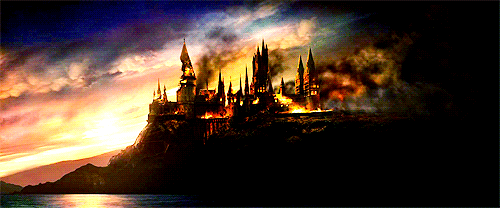#00AF33
14306
0
1
Sept 8, 2023 8:54:17 GMT -8
Jordan
What is truth?
11,838
October 2003
jab2
|
Post by Jordan on Mar 26, 2013 17:51:26 GMT -8
Stick this in your main header.
|
|
Former Member
inherit
guest@proboards.com
188874
0
Nov 28, 2024 8:13:36 GMT -8
Former Member
0
January 1970
Former Member
|
Post by Former Member on Mar 26, 2013 17:54:47 GMT -8
Thanks... That worked but.. um... how do I align it centered? =)
|
|
Former Member
inherit
guest@proboards.com
188874
0
Nov 28, 2024 8:13:36 GMT -8
Former Member
0
January 1970
Former Member
|
Post by Former Member on Mar 26, 2013 17:59:03 GMT -8
Thanks so much! You rock my world =D
|
|
#00AF33
14306
0
1
Sept 8, 2023 8:54:17 GMT -8
Jordan
What is truth?
11,838
October 2003
jab2
|
Post by Jordan on Mar 26, 2013 17:59:10 GMT -8
Oops, updated my post above.
Np, if you have Internet Explorer 8 I'd recommend looking at it, as I can't remember if that CSS property will work in IE8. I only have IE9 and can't test right now.
Edit: It works in IE8, I found a way to test it in the developer tools of IE9.
|
|
inherit
191888
0
Nov 13, 2013 6:58:44 GMT -8
nunation80
1
March 2013
nunation80
|
Post by nunation80 on Mar 27, 2013 12:15:04 GMT -8
Jordan. I am having issues displaying the generated code into my forum.
|
|
#00AF33
14306
0
1
Sept 8, 2023 8:54:17 GMT -8
Jordan
What is truth?
11,838
October 2003
jab2
|
Post by Jordan on Mar 27, 2013 12:34:14 GMT -8
Forum URL?
|
|
inherit
191568
0
Apr 24, 2013 10:23:07 GMT -8
prettymess
18
March 2013
prettymess
|
Post by prettymess on Apr 1, 2013 12:11:48 GMT -8
Jordan I am trying to style the dtt in a certain whay, but i cant quite get it right. At the moment, it looks like this ...and i am trying to achieve this.. My questions are - |
|
inherit
191568
0
Apr 24, 2013 10:23:07 GMT -8
prettymess
18
March 2013
prettymess
|
Post by prettymess on Apr 1, 2013 12:14:16 GMT -8
Jordan I am trying to style the dtt in a certain whay, but i cant quite get it right. At the moment, it looks like this ...and i am trying to achieve this.. My questions are: 1 - How do I style a border around the content of each tab?2 - How can I adjust the border radius to achieve those lovely rounded corners on each tab? and 3 - how do I change the background of the content area to match the selected tab?Other than that, this plugin is just brilliant! My Forum |
|
#00AF33
14306
0
1
Sept 8, 2023 8:54:17 GMT -8
Jordan
What is truth?
11,838
October 2003
jab2
|
Post by Jordan on Apr 1, 2013 13:23:05 GMT -8
Try something like this:
|
|
Fern
New Member

Posts: 51
inherit
189788
0
Jul 14, 2023 12:38:27 GMT -8
Fern
51
February 2013
frostkit
|
Post by Fern on Apr 3, 2013 14:52:19 GMT -8
I did all of the things except the first thing, I'm not quite sure what the <ul> element is?
|
|
#00AF33
14306
0
1
Sept 8, 2023 8:54:17 GMT -8
Jordan
What is truth?
11,838
October 2003
jab2
|
Post by Jordan on Apr 3, 2013 17:23:18 GMT -8
|
|
Fern
New Member

Posts: 51
inherit
189788
0
Jul 14, 2023 12:38:27 GMT -8
Fern
51
February 2013
frostkit
|
Post by Fern on Apr 3, 2013 18:11:03 GMT -8
Right. Did you get on and check it for me... I don't know. I know what it does, I've had it before. It only started acted up about a month ago.
|
|
inherit
187322
0
Jan 24, 2018 14:33:25 GMT -8
lillypad
12
December 2012
lillypad
|
Post by lillypad on Apr 22, 2013 17:21:15 GMT -8
Hello Jordan, thanks so much for this wonderful little table. It works great except for some reason I can only see it on the main page. I had it in a table in the forum wrappers, tried moving it to the headers/footers and a couple of other layout template areas but nothing seemed to work. Is there any way to fix this? anruiv5.proboards.com/Also, while I'm at it is there a way to take out the little borders on the tabs so its one red streak?Thank you so much!
|
|
inherit
180230
0
Jun 5, 2015 17:53:32 GMT -8
Avery Grant
13
June 2012
tinaturov
|
Post by Avery Grant on Apr 24, 2013 8:25:54 GMT -8
Hello! I absolutely love the plugin, but for some reason on the current skin on my betazone page the title bar isn't looking like all the other title bars. It looks just fine on my other skin, and I didn't really edit anything. This particular skin was made for me so I don't know much about the coding, any help would be appreciated! firewhiskeyandcokete.freemessageboards.com/Thank you! |
|
inherit
180881
0
Apr 18, 2019 15:19:15 GMT -8
(( Aurora !!
68
June 2012
auroraruby
|
Post by (( Aurora !! on Jun 16, 2013 0:58:52 GMT -8
If you want to move the table to a specific place, place the code below wherever you want the table to appear. This can go in your custom templates, headers and footers, or in another plugin. Note that if you put this code in another plugin, this plugin will need to be listed under the other plugin on the Manage Plugins page where you can re-order the plugins. Just make a post in this thread if this doesn't make sense. Can you move it into the side tables so that it becomes a tabbed side table? If I can do that, what is the best way to do that? I tried putting that code in two side table plugins but I was not sure where I was meant to be putting it and it did not work where I was trying. |
|