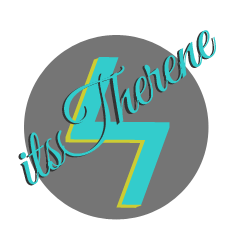inherit
190352
0
Feb 7, 2018 3:14:57 GMT -8
strewth78
118
February 2013
strewth78
|
Post by strewth78 on Mar 4, 2015 7:54:02 GMT -8
hello.
Is it possible to have the description appear underneath the image (not right or left and no scroll or fade)?
also, i find the board title is removed when fade or scroll is enabled. but when next to is selected, the board title appears along with the image.
id like no board title, with an image and then the description underneath. not sure if thats easy to adjust. thanks
|
|
evangelion7890
New Member
 We may stumble and fall but shall rise again!
We may stumble and fall but shall rise again!
Posts: 111 
inherit
211080
0
Dec 16, 2019 15:32:53 GMT -8
evangelion7890
We may stumble and fall but shall rise again!
111
July 2014
9olkjhnm88
|
Post by evangelion7890 on Mar 15, 2015 15:03:55 GMT -8
Hi, I had posted a message regarding hiding the moderator and sub-board information displayed and just displaying the image. The full message can be viewed here. --> linkUpdate: Since the author has not been on the board for over a year, both Pebble and pastuleo23 was kind enough to assist by providing the necessary code to make this work, now there are two options to choose.  If interested, please click link above for solutions. Thanks...:Evan. |
|
inherit
189396
0
Aug 22, 2024 22:17:22 GMT -8
Mokou
in darkness blooms the spider lily
64
February 2013
arden
|
Post by Mokou on Jul 27, 2015 0:29:00 GMT -8
My images are showing just fine, but they seem to have links now that lead to nowhere? How do I get them to not be clickable? I just want the image, not for them to link to something. sonata-of-awakening.proboards.com/ |
|
inherit
120332
0
Dec 21, 2023 5:15:19 GMT -8
High Warden
88
March 2008
victorvanalberict
|
Post by High Warden on Dec 5, 2015 10:44:52 GMT -8
How do I add this without effecting the titlebar of the Board?
|
|
inherit
208720
0
Aug 30, 2023 17:47:53 GMT -8
solarbronco
Jon Snow is King of the North
152
May 2014
solarbronco
|
Post by solarbronco on Aug 3, 2016 23:36:03 GMT -8
Does anyone know if this plugin is stable? Been looking to have images in board description but have messed a bit with my templates and dont see any recent action from the OP.
|
|
Niomi
New Member

Posts: 77 
inherit
187400
0
Aug 4, 2016 20:29:11 GMT -8
Niomi
77
December 2012
niomi
|
Post by Niomi on Aug 4, 2016 20:24:32 GMT -8
I'm having the same issue as Mokou, links that lead to nowhere with no possible way (that I can find) to remove the links in it, or even change them. Any help with this?
|
|
inherit
233623
0
Oct 11, 2016 14:26:41 GMT -8
sunzhao
22
June 2016
sunzhao
|
Post by sunzhao on Aug 22, 2016 21:10:33 GMT -8
Do you think you can help me get this working? I'm new, but the only one on the staff that can work with stuff like this. This is a copy of the board list layout, it's from the Aflamed Night theme that the others wanted installed. I'm trying to figure how to make it work with yours, while retaining the current appearance. Forum is located here: dynastyrebirth.proboards.com {foreach $[board]}
{if !$[board.is_redirect]}
{if $[board.odd] == 1}<tr>{/if}
{if $[board.lastIndex] == $[board.index]}<td valign="top" colspan="1" id="$[board.content_id]" class="$[board.content_class] boardtd">{else}
<td width="50%" id="$[board.content_id]" class="$[board.content_class] boardtd" valign="top">{/if}
<div class="boardurl">$[board]</div>
<div align="center" style="padding-top: 5px;"><div class="lastpostsection"><table><tr><td>
<div class="lastpostavatar"><a href="$[board.last_thread.last_post.created_by.link.href]" title="$[board.last_thread.last_post.created_by.name]">$[board.last_thread.last_post.created_by.avatar_small]</a></div></td><td>{if $[board.posts] > 0}
{if $[board.last_thread]} {if $[board.is_new]}<span style="color: #ffd069;
font-size: 25px;
font-weight: bold;">?</span>{/if}$[board.last_thread.recent_link]<br> by $[board.last_thread.last_post.created_by] {/if}{/if}</td></tr></table></div></div>
<div class="boarddesc">$[board.description]</div>
<div class="subboards" style="margin-top: -5px;">{if $[board.sub_board]}
{foreach $[board.sub_board]}<div style="padding-bottom: 3px;float:left;padding-right: 10px;padding-bottom: 10px;">$[board.sub_board]</div>{/foreach}
{/if}</div>
<div class="clear"></div>
</td>
{if $[board.odd] == 1}{if $[board.lastIndex] != $[board.index]}<td width="2%"> </td>{/if}{/if}
{if $[board.even] == 1}</tr>{/if}
{else}
<tr id="$[board.content_id]" class="$[board.content_class]">
<div class="boardurl">$[board]</div>
<table width="100%" cellpadding="5px">
<tr>
<td valign="top" width="65%" style="padding-right: 5px;"><div class="boarddesc">$[board.description]</div>
<div class="lastpostsection"><span>{if $[board.posts] > 0}
{if $[board.last_thread]}$[board.last_thread.recent_link] BY $[board.last_thread.last_post.created_by_user] $[board.last_thread.last_post.date]{/if}{/if}</span></div></td>
<td valign="top" width="35%" style="padding: 5px;height: 150px;overflow: auto;"><div class="subboards" style="margin-top: -5px;">{if $[board.sub_board]}
{foreach $[board.sub_board]}<div style="padding-bottom: 3px;">$[board.sub_board]</div>{/foreach}
{/if}</div></td></tr>
</table>
</tr>
{/if}
{/foreach}I can see part of what needs to change, but I believe I'm going to have to augment the CSS to force the normal parts your plugin looks for and make them work as the existing ones. If I understand it right: <div class="boardurl">$[board]</div> the class part needs to be the "link" you mention, while there has to be an A href= as the $[board] part? Not sure what the A element refers to, other than the A in an html link. And then <div class="boarddesc">$[board.description]</div> needs to have it's class changed to description. But there still needs to be a Main thrown in there somewhere. |
|
inherit
209448
0
Nov 2, 2018 12:29:54 GMT -8
fnywl
3
May 2014
fnywl
|
Post by fnywl on Dec 18, 2016 12:00:54 GMT -8
Hi!  So I'm considering using Trinity Blair's board remodel:
<!-- BOARD REMODEL BY TRINITY BLAIR OF ADOXOGRAPHY, DO NOT STEAL -->
<br>
<table role="grid" width="100%" style="margin:20px;">
<tbody>
{foreach $[board]}
{if !$[board.is_redirect]}
{if $[board.odd] == 1}
<tr>
{/if}
{if $[board.lastIndex] == $[board.index]}
<td valign="top" colspan="2" id="$[board.content_id]" class="$[board.content_class] boardtd">
{else}
<td width="50%" id="$[board.content_id]" class="$[board.content_class] boardtd" valign="top">
{/if}
<span class="board-name">$[board]</span> {if $[board.num_viewing]}<span class="viewing">- $[board.num_viewing] Viewing</span>{/if}
<div class="board-last-post">
{if $[board.posts] > 0}
{if $[current_user.is_member]}
{if $[board.category_id] == 2 && $[current_user.posts] < 15}
<p>You need at least <b>15</b> posts to view this board.</p>
{elseif $[board.id] == 78}
{if $[current_user.is_staff]}
{if $[board.last_thread]}
<p><a href="$[board.last_thread.recent_link.href]" class="lastpost">$[board.last_thread.subject]</a> by $[board.last_thread.last_post.created_by_user] <span class="date">$[board.last_thread.last_post.date]</span></p>
{/if}
{else}
<p>Sorry, you need higher clearance to access this board.</p>
{/if}
{else}
{if $[board.last_thread]}
<p><a href="$[board.last_thread.recent_link.href]" class="lastpost">$[board.last_thread.subject]</a> by $[board.last_thread.last_post.created_by_user] <span class="date">$[board.last_thread.last_post.date]</span></p>
{/if}
{/if}
{else}
<p>This is for members only, please $[login_link] or $[register_link].</p>
{/if}
{else}
<p>No files have been submitted on this board.</p>
{/if}
</div>
<table width="100%" cellpadding="5px">
<tr>
<td {if $[board.odd] == 1}width="97%"{else}width="93.5%"{/if}>
<table width="100%">
<tbody>
<tr>
<td {if $[board.odd] == 1}width="94%"{else}width="85%"{/if}>
<div class="sub-container" style="margin-right: 10px; height: 26px; padding-top:9px;">
{if $[board.sub_board]}
<div class="sub-boards">
<marquee behavior="scroll" direction="left" scrollamount="5" onmouseover="this.stop();" onmouseout="this.start();">
{if $[board.sub_board]}
{foreach $[board.sub_board]}
|<a href="$[board.sub_board.href]" style="color: #000;">$[board.sub_board.name]</a>|
{/foreach}
{/if}
</marquee>
</div>
{/if}</div>
<div class="board-description" style="height:90px; overflow:auto; margin-right:10px; margin-top:-3px;">
<br>$[board.description]
</div>
</td>
<td {if $[board.odd] == 1}width="7%"{else}width="15%"{/if}>
<table>
<tbody>
<tr>
<td>
<div class="board-post-count" style="text-align:center;width:55px;height:41px;float:left;font-size:9px;text-transform:uppercase;background-color:#000000;color:#fff;padding-left:10px;padding-right:10px;padding-top:25px;margin-bottom:5px;">
$[board.posts]<br>REPORT{if $[board.posts] != 1}S{/if}
</div>
</td>
</tr>
<tr>
<td>
<div class="board-thread-count" style="text-align:center;width:55px;height:46px;float:left;font-size:9px;text-transform:uppercase;background-color:#000000;color:#fff;padding-left:10px;padding-right:10px;padding-top:20px;">
$[board.threads]<br>FILE{if $[board.threads] != 1}S{/if}
</div>
</td>
</tr>
</tbody>
</table>
</td>
</tbody>
</table>
</td>
<td {if $[board.odd] == 1}width="3%"{else}width="5.5%"{/if}></td>
</tr>
</table>
<div class="clear"></div>
</td>{if $[board.odd] == 1}{if $[board.lastIndex] != $[board.index]}<td width="3%"> </td>{/if}{/if}
{if $[board.even] == 1}</tr>{/if}
{else}
<tr id="$[board.content_id]" class="$[board.content_class]">
<td class="main clickable redirect last" colspan="4">
<span class="link">$[board]</span><br />
<p class="description">$[board.description]</p>
</td>
</tr>
{/if}
{/foreach}
{if !$[board]}
<tr class="last"><td class="last center" colspan="5">No boards were found.</td></tr>
{/if}
</tbody>
</table>
<style>
.board-name {
font-size: 2em;
text-transform: uppercase;
}
.sub-container {
background-color: #30B1BA;//217fc0
font-size: .8em;
text-transform: uppercase;
color: #fff;
}
.board-description {
text-align: justify;
<!--background-color: #eee;-->
padding: 8px;
}
</style>
and I'm not sure where to place place these: <something with board ID ($[board.content_id])> ...<something with "main" class> ......<something with "link" class (sibling of "description")> .........<"a" element as immediate child of the above with link to board ($[board])> ......<something with "description" class (which contains $[board.description] and is sibling of "link" class)> Same problem here, too o/ |
|
inherit
223778
0
Sept 2, 2024 21:38:13 GMT -8
cfleet1
311
July 2015
cfleet1
|
Post by cfleet1 on Feb 7, 2017 17:34:36 GMT -8
This is a nice plug in. Im very particular about my forum. The issue is that the "users viewing amount" is causing the picture to move to the right. Is there a way to remove the "users viewing" data?
|
|
Former Member
inherit
guest@proboards.com
253794
0
Nov 28, 2024 9:24:30 GMT -8
Former Member
0
January 1970
Former Member
|
Post by Former Member on Apr 13, 2018 8:41:24 GMT -8
I don't know if this has been raised before, but I am using this on my site and have it on the 'slide down' option. When I mouseover the image, it does everything I want, but also shows it's a hyperlink, to-which I assume would be to access the board, however it does have the accessing board url but has '/undefined' at the end of the url; prntscr.com/j4uw5q is there a way to amend this so that clicking on the image actually enters the board, rather than refreshing the page?
|
|
inherit
210860
0
Nov 16, 2022 4:52:35 GMT -8
trill69
39
June 2014
trill69
|
Post by trill69 on Aug 4, 2018 20:16:00 GMT -8
Anyone providing help with this still?
|
|
inherit
234067
0
Dec 13, 2023 12:05:34 GMT -8
hellomandie
8
July 2016
hellomandie
|
Post by hellomandie on Sept 17, 2018 9:22:20 GMT -8
Hi there,
Is there any ongoing support for this item? It has suddenly stopped working for me and I can not figure out why.
Thank you!
|
|
inherit
126477
0
Apr 21, 2023 15:18:52 GMT -8
Shrike
Re-appeared briefly after 6 years only to no doubt disappear again.
1,569
June 2008
shrike
|
Post by Shrike on Nov 8, 2019 17:34:30 GMT -8
Plugin UpdatedVersion 1.0.1 After several years of disappearing, I discovered my ProBoards account again. I won't be providing any support for the plugin but I have made it editable so that anyone else will be able to make changes. If anyone would now like to make a new plugin based on this then feel free. Please credit the original plugin to Shrike. Plugin has been updated to library and is attached in the opening post.
|
|
inherit
263772
0
Oct 3, 2021 23:57:40 GMT -8
lucy999
1
March 2021
lucy999
|
Post by lucy999 on Mar 14, 2021 8:01:37 GMT -8
Images will not appear. I tried all possible URL configurations. Nothing shows up. Plugin is enabled. Who knows why this plugin is not working?
|
|
inherit
206566
0
May 24, 2021 5:59:40 GMT -8
lexy394
3
March 2014
lexy394
|
Post by lexy394 on May 24, 2021 5:58:39 GMT -8
Images will not appear. I tried all possible URL configurations. Nothing shows up. Plugin is enabled. Who knows why this plugin is not working? I'm having the same issue. |
|



 If interested, please click link above for solutions.
If interested, please click link above for solutions.