inherit
202894
0
Jan 9, 2014 10:49:44 GMT -8
shinyfirefly
15
December 2013
shinyfirefly
|
Post by shinyfirefly on Dec 30, 2013 8:00:17 GMT -8
Hoping that the author checks this thread sometime soon. I've installed the plugin but I do not see my image. Here is what I've checked: -My settings say that everyone is able to see it. -I've made sure there are checkmarks next to my themes so it will work with them. -I have included a height (100) and a width (100) -I have tried to use a direct image link from both imageshack and photobucket. -I have my settings set for "Next to" left. - When enabled, no image appears. Board topic disappears altogether. thewalkingfans.proboards.comThe image should appear at the first board topic under the Community Information category. Any help would be appreciated. Our artist spent hours designing graphics for our board topics.  |
|
Joachim
Full Member
   Shhh, can't see me.
Shhh, can't see me.
Posts: 905
inherit
23771
0
Nov 18, 2012 17:23:23 GMT -8
Joachim
Shhh, can't see me.
905
April 2004
izaeah
|
Post by Joachim on Dec 30, 2013 14:21:59 GMT -8
Hoping that the author checks this thread sometime soon. I've installed the plugin but I do not see my image. Here is what I've checked: -My settings say that everyone is able to see it. -I've made sure there are checkmarks next to my themes so it will work with them. -I have included a height (100) and a width (100) -I have tried to use a direct image link from both imageshack and photobucket. -I have my settings set for "Next to" left. - When enabled, no image appears. Board topic disappears altogether. thewalkingfans.proboards.comThe image should appear at the first board topic under the Community Information category. Any help would be appreciated. Our artist spent hours designing graphics for our board topics. :( As a quick note as this is the only thing I can think of since it was brought up before. I notice that there has been a bit of remodeling done on your board. To quote a post I'd written for someone else on that, they were using the side by side board template, which removed the td class necessary for the plugin to work, but it might be worth looking into your templates to make sure you have that class still somewhere in there: ... For the images to show you actually need: <td class="main clickable"> in your template (that class is what, I believe, makes the whole description cell clickable), which I know isn't in the side-by-side board template, which is why your images aren't showing. So maybe, just maybe, you're missing that class and that might be why the images aren't showing, otherwise I'm afraid I won't be of much help. |
|
inherit
197308
0
Dec 30, 2014 18:31:15 GMT -8
Therene
7
July 2013
itstherene
|
Post by Therene on Mar 1, 2014 14:45:32 GMT -8
Hi!  So I'm considering using Trinity Blair's board remodel:
<!-- BOARD REMODEL BY TRINITY BLAIR OF ADOXOGRAPHY, DO NOT STEAL -->
<br>
<table role="grid" width="100%" style="margin:20px;">
<tbody>
{foreach $[board]}
{if !$[board.is_redirect]}
{if $[board.odd] == 1}
<tr>
{/if}
{if $[board.lastIndex] == $[board.index]}
<td valign="top" colspan="2" id="$[board.content_id]" class="$[board.content_class] boardtd">
{else}
<td width="50%" id="$[board.content_id]" class="$[board.content_class] boardtd" valign="top">
{/if}
<span class="board-name">$[board]</span> {if $[board.num_viewing]}<span class="viewing">- $[board.num_viewing] Viewing</span>{/if}
<div class="board-last-post">
{if $[board.posts] > 0}
{if $[current_user.is_member]}
{if $[board.category_id] == 2 && $[current_user.posts] < 15}
<p>You need at least <b>15</b> posts to view this board.</p>
{elseif $[board.id] == 78}
{if $[current_user.is_staff]}
{if $[board.last_thread]}
<p><a href="$[board.last_thread.recent_link.href]" class="lastpost">$[board.last_thread.subject]</a> by $[board.last_thread.last_post.created_by_user] <span class="date">$[board.last_thread.last_post.date]</span></p>
{/if}
{else}
<p>Sorry, you need higher clearance to access this board.</p>
{/if}
{else}
{if $[board.last_thread]}
<p><a href="$[board.last_thread.recent_link.href]" class="lastpost">$[board.last_thread.subject]</a> by $[board.last_thread.last_post.created_by_user] <span class="date">$[board.last_thread.last_post.date]</span></p>
{/if}
{/if}
{else}
<p>This is for members only, please $[login_link] or $[register_link].</p>
{/if}
{else}
<p>No files have been submitted on this board.</p>
{/if}
</div>
<table width="100%" cellpadding="5px">
<tr>
<td {if $[board.odd] == 1}width="97%"{else}width="93.5%"{/if}>
<table width="100%">
<tbody>
<tr>
<td {if $[board.odd] == 1}width="94%"{else}width="85%"{/if}>
<div class="sub-container" style="margin-right: 10px; height: 26px; padding-top:9px;">
{if $[board.sub_board]}
<div class="sub-boards">
<marquee behavior="scroll" direction="left" scrollamount="5" onmouseover="this.stop();" onmouseout="this.start();">
{if $[board.sub_board]}
{foreach $[board.sub_board]}
|<a href="$[board.sub_board.href]" style="color: #000;">$[board.sub_board.name]</a>|
{/foreach}
{/if}
</marquee>
</div>
{/if}</div>
<div class="board-description" style="height:90px; overflow:auto; margin-right:10px; margin-top:-3px;">
<br>$[board.description]
</div>
</td>
<td {if $[board.odd] == 1}width="7%"{else}width="15%"{/if}>
<table>
<tbody>
<tr>
<td>
<div class="board-post-count" style="text-align:center;width:55px;height:41px;float:left;font-size:9px;text-transform:uppercase;background-color:#000000;color:#fff;padding-left:10px;padding-right:10px;padding-top:25px;margin-bottom:5px;">
$[board.posts]<br>REPORT{if $[board.posts] != 1}S{/if}
</div>
</td>
</tr>
<tr>
<td>
<div class="board-thread-count" style="text-align:center;width:55px;height:46px;float:left;font-size:9px;text-transform:uppercase;background-color:#000000;color:#fff;padding-left:10px;padding-right:10px;padding-top:20px;">
$[board.threads]<br>FILE{if $[board.threads] != 1}S{/if}
</div>
</td>
</tr>
</tbody>
</table>
</td>
</tbody>
</table>
</td>
<td {if $[board.odd] == 1}width="3%"{else}width="5.5%"{/if}></td>
</tr>
</table>
<div class="clear"></div>
</td>{if $[board.odd] == 1}{if $[board.lastIndex] != $[board.index]}<td width="3%"> </td>{/if}{/if}
{if $[board.even] == 1}</tr>{/if}
{else}
<tr id="$[board.content_id]" class="$[board.content_class]">
<td class="main clickable redirect last" colspan="4">
<span class="link">$[board]</span><br />
<p class="description">$[board.description]</p>
</td>
</tr>
{/if}
{/foreach}
{if !$[board]}
<tr class="last"><td class="last center" colspan="5">No boards were found.</td></tr>
{/if}
</tbody>
</table>
<style>
.board-name {
font-size: 2em;
text-transform: uppercase;
}
.sub-container {
background-color: #30B1BA;//217fc0
font-size: .8em;
text-transform: uppercase;
color: #fff;
}
.board-description {
text-align: justify;
<!--background-color: #eee;-->
padding: 8px;
}
</style>
and I'm not sure where to place place these: <something with board ID ($[board.content_id])> ...<something with "main" class> ......<something with "link" class (sibling of "description")> .........<"a" element as immediate child of the above with link to board ($[board])> ......<something with "description" class (which contains $[board.description] and is sibling of "link" class)> |
|
inherit
212590
0
Dec 7, 2016 10:46:47 GMT -8
kovulion
28
August 2014
kovulion
|
Post by kovulion on Aug 23, 2014 17:56:18 GMT -8
|
|
naome
New Member

Posts: 10 
inherit
noorsalaita@gmail.com
197710
0
Mar 10, 2016 8:53:37 GMT -8
naome
10
August 2013
naome
|
Post by naome on Sept 19, 2014 14:54:27 GMT -8
I am using a pre-made skin and for some reason this plugin won't work for me. It lets me enter all the info., but I can't see any changes.
|
|
inherit
217094
0
Dec 26, 2014 6:07:03 GMT -8
tank2379
6
December 2014
tank2379
|
Post by tank2379 on Dec 23, 2014 15:55:24 GMT -8
Can you link images to other websites?
|
|
naome
New Member

Posts: 10 
inherit
noorsalaita@gmail.com
197710
0
Mar 10, 2016 8:53:37 GMT -8
naome
10
August 2013
naome
|
Post by naome on Dec 24, 2014 11:25:38 GMT -8
I'm not sure what you mean? Link images to other websites? This is for board descriptions though right?
|
|
inherit
190352
0
Feb 7, 2018 3:14:57 GMT -8
strewth78
118
February 2013
strewth78
|
Post by strewth78 on Mar 4, 2015 7:54:02 GMT -8
hello.
Is it possible to have the description appear underneath the image (not right or left and no scroll or fade)?
also, i find the board title is removed when fade or scroll is enabled. but when next to is selected, the board title appears along with the image.
id like no board title, with an image and then the description underneath. not sure if thats easy to adjust. thanks
|
|
evangelion7890
New Member
 We may stumble and fall but shall rise again!
We may stumble and fall but shall rise again!
Posts: 111 
inherit
211080
0
Dec 16, 2019 15:32:53 GMT -8
evangelion7890
We may stumble and fall but shall rise again!
111
July 2014
9olkjhnm88
|
Post by evangelion7890 on Mar 15, 2015 15:03:55 GMT -8
Hi, I had posted a message regarding hiding the moderator and sub-board information displayed and just displaying the image. The full message can be viewed here. --> linkUpdate: Since the author has not been on the board for over a year, both Pebble and pastuleo23 was kind enough to assist by providing the necessary code to make this work, now there are two options to choose.  If interested, please click link above for solutions. Thanks...:Evan. |
|
inherit
189396
0
Aug 22, 2024 22:17:22 GMT -8
Mokou
in darkness blooms the spider lily
64
February 2013
arden
|
Post by Mokou on Jul 27, 2015 0:29:00 GMT -8
My images are showing just fine, but they seem to have links now that lead to nowhere? How do I get them to not be clickable? I just want the image, not for them to link to something. sonata-of-awakening.proboards.com/ |
|
inherit
120332
0
Dec 21, 2023 5:15:19 GMT -8
High Warden
88
March 2008
victorvanalberict
|
Post by High Warden on Dec 5, 2015 10:44:52 GMT -8
How do I add this without effecting the titlebar of the Board?
|
|
inherit
208720
0
Aug 30, 2023 17:47:53 GMT -8
solarbronco
Jon Snow is King of the North
152
May 2014
solarbronco
|
Post by solarbronco on Aug 3, 2016 23:36:03 GMT -8
Does anyone know if this plugin is stable? Been looking to have images in board description but have messed a bit with my templates and dont see any recent action from the OP.
|
|
Niomi
New Member

Posts: 77 
inherit
187400
0
Aug 4, 2016 20:29:11 GMT -8
Niomi
77
December 2012
niomi
|
Post by Niomi on Aug 4, 2016 20:24:32 GMT -8
I'm having the same issue as Mokou, links that lead to nowhere with no possible way (that I can find) to remove the links in it, or even change them. Any help with this?
|
|
inherit
233623
0
Oct 11, 2016 14:26:41 GMT -8
sunzhao
22
June 2016
sunzhao
|
Post by sunzhao on Aug 22, 2016 21:10:33 GMT -8
Do you think you can help me get this working? I'm new, but the only one on the staff that can work with stuff like this. This is a copy of the board list layout, it's from the Aflamed Night theme that the others wanted installed. I'm trying to figure how to make it work with yours, while retaining the current appearance. Forum is located here: dynastyrebirth.proboards.com {foreach $[board]}
{if !$[board.is_redirect]}
{if $[board.odd] == 1}<tr>{/if}
{if $[board.lastIndex] == $[board.index]}<td valign="top" colspan="1" id="$[board.content_id]" class="$[board.content_class] boardtd">{else}
<td width="50%" id="$[board.content_id]" class="$[board.content_class] boardtd" valign="top">{/if}
<div class="boardurl">$[board]</div>
<div align="center" style="padding-top: 5px;"><div class="lastpostsection"><table><tr><td>
<div class="lastpostavatar"><a href="$[board.last_thread.last_post.created_by.link.href]" title="$[board.last_thread.last_post.created_by.name]">$[board.last_thread.last_post.created_by.avatar_small]</a></div></td><td>{if $[board.posts] > 0}
{if $[board.last_thread]} {if $[board.is_new]}<span style="color: #ffd069;
font-size: 25px;
font-weight: bold;">?</span>{/if}$[board.last_thread.recent_link]<br> by $[board.last_thread.last_post.created_by] {/if}{/if}</td></tr></table></div></div>
<div class="boarddesc">$[board.description]</div>
<div class="subboards" style="margin-top: -5px;">{if $[board.sub_board]}
{foreach $[board.sub_board]}<div style="padding-bottom: 3px;float:left;padding-right: 10px;padding-bottom: 10px;">$[board.sub_board]</div>{/foreach}
{/if}</div>
<div class="clear"></div>
</td>
{if $[board.odd] == 1}{if $[board.lastIndex] != $[board.index]}<td width="2%"> </td>{/if}{/if}
{if $[board.even] == 1}</tr>{/if}
{else}
<tr id="$[board.content_id]" class="$[board.content_class]">
<div class="boardurl">$[board]</div>
<table width="100%" cellpadding="5px">
<tr>
<td valign="top" width="65%" style="padding-right: 5px;"><div class="boarddesc">$[board.description]</div>
<div class="lastpostsection"><span>{if $[board.posts] > 0}
{if $[board.last_thread]}$[board.last_thread.recent_link] BY $[board.last_thread.last_post.created_by_user] $[board.last_thread.last_post.date]{/if}{/if}</span></div></td>
<td valign="top" width="35%" style="padding: 5px;height: 150px;overflow: auto;"><div class="subboards" style="margin-top: -5px;">{if $[board.sub_board]}
{foreach $[board.sub_board]}<div style="padding-bottom: 3px;">$[board.sub_board]</div>{/foreach}
{/if}</div></td></tr>
</table>
</tr>
{/if}
{/foreach}I can see part of what needs to change, but I believe I'm going to have to augment the CSS to force the normal parts your plugin looks for and make them work as the existing ones. If I understand it right: <div class="boardurl">$[board]</div> the class part needs to be the "link" you mention, while there has to be an A href= as the $[board] part? Not sure what the A element refers to, other than the A in an html link. And then <div class="boarddesc">$[board.description]</div> needs to have it's class changed to description. But there still needs to be a Main thrown in there somewhere. |
|
inherit
209448
0
Nov 2, 2018 12:29:54 GMT -8
fnywl
3
May 2014
fnywl
|
Post by fnywl on Dec 18, 2016 12:00:54 GMT -8
Hi!  So I'm considering using Trinity Blair's board remodel:
<!-- BOARD REMODEL BY TRINITY BLAIR OF ADOXOGRAPHY, DO NOT STEAL -->
<br>
<table role="grid" width="100%" style="margin:20px;">
<tbody>
{foreach $[board]}
{if !$[board.is_redirect]}
{if $[board.odd] == 1}
<tr>
{/if}
{if $[board.lastIndex] == $[board.index]}
<td valign="top" colspan="2" id="$[board.content_id]" class="$[board.content_class] boardtd">
{else}
<td width="50%" id="$[board.content_id]" class="$[board.content_class] boardtd" valign="top">
{/if}
<span class="board-name">$[board]</span> {if $[board.num_viewing]}<span class="viewing">- $[board.num_viewing] Viewing</span>{/if}
<div class="board-last-post">
{if $[board.posts] > 0}
{if $[current_user.is_member]}
{if $[board.category_id] == 2 && $[current_user.posts] < 15}
<p>You need at least <b>15</b> posts to view this board.</p>
{elseif $[board.id] == 78}
{if $[current_user.is_staff]}
{if $[board.last_thread]}
<p><a href="$[board.last_thread.recent_link.href]" class="lastpost">$[board.last_thread.subject]</a> by $[board.last_thread.last_post.created_by_user] <span class="date">$[board.last_thread.last_post.date]</span></p>
{/if}
{else}
<p>Sorry, you need higher clearance to access this board.</p>
{/if}
{else}
{if $[board.last_thread]}
<p><a href="$[board.last_thread.recent_link.href]" class="lastpost">$[board.last_thread.subject]</a> by $[board.last_thread.last_post.created_by_user] <span class="date">$[board.last_thread.last_post.date]</span></p>
{/if}
{/if}
{else}
<p>This is for members only, please $[login_link] or $[register_link].</p>
{/if}
{else}
<p>No files have been submitted on this board.</p>
{/if}
</div>
<table width="100%" cellpadding="5px">
<tr>
<td {if $[board.odd] == 1}width="97%"{else}width="93.5%"{/if}>
<table width="100%">
<tbody>
<tr>
<td {if $[board.odd] == 1}width="94%"{else}width="85%"{/if}>
<div class="sub-container" style="margin-right: 10px; height: 26px; padding-top:9px;">
{if $[board.sub_board]}
<div class="sub-boards">
<marquee behavior="scroll" direction="left" scrollamount="5" onmouseover="this.stop();" onmouseout="this.start();">
{if $[board.sub_board]}
{foreach $[board.sub_board]}
|<a href="$[board.sub_board.href]" style="color: #000;">$[board.sub_board.name]</a>|
{/foreach}
{/if}
</marquee>
</div>
{/if}</div>
<div class="board-description" style="height:90px; overflow:auto; margin-right:10px; margin-top:-3px;">
<br>$[board.description]
</div>
</td>
<td {if $[board.odd] == 1}width="7%"{else}width="15%"{/if}>
<table>
<tbody>
<tr>
<td>
<div class="board-post-count" style="text-align:center;width:55px;height:41px;float:left;font-size:9px;text-transform:uppercase;background-color:#000000;color:#fff;padding-left:10px;padding-right:10px;padding-top:25px;margin-bottom:5px;">
$[board.posts]<br>REPORT{if $[board.posts] != 1}S{/if}
</div>
</td>
</tr>
<tr>
<td>
<div class="board-thread-count" style="text-align:center;width:55px;height:46px;float:left;font-size:9px;text-transform:uppercase;background-color:#000000;color:#fff;padding-left:10px;padding-right:10px;padding-top:20px;">
$[board.threads]<br>FILE{if $[board.threads] != 1}S{/if}
</div>
</td>
</tr>
</tbody>
</table>
</td>
</tbody>
</table>
</td>
<td {if $[board.odd] == 1}width="3%"{else}width="5.5%"{/if}></td>
</tr>
</table>
<div class="clear"></div>
</td>{if $[board.odd] == 1}{if $[board.lastIndex] != $[board.index]}<td width="3%"> </td>{/if}{/if}
{if $[board.even] == 1}</tr>{/if}
{else}
<tr id="$[board.content_id]" class="$[board.content_class]">
<td class="main clickable redirect last" colspan="4">
<span class="link">$[board]</span><br />
<p class="description">$[board.description]</p>
</td>
</tr>
{/if}
{/foreach}
{if !$[board]}
<tr class="last"><td class="last center" colspan="5">No boards were found.</td></tr>
{/if}
</tbody>
</table>
<style>
.board-name {
font-size: 2em;
text-transform: uppercase;
}
.sub-container {
background-color: #30B1BA;//217fc0
font-size: .8em;
text-transform: uppercase;
color: #fff;
}
.board-description {
text-align: justify;
<!--background-color: #eee;-->
padding: 8px;
}
</style>
and I'm not sure where to place place these: <something with board ID ($[board.content_id])> ...<something with "main" class> ......<something with "link" class (sibling of "description")> .........<"a" element as immediate child of the above with link to board ($[board])> ......<something with "description" class (which contains $[board.description] and is sibling of "link" class)> Same problem here, too o/ |
|




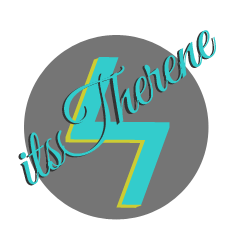

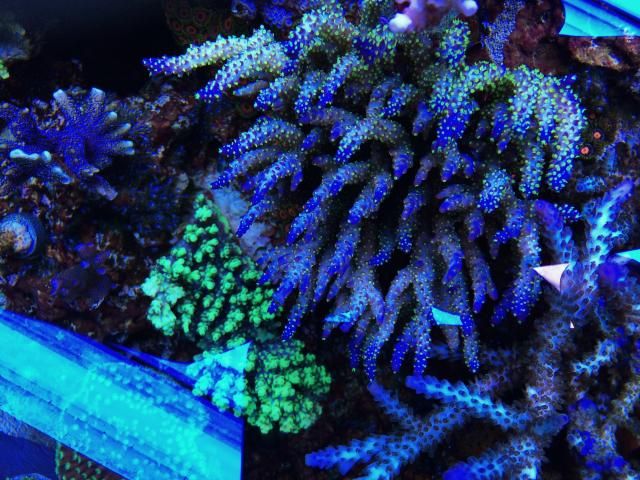
 If interested, please click link above for solutions.
If interested, please click link above for solutions.