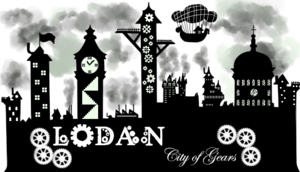inherit
2671
0
May 14, 2013 14:40:03 GMT -8
Peter
🐺
10,615
February 2002
peter3
|
Post by Peter on Dec 22, 2014 1:02:46 GMT -8
Molly Jepson, I had a look at your forum, and for me it shows before that section (the way you want it). However, by default it should be at the bottom of the info center, so not sure why it is different for you.
|
|
inherit
188628
0
Nov 11, 2022 11:51:03 GMT -8
Molly Jepson
300
January 2013
mjdelancy
|
Post by Molly Jepson on Dec 22, 2014 4:30:36 GMT -8
We turned the old version on for now so people wouldn't ask why it's in the wrong place.
|
|
inherit
188628
0
Nov 11, 2022 11:51:03 GMT -8
Molly Jepson
300
January 2013
mjdelancy
|
Post by Molly Jepson on Dec 27, 2014 11:04:56 GMT -8
I figured out how to move it through "Use Element" so that worked out. However is there a way to make the element not say "Forum Age:" in front of the numbers?
|
|
inherit
221620
0
Feb 7, 2018 14:47:21 GMT -8
djhonore
5
May 2015
djhonore
|
Post by djhonore on May 21, 2015 11:53:30 GMT -8
i cant even get it to show up on my forum
|
|
Former Member
inherit
guest@proboards.com
165779
0
Nov 24, 2024 10:36:52 GMT -8
Former Member
0
January 1970
Former Member
|
Post by Former Member on May 31, 2015 3:52:10 GMT -8
Hi PeterIs there a variable for this so i can get this to work with a custom template? And choose where to position the text? Thanks Dave excelmaster.proboards.com/ |
|
lodan
New Member
 looking to improve through admin settings
looking to improve through admin settings
Posts: 23 
inherit
202752
0
Jun 6, 2024 13:13:43 GMT -8
lodan
looking to improve through admin settings
23
December 2013
lodan
|
Post by lodan on Aug 18, 2015 22:49:28 GMT -8
How do you get it to display the age like the above? I just cant seem to work it eh. [/spoiler] I'm going through all the pages to see if anyone found a solution to using any icon other than board-new-post.png but Im not spotting it so I'd like to ask for help myself. I have tried setting it to board-description.png and to birthday.png (which I thought was the more fitting choice) but neither works, I just get a broken image link square and title text. Does someone know why the board-new-post.png is the only image that seems to work? |
|
inherit
217348
0
Jul 27, 2022 7:26:44 GMT -8
Lynx
5,846
January 2015
msg
|
Post by Lynx on Aug 18, 2015 23:34:04 GMT -8
|
|
lodan
New Member
 looking to improve through admin settings
looking to improve through admin settings
Posts: 23 
inherit
202752
0
Jun 6, 2024 13:13:43 GMT -8
lodan
looking to improve through admin settings
23
December 2013
lodan
|
Post by lodan on Aug 18, 2015 23:58:10 GMT -8
That's the one, I put a back-slash between icon and birthday when I tried it, that was my mistake. Thank you so much for your help! It looks great now! |
|
inherit
114253
0
Sept 23, 2024 7:58:54 GMT -8
Teg
Can't Wait for V6
3,157
November 2007
teg
|
Post by Teg on Sept 23, 2015 19:24:33 GMT -8
Peter, I don't know what I did, or what I'm doing wrong, but I can't get this plugin to display right using element "forum-age" anywhere in my info center.  Here's the coding I have for the entire information center: {if $[show_stats]}
<div class="forum_stats_bg">
<div class="container stats">
<div class="title-bar"><h2>Forum Information & Statistics</h2></div>
<div class="content">
<table>
<tbody>
<tr>
<td colspan="2">
<table>
<tr>
<td class="icon"><i style="color: #43494c;" class="fa fa-users fa-2x"></i></td>
<td class="info last">
<table>
<tbody>
<tr><th><span style="font-size: 14px; color: #43494c;">Online Now...</span></th></tr>
<tr><td>$[total_staff_online] Staff, $[total_members_online] Member{if $[total_members_online] != 1}s{/if}, {if $[view_guests_online_link]}<a href="#" class="$[view_guests_online_link.class]">{/if}$[total_guests_online] Guest{if $[total_guests_online] != 1}s{/if}{if $[view_guests_online_link]}</a>{/if}.</td></tr>
<tr><td>
{foreach $[online_user]}
$[online_user]{if $[online_user.invisible]} <span class="small">(invisible)</span>{/if}$[online_user.comma]
{/foreach}
{if $[total_online_not_shown]}
, and <a class="$[view_active_members_link.class]" href="$[view_active_members_link.href]">$[total_online_not_shown] more...</a>
{/if}<br /><br />
<span style="font-style: italic; color: #43494c;">Legend:</span> <span style="font-style: italic; color: #e86070;">Administrator</span>, <span style="font-style: italic; color: #60cde8;">Mod Squad</span>, <span style="font-style: italic; color: #e78d05;">Package Team</span>, <span style="font-style: italic; color: #c01f1f;">Crit Platoon</span>, <span style="font-style: italic; color: #43494c;">Member</span>, <span style="font-style: italic; color: #9d9e9e;">Banned</span>
</td></tr>
</tbody>
</table>
</td>
</tr>
</table>
</td>
</tr>
<tr>
<td colspan="2">
<table>
<tr>
<td class="icon"><i style="color: #43494c;" class="fa fa-hourglass fa-2x"></i></td>
<td class="info">
<table>
<tbody>
<tr><th><span style="font-size: 14px; color: #43494c;">Here today...</span></th></tr>
<tr><td>$[total_staff_online_24] Staff, <a class="$[view_todays_active_members_link.class]" href="$[view_todays_active_members_link.href]">$[total_members_online_24] Member{if $[total_members_online_24] != 1}s{/if}</a>, $[total_guests_online_24] Guest{if $[total_guests_online_24] != 1}s{/if}.</td></tr>
<tr><td>
{foreach $[online_user_24]}
$[online_user_24]{if $[online_user_24.invisible]} <span class="small">(invisible)</span>{/if}$[online_user_24.comma]
{/foreach}
{if $[total_online_not_shown_24]}
, and <a class="$[view_todays_active_members_link.class]" href="$[view_todays_active_members_link.href]">$[total_online_not_shown_24] more...</a>
{/if}
</td></tr>
</tbody>
</table>
</td>
</tr>
</table>
</td>
</tr>
<tr>
<td>
<table>
<hr style="width: 90%; color: #ffffff; border: 1px dashed #f4f5f5;">
<tr>
<td class="icon"><i style="color: #43494c;" class="fa fa-pie-chart fa-2x"></i></td>
<td class="info">
<table>
<tbody>
<tr><th width="25%"><span style="font-size: 14px; color: #43494c;">Total Threads</span></th><th width="25%"><span style="font-size: 14px; color: #43494c;">Total Posts</span></th><th width="40%"><span style="font-size: 14px; color: #43494c;">Last Post</span></th></tr>
<tr><td width="25%"><span style="font-size: 12px; color: #43494c;">$[total_threads]</span></td><td width="25%"><span style="font-size: 12px; color: #43494c;">$[total_posts]</span></td>{if $[last_updated_thread]}<td width="40%"><span style="font-size: 12px; color: #43494c;">Last Updated: $[last_updated_thread.recent_link] by $[last_updated_thread.last_post.created_by] ($[last_updated_thread.last_post.created_on])</span></td></tr>{/if}
</tbody>
</table>
</td>
</tr>
</table>
</td>
</tr>
</tbody>
</table>
</div>
</div>
</div>
<div class="container stats">
<div class="title-bar"><h2>PromoForum Members</h2></div>
<div class="content">
<table>
<tbody>
<tr>
<td colspan="2">
<tr>
<td>
<table>
<tr>
<td class="icon"><i style="color: #43494c;" class="fa fa-users fa-2x"></i></td>
<td class="info">
<table>
<tbody>
<tr><th width="25%"><span style="font-size: 14px; color: #43494c;">Total Members</span></th><th width="25%"><span style="font-size: 14px; color: #43494c;">Most Ever Online</span></th><th width="40%"><span style="font-size: 14px; color: #43494c;">Welcome Our Newest Member</span></th></tr>
<tr><td width="25%"><span style="font-size: 12px; color: #43494c;">$[total_members]</span></td><td width="25%"><span style="font-size: 12px; color: #43494c;">$[most_users_online]</span> <span class="small">($[most_users_online_date])</span></td><td width="40%"><span style="font-size: 12px; color: #43494c;">$[newest_user]</span></td></tr>
</tbody>
</table>
</td>
</tr>
</table>
</td>
</tr>
<tr>
<td>
<table>
<hr style="width: 90%; color: #ffffff; border: 1px dashed #f4f5f5;">
<tr>
<td class="icon"><i style="color: #43494c;" class="fa fa-history fa-2x"></i></td>
<td class="info">
<table>
<tbody>
<tr><th width="100%;">Forum Age</th></tr>
<tr><td style="margin:auto; width: 100%;"><span class="forum-age" style="font-size: 12px; color:#43494c;"></span></td></tr>
</table>
</td>
</tr>
</table>
</td>
</tr>
<tr>
<td>
<table>
<hr style="width: 90%; color: #ffffff; border: 1px dashed #f4f5f5;">
<tr>
<td class="icon"><i style="color: #43494c;" class="fa fa-birthday-cake fa-2x"></i></td>
<td class="info last">
<table>
<tbody>
<tr><th><span style="font-size: 14px; color: #43494c;">Today's Birthdays</span></th></tr>
<tr class="last"><td><span style="font-size: 12px; color: #43494c;">$[birthdays_today_link]</span></td></tr>
</tbody>
</table>
</td>
</tr>
</table>
</td>
</tr>
</td>
</tr>
</tbody>
</table>
</div>
</div>
</div>
{/if}
|
|
inherit
223590
0
May 17, 2023 9:13:21 GMT -8
Kitty Katt
My Username is @kittykatt (with 2 t's in katt)
821
July 2015
kittykatt
|
Post by Kitty Katt on Sept 25, 2015 12:39:00 GMT -8
I do not know if it is the cause (I am not a coder), but I did notice this in the above snippet: there is no </tbody> tag there. Again, I am not saying this is the fix, it was just something I had noticed.
|
|
Former Member
inherit
guest@proboards.com
165779
0
Nov 24, 2024 10:36:52 GMT -8
Former Member
0
January 1970
Former Member
|
Post by Former Member on Nov 11, 2015 11:10:37 GMT -8
Hello Petermoviecenter.boards.net/I think there is a bug with this plugin. I have the Start Date set as 10th October 2015 but its only showing as 1 day old ? Dave |
|
inherit
2671
0
May 14, 2013 14:40:03 GMT -8
Peter
🐺
10,615
February 2002
peter3
|
Post by Peter on Nov 11, 2015 11:18:50 GMT -8
Dave B, That's because you are only showing "days" (aka the {days} variable). It needs the years and months in there as well 
|
|
Former Member
inherit
guest@proboards.com
165779
0
Nov 24, 2024 10:36:52 GMT -8
Former Member
0
January 1970
Former Member
|
Post by Former Member on Nov 11, 2015 11:25:18 GMT -8
Dave B, That's because you are only showing "days" (aka the {days} variable). It needs the years and months in there as well  Ok il be quiet now lol .... Cheers Peter Cant believe i missed that  |
|
branka
New Member
 Possessed by my Obsession
Possessed by my Obsession
Posts: 16 
inherit
244583
0
Sept 8, 2017 0:17:01 GMT -8
branka
Possessed by my Obsession
16
May 2017
branka
|
Post by branka on Jun 19, 2017 2:52:25 GMT -8
|
|
inherit
2671
0
May 14, 2013 14:40:03 GMT -8
Peter
🐺
10,615
February 2002
peter3
|
Post by Peter on Jun 20, 2017 15:46:00 GMT -8
branka, That's because you have removed the replacement variables from the text. The code can't find them to replace them with the values.
|
|