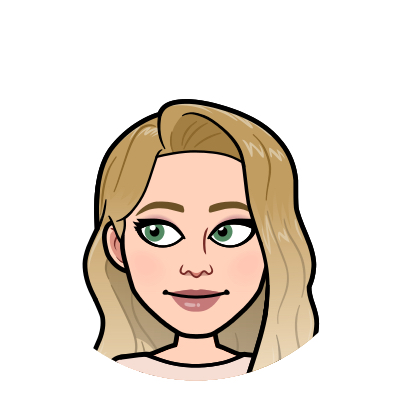inherit
255096
0
Nov 19, 2022 0:21:02 GMT -8
God Less America
29
May 2018
godlessamerica
|
Post by God Less America on Jul 13, 2018 11:53:16 GMT -8
I have installed the plug in but I'm a bit lost on how to use it.
What I want to do is remove the folder icons in sections and replace them with an image.
I'm not bothered about colours.
|
|
inherit
214220
0
Aug 13, 2018 9:48:23 GMT -8
Akatuski
9
September 2014
niitari
|
Post by Akatuski on Jul 26, 2018 11:47:02 GMT -8
I am also having a problem with this. When I first used the plugin, about two months ago, direct links to images worked. They all showed up on the boards. About three days ago, I opened up the plugin because I had added some new boards. I uploaded the pictures as usual and did everything the same as I did the first time two months ago. The boards resize themselves accordingly as if an image WAS there, but the actual image does not show. Was I wrong before? Do direct links not work? Or is this a whole new problem entirely? Try using Gif Format or use Gif Format and upload them as smilies on your theme and then use them. I did that and it worked.  The gif did not work, but making them smilies first did. For one board. When I tried doing the rest that way, it went back to resizing the board without showing the image. |
|
JD
Full Member
  
Posts: 771
inherit
180643
0
Sept 27, 2024 15:01:41 GMT -8
JD
771
June 2012
obsidian92
|
Post by JD on Feb 12, 2019 4:00:10 GMT -8
Hey there! I'm using this plugin and it's come up with an error message saying I have gone over the bytes limit. But I still have more boards! I tried reuploading it to give me a second plugin to carry on but only one of them seems to trigger (depending on the order they are in in the plugins list. Is there a way I can get this to work so I can carry on add more images to my boards??? <3 Many thanks for any help people can give! Shorty |
|
inherit
257408
0
Jul 1, 2022 5:21:42 GMT -8
Aliana
92
January 2019
alianalili
|
Post by Aliana on Feb 20, 2019 18:19:43 GMT -8
Hey there! I'm using this plugin and it's come up with an error message saying I have gone over the bytes limit. But I still have more boards! I tried reuploading it to give me a second plugin to carry on but only one of them seems to trigger (depending on the order they are in in the plugins list. Is there a way I can get this to work so I can carry on add more images to my boards??? <3 Many thanks for any help people can give! Shorty Are you uploading images directly to your forum? You might have run out of storage if that's the case. Using an image uploader to store images elsewhere is the only way to get around the storage limit unless you want to pay for more storage. If you don't like those image uploader sites-you can also use Google Drive to upload images, instead. It just requires an extra step...
Using Google Drive As An Image Uploader:After uploading an image, and then right-clicking to "get shareable link" you'll need to edit the link ever so slightly for the images to actually work on your forum. For example, you'll get a sharable link that looks something like this: https://drive.google.com/open?id=123456abcdefg789You'll need to replace the word " open" with " uc", i.e.: https://drive.google.com/uc?id=123456abcdefg789
Of course, this is only helpful if the storage limit is the issue you've been having.  |
|
JD
Full Member
  
Posts: 771
inherit
180643
0
Sept 27, 2024 15:01:41 GMT -8
JD
771
June 2012
obsidian92
|
Post by JD on Feb 23, 2019 7:16:43 GMT -8
Hey there! I'm using this plugin and it's come up with an error message saying I have gone over the bytes limit. But I still have more boards! I tried reuploading it to give me a second plugin to carry on but only one of them seems to trigger (depending on the order they are in in the plugins list. Is there a way I can get this to work so I can carry on add more images to my boards??? <3 Many thanks for any help people can give! Shorty Are you uploading images directly to your forum? You might have run out of storage if that's the case. Using an image uploader to store images elsewhere is the only way to get around the storage limit unless you want to pay for more storage. If you don't like those image uploader sites-you can also use Google Drive to upload images, instead. It just requires an extra step...
Using Google Drive As An Image Uploader:After uploading an image, and then right-clicking to "get shareable link" you'll need to edit the link ever so slightly for the images to actually work on your forum. For example, you'll get a sharable link that looks something like this: https://drive.google.com/open?id=123456abcdefg789You'll need to replace the word " open" with " uc", i.e.: https://drive.google.com/uc?id=123456abcdefg789
Of course, this is only helpful if the storage limit is the issue you've been having.  Unfortunately, I don't think it is Aliana. Thanks for the advice but that skin/template storage seems to be good. It's just the plugin itself that I seem to have reached a limit on.... :S |
|
inherit
259842
0
Feb 11, 2020 8:53:33 GMT -8
tg5102
5
November 2019
tg5102
|
Post by tg5102 on Nov 26, 2019 5:49:39 GMT -8
This may sound like a stupid question but what are on/off icons?
|
|
inherit
206056
0
Oct 22, 2024 12:06:59 GMT -8
adminabp
378
February 2014
adminabp
|
Post by adminabp on Nov 26, 2019 9:07:26 GMT -8
This may sound like a stupid question but what are on/off icons? Basically it means icons that show two different statuses, in this case 'new posts' and 'no new posts'. You can see the two default icons used for that by ProBoards below.   You can change those two to something else in your themes, but this plugin will allow you to set your own custom icons for each individual board. |
|
inherit
259842
0
Feb 11, 2020 8:53:33 GMT -8
tg5102
5
November 2019
tg5102
|
Post by tg5102 on Dec 3, 2019 22:01:37 GMT -8
This may sound like a stupid question but what are on/off icons? Basically it means icons that show two different statuses, in this case 'new posts' and 'no new posts'. You can see the two default icons used for that by ProBoards below.   You can change those two to something else in your themes, but this plugin will allow you to set your own custom icons for each individual board. Okay, thank you. |
|
inherit
214664
0
Apr 16, 2020 15:22:39 GMT -8
Mookie
48
October 2014
flamehpoof
|
Post by Mookie on Dec 24, 2019 11:19:51 GMT -8
Has anyone had this problem and solved it who can tell me how to fix it?
I edited my board list model and it made this not work. I looked back and figured out it was because I removed the td class. I don't know of a way to fix it without messing up my boards list by putting it back into the code.
|
|