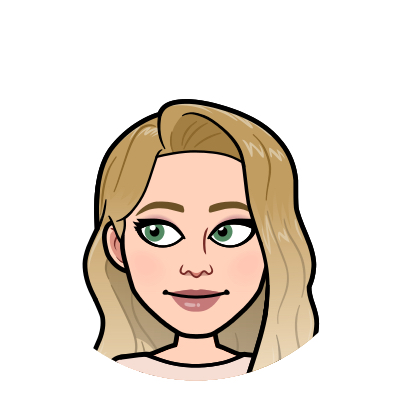Kami
Forum Cat
Posts: 40,200
Mini-Profile Theme: Kami's Mini-Profile
#f35f71
156500
0
Offline
Jul 24, 2021 11:48:29 GMT -8
Kami
40,200
July 2010
kamiyakaoru
Kami's Mini-Profile
|
Post by Kami on Jan 4, 2019 16:42:16 GMT -8
The number of recently used colors is already restricted to 18 I believe. Is this too many? If so, then yes, I should be able to limit it to 6 or 12. Yeah, way too much -- 6 would be best imo because as soon as a new row appears the previous row gets shifted upward and hidden by the colour picker UI. |
|
#00AF33
Official Code Helper
19529
0
1
Nov 19, 2012 14:18:28 GMT -8
Todge
**
17,324
January 2004
todge
|
Post by Todge on Jan 5, 2019 10:35:25 GMT -8
The number of recently used colors is already restricted to 18 I believe. Is this too many? If so, then yes, I should be able to limit it to 6 or 12. Yeah, way too much -- 6 would be best imo because as soon as a new row appears the previous row gets shifted upward and hidden by the colour picker UI. Not a problem.. Add this to your forums' style-sheet and the last 2 rows will be hidden.. #colorPicker-extras tr:nth-of-type(1n+2) { display: none; } |
|
Kami
Forum Cat
Posts: 40,200
Mini-Profile Theme: Kami's Mini-Profile
#f35f71
156500
0
Offline
Jul 24, 2021 11:48:29 GMT -8
Kami
40,200
July 2010
kamiyakaoru
Kami's Mini-Profile
|
Post by Kami on Jan 6, 2019 12:16:56 GMT -8
Todge - hiding the last two rows doesn't work for me because then it prevents users from seeing any colour they use after six. is it possible to modify the plugin to only have a maximum of 6 'recent' colours with whatever is recent actually being replaced instead of just hiding additional rows?
|
|
#00AF33
Official Code Helper
19529
0
1
Nov 19, 2012 14:18:28 GMT -8
Todge
**
17,324
January 2004
todge
|
Post by Todge on Jan 6, 2019 16:02:24 GMT -8
Todge - hiding the last two rows doesn't work for me because then it prevents users from seeing any colour they use after six. is it possible to modify the plugin to only have a maximum of 6 'recent' colours with whatever is recent actually being replaced instead of just hiding additional rows? Hmmm... The 'Previously Used Colors' function is actually a standard ProBoards feature and has nothing to do with the plugin, but I'll see what I can do. |
|
Kami
Forum Cat
Posts: 40,200
Mini-Profile Theme: Kami's Mini-Profile
#f35f71
156500
0
Offline
Jul 24, 2021 11:48:29 GMT -8
Kami
40,200
July 2010
kamiyakaoru
Kami's Mini-Profile
|
Post by Kami on Jan 7, 2019 8:34:55 GMT -8
Todge - hiding the last two rows doesn't work for me because then it prevents users from seeing any colour they use after six. is it possible to modify the plugin to only have a maximum of 6 'recent' colours with whatever is recent actually being replaced instead of just hiding additional rows? Hmmm... The 'Previously Used Colors' function is actually a standard ProBoards feature and has nothing to do with the plugin, but I'll see what I can do. Oh... hm. Is it possible then to have the saved colours shift down to accommodate the default PB function then? |
|
Kami
Forum Cat
Posts: 40,200
Mini-Profile Theme: Kami's Mini-Profile
#f35f71
156500
0
Offline
Jul 24, 2021 11:48:29 GMT -8
Kami
40,200
July 2010
kamiyakaoru
Kami's Mini-Profile
|
Post by Kami on Jan 11, 2019 12:43:17 GMT -8
Todge just bringing this back up (:
|
|
#00AF33
Official Code Helper
19529
0
1
Nov 19, 2012 14:18:28 GMT -8
Todge
**
17,324
January 2004
todge
|
Post by Todge on Jan 11, 2019 14:47:56 GMT -8
Hmmm... The 'Previously Used Colors' function is actually a standard ProBoards feature and has nothing to do with the plugin, but I'll see what I can do. Oh... hm. Is it possible then to have the saved colours shift down to accommodate the default PB function then? Todge just bringing this back up (: Sorry for the late reply... The plugin should already shift down to accomodate the previously used colors....  If this is not happening on your forum there must be something, probably in the CSS, that is stopping it.. Would it be possible for you to PM me the CSS stylesheet of the posting page on your forum so that I can take a look. |
|
Kami
Forum Cat
Posts: 40,200
Mini-Profile Theme: Kami's Mini-Profile
#f35f71
156500
0
Offline
Jul 24, 2021 11:48:29 GMT -8
Kami
40,200
July 2010
kamiyakaoru
Kami's Mini-Profile
|
Post by Kami on Jan 11, 2019 14:50:05 GMT -8
Todge - ah yikes, my bad. My CSS is super customised (and a little wonky at the moment on the posting page) so that's probably it. PM incoming!
|
|
#00AF33
Official Code Helper
19529
0
1
Nov 19, 2012 14:18:28 GMT -8
Todge
**
17,324
January 2004
todge
|
Post by Todge on Apr 7, 2020 16:28:01 GMT -8
Version 1.1.6 is now available.
Updated as the plugin stopped working.
|
|
inherit
262913
0
May 4, 2024 9:35:53 GMT -8
frootloop
61
December 2020
frootloop
|
Post by frootloop on Dec 1, 2020 15:24:30 GMT -8
I can't get the color options figured out. Where do I select the colors from? This is the options I have, not the standard color selector I can use a cursor to select the exact color and then click okay. Here is a screenshot. You are welcome to check out my forum and see what I'm doing wrong thewoodsforum.boards.net/ |
|
inherit
262913
0
May 4, 2024 9:35:53 GMT -8
frootloop
61
December 2020
frootloop
|
Post by frootloop on Dec 2, 2020 12:32:24 GMT -8
I have left 2 posts elsewheres about this plug-in not working on my forum, how do I get help with this plug-in? This is all that shows up. I need to be able to choose specific colors for a specific thread and can't continue setting up my new forum until I get this resolved but I can't find anything that tells me what is wrong. I've even downloaded an updated I saw on another one of Todge 's post but it did nothing please help!  |
|
#00AF33
Official Code Helper
19529
0
1
Nov 19, 2012 14:18:28 GMT -8
Todge
**
17,324
January 2004
todge
|
Post by Todge on Dec 3, 2020 13:56:15 GMT -8
I can't get the color options figured out. Where do I select the colors from? This is the options I have, not the standard color selector I can use a cursor to select the exact color and then click okay. Here is a screenshot. You are welcome to check out my forum and see what I'm doing wrong thewoodsforum.boards.net/ I have left 2 posts elsewheres about this plug-in not working on my forum, how do I get help with this plug-in? This is all that shows up. I need to be able to choose specific colors for a specific thread and can't continue setting up my new forum until I get this resolved but I can't find anything that tells me what is wrong. I've even downloaded an updated I saw on another one of Todge 's post but it did nothing please help!  You have changed the way the 'Color' button functions on your forum. The Colour Palette plugin works with the standard PB color selector, so if you want to use it you will need to change your color selector back to the PB standard. |
|
inherit
262913
0
May 4, 2024 9:35:53 GMT -8
frootloop
61
December 2020
frootloop
|
Post by frootloop on Dec 3, 2020 20:13:33 GMT -8
another PB admin pointed out that the plug-in "named colors" was also enabled and was over-riding yours, I have it fixed now, thanx 4 all the PB help, it got me back on track  |
|
#00AF33
Official Code Helper
19529
0
1
Nov 19, 2012 14:18:28 GMT -8
Todge
**
17,324
January 2004
todge
|
Post by Todge on Dec 4, 2020 18:49:09 GMT -8
Awesome.. Good luck with your forum.  |
|
inherit
257408
0
Jul 1, 2022 5:21:42 GMT -8
Aliana
92
January 2019
alianalili
|
Post by Aliana on Jan 19, 2022 21:57:50 GMT -8
Hi - I was wondering if anyone found a solution for the overriding plugin problem?
I currently use both Named Colors and Color Palette on one forum that I created a ways back without any problems, but on a new forum I created I can't seem to have both at the same time. Named Colors keeps overriding this one.
|
|