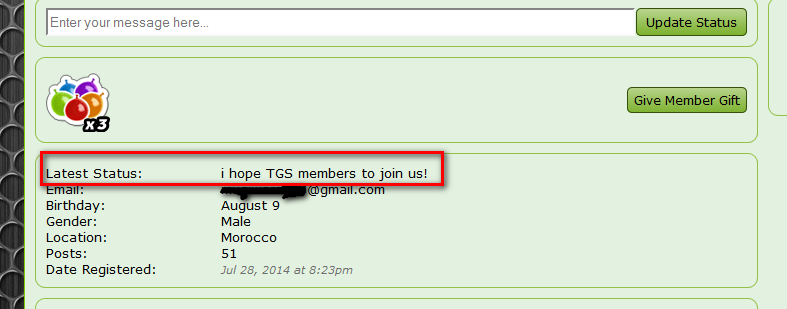#eb7100
33409
0
1
Nov 24, 2024 4:27:37 GMT -8
Brian
48,130
November 2004
smashmaster3
|
Post by Brian on Aug 11, 2014 9:47:17 GMT -8
|
|
inherit
212410
0
Nov 22, 2015 4:06:25 GMT -8
mugiwara303
117
August 2014
mugiwara3003
|
Post by mugiwara303 on Aug 11, 2014 9:52:14 GMT -8
hi Brian i mean this when someone updated his status to appears in the sidebar 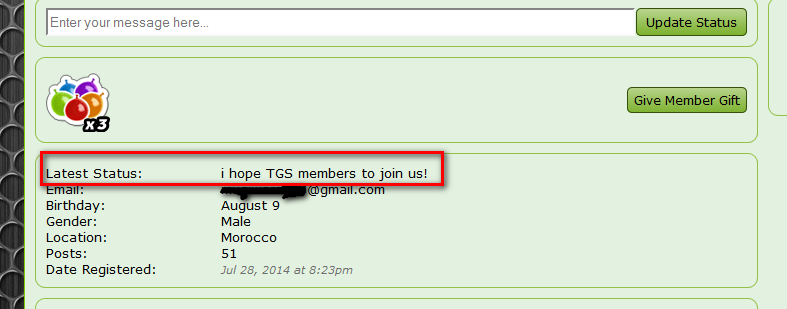 |
|
#eb7100
33409
0
1
Nov 24, 2024 4:27:37 GMT -8
Brian
48,130
November 2004
smashmaster3
|
Post by Brian on Aug 11, 2014 9:58:53 GMT -8
It wouldn't be possible to add those to the sidebar without someone making a plugin similar to the recently updated threads plugin. Sorry, mugiwara303. |
|
inherit
211394
0
Mar 18, 2019 7:36:11 GMT -8
Lionhearted
73
July 2014
mogul55
|
Post by Lionhearted on Aug 11, 2014 11:57:44 GMT -8
Another thing Brian-- how do I add sidebar redux to my new forum eraofthedragons.proboards.com? When I click on the sidebar redux, it keeps wanting to import it to soulofthewarrior. How do I get it to my new forum? |
|
#eb7100
33409
0
1
Nov 24, 2024 4:27:37 GMT -8
Brian
48,130
November 2004
smashmaster3
|
Post by Brian on Aug 11, 2014 11:58:42 GMT -8
Another thing Brian-- how do I add sidebar redux to my new forum eraofthedragons.proboards.com? When I click on the sidebar redux, it keeps wanting to import it to soulofthewarrior. How do I get it to my new forum? Go into the admin area of the forum you want it installed on, then go to Plugins > Plugin Library. It should show the correct forum after that.  |
|
inherit
211394
0
Mar 18, 2019 7:36:11 GMT -8
Lionhearted
73
July 2014
mogul55
|
Post by Lionhearted on Aug 11, 2014 12:03:25 GMT -8
Thanks!
|
|
inherit
120205
0
Nov 20, 2022 0:36:37 GMT -8
;Spots.xx
331
February 2008
spotseh
|
Post by ;Spots.xx on Aug 13, 2014 9:18:00 GMT -8
Gotcha, I forgot about those and just fixed the ones in my style sheet. All the boxes now have different IDs.  This should work then. Substitute the red text with the ID you gave your content box. The head URL and base URL text should be replaced with the URLs to the images you want to use as your head/base images for that content box. If you need to add more entries just add a comma after the last one in the list, then add a new line and duplicate one of the previous lines, incrementing the number and filling out the ID, head, and base fields again. Make sure the very last entry on the list doesn't have a comma at the very end or the Javascript will break as it expects another property following a comma. Perfect, just what I needed! Just two small things. How do I get rid of the rounded edges of the content boxes? And is there a way to have the box's border extend around the head/base images too? |
|
#eb7100
33409
0
1
Nov 24, 2024 4:27:37 GMT -8
Brian
48,130
November 2004
smashmaster3
|
Post by Brian on Aug 13, 2014 9:40:34 GMT -8
Perfect, just what I needed! Just two small things. How do I get rid of the rounded edges of the content boxes? And is there a way to have the box's border extend around the head/base images too? Those would both require you to edit your style sheet. First we'd need to make a small change to the Javascript code. Change this line: To this: Next, go to Themes > Advanced Styles & CSS > Style Sheet. Place this at the very bottom. Once that's done the corners should be normal and the head/base images should use the same borders. Note that the borders add to the height and width of your head/base images so you may need to edit the image accordingly. |
|
inherit
212410
0
Nov 22, 2015 4:06:25 GMT -8
mugiwara303
117
August 2014
mugiwara3003
|
Post by mugiwara303 on Aug 16, 2014 12:20:12 GMT -8
hi Brian i want to make the sidebar only on home page, thank you |
|
#eb7100
33409
0
1
Nov 24, 2024 4:27:37 GMT -8
Brian
48,130
November 2004
smashmaster3
|
Post by Brian on Aug 17, 2014 8:25:21 GMT -8
|
|
inherit
212410
0
Nov 22, 2015 4:06:25 GMT -8
mugiwara303
117
August 2014
mugiwara3003
|
Post by mugiwara303 on Aug 17, 2014 9:05:44 GMT -8
it works like magic! thank you
|
|
inherit
212940
0
Aug 31, 2015 13:09:08 GMT -8
joebrosky
21
August 2014
joebrosky
|
Post by joebrosky on Aug 18, 2014 13:10:25 GMT -8
How do I get links to be hyperlinked and to create a custom name for the link? I'm really new at this lol
|
|
#eb7100
33409
0
1
Nov 24, 2024 4:27:37 GMT -8
Brian
48,130
November 2004
smashmaster3
|
Post by Brian on Aug 18, 2014 13:27:45 GMT -8
How do I get links to be hyperlinked and to create a custom name for the link? I'm really new at this lol You'd need to use HTML. Here's a page that details how to create hyperlinks. www.w3schools.com/tags/tag_a.aspThat site also documents a whole bunch of other HTML tags if you're interested in learning more.  |
|
inherit
212696
0
Aug 19, 2014 11:50:20 GMT -8
roweenac
4
August 2014
roweenac
|
Post by roweenac on Aug 18, 2014 13:30:57 GMT -8
Hey there. I didn't know where to add this thread since it's not really the functionality of the plugin but some strange glitch which I think tends to be caused by my theme rather than the plugin... anyways... I made a screenshot of the situation I am talking about. I added the sidebar just fine. Just in the background there seems to appear a random bar underneath the texts of the recent status updates and I can't figure out how to get rid of it. I am by no means an expert in Css coding so I would need pretty precise help to adjust that. Link to my forums for better understanding; I will enable view for everyone in a second after posting this thread. Roleplay Safe HavenI hope one of you can help me with this. It's not a biggie but it bugs me. Thanks, RC~ edit: link doesn't seem to be working since proboards doesn't like the URL (which I am currently looking into changing so it won't bother anyone anymore). I'll happily provide the link in PM or something :/ Attachments:
|
|
inherit
212940
0
Aug 31, 2015 13:09:08 GMT -8
joebrosky
21
August 2014
joebrosky
|
Post by joebrosky on Aug 18, 2014 13:35:30 GMT -8
How do I get links to be hyperlinked and to create a custom name for the link? I'm really new at this lol You'd need to use HTML. Here's a page that details how to create hyperlinks. www.w3schools.com/tags/tag_a.aspThat site also documents a whole bunch of other HTML tags if you're interested in learning more.  Thank you it helped so much! One last question, how would i get it so that when you highlight over the link it turns red? |
|