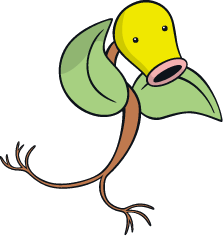inherit
215804
0
Nov 15, 2023 21:29:44 GMT -8
The Librarian
30
November 2014
thelibrarian
|
Post by The Librarian on Dec 6, 2014 20:52:54 GMT -8
Hey, complete novice at BBcode. What I'm trying to do is use the sidebar as a series of quicklinks for my forum ( here), but due to the aforementioned lack of skills I'm running into trouble. See, what I'd like to do is just have images there, and then you just click on one to go to the relevant part of the forum. The problem is that I just cannot seem to get it to work. With div codes, without, and linking from an image hosted off-site are all I've tried, and all I know to try. All it ever seems to do is display the code in between tags. As a side note, the sidebar width is currently set to 100px, and the images in question are 88px wide. Any help would be greatly appreciated! |
|
inherit
206056
0
Oct 22, 2024 12:06:59 GMT -8
adminabp
378
February 2014
adminabp
|
Post by adminabp on Dec 7, 2014 1:43:14 GMT -8
Hey, complete novice at BBcode. What I'm trying to do is use the sidebar as a series of quicklinks for my forum ( here), but due to the aforementioned lack of skills I'm running into trouble. See, what I'd like to do is just have images there, and then you just click on one to go to the relevant part of the forum. The problem is that I just cannot seem to get it to work. With div codes, without, and linking from an image hosted off-site are all I've tried, and all I know to try. All it ever seems to do is display the code in between tags. As a side note, the sidebar width is currently set to 100px, and the images in question are 88px wide. Any help would be greatly appreciated! The sidebar doesn't use BBCode, it uses HTML. <!DOCTYPE html>
<html>
<body>
<a href="http://newsithbrotherhood.proboards.com/board/24/cantina">
<img src="http://storage.proboards.com/6039534/i/VMRVFE85gXVEf99nenoK.png" alt="Cantina" style="width:88px;height:31px;border:0">
</a>
</body>
</html>
|
|
#eb7100
33409
0
1
Oct 19, 2024 14:37:42 GMT -8
Brian
48,130
November 2004
smashmaster3
|
Post by Brian on Dec 7, 2014 10:19:44 GMT -8
A correction to the above:
HTML placed in the middle of the page should never contain <!DOCTYPE html>, <html>, <body>, </body>, or </html> tags as they indicate the beginning and end of the page.
|
|
inherit
206056
0
Oct 22, 2024 12:06:59 GMT -8
adminabp
378
February 2014
adminabp
|
Post by adminabp on Dec 7, 2014 13:13:48 GMT -8
The Librarian, Brian is right. I normally would have given you what he did, but I was just recently getting help from someone(someone NOT here at Proboards support) with coding a new affiliates table for my forum. They told me I was doing it wrong and corrected my code to the form I gave you. I'd never needed anything coded that way for the sidebar before, but I assumed(perhaps incorrectly) the person helping me was far more knowledgeable about HTML than I was and deferred to their judgement. It may have been that they simply missed the part where I said I was coding something to go in a sidebar, and thought I was coding something to go on a page by itself. Either way, Brian is right. And Brian, thank you for correcting that, both for him and for me.
|
|
inherit
215804
0
Nov 15, 2023 21:29:44 GMT -8
The Librarian
30
November 2014
thelibrarian
|
Post by The Librarian on Dec 7, 2014 14:35:21 GMT -8
That's no problem at all, adminabp. Thank you both so much for the help! Exactly what I was after.
|
|
inherit
216726
0
Dec 23, 2014 12:51:16 GMT -8
juneberry
7
December 2014
juneberry
|
Post by juneberry on Dec 10, 2014 13:46:51 GMT -8
I can't seem to figure out why, but a lot of plugins lately including this one are giving me an 'error 4'. No matter how many times I go back, refresh and try again like it says to, it doesn't work. Is there a way to manually install the plugin? This one in particular is one I feel would be quite useful.
|
|
#eb7100
33409
0
1
Oct 19, 2024 14:37:42 GMT -8
Brian
48,130
November 2004
smashmaster3
|
Post by Brian on Dec 10, 2014 14:22:53 GMT -8
I can't seem to figure out why, but a lot of plugins lately including this one are giving me an 'error 4'. No matter how many times I go back, refresh and try again like it says to, it doesn't work. Is there a way to manually install the plugin? This one in particular is one I feel would be quite useful. When are you receiving the error? During installation? When viewing the forum? |
|
inherit
216726
0
Dec 23, 2014 12:51:16 GMT -8
juneberry
7
December 2014
juneberry
|
Post by juneberry on Dec 10, 2014 14:50:13 GMT -8
I can't seem to figure out why, but a lot of plugins lately including this one are giving me an 'error 4'. No matter how many times I go back, refresh and try again like it says to, it doesn't work. Is there a way to manually install the plugin? This one in particular is one I feel would be quite useful. When are you receiving the error? During installation? When viewing the forum? During the install. I can take a screenshot if you'd like. It's happening with a number of themes and plugins. Hit install, it whines. |
|
#eb7100
33409
0
1
Oct 19, 2024 14:37:42 GMT -8
Brian
48,130
November 2004
smashmaster3
|
Post by Brian on Dec 10, 2014 15:21:39 GMT -8
When are you receiving the error? During installation? When viewing the forum? During the install. I can take a screenshot if you'd like. It's happening with a number of themes and plugins. Hit install, it whines. What's the exact error message you're receiving? |
|
inherit
216726
0
Dec 23, 2014 12:51:16 GMT -8
juneberry
7
December 2014
juneberry
|
Post by juneberry on Dec 10, 2014 15:25:24 GMT -8
What's the exact error message you're receiving? I'm getting the message in the next quote: Oh and there's a nifty exclamation symbol in a blue triangle. |
|
#eb7100
33409
0
1
Oct 19, 2024 14:37:42 GMT -8
Brian
48,130
November 2004
smashmaster3
|
Post by Brian on Dec 10, 2014 15:34:46 GMT -8
What's the exact error message you're receiving? I'm getting the message in the next quote: Oh and there's a nifty exclamation symbol in a blue triangle. Does the same thing happen if you attempt to install the plugins in an incognito window? (Ctrl+Shift+N) |
|
inherit
216726
0
Dec 23, 2014 12:51:16 GMT -8
juneberry
7
December 2014
juneberry
|
Post by juneberry on Dec 10, 2014 15:50:41 GMT -8
I'm getting the message in the next quote: Oh and there's a nifty exclamation symbol in a blue triangle. Does the same thing happen if you attempt to install the plugins in an incognito window? (Ctrl+Shift+N) Wow, it worked when I did that! Is this happening a lot? But thanks for the help! |
|
#eb7100
33409
0
1
Oct 19, 2024 14:37:42 GMT -8
Brian
48,130
November 2004
smashmaster3
|
Post by Brian on Dec 10, 2014 16:11:27 GMT -8
Does the same thing happen if you attempt to install the plugins in an incognito window? (Ctrl+Shift+N) Wow, it worked when I did that! Is this happening a lot? But thanks for the help! That just means you should clear your browser's cookies and cache as something stored within them is corrupt. |
|
inherit
216726
0
Dec 23, 2014 12:51:16 GMT -8
juneberry
7
December 2014
juneberry
|
Post by juneberry on Dec 10, 2014 17:42:04 GMT -8
Wow, it worked when I did that! Is this happening a lot? But thanks for the help! That just means you should clear your browser's cookies and cache as something stored within them is corrupt. Really? I had no idea that's a way you can tell, or to get past it. Thanks so much! |
|
inherit
207574
0
Jul 18, 2016 17:53:18 GMT -8
bellsprout
222
April 2014
bellsprout
|
Post by bellsprout on Dec 14, 2014 11:49:25 GMT -8
On my forum here, the shoutbox is right under the staff box. How do I make it so there is a space in between those two boxes? |
|