inherit
171412
0
Apr 25, 2013 19:59:01 GMT -8
mlbman17
15
September 2011
mlbman17
|
Post by mlbman17 on Apr 24, 2013 18:06:14 GMT -8
YEAH!!!!!!!!
|
|
inherit
137779
0
Aug 9, 2018 19:42:11 GMT -8
Community Library
A Respectful Community
213
February 2009
communitylibrary
|
Post by Community Library on Apr 25, 2013 18:18:06 GMT -8
Finally a plugin that works the way intended.
You coders must be going crazy.
Thank you for your hard work.
Wonderful code.
|
|
inherit
189516
0
Sept 28, 2019 6:41:12 GMT -8
peejayhutt
31
February 2013
peejayhutt
|
Post by peejayhutt on Apr 27, 2013 14:12:38 GMT -8
Thank you. Works great.
|
|
inherit
157863
0
Nov 20, 2024 10:35:15 GMT -8
Skidjit
Hello Sweetie! :D
1,129
September 2010
skidjit
|
Post by Skidjit on Jun 8, 2013 8:16:11 GMT -8
OH man! I've had this one on my list of things to do. I wanted to spend a whole morning setting this... getting this to look just right. Then I could not figure out what I might have been doing wrong. It's not working for me. *sighs* I hope this plugin gets back up soon. In the mean time, I am still going to go fill in the spots for each board image and then hope it gets up and running soon. Good luck to the creator. This really is a GREAT idea.  Hopefully, it's not something too hard to fix. |
|
inherit
2671
0
May 14, 2013 14:40:03 GMT -8
Peter
🐺
10,615
February 2002
peter3
|
Post by Peter on Jun 8, 2013 8:22:52 GMT -8
Hi Skidjit, What exactly is the issue? Could you link me to your forum so I can take look? (please enable the plugin). |
|
inherit
157863
0
Nov 20, 2024 10:35:15 GMT -8
Skidjit
Hello Sweetie! :D
1,129
September 2010
skidjit
|
Post by Skidjit on Jun 8, 2013 8:27:39 GMT -8
I fill out the areas where you put the link to the image. I click what board i would like them on. I click save each time. I set some settings like to have it not repeat or to have it centered. Also, I do have the plugin enabled. Still, when I go to those boards, the top banner that shows is the one for the skin instead. here is the link to my test site. lovegood-lounge.proboards.com/(UPDATE a few posts down.  ) ) |
|
inherit
2671
0
May 14, 2013 14:40:03 GMT -8
Peter
🐺
10,615
February 2002
peter3
|
Post by Peter on Jun 8, 2013 8:30:50 GMT -8
Login required...noooooooooo  I'll have to look at it tomorrow now, am pressed for time. I'll register on your forum at some point tomorrow, so you can disable the plugin for now if you would prefer. |
|
inherit
157863
0
Nov 20, 2024 10:35:15 GMT -8
Skidjit
Hello Sweetie! :D
1,129
September 2010
skidjit
|
Post by Skidjit on Jun 8, 2013 8:32:49 GMT -8
I have two sites where I'm trying this out at.
My test site is closed to people... however the one where my friends and I hang out I've edited my previous post to but THAT link in. It's open for all.
Actually, I'll go ahead and fill in the fields required and leave it turned on for whenever you get there you might see what is what.
Thanks!
You have a great day and I'll see you tomorrow over at my Lounge.  |
|
inherit
157863
0
Nov 20, 2024 10:35:15 GMT -8
Skidjit
Hello Sweetie! :D
1,129
September 2010
skidjit
|
Post by Skidjit on Jun 8, 2013 10:28:01 GMT -8
Sorry for posting back to back. I just wanted to update. I've figured it out. On my test site I had a previous version of this plugin installed. I've since updated and moved the info where I need it to be. It's working on both my test site as well as my regular Lounge one. However, the problem I'm facing is that my skin banner is stacked on top of the board banner. I can see both. So, how could I have the board banner override the skin banner? thanks again for such a cool plugin.  |
|
inherit
157863
0
Nov 20, 2024 10:35:15 GMT -8
Skidjit
Hello Sweetie! :D
1,129
September 2010
skidjit
|
Post by Skidjit on Jun 11, 2013 7:05:23 GMT -8
Ok. I can see that you are busy and that is ok. You guys have been working very hard getting all of these things in order, creating ways for all of our sites to be unique and fun for all. I'm not going to be here much the next couple of days. I did mention that I will leave the plugin enabled, just so you can see what things are looking like (the board image banner is superimposed on top of the skin banner instead of replacing it.) Anyway, I wanted to update and say that I have disabled it for the time being, waiting for any help you might be able to give us. I'll peek back in here later. Thanks for your time so far.  |
|
Nogo
New Member

Posts: 120
inherit
180996
0
Sept 23, 2015 22:37:18 GMT -8
Nogo
120
July 2012
nogo
|
Post by Nogo on Jun 11, 2013 23:06:53 GMT -8
It's working on both my test site as well as my regular Lounge one. However, the problem I'm facing is that my skin banner is stacked on top of the board banner. I can see both. So, how could I have the board banner override the skin banner? thanks again for such a cool plugin.  I am not seeing two banners, but I believe what you are calling your "skin" banner may be your board logo for the skin. Using Firebug, this image:  Is coded as the Logo. <a id="logo" href="/">
<img title="Lovegood Lounge" alt="Lovegood Lounge" src="http://storage.proboards.com/3204220/i/
3CPT2O_7z0CZmL2YfAfb.png">
</a> If you don't want the logo to show, go to the Themes>Theme Settings> Then click on the pull down box "Display Logo" and select one of the other choices. |
|
inherit
157863
0
Nov 20, 2024 10:35:15 GMT -8
Skidjit
Hello Sweetie! :D
1,129
September 2010
skidjit
|
Post by Skidjit on Jun 12, 2013 19:48:39 GMT -8
Eek. I guess you missed my last post. Right now, I have this plugin turned off while waiting for Peter's break to be over. Not to mention, I've been away from the house these past few days, due to work. This one is supposed to be the Board Banner for just one of my boards. i39.tinypic.com/14o9kba.jpgThis is the banner for that particular skin I have going. i44.tinypic.com/r2ulmv.pngI have quite a few boards that I'd like to make a personal banners for each... but NOT all of the boards on my sites. The rest I'd like to have the skin banners to show. This is what that particular board looks like with this Plugin turned ON: i40.tinypic.com/2yljmhg.pngYou can see both images, one on top of the other. I change my default skin often. Here's another look from another skin. i42.tinypic.com/2yv13wz.png(I turned it back on just to get these screen caps. I now turned it back off for the time being.) I want to keep my logo, the name of the site "The Lovegood Lounge," no matter what,. Just not the image on the boards I want to have their own image up top. I'm just not sure if there is something I'm supposed to click on or what. Normally, things like these plugins are working properly, I'm the one who's just learning how to set them up to work right. I'm going to be working on these again tomorrow. I have several boards on my sites that I want to use this for. So I'll peek in again then. Still, thanks Nogo for trying. It means a lot.  |
|
Nogo
New Member

Posts: 120
inherit
180996
0
Sept 23, 2015 22:37:18 GMT -8
Nogo
120
July 2012
nogo
|
Post by Nogo on Jun 12, 2013 21:09:48 GMT -8
Well, I tried. I misread what you wrote. I got a little confused and thought you had turned it back on for Peter to figure out.
There are ways to do that with the CSS, but the purpose of the plugin is to get around having to go through all that coding. So, I will just wait and see what the experts on the plugin have to say.
|
|
inherit
157863
0
Nov 20, 2024 10:35:15 GMT -8
Skidjit
Hello Sweetie! :D
1,129
September 2010
skidjit
|
Post by Skidjit on Jun 13, 2013 5:33:59 GMT -8
No, you just read that first post that's all. I originally did leave it on, back when he said he'd look at it the next day. Believe me, I know all too well what it's like when life seems to pull us in a different direction for a while. Honestly, I did consider making a post with the screencaps like I did yesterday, but didn't have the time back then. Your post inspired me to go ahead and do that. Thanks.  |
|
inherit
157863
0
Nov 20, 2024 10:35:15 GMT -8
Skidjit
Hello Sweetie! :D
1,129
September 2010
skidjit
|
Post by Skidjit on Jun 19, 2013 7:13:14 GMT -8
I hope all is going well.  |
|




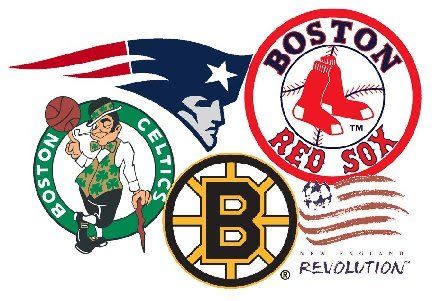
 Hopefully, it's not something too hard to fix.
Hopefully, it's not something too hard to fix.



