inherit
209450
0
May 21, 2014 9:37:16 GMT -8
lacesso
1
May 2014
lacesso
|
Post by lacesso on May 21, 2014 9:23:00 GMT -8
Hi, i've tried to use this theme. very attractive forum. Only problem I have is that the Colours for the different ranks don't change on the legend at the bottom and i cant see where I can edit this? the name is coloured but not the legend.
Thanks
|
|
inherit
Jack of All Trades,
Master of None
27090
0
May 30, 2013 20:36:34 GMT -8
Stinky666
8,818
July 2004
stinky666
|
Post by Stinky666 on May 23, 2014 4:30:10 GMT -8
Hi, i've tried to use this theme. very attractive forum. Only problem I have is that the Colours for the different ranks don't change on the legend at the bottom and i cant see where I can edit this? the name is coloured but not the legend. Thanks You need to change the colour manually in the Templates. Admin > Themes > Layout Template > Home Also you will need to look at this thread of mine: support.proboards.com/thread/456960/member-legend-info-center-update |
|
inherit
220872
0
May 11, 2015 15:30:09 GMT -8
peterthedisciple
7
April 2015
peterthedisciple
|
Post by peterthedisciple on Apr 22, 2015 20:23:04 GMT -8
Trying to make my thread subject's larger. Can't seem to get it to work. Any ideas? 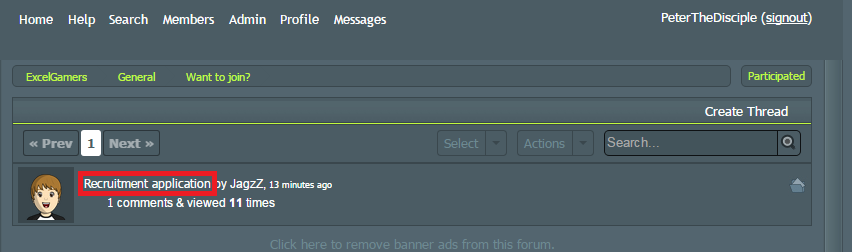 |
|
inherit
Jack of All Trades,
Master of None
27090
0
May 30, 2013 20:36:34 GMT -8
Stinky666
8,818
July 2004
stinky666
|
Post by Stinky666 on Apr 23, 2015 19:35:06 GMT -8
Trying to make my thread subject's larger. Can't seem to get it to work. Any ideas? 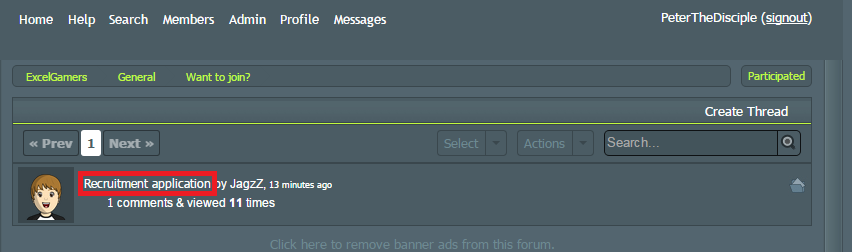 Hi there. Admin > Themes > Advanced Styles & CSS Scroll down to lines 1939 - 1951, where you should see the following: The bit that is blue in the above, add that to your style sheet, currently it isn't there  Change the number to the size you prefer. |
|
inherit
220872
0
May 11, 2015 15:30:09 GMT -8
peterthedisciple
7
April 2015
peterthedisciple
|
Post by peterthedisciple on Apr 29, 2015 20:17:43 GMT -8
Trying to make my thread subject's larger. Can't seem to get it to work. Any ideas? 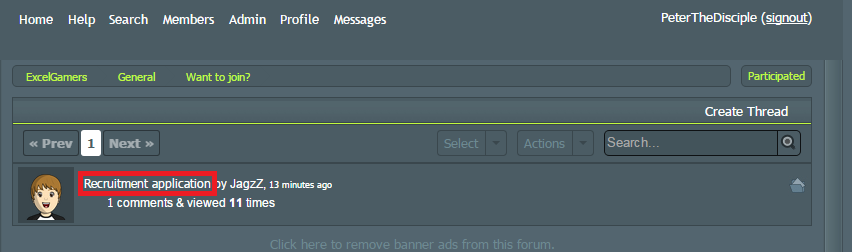 Hi there. Admin > Themes > Advanced Styles & CSS Scroll down to lines 1939 - 1951, where you should see the following: The bit that is blue in the above, add that to your style sheet, currently it isn't there  Change the number to the size you prefer. Hi thanks for your help but it didnt work, couldn't actually find that part in my CSS at all. I added that line to the bottom of the CSS and didnt work either? Any ideas? |
|
inherit
Jack of All Trades,
Master of None
27090
0
May 30, 2013 20:36:34 GMT -8
Stinky666
8,818
July 2004
stinky666
|
Post by Stinky666 on Apr 30, 2015 17:37:13 GMT -8
peterthedisciple, it's very strange that those lines of CSS are not there. Were the removed previously? Are you looking in the correct location? Are you scrolling down enough? Sorry, I don't mean to imply or suggest your stupid or anything, but it's just some "obvious" mistakes that can be made (even I am foolish enough to have simple oversights for such idiotic things). Are you sticky threads showing as a different colour to regular threads, and then the same for announcements and locked threads? By default on the theme, sticky + announcement threads appear red and are bold. Try adding !important to it like so: .threads .main .link { font-size: 16px !important; } Add that to the very bottom of your style sheet (on a new line).
|
|
inherit
220872
0
May 11, 2015 15:30:09 GMT -8
peterthedisciple
7
April 2015
peterthedisciple
|
Post by peterthedisciple on May 3, 2015 14:05:11 GMT -8
peterthedisciple, it's very strange that those lines of CSS are not there. Were the removed previously? Are you looking in the correct location? Are you scrolling down enough? Sorry, I don't mean to imply or suggest your stupid or anything, but it's just some "obvious" mistakes that can be made (even I am foolish enough to have simple oversights for such idiotic things). Are you sticky threads showing as a different colour to regular threads, and then the same for announcements and locked threads? By default on the theme, sticky + announcement threads appear red and are bold. Try adding !important to it like so: .threads .main .link { font-size: 16px !important; } Add that to the very bottom of your style sheet (on a new line). Yay got it to work, not sure why it didn't work the first time, thanks heaps for your help! |
|
inherit
220872
0
May 11, 2015 15:30:09 GMT -8
peterthedisciple
7
April 2015
peterthedisciple
|
Post by peterthedisciple on May 3, 2015 14:13:41 GMT -8
One last question, how do I move the "by PeterTheDisciple, May 1, 2015 at 10:39am". To the right instead of up against the title?
|
|
inherit
Jack of All Trades,
Master of None
27090
0
May 30, 2013 20:36:34 GMT -8
Stinky666
8,818
July 2004
stinky666
|
Post by Stinky666 on May 3, 2015 20:33:43 GMT -8
One last question, how do I move the "by PeterTheDisciple, May 1, 2015 at 10:39am". To the right instead of up against the title? Glad it's working. How would you like it exactly? Aligned to the right, or in a new column to the right? |
|
inherit
220872
0
May 11, 2015 15:30:09 GMT -8
peterthedisciple
7
April 2015
peterthedisciple
|
Post by peterthedisciple on May 11, 2015 14:05:54 GMT -8
One last question, how do I move the "by PeterTheDisciple, May 1, 2015 at 10:39am". To the right instead of up against the title? Glad it's working. How would you like it exactly? Aligned to the right, or in a new column to the right? Yeah on the very right side, so over as far to the right as possible |
|
inherit
Jack of All Trades,
Master of None
27090
0
May 30, 2013 20:36:34 GMT -8
Stinky666
8,818
July 2004
stinky666
|
Post by Stinky666 on May 11, 2015 14:49:40 GMT -8
Glad it's working. How would you like it exactly? Aligned to the right, or in a new column to the right? Yeah on the very right side, so over as far to the right as possible Okay. So, go to Admin > Themes > Layout Templates > Board Select the Thread List tab, and now find line 12, which currently should look like the following: Change it to the below: The blue part above is the only thing you will want to change. Increase it or decrease the number by whatever, depending on what size gap you want between the thread icon and the last poster. Personally I would say anywhere between 10 and 20px is the best to use. It's completely up to you though, of course.  |
|