inherit
Official Code Helper
65613
0
1
Oct 22, 2024 1:56:19 GMT -8
Chris
"'Oops' is the sound we make when we improve"
9,018
December 2005
horace
RedBassett's Mini-Profile
|
Post by Chris on Feb 14, 2015 8:41:04 GMT -8
Thanks for bringing this to my attention drut, there was apparently a change to the attachment system of which I was unaware. I'll post back once I've investigated further and assessed |
|
inherit
Official Code Helper
65613
0
1
Oct 22, 2024 1:56:19 GMT -8
Chris
"'Oops' is the sound we make when we improve"
9,018
December 2005
horace
RedBassett's Mini-Profile
|
Post by Chris on Feb 15, 2015 18:26:50 GMT -8
OK, I haven't verified this to be the case but I suspect that the decision to allow the entire document as the drop zone for file attachments has also had the unintended side effect of suppressing all custom events from bubbling up to any handlers attached to top level document (even jquery's $(document).ready() failed in my brief testing). I took a wild guess and relocated the listener to the wysiwyg area and file uploads started registering again so I left it there. It should however be noted that should Proboards (or you) decide to upgrade/load a jQuery library with a version of 8.1 or higher then this workaround will probably fail. This plugin is now at version 0.1.6 with this fix in place so thanks again drut and let me know if it brings you joy and happiness or at the very least a reason to keep going |
|
drut
Junior Member
 
Posts: 304 
inherit
217380
0
Feb 28, 2015 5:07:03 GMT -8
drut
304
January 2015
drut
|
Post by drut on Feb 15, 2015 19:16:11 GMT -8
Hi Eton Bones thanks for attempting to fix this. I appreciate your time and effort. At the moment though it still isn't working for me. I use firefox. If you can't fix it no worries as I can just use the non attachment images (though that's a little inconvenient). Anyway here is the three errors:
1. If I set the icon to an attachment by either adding the address, or selecting an attachment image from the "Icon List", it doesn't actually set anything and the icon doesn't change. If you click on it again, it is still blank for the address.
2. If there are any images in the "Icon List" you can't enter an address instead. You have to delete all the images from the icon list to see that option.
3. If you use a non attachment image it works fine. However, if you go to edit that post, you can't change the image. If you click on it it just previews it. If you hover it says there is a arrow on the right to access settings but I don't see it.
|
|
drut
Junior Member
 
Posts: 304 
inherit
217380
0
Feb 28, 2015 5:07:03 GMT -8
drut
304
January 2015
drut
|
Post by drut on Feb 21, 2015 0:10:46 GMT -8
Hi Eton I switched to using photbucket to host the images so the attachment bug isn't necessary to be fixed but one question I had was when the thread icon is huge (800px) and you hover over it, is there a way that that hovered image can be shrunk so that it fits on the screen? ie. max height is less than screen height etc. thethrowaways.freeforums.net/board/29/cartoons |
|
inherit
Official Code Helper
65613
0
1
Oct 22, 2024 1:56:19 GMT -8
Chris
"'Oops' is the sound we make when we improve"
9,018
December 2005
horace
RedBassett's Mini-Profile
|
Post by Chris on Feb 21, 2015 3:53:23 GMT -8
Hi Eton I switched to using photbucket to host the images so the attachment bug isn't necessary to be fixed but one question I had was when the thread icon is huge (800px) and you hover over it, is there a way that that hovered image can be shrunk so that it fits on the screen? ie. max height is less than screen height etc. thethrowaways.freeforums.net/board/29/cartoonsOn hover enlargement, the plugin employs the same builtin jQuery addon used by Proboards to show tooltips  in the admin panel (a modified version of Drew Wilson's tooltips). This addon supports a "maxWidth" which is clamped at 500 pixels within the plugin but no maxHeight to my knowledge. Images large enough to exceed the height of the screen were not really considered since they lose a good amount of detail when shrunk to the size of a thread icon but if you wish to clamp height then it might be possible by wrapping the content in a div with a max-height inline style set on it. The plugin is editable so you could accomplish that by looking for this code snippet and editing the content line. if (plugin.settings.enlarge_on_hover) {
pic = row.find('.thread-icon-wrapper .avatar_size_small img');
if (pic.length)
pic.tipTip({
maxWidth : '500px',
defaultPosition : 'right',
content : pic[0].outerHTML || $('<div/>').append(pic.clone(true)).html()
})
}I've reworked the UI logic as well since it was originally intended for user supplied images with image sets that were defined within plugin settings tossed in as an afterthought. I would probably have not caught that since I was testing with a defined image set and the option to force users to use only that set enabled so thanks for the second pair of eyes. The file upload should also be working given the changes I described in my last post and keep in mind that to change the icon you must select one then save your changes to the post. Please let me know if you have any other concerns or suggestions. |
|
inherit
226544
0
Oct 5, 2018 10:29:39 GMT -8
Ulises
4,881
November 2015
umacklin
Ulises Weirdo
|
Post by Ulises on Aug 14, 2016 8:31:44 GMT -8
Wow, had this exact idea last week and started working on it yesterday! (?°?°   Back to the drawing board.  |
|
inherit
Official Code Helper
65613
0
1
Oct 22, 2024 1:56:19 GMT -8
Chris
"'Oops' is the sound we make when we improve"
9,018
December 2005
horace
RedBassett's Mini-Profile
|
Post by Chris on Aug 14, 2016 13:00:02 GMT -8
Nothing wrong with having more than one choice Ulises  |
|
inherit
226544
0
Oct 5, 2018 10:29:39 GMT -8
Ulises
4,881
November 2015
umacklin
Ulises Weirdo
|
Post by Ulises on Aug 14, 2016 13:05:12 GMT -8
Of course, I'll take the red pill.  |
|
inherit
220732
0
May 11, 2023 17:45:44 GMT -8
saltin
237
April 2015
saltin
|
Post by saltin on Oct 25, 2016 18:32:43 GMT -8
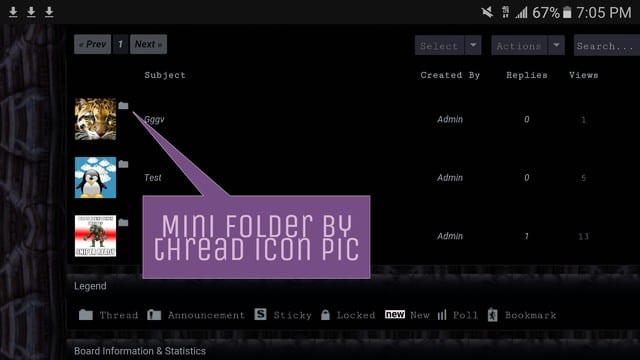 Hi Chris Very neat piece of code I am liking the thread icons look. A couple small issues though and a feature request, the issues might be caused by differents conflicting plugins though as I am running several that are affecting threads looks and function. First is how do I get rid of the mini folders images that are sorta hovering on the upper right corner of the mini icons.(shown in pic above) The option to keep or not keep the old icon as a mini icon overlay did not make a diffence.The mini folder still shows no matter what. Second is the inclusion/exclusion of particular boards doesnt seem to work properly for me,the plugin didnt function when I attempted to select only a few boards it eventually stop displaying the full board list in the option menu( but it works fine if I default to all). Again it's possible these arent bugs at all and are simply conflicts ,I would need to disable several plugins and see but I though I could get some feedback before doing so. The feature request: would it be possible to add a default icon if an OP does not select one and does not post any images in the post?Ideally we would be able to select a default image relating to the board that it is in so each board has a generic icon image that would be used if no pics are posted.In that way all threads will have a mini thread icons. Also (and most likely a long shot but..) anyways to make the plugin retroactive? ie:displaying thread icon from before the plugin installation. |
|
inherit
Official Code Helper
65613
0
1
Oct 22, 2024 1:56:19 GMT -8
Chris
"'Oops' is the sound we make when we improve"
9,018
December 2005
horace
RedBassett's Mini-Profile
|
Post by Chris on Oct 25, 2016 20:15:37 GMT -8
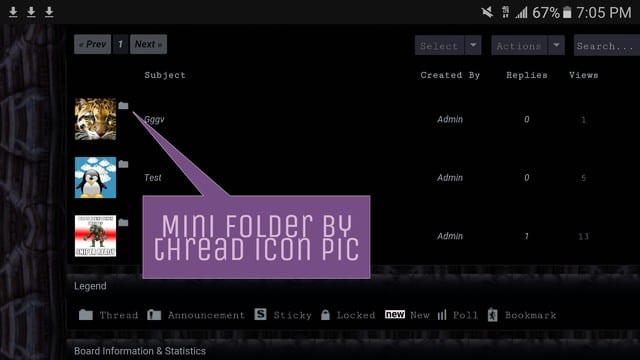 Hi Chris Very neat piece of code I am liking the thread icons look. A couple small issues though and a feature request, the issues might be caused by differents conflicting plugins though as I am running several that are affecting threads looks and function. First is how do I get rid of the mini folders images that are sorta hovering on the upper right corner of the mini icons.(shown in pic above) The option to keep or not keep the old icon as a mini icon overlay did not make a diffence.The mini folder still shows no matter what. Second is the inclusion/exclusion of particular boards doesnt seem to work properly for me,the plugin didnt function when I attempted to select only a few boards it eventually stop displaying the full board list in the option menu( but it works fine if I default to all). Again it's possible these arent bugs at all and are simply conflicts ,I would need to disable several plugins and see but I though I could get some feedback before doing so. The feature request: would it be possible to add a default icon if an OP does not select one and does not post any images in the post?Ideally we would be able to select a default image relating to the board that it is in so each board has a generic icon image that would be used if no pics are posted.In that way all threads will have a mini thread icons. Also (and most likely a long shot but..) anyways to make the plugin retroactive? ie:displaying thread icon from before the plugin installation.  The "keep old icon" adds the original icon as an overlay to the new icon, simply uncheck if not desired although you'll lose the pinned, locked, etc status the original icon conveyed ergo the option being set to on by default. That is the only option that would add a secondary smaller icon so if not the source then probably another code, a forum url would allow for closer inspection though. I'm not fully following you regarding boards in the dropdown, only icons should be appearing there when creating or editing the first post of a thread, the icons themselves that appear are however determined by what if any boards you've assigned to that icon. An icon configured to appear only in boards 2&3 would obviously not appear in the list when posting in board 4, if you had no icons assigned to board 4 either explicitly set for the board or defaulting to the board simply because they were unassigned then nothing would show for board 4. If you are perhaps referring to the process of selecting which boards to affect while configuring the plugin in admin panel then that would be a problem not under the control of the plugin, any tools provided in the admin panel such as for configuring plugin settings are provided directly by Proboards because plugins are not capable of running in the admin panel. The plugin already has the ability to add a default icon (see "Force List" option on ICON TAB). the bolded text reads If you have that combination of options setup then the first icon in the list will be used if none is chosen by the user and that will also retroactively be used on unassigned threads as long as the first post of the thread is viewed by anybody on the forum. |
|
inherit
220732
0
May 11, 2023 17:45:44 GMT -8
saltin
237
April 2015
saltin
|
Post by saltin on Oct 27, 2016 2:51:45 GMT -8
Great,I appreciate the quick reply.The extra mini folder might be usefull after all and it looks pretty good , here is one of my boards:
 [/url [/url
To clarify the other point I'll post a screenshot of the the board selection issue asap. |
|
inherit
210338
0
Nov 21, 2024 20:26:10 GMT -8
RichardInTN
472
June 2014
richardintn
|
Post by RichardInTN on Dec 23, 2016 0:07:38 GMT -8
Issue with optional images as attachments not displaying as Icons.
When I insert an image into the OP of the thread the little "Make this the thread icon:" with the little check-box beside it shows up, but doesn't actually do anything regarding the thread icon (the image does still insert itself into the post, however).
I've tried it without selecting a provided Icon (I added three to the list), and with a provided Icon.
And yes, I DO have "Force members to use images only from the list created below (cannot upload own image)" UNCHECKED.
Oh and I just downloaded the plugin about 30 minutes ago... from the first post of this thread. Are we on 0.0.9 Beta? or is there a more "up-to-date" version?
ETA: Never mind. Completely and utterly disregard my whole post. Somehow I ended up with a the old 0.0.9 Beta that I mentioned in the previous paragraph. Updated to current version and all is well.
|
|
inherit
210338
0
Nov 21, 2024 20:26:10 GMT -8
RichardInTN
472
June 2014
richardintn
|
Post by RichardInTN on Dec 25, 2016 20:42:24 GMT -8
Chris , the plugin is up and running perfectly. If I may make a suggestion though, since there are already a bunch of other neat features, one more that couldn't hurt to have is: In the settings, an option for "if no image is otherwise selected, use thread creator's avatar by default" (along with the existing 4 that are there now, in my 0.1.7 Beta version... making a total of 5). Just a suggestion for version 0.1.8 (or whatever number is next at this point).
|
|
inherit
Official Code Helper
65613
0
1
Oct 22, 2024 1:56:19 GMT -8
Chris
"'Oops' is the sound we make when we improve"
9,018
December 2005
horace
RedBassett's Mini-Profile
|
Post by Chris on Dec 26, 2016 17:07:47 GMT -8
Chris , the plugin is up and running perfectly. If I may make a suggestion though, since there are already a bunch of other neat features, one more that couldn't hurt to have is: In the settings, an option for "if no image is otherwise selected, use thread creator's avatar by default" (along with the existing 4 that are there now, in my 0.1.7 Beta version... making a total of 5). Just a suggestion for version 0.1.8 (or whatever number is next at this point). Thanks for the suggestion RichardInTN , I've made a tentative update to version 0.1.8 with the suggestion implemented, please give it a try to see if that was what you had in mind. If you encounter any bugs then I would sure appreciate some feedback regarding that as well. |
|
inherit
210338
0
Nov 21, 2024 20:26:10 GMT -8
RichardInTN
472
June 2014
richardintn
|
Post by RichardInTN on Dec 26, 2016 17:58:48 GMT -8
Didn't "pick up" my Avatar when I made no choices for any image nor included any images in my test post. Ended up with the "default, folder" (  ) Icon. I had "Use Avatar", "Enlarge on hover", and "Show icon in title bar" selected. Then, to test something I added in "Use First Image" and it picks the first image in the "Image Select" dropdown box from the "Set Icon" button on the thread creation screen (in the case of my added images, that would be an exclamation point), and it picked that instead of my Avatar too. |
|










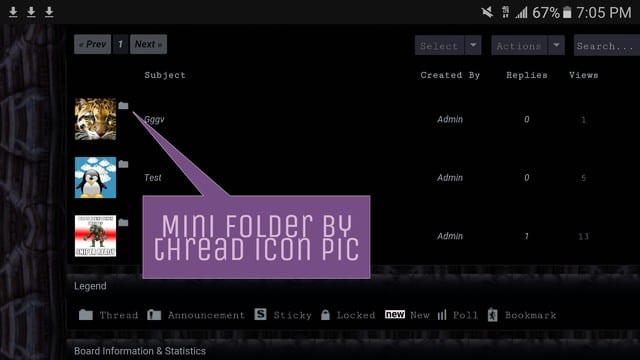


 [/url
[/url