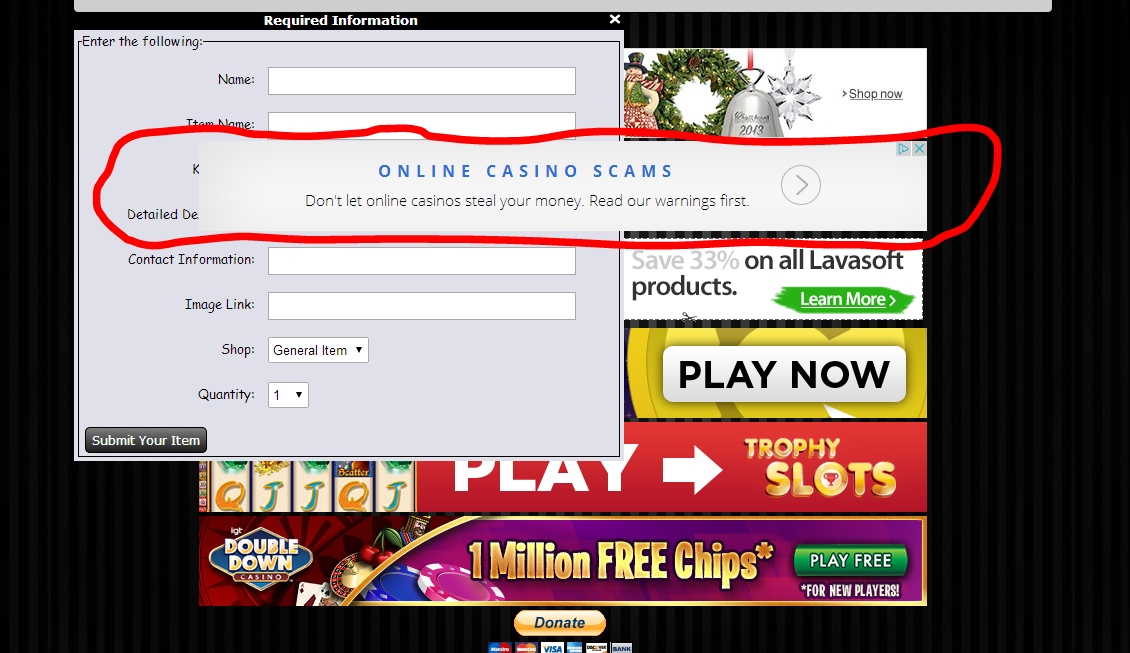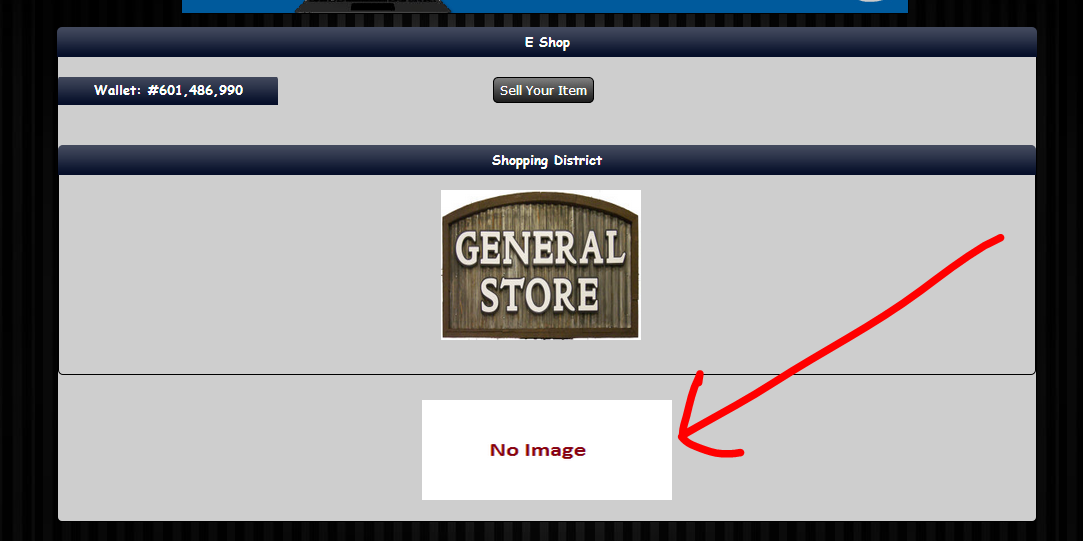inherit
169267
0
Nov 22, 2024 3:43:31 GMT -8
Mike
Praise God Almighty!
1,534
July 2011
riccetts
|
Post by Mike on May 26, 2014 9:01:52 GMT -8
|
|
inherit
201984
0
Sept 11, 2023 1:23:07 GMT -8
P̌̓aͧś̀t̀u͒le͆o͂2̀3̃̓
Using My Talents Elsewhere
3,314
November 2013
pastuleo23
|
Post by P̌̓aͧś̀t̀u͒le͆o͂2̀3̃̓ on May 28, 2014 13:31:36 GMT -8
OK, so I removed the custom shout box from the page by only having it on my main page. Now, it seems as though one of my ads is interfering with the ability for me to add an item  www.friendsofgaming.com www.friendsofgaming.comLooks good on my end. Maybe one specific ad was a little funky? |
|
inherit
201984
0
Sept 11, 2023 1:23:07 GMT -8
P̌̓aͧś̀t̀u͒le͆o͂2̀3̃̓
Using My Talents Elsewhere
3,314
November 2013
pastuleo23
|
Post by P̌̓aͧś̀t̀u͒le͆o͂2̀3̃̓ on May 28, 2014 13:35:43 GMT -8
Also is their a way to set a price or how does that work? If you want to set prices... Enable Only Staff Can Sell Then you will be the only one able to sell and just set the prices Otherwise you can set prices by specific shops. As in, this shop is all 200 etc. MAKE SURE THE field: ALLOW USER TO SET PRICES is filled out with MONEY or something to that effect. |
|
inherit
201984
0
Sept 11, 2023 1:23:07 GMT -8
P̌̓aͧś̀t̀u͒le͆o͂2̀3̃̓
Using My Talents Elsewhere
3,314
November 2013
pastuleo23
|
Post by P̌̓aͧś̀t̀u͒le͆o͂2̀3̃̓ on May 28, 2014 13:38:24 GMT -8
This is perfect for selling download links and such. You just have to make sure you have only staff can sell checked. Allow users to set prices filled out. And make sure to send them Download links when they buy it through Mediafire or other hosting sites. And you will be notified when they buy it. And the last 5 transactions should be in your shop history. |
|
inherit
193550
0
Jun 20, 2015 11:53:38 GMT -8
shazaam2005
353
April 2013
shazaam2005
|
Post by shazaam2005 on May 31, 2014 22:49:25 GMT -8
Also is their a way to set a price or how does that work? If you want to set prices... Enable Only Staff Can Sell Then you will be the only one able to sell and just set the prices Otherwise you can set prices by specific shops. As in, this shop is all 200 etc. MAKE SURE THE field: ALLOW USER TO SET PRICES is filled out with MONEY or something to that effect. Excellent information my friend! however, my settings are set to only staff (me) can sell, and still no price option....  John |
|
inherit
201984
0
Sept 11, 2023 1:23:07 GMT -8
P̌̓aͧś̀t̀u͒le͆o͂2̀3̃̓
Using My Talents Elsewhere
3,314
November 2013
pastuleo23
|
Post by P̌̓aͧś̀t̀u͒le͆o͂2̀3̃̓ on Jun 1, 2014 11:56:36 GMT -8
If you want to set prices... Enable Only Staff Can Sell Then you will be the only one able to sell and just set the prices Otherwise you can set prices by specific shops. As in, this shop is all 200 etc. MAKE SURE THE field: ALLOW USER TO SET PRICES is filled out with MONEY or something to that effect. Excellent information my friend! however, my settings are set to only staff (me) can sell, and still no price option....  John It should be when filling out the form to sell something Does it say Long Description or Price? If still confused could you provide a screenshot of your Sell an Item Form |
|
Former Member
inherit
guest@proboards.com
209998
0
Nov 22, 2024 10:31:56 GMT -8
Former Member
0
January 1970
Former Member
|
Post by Former Member on Jun 5, 2014 19:21:23 GMT -8
The only problem is that I'd need to buy a extra Super Key to use this. Other than that, I like this plugin.
|
|
inherit
193550
0
Jun 20, 2015 11:53:38 GMT -8
shazaam2005
353
April 2013
shazaam2005
|
Post by shazaam2005 on Jun 6, 2014 4:50:37 GMT -8
Excellent information my friend! however, my settings are set to only staff (me) can sell, and still no price option....  John It should be when filling out the form to sell something Does it say Long Description or Price? If still confused could you provide a screenshot of your Sell an Item Form Ok, I see what looks like to be a "detailed description".... but it doesnt say Price or anything. Also, within the attached pic, you will see how it seems one of my (main) ads interferes with the plug-in (any help?). What I'm trying to do is offer something for someone to purchase with their credits (monetary system) / have your plug-in be able to make the transaction, then if I only had 1 of the items, not re-list it. And of course, let me know who bought it so I could fulfill it... Heres the pic: 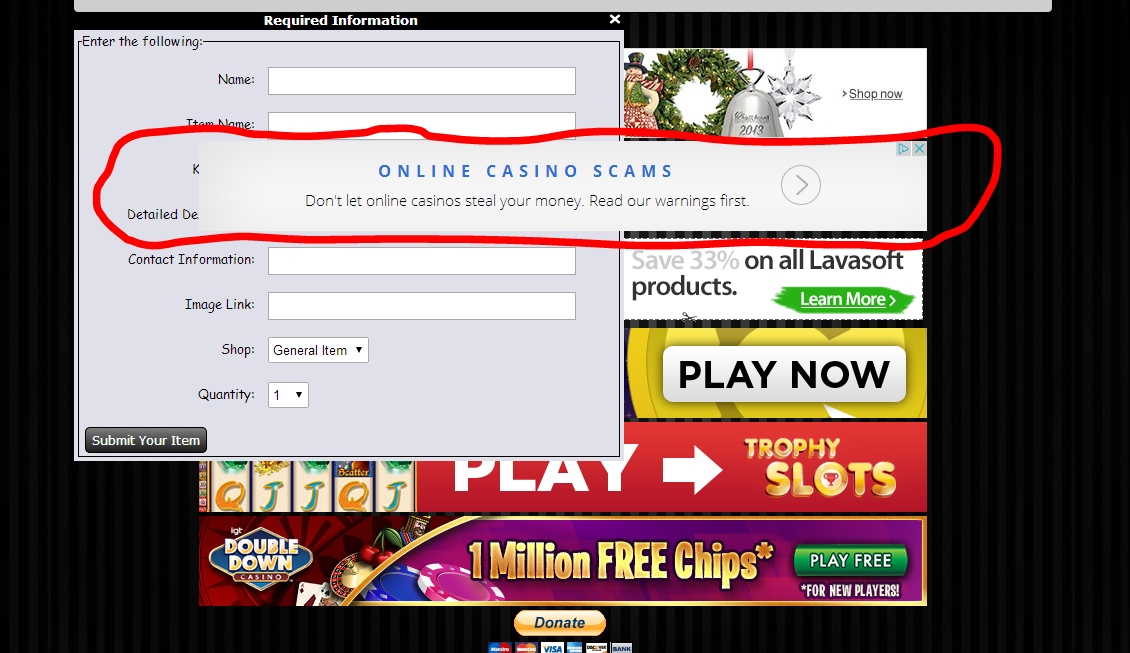 |
|
inherit
201984
0
Sept 11, 2023 1:23:07 GMT -8
P̌̓aͧś̀t̀u͒le͆o͂2̀3̃̓
Using My Talents Elsewhere
3,314
November 2013
pastuleo23
|
Post by P̌̓aͧś̀t̀u͒le͆o͂2̀3̃̓ on Jun 6, 2014 21:56:55 GMT -8
It should be when filling out the form to sell something Does it say Long Description or Price? If still confused could you provide a screenshot of your Sell an Item Form Ok, I see what looks like to be a "detailed description".... but it doesnt say Price or anything. Also, within the attached pic, you will see how it seems one of my (main) ads interferes with the plug-in (any help?). What I'm trying to do is offer something for someone to purchase with their credits (monetary system) / have your plug-in be able to make the transaction, then if I only had 1 of the items, not re-list it. And of course, let me know who bought it so I could fulfill it... Heres the pic: 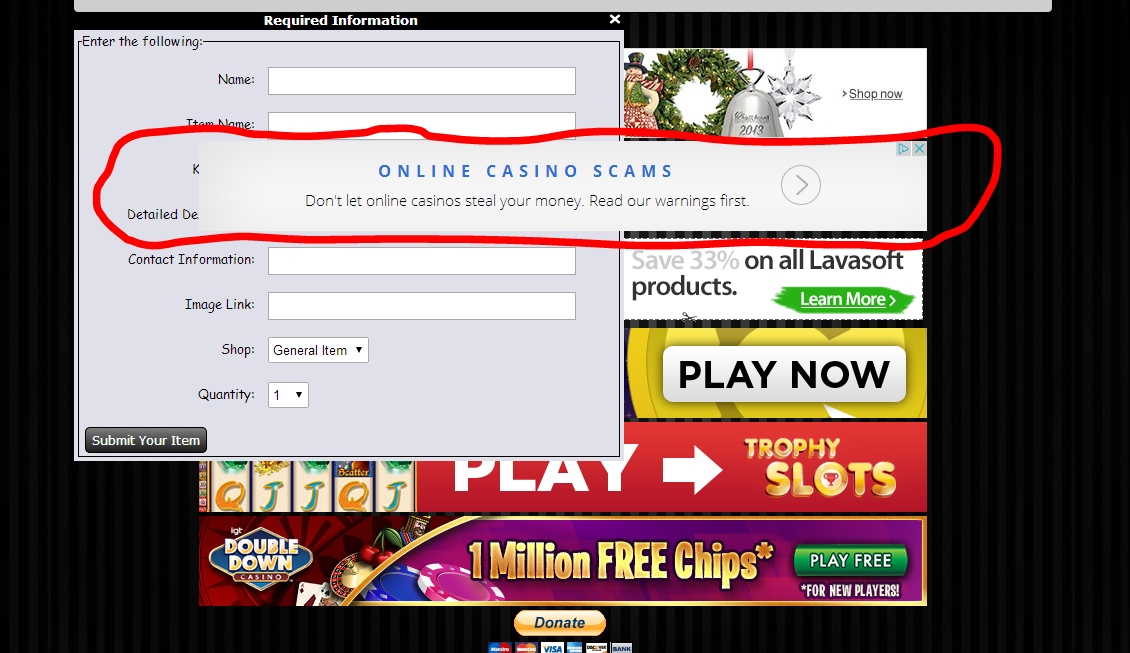 The eshop won't relist the item and does exactly what you want the code to fix your glitch is $( document ).ready(function() {$('ins').css('z-index','-100');}); Please insert that code anywhere javascript is applicable or add <script type="text/javascript"> $( document ).ready(function() {$('ins').css('z-index','-100');}); </script> in a header/footer area |
|
inherit
193550
0
Jun 20, 2015 11:53:38 GMT -8
shazaam2005
353
April 2013
shazaam2005
|
Post by shazaam2005 on Jun 7, 2014 10:41:07 GMT -8
Ok, I see what looks like to be a "detailed description".... but it doesnt say Price or anything. Also, within the attached pic, you will see how it seems one of my (main) ads interferes with the plug-in (any help?). What I'm trying to do is offer something for someone to purchase with their credits (monetary system) / have your plug-in be able to make the transaction, then if I only had 1 of the items, not re-list it. And of course, let me know who bought it so I could fulfill it... Heres the pic: 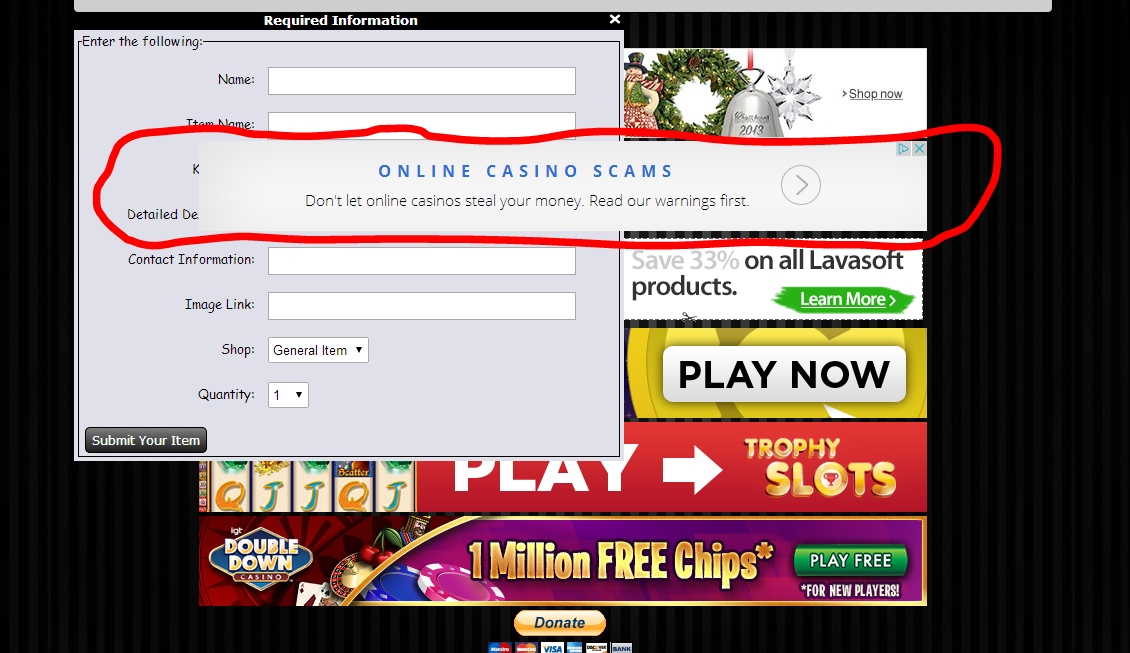 The eshop won't relist the item and does exactly what you want the code to fix your glitch is $( document ).ready(function() {$('ins').css('z-index','-100');}); Please insert that code anywhere javascript is applicable or add <script type="text/javascript"> $( document ).ready(function() {$('ins').css('z-index','-100');}); </script> in a header/footer area ok cool, the code fixed my "glitch".... I did, however see some type of JS error... So 2 questions, 1) where / how do I see whoeever bought the item, and 2) is it accurately pulling the credits from the users credits? I was using a test account, and I think possibly it was allowing me to buy it without credits? Thanks in advance for all your hard work... John www.friendsofgaming.com |
|
inherit
169267
0
Nov 22, 2024 3:43:31 GMT -8
Mike
Praise God Almighty!
1,534
July 2011
riccetts
|
Post by Mike on Jun 7, 2014 13:13:09 GMT -8
This is perfect for selling download links and such. You just have to make sure you have only staff can sell checked. Allow users to set prices filled out. And make sure to send them Download links when they buy it through Mediafire or other hosting sites. And you will be notified when they buy it. And the last 5 transactions should be in your shop history. Thanks man |
|
inherit
201984
0
Sept 11, 2023 1:23:07 GMT -8
P̌̓aͧś̀t̀u͒le͆o͂2̀3̃̓
Using My Talents Elsewhere
3,314
November 2013
pastuleo23
|
Post by P̌̓aͧś̀t̀u͒le͆o͂2̀3̃̓ on Jun 7, 2014 16:59:04 GMT -8
The eshop won't relist the item and does exactly what you want the code to fix your glitch is $( document ).ready(function() {$('ins').css('z-index','-100');}); Please insert that code anywhere javascript is applicable or add <script type="text/javascript"> $( document ).ready(function() {$('ins').css('z-index','-100');}); </script> in a header/footer area ok cool, the code fixed my "glitch".... I did, however see some type of JS error... So 2 questions, 1) where / how do I see whoeever bought the item, and 2) is it accurately pulling the credits from the users credits? I was using a test account, and I think possibly it was allowing me to buy it without credits? Thanks in advance for all your hard work... John www.friendsofgaming.comI just purchased it, It took my money It added it to my history key Now see if it is giving you an alert with my name Also the text: $( document ).ready(function() {$('ins').css('z-index','-100');}); Please insert that code anywhere javascript is applicable is showing on your forum because you copy and pasted both when you should have only pasted the other portion |
|
inherit
193550
0
Jun 20, 2015 11:53:38 GMT -8
shazaam2005
353
April 2013
shazaam2005
|
Post by shazaam2005 on Jun 10, 2014 11:30:07 GMT -8
ok cool, the code fixed my "glitch".... I did, however see some type of JS error... So 2 questions, 1) where / how do I see whoeever bought the item, and 2) is it accurately pulling the credits from the users credits? I was using a test account, and I think possibly it was allowing me to buy it without credits? Thanks in advance for all your hard work... John www.friendsofgaming.comI just purchased it, It took my money It added it to my history key Now see if it is giving you an alert with my name Also the text: $( document ).ready(function() {$('ins').css('z-index','-100');}); Please insert that code anywhere javascript is applicable is showing on your forum because you copy and pasted both when you should have only pasted the other portion Ok, I think everything is working.... but 2 things: 1) I'm a little confused about what you mean to post the script "whereever javascript is available"... and 2) the pop-up which said someone bought the item seems to only pop-up for 5 secs, and then disappears, only to my dismay... Thanks in advance for all you do; loveing your programming! John |
|
inherit
201984
0
Sept 11, 2023 1:23:07 GMT -8
P̌̓aͧś̀t̀u͒le͆o͂2̀3̃̓
Using My Talents Elsewhere
3,314
November 2013
pastuleo23
|
Post by P̌̓aͧś̀t̀u͒le͆o͂2̀3̃̓ on Jun 10, 2014 13:22:00 GMT -8
I just purchased it, It took my money It added it to my history key Now see if it is giving you an alert with my name Also the text: $( document ).ready(function() {$('ins').css('z-index','-100');}); Please insert that code anywhere javascript is applicable is showing on your forum because you copy and pasted both when you should have only pasted the other portion Ok, I think everything is working.... but 2 things: 1) I'm a little confused about what you mean to post the script "whereever javascript is available"... and 2) the pop-up which said someone bought the item seems to only pop-up for 5 secs, and then disappears, only to my dismay... Thanks in advance for all you do; loveing your programming! John Yes it disappears after 5 seconds so that it can keep data retention. Which means you have to accept within 5 seconds or refresh your page and try again. That way people do not lose their data It looks like you put it in a spot, so just delete : $( document ).ready(function() {$('ins').css('z-index','-100');}); Please insert that code anywhere javascript is applicable that portion wherever you added the code |
|
inherit
193550
0
Jun 20, 2015 11:53:38 GMT -8
shazaam2005
353
April 2013
shazaam2005
|
Post by shazaam2005 on Jun 17, 2014 13:01:37 GMT -8
Sorry for the delay, I work SOOOOOO much.... Ok, so I think I got everything working. And I believe the bottom pic i'm pointing to in this pic brings up a transaction history. But where do I go to change the pic I'm pointing to in this image? 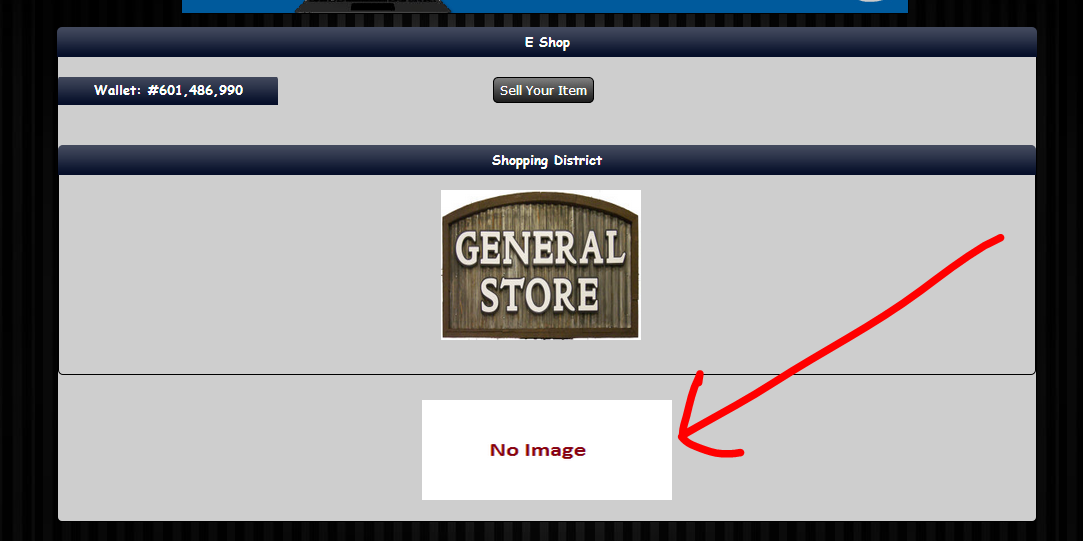 |
|