inherit
173197
0
Sept 9, 2024 23:48:59 GMT -8
nianaris
47
October 2011
nianaris
|
Post by nianaris on Aug 12, 2018 2:03:54 GMT -8
Is there a way to disable post count if the user creates a post under 'reply' and selects the NPC?
|
|
inherit
187956
0
Apr 15, 2023 4:09:23 GMT -8
Eclipse
59
January 2013
hariukazzz
|
Post by Eclipse on Aug 13, 2018 11:10:02 GMT -8
Hi  Is there a way to customize NPC profiles, i.e. to make avatars bigger? |
|
inherit
255931
0
Jan 14, 2019 17:13:35 GMT -8
utvrider
32
August 2018
utvrider
|
Post by utvrider on Aug 13, 2018 15:19:54 GMT -8
Hi, is there way (When viewing the main board list) to change "last post by _____" It shows the username of me, not the NPC profile i post under.
Thank you.
|
|
#eb7100
33409
0
1
Nov 24, 2024 4:27:37 GMT -8
Brian
48,130
November 2004
smashmaster3
|
Post by Brian on Aug 13, 2018 17:24:32 GMT -8
Is there a way to disable post count if the user creates a post under 'reply' and selects the NPC? Nope. The plugin is only disguising the post. The user still made the post so their post count increases. There's also absolutely no way for a plugin to turn the post count feature on or off. Hi  Is there a way to customize NPC profiles, i.e. to make avatars bigger? You can customize your theme's CSS to increase their size. The plugin uses the mini-profile HTML of the default theme to output the NPC's mini-profile, so it should inherit any CSS changes that increase the size of users' avatars if your theme isn't too different from the default. Hi, is there way (When viewing the main board list) to change "last post by _____" It shows the username of me, not the NPC profile i post under. Thank you. The third post in this thread contains instructions on how to make the NPC name appear there. support.proboards.com/post/5732964/thread |
|
inherit
173197
0
Sept 9, 2024 23:48:59 GMT -8
nianaris
47
October 2011
nianaris
|
Post by nianaris on Aug 14, 2018 4:45:41 GMT -8
Is there a way to disable post count if the user creates a post under 'reply' and selects the NPC? Nope. The plugin is only disguising the post. The user still made the post so their post count increases. There's also absolutely no way for a plugin to turn the post count feature on or off. Alrighty, thanks for the answer. Wasn't sure how it worked exactly so I figured I'd just ask. |
|
inherit
187956
0
Apr 15, 2023 4:09:23 GMT -8
Eclipse
59
January 2013
hariukazzz
|
Post by Eclipse on Aug 16, 2018 8:04:52 GMT -8
Hi  Is there a way to customize NPC profiles, i.e. to make avatars bigger? You can customize your theme's CSS to increase their size. The plugin uses the mini-profile HTML of the default theme to output the NPC's mini-profile, so it should inherit any CSS changes that increase the size of users' avatars if your theme isn't too different from the default.
Thank you, Brian. However, we have customized mini profiles and the problem is, that the avatar is not bigger, however, there is a hover over a mini profile which is 200x300. Is there a way to put this hover on NPC mini profiles as well?
|
|
#eb7100
33409
0
1
Nov 24, 2024 4:27:37 GMT -8
Brian
48,130
November 2004
smashmaster3
|
Post by Brian on Aug 16, 2018 8:17:29 GMT -8
You can customize your theme's CSS to increase their size. The plugin uses the mini-profile HTML of the default theme to output the NPC's mini-profile, so it should inherit any CSS changes that increase the size of users' avatars if your theme isn't too different from the default. Thank you, Brian. However, we have customized mini profiles and the problem is, that the avatar is not bigger, however, there is a hover over a mini profile which is 200x300. Is there a way to put this hover on NPC mini profiles as well?
You can customize the mini-profile HTML in the Profile HTML tab of the plugin to match your existing mini-profiles. As long as you use the same classes it should inherit your existing styles. |
|
inherit
187956
0
Apr 15, 2023 4:09:23 GMT -8
Eclipse
59
January 2013
hariukazzz
|
Post by Eclipse on Aug 18, 2018 0:03:45 GMT -8
Thank you, Brian. However, we have customized mini profiles and the problem is, that the avatar is not bigger, however, there is a hover over a mini profile which is 200x300. Is there a way to put this hover on NPC mini profiles as well?
You can customize the mini-profile HTML in the Profile HTML tab of the plugin to match your existing mini-profiles. As long as you use the same classes it should inherit your existing styles. I'll try, thank you for your support  |
|
inherit
187956
0
Apr 15, 2023 4:09:23 GMT -8
Eclipse
59
January 2013
hariukazzz
|
Post by Eclipse on Aug 18, 2018 1:31:00 GMT -8
I am sorry but nothing works for me...
I just want the attached NPC profile to be bigger (200 (width) x 450 (height)), and the avatar to be 200 x 300 px.
I've tried to copy and adjust HTML from mini profiles to NPC mini profiles but it just doesn't work (or I'm just not able to do it).
I'd like to mentioned that we don't have big avatars. Our avatars are standard size - 150x150, however, we have hovers over avatars that are 200x300. For NPCs, I'd like the avatars to be 200x300.
Could anyone help me please? 
EDIT: No need for help anymore, I've found a solution  |
|
inherit
201938
0
Nov 11, 2013 3:31:26 GMT -8
Beedle
69
November 2013
kyprioth
|
Post by Beedle on Aug 31, 2018 6:10:44 GMT -8
Hello Brian! Love the plugin, but we seem to be having some problems with the admin powers. I have the main account and I can edit all posts like the plugin is supposed to let me. However, my co-admin can't. I've been through her global powers and she should be able to edit all the same things that I can with a few exceptions which shouldn't affect this plugin. Any ideas as to why this is? |
|
#eb7100
33409
0
1
Nov 24, 2024 4:27:37 GMT -8
Brian
48,130
November 2004
smashmaster3
|
Post by Brian on Aug 31, 2018 8:47:20 GMT -8
Hello Brian! Love the plugin, but we seem to be having some problems with the admin powers. I have the main account and I can edit all posts like the plugin is supposed to let me. However, my co-admin can't. I've been through her global powers and she should be able to edit all the same things that I can with a few exceptions which shouldn't affect this plugin. Any ideas as to why this is? There is only one main admin regardless of the powers you assign, so the main admin setting in the plugin will only affect you: user ID 1. If you want others to be able to use the NPCs you need to go into the NPC List tab and specify what groups should be able to use each NPC via the Add Group link next to each NPC's name. As mentioned in the tooltip for that column: |
|
inherit
201938
0
Nov 11, 2013 3:31:26 GMT -8
Beedle
69
November 2013
kyprioth
|
Post by Beedle on Aug 31, 2018 9:06:13 GMT -8
Hello Brian ! Love the plugin, but we seem to be having some problems with the admin powers. I have the main account and I can edit all posts like the plugin is supposed to let me. However, my co-admin can't. I've been through her global powers and she should be able to edit all the same things that I can with a few exceptions which shouldn't affect this plugin. Any ideas as to why this is? There is only one main admin regardless of the powers you assign, so the main admin setting in the plugin will only affect you: user ID 1. If you want others to be able to use the NPCs you need to go into the NPC List tab and specify what groups should be able to use each NPC via the Add Group link next to each NPC's name. As mentioned in the tooltip for that column: Ah, right. All I needed was eyes. Thanks, Brian! |
|
inherit
256283
0
Mar 4, 2019 22:11:38 GMT -8
akajin
2
September 2018
akajin
|
Post by akajin on Sept 4, 2018 17:26:44 GMT -8
I'm pretty sure this has been asked already but I am very very new to coding and was wonder if there was a way to have the NPC mini profiles match my themes mini profile?
I tried changing the mini profile html among other things but it's not working for me and I'm not entirely sure what to do.
Thanks!
|
|
#eb7100
33409
0
1
Nov 24, 2024 4:27:37 GMT -8
Brian
48,130
November 2004
smashmaster3
|
Post by Brian on Sept 5, 2018 13:55:09 GMT -8
I'm pretty sure this has been asked already but I am very very new to coding and was wonder if there was a way to have the NPC mini profiles match my themes mini profile? I tried changing the mini profile html among other things but it's not working for me and I'm not entirely sure what to do. Thanks! You're halfway there. The main problem is there's no way for the plugin to support if statements or foreach loops in your template code which is why they're rendering as plain text. Anything that uses those needs to be substituted with HTML that doesn't use if statements. The stuff at the bottom of this post explains how to output HTML that behaves like an if statement in case you need it for certain fields: support.proboards.com/post/5732962/threadIn short, there's no easy answer for how to accomplish this. Your ability to duplicate your mini-profile will be dependent on your ability to strip out anything unnecessary within the HTML and substitute it appropriately. You'll want to basically empty all of the user-specific data out of your template and fill it in with the appropriate NPC data instead. |
|
inherit
256283
0
Mar 4, 2019 22:11:38 GMT -8
akajin
2
September 2018
akajin
|
Post by akajin on Sept 6, 2018 11:47:35 GMT -8
I'm pretty sure this has been asked already but I am very very new to coding and was wonder if there was a way to have the NPC mini profiles match my themes mini profile? I tried changing the mini profile html among other things but it's not working for me and I'm not entirely sure what to do. Thanks! You're halfway there. The main problem is there's no way for the plugin to support if statements or foreach loops in your template code which is why they're rendering as plain text. Anything that uses those needs to be substituted with HTML that doesn't use if statements. The stuff at the bottom of this post explains how to output HTML that behaves like an if statement in case you need it for certain fields: support.proboards.com/post/5732962/threadIn short, there's no easy answer for how to accomplish this. Your ability to duplicate your mini-profile will be dependent on your ability to strip out anything unnecessary within the HTML and substitute it appropriately. You'll want to basically empty all of the user-specific data out of your template and fill it in with the appropriate NPC data instead.
I see! Thank you so much for the help! I'll see what I can do.
|
|




 Is there a way to customize NPC profiles, i.e. to make avatars bigger?
Is there a way to customize NPC profiles, i.e. to make avatars bigger?