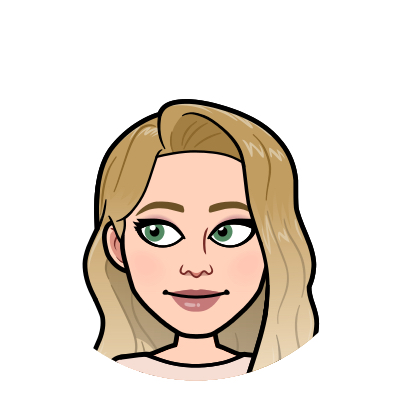#eb7100
33409
0
1
Nov 24, 2024 4:27:37 GMT -8
Brian
48,130
November 2004
smashmaster3
|
Post by Brian on Jan 24, 2020 14:02:47 GMT -8
Brian Mind if I PM you to hash out some of my ideas? The NPC plugin may not be the best thing for what I'm thinking of, but I'm not sure how to accomplish (if I can) otherwise. Go for it. |
|
inherit
217158
0
Oct 24, 2020 18:36:20 GMT -8
Ginger
53
December 2014
gingerfrost2
|
Post by Ginger on Jan 29, 2020 20:19:51 GMT -8
Brian Apologies if you get asked this question a lot. But is there anyway to have the old style back with the avatars + names, but in folder form? When you're clicking the sword to change If not, it's Alright The folders do help a lot, i'd rather have those then the avatars and names.  vs  A way to combine the first style into folders? So clicking on the folder brings it up? again I'm okay with the newest style. But just wondering.
|
|
#eb7100
33409
0
1
Nov 24, 2024 4:27:37 GMT -8
Brian
48,130
November 2004
smashmaster3
|
Post by Brian on Jan 30, 2020 11:07:28 GMT -8
Brian Apologies if you get asked this question a lot. But is there anyway to have the old style back with the avatars + names, but in folder form? When you're clicking the sword to change If not, it's Alright The folders do help a lot, i'd rather have those then the avatars and names. vs A way to combine the first style into folders? So clicking on the folder brings it up? again I'm okay with the newest style. But just wondering. I completely rewrote the code when I updated the plugin to the most recent major version number so that particular functionality is pretty much gone unless you use an older version of the plugin. |
|
gehno
New Member

Posts: 4 
inherit
252554
0
Apr 6, 2020 15:15:00 GMT -8
gehno
4
January 2018
gehno
|
Post by gehno on Apr 3, 2020 12:55:04 GMT -8
Hi! So i am trying to use your plugin on my forum, and i am pretty sure that i have followed the instructions correctly. But, it will not show that the NPC has posted, it continues to show the admin. Any ideas on why that might be?
the theme is purple dream
update: it seems to show that the last post on the thread was by the npc, but when the thread is opened, it continues to show that the admin has posted it.
|
|
#eb7100
33409
0
1
Nov 24, 2024 4:27:37 GMT -8
Brian
48,130
November 2004
smashmaster3
|
Post by Brian on Apr 3, 2020 14:32:02 GMT -8
Hi! So i am trying to use your plugin on my forum, and i am pretty sure that i have followed the instructions correctly. But, it will not show that the NPC has posted, it continues to show the admin. Any ideas on why that might be? the theme is purple dream update: it seems to show that the last post on the thread was by the npc, but when the thread is opened, it continues to show that the admin has posted it. You've got it set up correctly. The issue is that the theme uses a different class for its mini-profiles for some reason, so the plugin can't find the mini-profiles to substitute with NPCs. I actually left a review on that theme in the Theme Library regarding that particular issue quite a while back. It might be possible to edit the plugin to work with that theme as well, but it'll require editing both the source code of the plugin and the Mini-Profile layout template of the theme. I don't know if it'll magically work the way I'm envisioning but I'm down to give it a shot if you are. |
|
gehno
New Member

Posts: 4 
inherit
252554
0
Apr 6, 2020 15:15:00 GMT -8
gehno
4
January 2018
gehno
|
Post by gehno on Apr 3, 2020 19:03:18 GMT -8
That would be great, honestly i am kind of new at this, so im not sure how it would go. I will try to find that review on my own and read up on it.
thanks a ton
|
|
#eb7100
33409
0
1
Nov 24, 2024 4:27:37 GMT -8
Brian
48,130
November 2004
smashmaster3
|
Post by Brian on Apr 10, 2020 11:35:46 GMT -8
Any idea what would be causing this error? This happened after upgrading from like version 1.0.2 to the latest and changing the mini-profile code to match our sites coding. That error should only come up if there was an issue with the request to the forum that handles saving the plugin key data. Usually if you're experiencing that error your issues shouldn't be limited to just the plugin. Was this right before you posted or earlier than that? There were some issues mentioned in the Support Board this morning that might've caused this error to occur but those have been resolved for a while now. |
|
#eb7100
33409
0
1
Nov 24, 2024 4:27:37 GMT -8
Brian
48,130
November 2004
smashmaster3
|
Post by Brian on Apr 10, 2020 11:39:40 GMT -8
It also doesn't do it to the main admin only does it to other members when they try to use the profile sword. Every time I try to reply to your post it has a new edit.  This sounds like the plugin key permission settings aren't set correctly. If you've double checked and they are, try changing them to something more restrictive, saving the plugin, then changing them back and saving the plugin again to see if that fixes anything. |
|
#eb7100
33409
0
1
Nov 24, 2024 4:27:37 GMT -8
Brian
48,130
November 2004
smashmaster3
|
Post by Brian on Apr 16, 2020 11:50:14 GMT -8
That would be great, honestly i am kind of new at this, so im not sure how it would go. I will try to find that review on my own and read up on it. thanks a ton Hey, sorry I haven't gotten to this yet. ProBoards developer work unfortunately takes priority over my personal plugin work. I started rewriting the plugin entirely since I've been meaning to do that anyways but that's going to be a while. I think it'd be faster if I sent you a modified version of the current plugin that targets mini-profiles a bit more broadly. |
|
inherit
257408
0
Jul 1, 2022 5:21:42 GMT -8
Aliana
92
January 2019
alianalili
|
Post by Aliana on May 21, 2020 12:03:11 GMT -8
Site: http://heroesofthedas.boards.net Not sure if this is fixable, but when in the "Quick Reply" screen the NPCs show as their different profiles - but when I prompt the full reply option, it shows as the same NPC for both posts. See screenshots... Quick reply (aka doing what I want):  Full reply (aka doing what I don't want):  It's not an isolated issue, it does this anywhere I have more than 1 NPC chattering. |
|
#eb7100
33409
0
1
Nov 24, 2024 4:27:37 GMT -8
Brian
48,130
November 2004
smashmaster3
|
Post by Brian on May 21, 2020 19:11:48 GMT -8
Not sure if this is fixable, but when in the "Quick Reply" screen the NPCs show as their different profiles - but when I prompt the full reply option, it shows as the same NPC for both posts. See screenshots... It's not an isolated issue, it does this anywhere I have more than 1 NPC chattering. Nice catch! This was happening because the HTML tags containing the display names in the thread summary didn't have a special class added to them that tells the plugin that they've been successfully changed to NPCs and can be ignored. The plugin saw them and changed them to the correct names the first time around, but I forgot to tell it to add the "ignore this when changing anything else" class to them. So when it came back around to change stuff added via template modifications it changed them again with the first information it was told to find. This should now be fixed in the latest version on the library. |
|
inherit
257408
0
Jul 1, 2022 5:21:42 GMT -8
Aliana
92
January 2019
alianalili
|
Post by Aliana on May 22, 2020 6:05:13 GMT -8
Works perfectly now! Thank you!
|
|
ToriJ
New Member
 I came to play!
I came to play!
Posts: 18 
inherit
261279
0
Jun 15, 2020 9:38:12 GMT -8
ToriJ
I came to play!
18
May 2020
torijenova2020
|
Post by ToriJ on May 29, 2020 6:00:03 GMT -8
Hi. I'm getting one of the errors that have been reported on this thread already.
Now I can still use it as admin of the forum, but my members are reporting this problem when they try to use the plugin. All I did was add a new member group I assigned to the additions of the NPCs I wanted them to use and added them to that group. Now it's not working for them. Any idea what's going on?
|
|
#eb7100
33409
0
1
Nov 24, 2024 4:27:37 GMT -8
Brian
48,130
November 2004
smashmaster3
|
Post by Brian on May 29, 2020 9:52:51 GMT -8
Hi. I'm getting one of the errors that have been reported on this thread already. Now I can still use it as admin of the forum, but my members are reporting this problem when they try to use the plugin. All I did was add a new member group I assigned to the additions of the NPCs I wanted them to use and added them to that group. Now it's not working for them. Any idea what's going on? You've set the plugin key permissions so that only staff can write to the plugin key, but the member group that you have set up for them to be able to use NPCs isn't set as a staff group so they receive an error when attempting to save plugin key data. Change the plugin key permissions in the plugin settings to allow their group to write to the key and the issue should be fixed. |
|
ToriJ
New Member
 I came to play!
I came to play!
Posts: 18 
inherit
261279
0
Jun 15, 2020 9:38:12 GMT -8
ToriJ
I came to play!
18
May 2020
torijenova2020
|
Post by ToriJ on May 29, 2020 16:14:32 GMT -8
Thank you. That was an oversight on my part. It's working fine now.
|
|