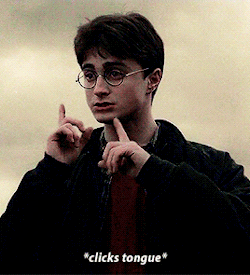inherit
217348
0
Jul 27, 2022 7:26:44 GMT -8
Lynx
5,848
January 2015
msg
|
Post by Lynx on Jul 2, 2020 13:51:08 GMT -8
I know this plugin isn't supported anymore but I was hoping perhaps someone on this forum could help me, when gifting between members happen no notification is given? I've tried looking through this post for answers but I can't seem to find any relating to my problem. I'm not sure about a notification, but you could have your users click on the Gift/Trade icon in the Yootil Bar. That should show them any received gifts/trades that have been sent to them. If they do that daily, they shouldn't miss any incoming gifts/trades.  |
|
inherit
262964
0
Jun 18, 2021 18:30:46 GMT -8
Afro-Circus
The Little One
7
December 2020
afrocircus
|
Post by Afro-Circus on Dec 12, 2020 18:10:28 GMT -8
Hiya all! I'm hoping there's still someone out there who can help me. xD Perhaps a stupid question, but I can't seem to refund my items? They appear on my mini profile when I post, but not on my user profile. I also don't seem to be able remove any items from other members either. Also, how do you gift/trade? I can't seem to work it out.  I have looked through the plugin and I think I have checked everything that enabled the removing of another member's item, but to no avail. I'm thinking all this is happening because I am using a custom theme? I'm useless at coding so if this is a coding issue, would someone be able to walk me through where to add the required code for it to show on my profile? And what the code is specifically? I read through the FAQs but unsure what element and ID mean and how to input them. Can anyone help?  EDIT: Sorry, here is the link to my forum. |
|
inherit
2671
0
May 14, 2013 14:40:03 GMT -8
Peter
🐺
10,615
February 2002
peter3
|
Post by Peter on Dec 17, 2020 6:18:32 GMT -8
Afro-Circus I have replied to your other post. Read the section regarding custom templates. That will likely solve the issue. If you need to respond, continue in your other thread or here, but not both 
|
|
inherit
263505
0
May 13, 2022 9:34:38 GMT -8
Wolf Paws
6
February 2021
wolfpaws265
|
Post by Wolf Paws on Feb 3, 2021 14:11:45 GMT -8
PeterThank you for this amazing plugin! I have been successfully using it with a roleplay group of about 100 users (staff included) thus far. We love it! Perhaps we love it a bit too much? Despite the three extra item plugins, we are running out of space for items. I have tried to trim down the character numbers in each field as much as I can without confusing our members, but as the item descriptions often include stats for use in Roll20/D&D type dungeon crawls, there's only so much I can trim before someone decides to convince their GM that they can put two enchantments on their armor or use a potato launcher for twice the reasonable damage. I am glad that we could trim the image link urls, that was very helpful to find built-in! Alas, we are still creating items, and I do not want to stifle my community's creativity by saying we've run out of space! So, I went about trying to create a 4th plugin item database. It matches the other three extra item databases and is put in the proper place in the list, but I believe it requires the Monetary Shop to acknowledge its presence before it will work. I took a look at the rather daunting wall of javascript, and promptly melted into a puddle of goo as the rather inexperienced code-dabbler/beginner that I am. I can see there are mentions of |monetary_shop_extra_items_3| etc in the variables, but adding a |monetary_shop_extra_items_4| (which is my 4th's name) results in the shop not even loading. Any tips on how to proceed with linking that 4th database to the item shop?
|
|
inherit
2671
0
May 14, 2013 14:40:03 GMT -8
Peter
🐺
10,615
February 2002
peter3
|
Post by Peter on Feb 3, 2021 15:38:36 GMT -8
|
|
inherit
263505
0
May 13, 2022 9:34:38 GMT -8
Wolf Paws
6
February 2021
wolfpaws265
|
Post by Wolf Paws on Feb 4, 2021 8:09:34 GMT -8
Thank you! That is a huge help! I do not see that particular file inside of the proboards' admin panel "build" area itself, but I will take a look around and see if I can edit it outside of proboards' admin panel. The block of javascript in the admin panel's plugin components was much scarier  Edit to add: sorry to hear about your laptop! Saw mention of it in another thread. Hope you're able to get it fixed or a better one, soon! |
|
inherit
263505
0
May 13, 2022 9:34:38 GMT -8
Wolf Paws
6
February 2021
wolfpaws265
|
Post by Wolf Paws on Feb 8, 2021 13:26:00 GMT -8
PeterI have not had success yet, but have learned some things along the way (such as that the .pbp files are not editable, which is where I thought I should be looking, whoops. Oh well, learning process!). To check my understanding: is the "setup method" the act of initially installing the plugin, and thus there is a setting in that setup where I can edit the lines of the javascript within the admin panel to locate the 4th database? I had started to test that theory, but was concerned that reinstalling the shop would delete what items and categories already exist or wipe out part of the users' inventories. The reset vs overwrite explanation in the steps still made me hesitate since it didn't mention whether it would delete that data!
|
|
inherit
2671
0
May 14, 2013 14:40:03 GMT -8
Peter
🐺
10,615
February 2002
peter3
|
Post by Peter on Feb 9, 2021 4:08:39 GMT -8
Wolf Paws, The plugin is only editable from the GitHub version. Your data will remain intact, so will key data for your users. I can't provide step by step instructions right now, so maybe ask in the support board before trying it so you make sure to select the correct options. The setup method is just where a lot of the plugin settings are setup and a few other things like the extra shop plugins.
|
|
inherit
263505
0
May 13, 2022 9:34:38 GMT -8
Wolf Paws
6
February 2021
wolfpaws265
|
Post by Wolf Paws on Feb 9, 2021 8:17:48 GMT -8
Wolf Paws , The plugin is only editable from the GitHub version. Your data will remain intact, so will key data for your users. I can't provide step by step instructions right now, so maybe ask in the support board before trying it so you make sure to select the correct options. The setup method is just where a lot of the plugin settings are setup and a few other things like the extra shop plugins. Thanks! (love your avatar by the way; I actually reloaded the page a few times just to see it change) |
|
inherit
198412
0
May 26, 2022 8:09:32 GMT -8
Timebomb007
450
August 2013
timebomb007
|
Post by Timebomb007 on May 3, 2021 7:07:30 GMT -8
With large balance amounts, e+numbers (like e+37) get added to the end. Is that expected behavior? Also, there’s overlapping numbers under In and Out for the Cinnamon theme on my forum. Is there a code to widen the columns?  Forum URL: pondfriends.boards.netThanks. |
|
inherit
2671
0
May 14, 2013 14:40:03 GMT -8
Peter
🐺
10,615
February 2002
peter3
|
Post by Peter on May 16, 2021 3:58:23 GMT -8
Timebomb007 , Without getting too technical, it's correct (though can't confirm as your forum is not guest friendly. Balance does look a little odd though.). It's how big numbers get handled (exponential notation). developer.mozilla.org/en-US/docs/Web/JavaScript/Reference/Global_Objects/Number/toFixedBeen a long time since I looked at the code, but I believe I used toFixed. Unfortunately I think I'm done making plugins for ProBoards, and also don't support this plugin anymore. The source is on GitHub (see first post), but it's not easy to work with because you need to "build" the final script that goes into the plugin (which also needs to be highly compressed to fit). Hopefully one day v6 will be released and someone else will write a much better Monetary System. It probably won't be me though. Sorry.
|
|
brena
New Member

Posts: 53
inherit
185196
0
Nov 14, 2021 8:36:53 GMT -8
brena
53
November 2012
brena
|
Post by brena on Nov 13, 2021 11:51:31 GMT -8
Peter - Im having trouble with removing items from a member's profile. The items show on the mini-profile, however, it doesn't show on their full profile. I have it enabled in the plugin to allow removing items. Website urlmember profile Hi, did you ever resolve your issue? I am having a similar one. Cannot view items on profile and cannot remove. Only see items when posting. Everything is enabled... Thanks. |
|
re
New Member

Posts: 6
inherit
268241
0
Aug 15, 2023 7:01:34 GMT -8
re
6
July 2023
re
|
Post by re on Aug 9, 2023 2:35:23 GMT -8
Hello, how do you set up the extra items for the Monetary Shop?
|
|