Former Member
inherit
guest@proboards.com
165779
0
Nov 21, 2024 19:18:54 GMT -8
Former Member
0
January 1970
Former Member
|
Post by Former Member on Jan 25, 2016 16:43:13 GMT -8
Sure Todge Ive just posted in "The Lounge". Dave Hmm, thank you. I'll take a closer look. Thanks  |
|
#00AF33
Official Code Helper
19529
0
1
Nov 19, 2012 14:18:28 GMT -8
Todge
**
17,322
January 2004
todge
|
Post by Todge on Jan 26, 2016 11:59:14 GMT -8
Thank you, I can now see it. Can you post somewhere n an existing thread, then let me know which one so I can take a look. Thank you. Sure Todge Ive just posted in "The Lounge". Dave Can you try adding this to the CSS Styling box within the plugin.. #recent-threads-cell { display: block!important; } |
|
Former Member
inherit
guest@proboards.com
165779
0
Nov 21, 2024 19:18:54 GMT -8
Former Member
0
January 1970
Former Member
|
Post by Former Member on Jan 26, 2016 14:17:27 GMT -8
Sure Todge Ive just posted in "The Lounge". Dave Can you try adding this to the CSS Styling box within the plugin.. #recent-threads-cell { display: block!important; } That seems to have fixed both issues  Last thing ... How can i make the icons round instead of square? Thanks Todge Dave |
|
#00AF33
Official Code Helper
19529
0
1
Nov 19, 2012 14:18:28 GMT -8
Todge
**
17,322
January 2004
todge
|
Post by Todge on Jan 26, 2016 15:27:56 GMT -8
That seems to have fixed both issues  Last thing ... How can i make the icons round instead of square? Thanks Todge Dave It seems I've got the threads crossed. I gave you the solution to Recent Threads list in the Participated Thread Icon thread. So, can we start again, and in the correct thread please. |
|
Former Member
inherit
guest@proboards.com
165779
0
Nov 21, 2024 19:18:54 GMT -8
Former Member
0
January 1970
Former Member
|
Post by Former Member on Jan 26, 2016 15:50:08 GMT -8
That seems to have fixed both issues  Last thing ... How can i make the icons round instead of square? Thanks Todge Dave It seems I've got the threads crossed. I gave you the solution to Recent Threads list in the Participated Thread Icon thread. So, can we start again, and in the correct thread please. Hi Todge Yeah i noticed that lol well the other thread is resolved now  I just want to make the Participated Threads avatar a little bigger but round  This is the correct thread for that  Dave |
|
Voxx
New Member
 Go to fakingfandom.boards.net!
Go to fakingfandom.boards.net!
Posts: 10 
inherit
228643
0
Jun 7, 2016 5:30:07 GMT -8
Voxx
Go to fakingfandom.boards.net!
10
January 2016
voxx
|
Post by Voxx on Jan 28, 2016 6:48:29 GMT -8
It seems I've got the threads crossed. I gave you the solution to Recent Threads list in the Participated Thread Icon thread. So, can we start again, and in the correct thread please. Hi I followed your steps but I'm not seeing any change on my forum. fakingfandom.boards.netAny help would be great. |
|
#00AF33
Official Code Helper
19529
0
1
Nov 19, 2012 14:18:28 GMT -8
Todge
**
17,322
January 2004
todge
|
Post by Todge on Jan 28, 2016 16:01:04 GMT -8
Hi Todge .......I just want to make the Participated Threads avatar a little bigger but round  This is the correct thread for that  Dave Can you please try version 0.1.2. You should now have the option to change the image height, and to make it round, add this to your forums' CSS.. .participated-avatar { border-radius: 11px; } Change the red number to half the image height to make it round. |
|
Former Member
inherit
guest@proboards.com
165779
0
Nov 21, 2024 19:18:54 GMT -8
Former Member
0
January 1970
Former Member
|
Post by Former Member on Jan 28, 2016 16:13:54 GMT -8
Thanks TodgeThat worked perfectly  Dave |
|
Voxx
New Member
 Go to fakingfandom.boards.net!
Go to fakingfandom.boards.net!
Posts: 10 
inherit
228643
0
Jun 7, 2016 5:30:07 GMT -8
Voxx
Go to fakingfandom.boards.net!
10
January 2016
voxx
|
Post by Voxx on Jan 29, 2016 6:40:17 GMT -8
Works for me now too. Thanks
|
|
inherit
205612
0
Jan 11, 2017 15:30:38 GMT -8
hookdexm3
10
February 2014
hookdexm3
|
Post by hookdexm3 on Oct 27, 2016 12:41:51 GMT -8
Hey Todge thank you for linking me here. Awesome app but it seems to be only working in the sub forum where the thread is located, not on New Threads - is that an option? I see what you posted above but I don't seem to have a CSS Styling box in the plugin? Forum is www.totalmcars.com if that helps! Thank you! |
|
#00AF33
Official Code Helper
19529
0
1
Nov 19, 2012 14:18:28 GMT -8
Todge
**
17,322
January 2004
todge
|
Post by Todge on Oct 28, 2016 16:39:31 GMT -8
Hey Todge thank you for linking me here. Awesome app but it seems to be only working in the sub forum where the thread is located, not on New Threads - is that an option? I see what you posted above but I don't seem to have a CSS Styling box in the plugin? Forum is www.totalmcars.com if that helps! Thank you! You are correct, there isn't a CSS box in the plugin. I'll try to add one over the weekend, or you can simply add the css to the forum styling in your admin panel. As for the plugin not working on new threads, the avatar will only be added if you REPLY in a thread, it will not be added if you create a thread but do not reply. |
|
inherit
205612
0
Jan 11, 2017 15:30:38 GMT -8
hookdexm3
10
February 2014
hookdexm3
|
Post by hookdexm3 on Oct 29, 2016 5:08:38 GMT -8
Hey Todge thank you for linking me here. Awesome app but it seems to be only working in the sub forum where the thread is located, not on New Threads - is that an option? I see what you posted above but I don't seem to have a CSS Styling box in the plugin? Forum is www.totalmcars.com if that helps! Thank you! You are correct, there isn't a CSS box in the plugin. I'll try to add one over the weekend, or you can simply add the css to the forum styling in your admin panel. As for the plugin not working on new threads, the avatar will only be added if you REPLY in a thread, it will not be added if you create a thread but do not reply. Sorry, I thought the two things were linked, and I worded wrongly. What I meant was, if you respond to a thread it doesn't show the avatar against the thread in the recent/new threads section |
|
#00AF33
Official Code Helper
19529
0
1
Nov 19, 2012 14:18:28 GMT -8
Todge
**
17,322
January 2004
todge
|
Post by Todge on Oct 29, 2016 6:48:24 GMT -8
Ahhh, gotya. I'll try to get that fixed at the same time as adding the CSS box.  |
|
#00AF33
Official Code Helper
19529
0
1
Nov 19, 2012 14:18:28 GMT -8
Todge
**
17,322
January 2004
todge
|
Post by Todge on Oct 29, 2016 7:06:18 GMT -8
Well that was quicker than I thought... Please try version 0.1.3. The icon should now appear on the Recent Threads page and a CSS box has been added to the plugin's settings. |
|
inherit
230690
0
Jan 16, 2019 2:36:12 GMT -8
Pebbles
BE YOUR OWN HERO
1,047
April 2016
dragneel
|
Post by Pebbles on Oct 31, 2016 6:56:07 GMT -8
Todgemaybe a dumb question lol but i have installed it and i do not see any members avatars popping up i have tried and add something to this option in the plugin; ''If you have changed the layout and are using a non-standard class name, add that to the field below instead.'' but i am guessing i am not adding the right thing in there any idea what am i suppose to put in there to make them show up on top of the icon next to the thread? i am using breathe theme by elli , www.cute.boards.netif i need to show you any template/css let me know thank you <3
|
|