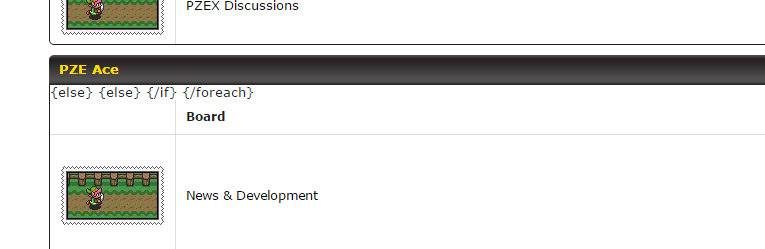Post by Former Member on Dec 10, 2015 13:26:08 GMT -8
Tested Using Latest Browsers
Windows 10
Chrome - Firefox - Microsoft Edge - IE 11
Show Avatar On Last Post Column
Screenshots



You can preview it also on my test forum
tcptestingboard.boards.net/
Go TEMPLATES > BOARD > BOARD LIST
Look For {if $[board.last_thread]}
And Replace The Lines Of Code below
$[board.last_thread.recent_link]<br />
by $[board.last_thread.last_post.created_by]<br />
<span class="date">$[board.last_thread.last_post.created_on]</span>
With This Code
<!-- Template Avatar On Last Post Column by xsteveuk -->
<div style="float: left; width: 70px;">$[board.last_thread.last_post.created_by.avatar_small]</div><center>$[board.last_thread.recent_link]<br><br><br>By $[board.last_thread.last_post.created_by]
<br><br><br><hr>$[board.last_thread.last_post.created_on]</center>
If don't want the horizontal bar
Try the code below
You can preview it on my test forum
tcptestingboard.boards.net/
<!-- Template Avatar On Last Post Column by xsteveuk -->
<div style="float: left; width: 70px;">$[board.last_thread.last_post.created_by.avatar_small]</div><center>$[board.last_thread.recent_link]<br><br><br>By $[board.last_thread.last_post.created_by]
<br>$[board.last_thread.last_post.created_on]</center>
To Use This Template
It is recommended to use the Shorten Thread Links on homepage
by Brian
GLOBAL HEADER
<script type="text/javascript">
// Shorten thread links on homepage
$(document).ready(function(){
$('.thread-recent-link').each(function(){
var thMaxL = 40; // Max characters
if($(this).html().length > thMaxL)
$(this).html($(this).html().substring(0,thMaxL)+'...');
});});
</script>
__________________________________________
If you want to circle the avatar

Try adding the code below to very bottom of the Style Sheet
.boards .avatar_size_small { .rounded-corners(50%, 50%, 50%, 50%); }
.boards .avatar_size_small > img { .rounded-corners(50%, 50%, 50%, 50%); }
.boards .avatar_size_small { .rounded-corners(50%, 50%, 50%, 50%); }
.boards .avatar_size_small > img { .rounded-corners(50%, 50%, 50%, 50%);border:1px solid #cccccc; }
.boards .avatar_size_small img {
border-radius: 100%;
height: 100px; width: 100px;
;border:1px solid #cccccc;
}
Steve
Last Edit:
Added how to circle the avatar
Windows 10
Chrome - Firefox - Microsoft Edge - IE 11
Show Avatar On Last Post Column
Screenshots



You can preview it also on my test forum
tcptestingboard.boards.net/
Go TEMPLATES > BOARD > BOARD LIST
Look For {if $[board.last_thread]}
And Replace The Lines Of Code below
$[board.last_thread.recent_link]<br />
by $[board.last_thread.last_post.created_by]<br />
<span class="date">$[board.last_thread.last_post.created_on]</span>
With This Code
<!-- Template Avatar On Last Post Column by xsteveuk -->
<div style="float: left; width: 70px;">$[board.last_thread.last_post.created_by.avatar_small]</div><center>$[board.last_thread.recent_link]<br><br><br>By $[board.last_thread.last_post.created_by]
<br><br><br><hr>$[board.last_thread.last_post.created_on]</center>
If don't want the horizontal bar
Try the code below
You can preview it on my test forum
tcptestingboard.boards.net/
<!-- Template Avatar On Last Post Column by xsteveuk -->
<div style="float: left; width: 70px;">$[board.last_thread.last_post.created_by.avatar_small]</div><center>$[board.last_thread.recent_link]<br><br><br>By $[board.last_thread.last_post.created_by]
<br>$[board.last_thread.last_post.created_on]</center>
To Use This Template
It is recommended to use the Shorten Thread Links on homepage
by Brian
GLOBAL HEADER
<script type="text/javascript">
// Shorten thread links on homepage
$(document).ready(function(){
$('.thread-recent-link').each(function(){
var thMaxL = 40; // Max characters
if($(this).html().length > thMaxL)
$(this).html($(this).html().substring(0,thMaxL)+'...');
});});
</script>
__________________________________________
If you want to circle the avatar

Try adding the code below to very bottom of the Style Sheet
.boards .avatar_size_small { .rounded-corners(50%, 50%, 50%, 50%); }
.boards .avatar_size_small > img { .rounded-corners(50%, 50%, 50%, 50%); }
.boards .avatar_size_small { .rounded-corners(50%, 50%, 50%, 50%); }
.boards .avatar_size_small > img { .rounded-corners(50%, 50%, 50%, 50%);border:1px solid #cccccc; }
.boards .avatar_size_small img {
border-radius: 100%;
height: 100px; width: 100px;
;border:1px solid #cccccc;
}
Steve
Last Edit:
Added how to circle the avatar