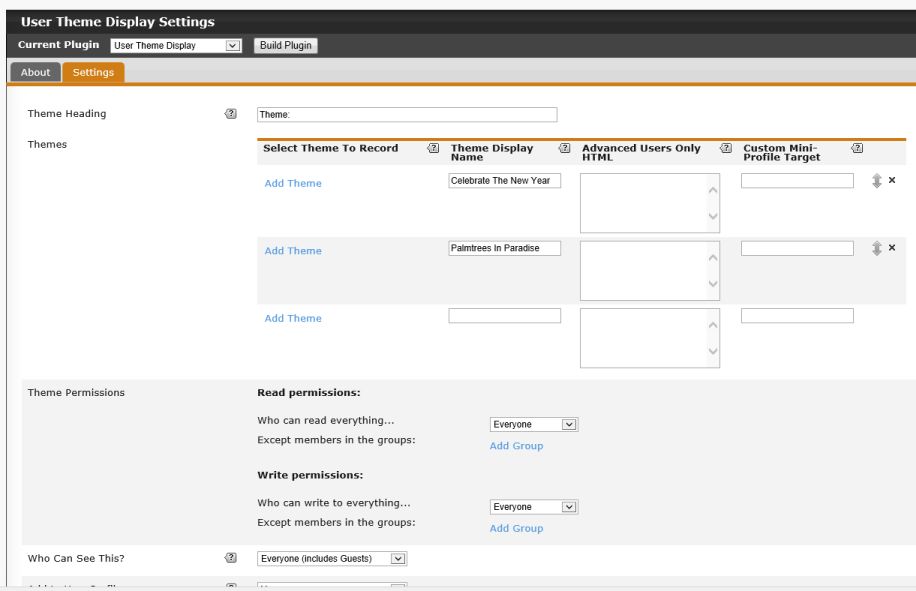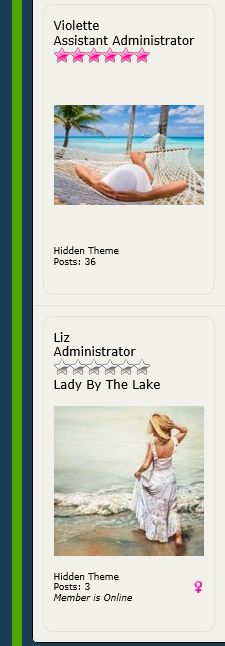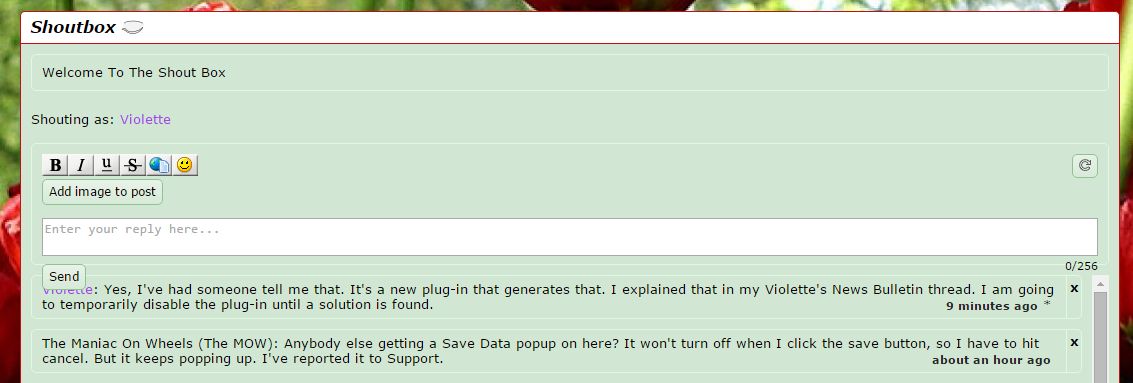inherit
201984
0
Sept 11, 2023 1:23:07 GMT -8
P̌̓aͧś̀t̀u͒le͆o͂2̀3̃̓
Using My Talents Elsewhere
3,314
November 2013
pastuleo23
|
Post by P̌̓aͧś̀t̀u͒le͆o͂2̀3̃̓ on Mar 4, 2016 3:01:28 GMT -8
P̌̓aͧś̀t̀u͒le͆o͂2̀3̃̓ I just updated to the new version a few minutes ago. Not sure if that issue I mentioned in my last post is still there or not. I haven't looked yet. BUT I do have a question for you. Something that has bugged me for ages since we left v4. That old code or whatever it was, that showed us what theme our users were using... well, SOME of my members to this day still show the info in their miniprofiles. It's old outdated info that is not even correct. The link to my site is in my siggy here. Is there some code I might have placed in some header/footer global or whatnot that I need to remove? If so, could you help me to figure out how to remove it? The weird thing about all of this is, it only happens on a couple of my members profiles, not all of us. OH by the way... YOUR plugin works great. Thanks for your hard work.  Well i havent touched the issue you mentioned. I would like more information on it because I dont know what you mean by it. As far as old theme code, I would need a link to one of the members that has this info. Im sure its in your mini profile layout somewhere |
|
inherit
157863
0
Nov 20, 2024 10:35:15 GMT -8
Skidjit
Hello Sweetie! :D
1,129
September 2010
skidjit
|
Post by Skidjit on Mar 4, 2016 7:23:16 GMT -8
P̌̓aͧś̀t̀u͒le͆o͂2̀3̃̓ I just updated to the new version a few minutes ago. Not sure if that issue I mentioned in my last post is still there or not. I haven't looked yet. BUT I do have a question for you. Something that has bugged me for ages since we left v4. That old code or whatever it was, that showed us what theme our users were using... well, SOME of my members to this day still show the info in their miniprofiles. It's old outdated info that is not even correct. The link to my site is in my siggy here. Is there some code I might have placed in some header/footer global or whatnot that I need to remove? If so, could you help me to figure out how to remove it? The weird thing about all of this is, it only happens on a couple of my members profiles, not all of us. OH by the way... YOUR plugin works great. Thanks for your hard work.  Well i havent touched the issue you mentioned. I would like more information on it because I dont know what you mean by it. As far as old theme code, I would need a link to one of the members that has this info. Im sure its in your mini profile layout somewhere This is all I can really give you. If you need to ask me something more, just let me know what I can do to help.


These are two screen shots from my Stylesheets. Each time I'm working on one that I don't have set for my own current theme, these pop up for each theme. Funny, it's only in their little view window.
-----
If it was in the mini profile layout, would that only target a couple of members and not all of them? I point blank think they typed it in themselves after the v5 just to continue making the info show. Anyway, I might can go look through some old files back in the v4 days and see if there was something the guy needed for us to add into the mini profile. Thanks so far. 
OH and let me know what I can do on that first issue. It really doesn't bother me any, but some person might come in saying they can't see what they are tinkering with in the view window.
|
|
inherit
201984
0
Sept 11, 2023 1:23:07 GMT -8
P̌̓aͧś̀t̀u͒le͆o͂2̀3̃̓
Using My Talents Elsewhere
3,314
November 2013
pastuleo23
|
Post by P̌̓aͧś̀t̀u͒le͆o͂2̀3̃̓ on Mar 9, 2016 10:14:02 GMT -8
Well i havent touched the issue you mentioned. I would like more information on it because I dont know what you mean by it. As far as old theme code, I would need a link to one of the members that has this info. Im sure its in your mini profile layout somewhere This is all I can really give you. If you need to ask me something more, just let me know what I can do to help.


These are two screen shots from my Stylesheets. Each time I'm working on one that I don't have set for my own current theme, these pop up for each theme. Funny, it's only in their little view window.
-----
If it was in the mini profile layout, would that only target a couple of members and not all of them? I point blank think they typed it in themselves after the v5 just to continue making the info show. Anyway, I might can go look through some old files back in the v4 days and see if there was something the guy needed for us to add into the mini profile. Thanks so far. 
OH and let me know what I can do on that first issue. It really doesn't bother me any, but some person might come in saying they can't see what they are tinkering with in the view window.
Thanks for the screenshots and description of the problem. I was able to understand what the issue was and now it detects if it's in an iframe with the flag of preview_theme in the href and will ignore the popup code. That code was internally designed as a failsafe if the user had made it to a new theme but the data was incorrect. The new version 1-1-2 corrects this issue. As far as mini-profile-layout if it's an if statement it can show up for some users and not all. If they typed it in themselves, you should be able to edit their profile and remove it from the custom profile fields. |
|
inherit
170390
0
Sept 29, 2019 5:36:27 GMT -8
whisker
558
August 2011
whisker
|
Post by whisker on Mar 9, 2016 12:39:16 GMT -8
|
|
inherit
157863
0
Nov 20, 2024 10:35:15 GMT -8
Skidjit
Hello Sweetie! :D
1,129
September 2010
skidjit
|
Post by Skidjit on Mar 10, 2016 15:29:47 GMT -8
P̌̓aͧś̀t̀u͒le͆o͂2̀3̃̓Thanks for the heads up. I just now was able to update my site. All is working well. No pop up's when working via the Admin panel. --- OH and I decided to go through each of my members mini profiles. I'd say over half still had the other guys old code's info showing up IF they verified back in those days. I've fixed it all now. Looks so much better. Still, I do need to find where I have that code so it won't be on my site when v6 comes. But I'll deal with that on my own. Thanks for the feedback.
|
|
inherit
184664
0
Jun 17, 2019 10:48:46 GMT -8
ladybythelake
24
October 2012
ladybythelake
|
Post by ladybythelake on Mar 28, 2016 13:36:46 GMT -8
I'm so sorry to have to come here for help because I am such a dummy about plug-ins, but I can't get it to work without someone pointing out what I'm doing wrong.
Here is the screen shot of the plug-in and what I've put on it:
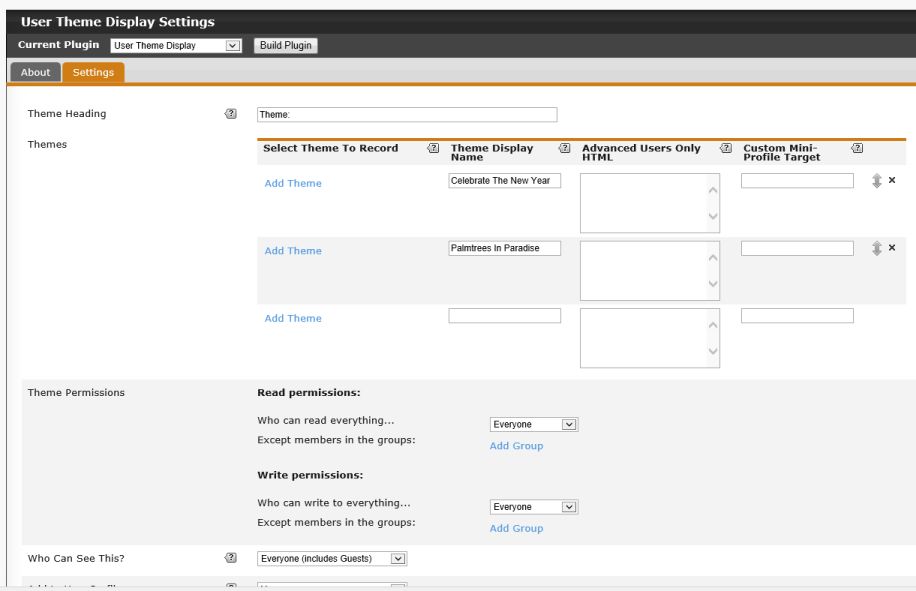
This is what it shows:
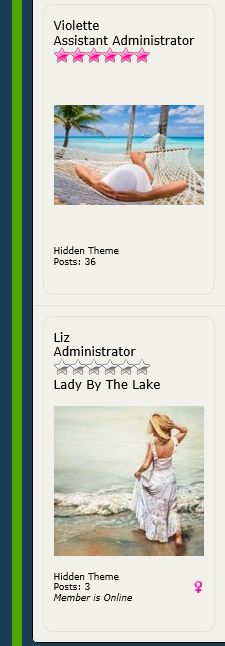
What am I failing to do? |
|
inherit
201984
0
Sept 11, 2023 1:23:07 GMT -8
P̌̓aͧś̀t̀u͒le͆o͂2̀3̃̓
Using My Talents Elsewhere
3,314
November 2013
pastuleo23
|
Post by P̌̓aͧś̀t̀u͒le͆o͂2̀3̃̓ on Mar 28, 2016 13:52:36 GMT -8
I'm so sorry to have to come here for help because I am such a dummy about plug-ins, but I can't get it to work without someone pointing out what I'm doing wrong.
Here is the screen shot of the plug-in and what I've put on it:
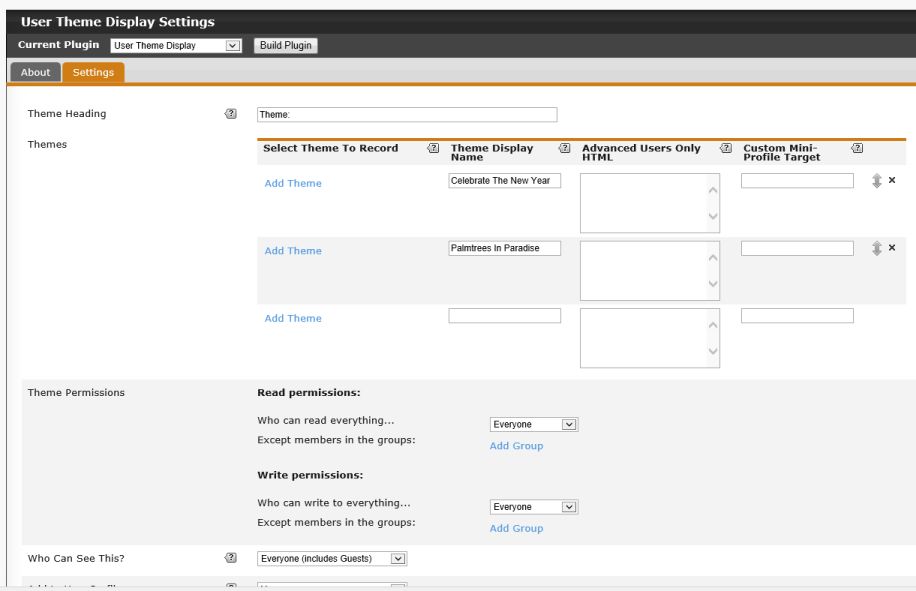
This is what it shows:
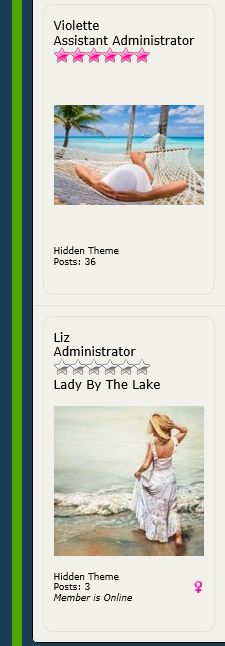
What am I failing to do? You are doing it right, you are missing one thing though. After you do this one small tiny thing it will work perfectly. You wrote a display name for your theme. However the plugin requires you to attach the ACTUAL THEME to the name Palmtrees in Paradise. So what you do is click "Add Theme" Then you checkbox the Paradise theme on the popup. Then you click done. And now it won't be registered as "Hidden Theme" Hidden Theme means that you didn't assign the proboards theme the user is using to a name in the settings. Also thank you for providing those screenshots. Both of those allowed me to clearly see your problem and provide a solution. Keep it up. |
|
inherit
184664
0
Jun 17, 2019 10:48:46 GMT -8
ladybythelake
24
October 2012
ladybythelake
|
Post by ladybythelake on Mar 28, 2016 14:03:33 GMT -8
Thank you so much for your help, P̌̓aͧś̀t̀u͒le͆o͂2̀3̃̓ ! I did what you said, and Voila! it showed up in the mini-profile! This is a wonderful plug-in and I'm so glad you did this for us! Thank you for responding so quickly and for being so nice!  |
|
Violette
Full Member
   Chocolate Makes My Day
Chocolate Makes My Day
Posts: 901
inherit
199370
0
Sept 2, 2013 10:32:50 GMT -8
Violette
Chocolate Makes My Day
901
September 2013
violette
|
Post by Violette on Mar 29, 2016 8:14:19 GMT -8
|
|
inherit
201984
0
Sept 11, 2023 1:23:07 GMT -8
P̌̓aͧś̀t̀u͒le͆o͂2̀3̃̓
Using My Talents Elsewhere
3,314
November 2013
pastuleo23
|
Post by P̌̓aͧś̀t̀u͒le͆o͂2̀3̃̓ on Mar 29, 2016 12:42:02 GMT -8
I can say there was a bug doing something similar to that in a previous version. Are you running version 1-1-2? This may also be a conflict with another plugin you have installed or your theme. If this is not the case perhaps we can work out a short time where you can enable the plugin so I can do some troubleshooting on why it is not working. |
|
Violette
Full Member
   Chocolate Makes My Day
Chocolate Makes My Day
Posts: 901
inherit
199370
0
Sept 2, 2013 10:32:50 GMT -8
Violette
Chocolate Makes My Day
901
September 2013
violette
|
Post by Violette on Mar 29, 2016 16:45:58 GMT -8
Thanks so much for being willing to look into this, P̌̓aͧś̀t̀u͒le͆o͂2̀3̃̓! At the moment, I'm about to go out for dinner, but wanted to let you know I'll do whatever it takes to help get the plug-in to work. I love it! So I'll be back a little later! 
Edit:
It's version 1.1.2
|
|
Violette
Full Member
   Chocolate Makes My Day
Chocolate Makes My Day
Posts: 901
inherit
199370
0
Sept 2, 2013 10:32:50 GMT -8
Violette
Chocolate Makes My Day
901
September 2013
violette
|
Post by Violette on Mar 30, 2016 16:36:12 GMT -8
Hi P̌̓aͧś̀t̀u͒le͆o͂2̀3̃̓
I haven't forgotten about this, but just wanted you to know I've got to put it on hold for maybe a week. I'm getting ready to take a trip for a family reunion, so I won't be able to work on this plug-in for a bit. See you when I get back! 
|
|
Violette
Full Member
   Chocolate Makes My Day
Chocolate Makes My Day
Posts: 901
inherit
199370
0
Sept 2, 2013 10:32:50 GMT -8
Violette
Chocolate Makes My Day
901
September 2013
violette
|
Post by Violette on Apr 5, 2016 1:07:42 GMT -8
Checking back with you on this, P̌̓aͧś̀t̀u͒le͆o͂2̀3̃̓. I love this plug-in, but my members are not happy with having to deal with a pop-up, and have expressed that to me, so I went ahead and deleted it. Just want to keep my members happy.
Thank you so much for the help you have given me. 
|
|
inherit
201984
0
Sept 11, 2023 1:23:07 GMT -8
P̌̓aͧś̀t̀u͒le͆o͂2̀3̃̓
Using My Talents Elsewhere
3,314
November 2013
pastuleo23
|
Post by P̌̓aͧś̀t̀u͒le͆o͂2̀3̃̓ on Apr 5, 2016 1:43:10 GMT -8
Checking back with you on this, P̌̓aͧś̀t̀u͒le͆o͂2̀3̃̓ . I love this plug-in, but my members are not happy with having to deal with a pop-up, and have expressed that to me, so I went ahead and deleted it. Just want to keep my members happy.
Thank you so much for the help you have given me.  I dont see what the problem is. Its a one time popup that never shows again lol. People. |
|
inherit
190874
0
Nov 4, 2023 5:43:57 GMT -8
daylilydude
305
March 2013
daylilydude
|
Post by daylilydude on Jul 7, 2016 2:23:23 GMT -8
P̌̓aͧś̀t̀u͒le͆o͂2̀3̃̓, I love this plugin, but I'm having a problem with it?? Ok, when a member logs in it ask them to save it and that works great, but if they decide to change it to like one of the holiday themes a popup shows asking them to save it and when you press "save" the popup shows "loading" and it never changes... it just keeps on loading! Maybe I have something wrong... not sure? I have left the plugin on in case that helps?
|
|