inherit
232093
0
May 17, 2016 16:01:17 GMT -8
printerspress
2
May 2016
printerspress
|
Post by printerspress on May 16, 2016 5:35:50 GMT -8
Greetings, The default fonts on my forum are fonts like Arial and Times. I'd like to add "Bitter" (link here if necessary) as the font of my entire forum. However, I am unsure how to do this. Every time I edit the HTML code to include "Bitter" it resets the font to Arial. Does anyone have any suggestions? I love this font and would hate to see it go to waste  - Printers' Press |
|
inherit
230690
0
Jan 16, 2019 2:36:12 GMT -8
Pebbles
BE YOUR OWN HERO
1,047
April 2016
dragneel
|
Post by Pebbles on May 16, 2016 5:49:13 GMT -8
Greetings, The default fonts on my forum are fonts like Arial and Times. I'd like to add "Bitter" (link here if necessary) as the font of my entire forum. However, I am unsure how to do this. Every time I edit the HTML code to include "Bitter" it resets the font to Arial. Does anyone have any suggestions? I love this font and would hate to see it go to waste  - Printers' Press maybe thats because you do not do this part as well?
4. Integrate the fonts into your CSS:
The Google Fonts API will generate the necessary browser-specific CSS to use the fonts. All you need to do is add the font name to your CSS styles. For example:font-family: 'Bitter', serif;
i think it does not work if your css stuff is still stating you use arial for stuff |
|
inherit
187476
0
May 18, 2020 16:00:31 GMT -8
Star's Legacy
1,019
December 2012
starshinelegacy
|
Post by Star's Legacy on May 16, 2016 7:49:53 GMT -8
|
|
inherit
I need a new CT, thinking.... [insert Jeopardy theme song here]
110769
0
Aug 21, 2021 0:07:21 GMT -8
Tumbleweed
20,825
September 2007
tumbleweed
|
Post by Tumbleweed on May 16, 2016 11:55:03 GMT -8
Is it o.k. if I chime in as well. lol In addition to what Pebbles and Star's Legacy said, if you absolutely want every font on your site to have the bitter style then you can add this to the bottom of your style sheet: body, table, tr, td, div, p, h1, h2, h3, h4{font-family: 'Bitter', serif!important; } body a:link{font-family: 'Bitter', serif; } I think that covers about everything.  |
|
inherit
232093
0
May 17, 2016 16:01:17 GMT -8
printerspress
2
May 2016
printerspress
|
Post by printerspress on May 16, 2016 14:40:46 GMT -8
Thank you guys! Everyone has been so helpful, it is working now.
|
|