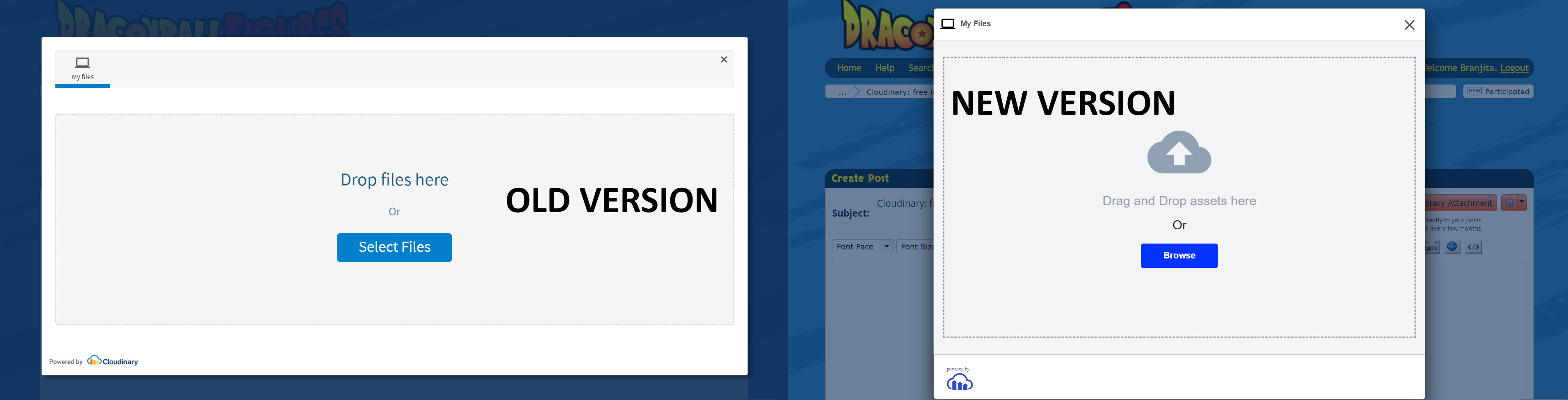inherit
252032
0
Apr 4, 2024 21:43:14 GMT -8
Retread
Tribbial Pursuit.
5,014
January 2018
retread
|
Post by Retread on Jan 15, 2019 10:48:21 GMT -8
Retread, kihyun I'll fix the quote button in the next update and the guests button in the next update. (in the next few weeks) Tommy and the rest of the peeps that want the out-of-the-box solution for the members. I am planning on having a toggle button in the plugins settings that lets admins choose whether to add their own Cloudinary credentials so that the members don't need to do anything or have each individual member sign up and use their account (how it is now). Apologies for not stopping by and giving you guys any updates in months! Hi UlisesI reckon your ProBoards duties have you in a different role these days. If/when you have time to work on this again, it might make more sense to have a completely different version which allows the forum admin or staff member set up the plugin with their master cloudinary account and upload preset. That would probably make writing the new plugin simpler and more direct. Fewer paths. Just a thought ... |
|
Tommy
Junior Member
 
Posts: 339 
inherit
241969
0
May 2, 2023 4:47:54 GMT -8
Tommy
339
February 2017
tommytdl
|
Post by Tommy on Dec 15, 2020 13:48:33 GMT -8
Ulises I'm hoping you still check in on here from time to time. We received this email from Cloudinary recently and wonder if there is hope of having this fixed before the deadline? Is this something that we can do on our ends? Probably not since it would be in the code of the plug-in...
|
|
inherit
140147
0
Apr 20, 2024 22:11:25 GMT -8
Nscalerr 🐺
Throw me to the wolves and I'll return leading the pack!
3,003
May 2009
nscalerr
|
Post by Nscalerr 🐺 on Dec 15, 2020 23:27:26 GMT -8
I had a look at How To Migrate To The Upload Widget v2.0 and they list the bit of code that needs replacing. The plugin is open source and if you go to Admin Home > Plugins > Build > Cloudinary File Upload Plugin Editor and scroll down to the bottom and change things to the following and click save, that is all that needs doing! NOTE: I have NOT tested things as of this post! <!-- <script src="//widget.cloudinary.com/global/all.js" type="text/javascript"></script> -->
<script src="https://widget.cloudinary.com/v2.0/global/all.js" type="text/javascript"></script>Update: After testing, it does upload the image, but it does NOT place the link in your post, the way it does it with the current widget. |
|
inherit
262934
0
May 2, 2023 12:21:35 GMT -8
chasl001
16
December 2020
chasl001
|
Post by chasl001 on Dec 16, 2020 6:10:40 GMT -8
cu3acomputers.freeforums.net/Hi Ulises, Have followed all the instructions for setting up the account, installed the plugin and all good so far. Created a post and clicked the Upload button, selected a local .PDF file and it uploaded correctly. Appears in the Media Library of the account, so the uploader is working. However, when posted and the link in the post is clicked I get. This res.cloudinary.com page can’t be foundNo web page was found for the web address: res.cloudinary.com/cu3acomputerscil/image/upload/v1608127134/ar3gffkecl8b2xb0lpzb.pdfHTTP ERROR 404 Is there some account setting that I need to change to make the links work? Cheers Chas EDIT: Please ignore, the links work, they just don't open in any browser window, a RIGHT CLICK and Save As works and images open correctly, I was just expecting .PDFs to do the same.
|
|
Tommy
Junior Member
 
Posts: 339 
inherit
241969
0
May 2, 2023 4:47:54 GMT -8
Tommy
339
February 2017
tommytdl
|
Post by Tommy on Jan 21, 2021 19:30:26 GMT -8
I had a look at How To Migrate To The Upload Widget v2.0 and they list the bit of code that needs replacing. The plugin is open source and if you go to Admin Home > Plugins > Build > Cloudinary File Upload Plugin Editor and scroll down to the bottom and change things to the following and click save, that is all that needs doing! NOTE: I have NOT tested things as of this post!
<!-- <script src="//widget.cloudinary.com/global/all.js" type="text/javascript"></script> -->
<script src="https://widget.cloudinary.com/v2.0/global/all.js" type="text/javascript"></script>
Update: After testing, it does upload the image, but it does NOT place the link in your post, the way it does it with the current widget. thank you for this - sorry for the slow response - I completely missed your post till now. I tried this fix on my test site and yes I get the same problem - the upload works and the photo is there on Cloudinary but the BBcode is not built in the post. I'm not a programmer but I've studied these sections of the code and can't detect where the problem might be coming from. In Ulises 's absence I might post this in the coding help section to see if we can generate some interest there in helping fix this invaluable plug-in.
function add_photos_to_reply_area(status, result) {
if (files_uploaded_successfully(status)) {
var bbcode = build_file_embed_bbcode(result);
add_bbcode_to_post_area(bbcode);
} else {
display_error_uploading_dialog(status, result);
}
}
function build_file_embed_bbcode(result) {
var length = result.length;
var bbcode = "";
for (var index = 0; index < length; index++) {
var url = result[index].url;
if(is_direct_link_to_image(url)) {
bbcode += '[img src="' + url + '" alt=" "]\n';
} else if (is_direct_link_to_video(url)) {
bbcode += '[video]' + url + '[/video] \n';
} else {
bbcode += url + '\n';
}
}
return bbcode;
}
function add_bbcode_to_post_area(bbcode) {
if (in_quick_reply()) {
$('.form_post_quick_reply textarea[name="message"]').replaceSelection(bbcode);
} else {
var wy = $('.wysiwyg-textarea').data('wysiwyg');
wy.overwriteSelection(bbcode);
}
}
|
|
Tommy
Junior Member
 
Posts: 339 
inherit
241969
0
May 2, 2023 4:47:54 GMT -8
Tommy
339
February 2017
tommytdl
|
Post by Tommy on Jan 21, 2021 20:14:23 GMT -8
cu3acomputers.freeforums.net/Hi Ulises, Have followed all the instructions for setting up the account, installed the plugin and all good so far. Created a post and clicked the Upload button, selected a local .PDF file and it uploaded correctly. Appears in the Media Library of the account, so the uploader is working. However, when posted and the link in the post is clicked I get. This res.cloudinary.com page can’t be foundNo web page was found for the web address: res.cloudinary.com/cu3acomputerscil/image/upload/v1608127134/ar3gffkecl8b2xb0lpzb.pdfHTTP ERROR 404 Is there some account setting that I need to change to make the links work? Cheers Chas EDIT: Please ignore, the links work, they just don't open in any browser window, a RIGHT CLICK and Save As works and images open correctly, I was just expecting .PDFs to do the same. Not sure if you're still trying to fix this but I found this and thought it might be of interest to you. support.cloudinary.com/hc/en-us/articles/360016480179-Why-does-my-pdf-link-isn-t-working- |
|
inherit
140147
0
Apr 20, 2024 22:11:25 GMT -8
Nscalerr 🐺
Throw me to the wolves and I'll return leading the pack!
3,003
May 2009
nscalerr
|
Post by Nscalerr 🐺 on Jan 25, 2021 5:12:39 GMT -8
Hi krenekHave you been to your Cloudinary account and created the Cloudinary Upload Preset code?? On page 1 of this thread at the top, there is instructions in how to set up your account on Cloudinary.  |
|
inherit
257161
0
Jul 30, 2023 10:13:57 GMT -8
krenek
4
December 2018
krenek
|
Post by krenek on Jan 25, 2021 5:16:41 GMT -8
Hi krenek Have you been to your Cloudinary account and created the Cloudinary Upload Preset code?? Cloudinary > Settings > Upload tab and scroll down to Upload presets: thanks for your message Nscalerr
i solved the problem after trying this and that because the explanations were so bad
i don't get why it's always so complicated for nothing
(for instance i saw the word "preset" for the first time in my all life)
those settings etc. are a shame imho, computing should help us instead of this!
|
|
inherit
220312
0
Oct 5, 2023 8:26:18 GMT -8
tek
43
April 2015
tektek
|
Post by tek on Jan 28, 2021 3:30:00 GMT -8
Since the "Upload" button did not appear when starting a new private message, I changed the top if clause fromif(is_user_logged_in() && in_reply_posting_page() || is_user_logged_in() && in_new_thread_post_page() || is_user_logged_in() && in_new_message_posting_page())
toif(pb.data("route").name=='new_user_conversation'||pb.data("route").name=='new_conversation'||pb.data("route").name=='new_message'||pb.data("route").name=='quote_messages'||pb.data("route").name=='new_thread'||pb.data("route").name=='new_post'||pb.data("route").name=='quote_posts'||pb.data("route").name=='edit_thread')
EDIT:
if(pb.data("route").name=='new_user_conversation'||pb.data("route").name=='new_conversation'||pb.data("route").name=='new_message'||pb.data("route").name=='quote_messages'||pb.data("route").name=='new_thread'||pb.data("route").name=='new_post'||pb.data("route").name=='quote_posts'||pb.data("route").name=='edit_thread'||pb.data("route").name=='edit_post')
No need for "is_user_logged_in()", BTW. All actions are limited to logged-in users.
Can there be any side-effect I might not think of?
|
|
inherit
264461
0
Mar 25, 2024 13:22:37 GMT -8
AleksandarCloudinary
2
June 2021
aleksandarcloudinary
|
Post by AleksandarCloudinary on Jun 27, 2021 9:03:23 GMT -8
Hello,
As part of the next steps for the deprecation of the Upload Widget (UW) v1.0, we recently sent out emails to users who were using this version to inform them that the UW v1.0 will no longer work after 31st December 2021. We received responses from users who were using ProBoards as well as the 'Cloudinary File Upload' plugin which is based on UW v1.0.
To avoid any disruptions/issues down the road because of this deprecation, I wanted to get in touch about this directly. If any technical or general help is needed from the Cloudinary side in order for this plugin to be migrated to use UW v2.0 then please let me know.
Best,
Aleksandar
Cloudinary
|
|
inherit
220312
0
Oct 5, 2023 8:26:18 GMT -8
tek
43
April 2015
tektek
|
Post by tek on Jul 21, 2021 8:55:35 GMT -8
This plugin was one of the first plugins installed in our forum. Upon the deprecation problem, and the valuable wishes mentioned in this thread, I have build up a new plugin supporting the new features of Cloudinary upload widget with a great help by the Cloudinary support team.
After two easy bugs found by our members and being fixed immediaetly, it works fine since the end of April. So, I recently decided to export it to the Library. ...and did so, without any knowledge about the procedure afterwards. It is a bit complicated and is composed of a long series of codes for the features it offers. Please, any admin, contact me before it is reviewed, because I may have things to say beforehand.
Thanks
|
|
inherit
speedbbb@aol.com
199078
0
Aug 23, 2023 6:57:13 GMT -8
branjita
113
August 2013
branjita
|
Post by branjita on Dec 1, 2021 9:10:44 GMT -8
|
|
Tommy
Junior Member
 
Posts: 339 
inherit
241969
0
May 2, 2023 4:47:54 GMT -8
Tommy
339
February 2017
tommytdl
|
Post by Tommy on Dec 7, 2021 11:52:28 GMT -8
branjita, Peter's v1.3 worked fine when I first tested it on my test site but it is now causing the board to hang and not load pages on both my test site and my real site. I'm wondering if you experienced this? I have also sent Peter a note in the other thread that you posted.  It's coming down to the wire for Cloudinary users and I'm holding hope that Ulises will step in and help save his plug-in. If this thing goes down it's going to be a major setback for my forum.
|
|
inherit
speedbbb@aol.com
199078
0
Aug 23, 2023 6:57:13 GMT -8
branjita
113
August 2013
branjita
|
Post by branjita on Jan 19, 2022 14:26:06 GMT -8
branjita , Peter 's v1.3 worked fine when I first tested it on my test site but it is now causing the board to hang and not load pages on both my test site and my real site. I'm wondering if you experienced this? I have also sent Peter a note in the other thread that you posted. <button disabled="" class="c-attachment-insert--linked o-btn--sm">Attachment Deleted</button> It's coming down to the wire for Cloudinary users and I'm holding hope that Ulises will step in and help save his plug-in. If this thing goes down it's going to be a major setback for my forum. Sorry, I didn't realize you replied. I am not having any issues currently like you described. As I recall... I took a deep breath, replaced the version Ulises created with the one Peter modified, and fortunately it worked for me. I have this comparison screenshot and quote from when I told my forum's members about the change: "Other than it taking 1 additional click (you now click DONE), and it looking a little different, it seems to be working perfectly fine." ![]() 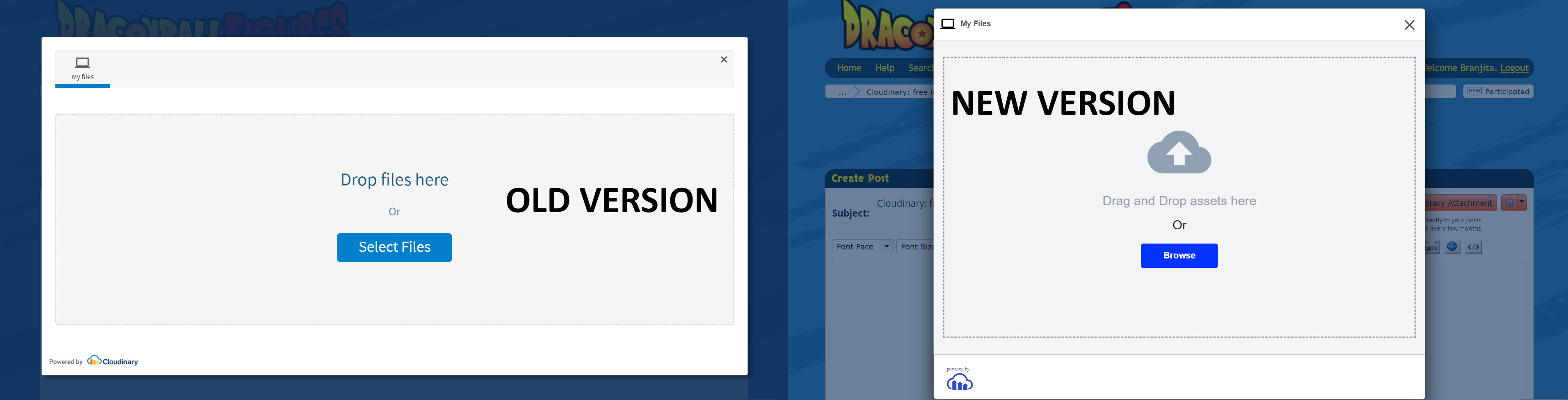 Perhaps my success with it has something to do with the functions I am using? I am only using these sources on my profile: Choose which sources to upload from
Local URL In related news, which is why I decided to look for this thread today... I received an email from Cloudinary today that says: I sent them a link to this thread in case they are able to help. We're all a bit helpless here and depending on Ulises or Peter to do pro bono work to help us all, and Ulises has been MIA a long time. Hopefully Cloudinary will donate some time from a programmer to help us all so we can continue using Cloudinary. |
|
inherit
264461
0
Mar 25, 2024 13:22:37 GMT -8
AleksandarCloudinary
2
June 2021
aleksandarcloudinary
|
Post by AleksandarCloudinary on Jan 20, 2022 11:37:53 GMT -8
Hi all, I picked up the ticket that was created on the Cloudinary side from branjita in response to the deprecation email we sent. To echo my message from earlier in this thread - I'm happy to help and work with anyone who has access to the plugin's code such that we go through any issues or questions and resolve them. Best, Aleksandar Cloudinary |
|



 Guitarnutz2
Guitarnutz2