inherit
215298
0
Mar 15, 2022 12:46:50 GMT -8
bubblegum
41
October 2014
freezing
|
Post by bubblegum on May 8, 2021 11:22:59 GMT -8
Very sorry, wasn't exactly sure where to post this question! 
After you delete a member from a board, when you look back on posts, where it says who it was created by, it simply says 'Deleted' . Where would i go to change that word to something else? Is it even possible?  |
|
#00AF33
Official Code Helper
19529
0
1
Nov 19, 2012 14:18:28 GMT -8
Todge
**
17,324
January 2004
todge
|
Post by Todge on May 9, 2021 4:35:19 GMT -8
Very sorry, wasn't exactly sure where to post this question!  After you delete a member from a board, when you look back on posts, where it says who it was created by, it simply says 'Deleted' . Where would i go to change that word to something else? Is it even possible?  This can be done with a template change.. In your admin area, find your way to the mini-profile template, and right at the top, find this piece of code.. $[user]<br />
<a href="$[user.href]" class="user-$[user.id]" title="@$[user.username]">$[user.name]</a><br />
{if $[user.is_guest]}Guest<br />{/if}
{if $[user.is_deleted]}<em>Deleted Member</em><br />{/if} and replace it with this... {if $[user.is_deleted]}
<em>Removed</em><br />
<em>Removed Member</em><br />
{else}
$[user]<br />
<a href="$[user.href]" class="user-$[user.id]" title="@$[user.username]">$[user.name]</a><br />
{if $[user.is_guest]}Guest<br />{/if}
{/if}
Change the orange text to whatever you'd rather it say. |
|
inherit
215298
0
Mar 15, 2022 12:46:50 GMT -8
bubblegum
41
October 2014
freezing
|
Post by bubblegum on May 9, 2021 7:25:50 GMT -8
Thank you for replying, however that doesn't change it where i need it to be changed. i'm sorry for not being clearer! Allow me to try again. The change you suggest changed the text where 'Echo of the past is' i had managed to find, and edit that one before. It is the area where it comes up that i circled that i haven't been able to find to edit.
In the Page Source View, you can see it... but i can't seem to find the string anywhere in the admin area in the coding.
|
|
#00AF33
Official Code Helper
19529
0
1
Nov 19, 2012 14:18:28 GMT -8
Todge
**
17,324
January 2004
todge
|
Post by Todge on May 9, 2021 18:24:39 GMT -8
Thank you for replying, however that doesn't change it where i need it to be changed. i'm sorry for not being clearer! Allow me to try again. The change you suggest changed the text where 'Echo of the past is' i had managed to find, and edit that one before. It is the area where it comes up that i circled that i haven't been able to find to edit. In the Page Source View, you can see it... but i can't seem to find the string anywhere in the admin area in the coding. Ah.. OK, sorry.. You will then need to find your way to the 'Thread List' template and find this part of the coding.. <td class="created-by clickable">$[thread.created_by]</td>
<td class="replies clickable">$[thread.replies]</td>
<td class="views">$[thread.views]</td>
<td class="latest last">by $[thread.last_post.created_by]<br />$[thread.last_post.created_on]</td>
and change it to this.. {if $[thread.created_by.is_deleted]}
<td class="created-by clickable">Removed</td>
{else}
<td class="created-by clickable">$[thread.created_by]</td>
{/if}
<td class="replies clickable">$[thread.replies]</td>
<td class="views">$[thread.views]</td>
{if $[thread.last_post.created_by.is_deleted]}
<td class="latest last">by Removed<br />$[thread.last_post.created_on]</td>
{else}
<td class="latest last">by $[thread.last_post.created_by]<br />$[thread.last_post.created_on]</td>
{/if}
|
|
inherit
215298
0
Mar 15, 2022 12:46:50 GMT -8
bubblegum
41
October 2014
freezing
|
Post by bubblegum on May 9, 2021 19:51:11 GMT -8
Thank you for the additional reply! Where is the 'Thread List' template? i am in the admin panel > Themes> Layout Templates In the list, i see Thread, in between Shout Box and User Profile. When i click on 'Thread' i see three tabs, Thread, Post List, Quick Reply. None of those tabs have any coding as written in your example for me to find. So am i looking in the incorrect location? Where should i be looking please.
Not sure if this is useful, but this is the code under the 'Post List' tab.
{foreach $[post]}
<tr id="$[post.content_id]" class="$[post.content_class]{if $[post.even]} even{/if}{if $[viewing_recent_posts]} recent{/if}">
<td class="$[post.unblocked_class]">
<table role="grid">
<tr>
<td class="left-panel" rowspan="2">
$[post.created_by.miniprofile]
</td>
<td class="content">
<article>
<div class="content-head ui-helper-clearfix">
<div class="info">
$[post.thread]
<span class="date">$[post.created_on]</span>
{if $[post.how_posted]}
<span class="post-method">via $[post.how_posted]</span>
{/if}
$[post.likes]
</div>
<div class="controls">
$[post.quote_button]
$[post.edit_button]
<a class="$[post.likes.button.class]" href="$[post.likes.button.class]" role="$[post.likes.button.role]">Read</a>
$[post.select_options]
</div>
</div>
<h3 class="title aria-hidden">Post by $[post.created_by.name] on $[post.created_on]</h3>
<div class="message">$[post.message]</div>
</article>
</td>
</tr>
<tr>
<td class="foot">
{if $[post.created_by.signature]}
<div class="signature">$[post.created_by.signature]</div>
{/if}
</td>
</tr>
</table>
</td>
{if $[post.is_blocked]}
<td class="$[post.blocked_class] content center">
<div class="message note pad-bottom">This post is hidden</div>
$[post.display_blocked_post_button]
</td>
{/if}
</tr>
{/foreach}
{if !$[post]}
<tr class="last"><td class="last center" colspan="1">No posts were found.</td></tr>
{/if}
|
|
inherit
140147
0
Nov 19, 2024 5:07:22 GMT -8
Nscalerr
Throw me to the wolves and I'll return leading the pack!
3,043
May 2009
nscalerr
|
Post by Nscalerr on May 9, 2021 21:48:48 GMT -8
Hi bubblegumThe Board List template is at Admin Home > Themes > Layout Templates > Board and is the 4th tab along.  |
|
inherit
215298
0
Mar 15, 2022 12:46:50 GMT -8
bubblegum
41
October 2014
freezing
|
Post by bubblegum on May 10, 2021 8:00:11 GMT -8
Well that made things easier, once i got in the right area lol
Thank you SO much Todge for your help. The mini profile one ended up being what i needed too! - In addition to the other code!
And thank you Nscalerr for the direction.
Things are all sorted now and it's a beautiful lookin thing <3
Blessings to both, i hope you and yours stay safe during this epidemic!
Update!
So, the code that was changed is working as intended, however for regular member posts in the mini profile area, the members name is being duplicated. Is there anyway to stop this, but keep the deleted members thing changed as it has been?
Here is the code currently in the mini profile area, in case it's an easy fix and i just accidentally didnt delete what i should have or whatever.
<div class="$[miniprofile_class]">
{if $[user.is_deleted]}
<em>Echo of the Past</em><br />
<em>Traitor</em><br />
{else}
$[user]<br />
<a href="$[user.href]" class="user-$[user.id]" title="@$[user.username]">$[user.name]</a><br />
{if $[user.is_guest]}Guest<br />{/if}
{/if}
{if $[user.group]}
$[user.group.name]<br />$[user.group.stars]<br />
{elseif $[user.rank]}
$[user.rank.name]<br />
{if $[user.rank.stars]}
$[user.rank.stars]<br />
{/if}
{/if}
{if $[user.custom_title]}$[user.custom_title]<br />{/if}
$[user.warning.bar]
<br />
{if $[user.avatar]}
<div class="avatar">$[user.avatar]</div><br />
{/if}
{if $[user.personal_text.message]}
$[user.personal_text]<br />
{/if}
{if $[user.is_member]}
<div class="info">
Posts: $[user.posts]{if $[user.gender]}<span class="float-right">$[user.gender.image]</span>{/if}
{foreach $[user.mini_custom_field]}
<br /><span class="$[user.mini_custom_field.content_class]">$[user.mini_custom_field.name]: $[user.mini_custom_field.value]</span>
{/foreach}
{if $[user.is_online]}<br /><span class="italic">Member is Online</span>{/if}
</div><br />
{/if}
{if $[user.badges_miniprofile]}
<div class="$[user.badges_miniprofile_container_class]">
{foreach $[user.badges_miniprofile]}
$[user.badges_miniprofile.icon]
{/foreach}
</div>
{/if}
</div>
|
|
#00AF33
Official Code Helper
19529
0
1
Nov 19, 2012 14:18:28 GMT -8
Todge
**
17,324
January 2004
todge
|
Post by Todge on May 10, 2021 9:47:47 GMT -8
Well that made things easier, once i got in the right area lol
Thank you SO much Todge for your help. The mini profile one ended up being what i needed too! - In addition to the other code!
And thank you Nscalerr for the direction.
Things are all sorted now and it's a beautiful lookin thing <3
Blessings to both, i hope you and yours stay safe during this epidemic!
Update!
So, the code that was changed is working as intended, however for regular member posts in the mini profile area, the members name is being duplicated. Is there anyway to stop this, but keep the deleted members thing changed as it has been?
Here is the code currently in the mini profile area, in case it's an easy fix and i just accidentally didnt delete what i should have or whatever.
<div class="$[miniprofile_class]">
{if $[user.is_deleted]}
<em>Echo of the Past</em><br />
<em>Traitor</em><br />
{else}
$[user]<br />
<a href="$[user.href]" class="user-$[user.id]" title="@$[user.username]">$[user.name]</a><br />
{if $[user.is_guest]}Guest<br />{/if}
{/if}
{if $[user.group]}
$[user.group.name]<br />$[user.group.stars]<br />
{elseif $[user.rank]}
$[user.rank.name]<br />
{if $[user.rank.stars]}
$[user.rank.stars]<br />
{/if}
{/if}
{if $[user.custom_title]}$[user.custom_title]<br />{/if}
$[user.warning.bar]
<br />
{if $[user.avatar]}
<div class="avatar">$[user.avatar]</div><br />
{/if}
{if $[user.personal_text.message]}
$[user.personal_text]<br />
{/if}
{if $[user.is_member]}
<div class="info">
Posts: $[user.posts]{if $[user.gender]}<span class="float-right">$[user.gender.image]</span>{/if}
{foreach $[user.mini_custom_field]}
<br /><span class="$[user.mini_custom_field.content_class]">$[user.mini_custom_field.name]: $[user.mini_custom_field.value]</span>
{/foreach}
{if $[user.is_online]}<br /><span class="italic">Member is Online</span>{/if}
</div><br />
{/if}
{if $[user.badges_miniprofile]}
<div class="$[user.badges_miniprofile_container_class]">
{foreach $[user.badges_miniprofile]}
$[user.badges_miniprofile.icon]
{/foreach}
</div>
{/if}
</div>
Find and remove this line...7th from top.. <a href="$[user.href]" class="user-$[user.id]" title="@$[user.username]">$[user.name]</a><br />And all should be good. |
|
inherit
215298
0
Mar 15, 2022 12:46:50 GMT -8
bubblegum
41
October 2014
freezing
|
Post by bubblegum on May 10, 2021 10:03:05 GMT -8
And the skies opened up, and the sun shone down...
All became well and good.
Thank you Todge!! We will be talking again i am sure. hehehe
|
|