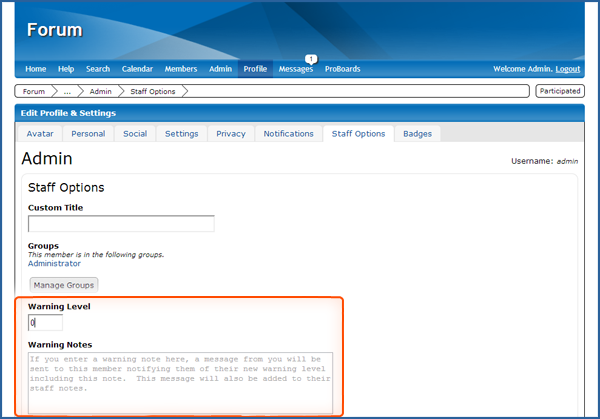#ff5f1d
191808
0
1
Mar 25, 2013 13:46:32 GMT -8
ProBoards Help Guide
47
March 2013
helpguide
|
Post by ProBoards Help Guide on Apr 22, 2013 15:50:19 GMT -8
To enable the warning system on the forum, visit the admin panel and enter the Settings section. Select Forum Settings from the following menu. While in the Forum tab, find the field named Warning System.  You can change the warning system to be: - Disabled - The warning system is off.
- Staff Only - Warnings are visible to only staff
- Warned member and staff - Warnings are visible to only the warned member and staff
- Everyone - Warnings are visible to everyone
Once you've made your selection, your settings will automatically be saved. To change a member's warning level: - Go to the forum profile page of the member you want to warn.
- Select the Edit Profile button.
- Select the Staff Options tab in their profile settings and find a field titled Warning Level
- Change the number here to the percentage of your choice.
- Select the Save Account Settings button to save your changes.
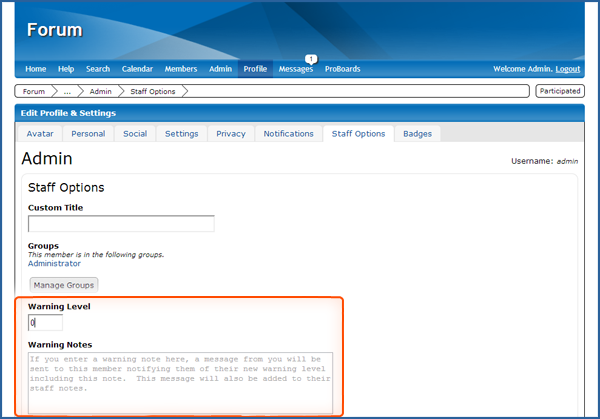 Alternatively, you can issue warning levels through the Reported Posts system of the admin panel whenever viewing a reported post. Source: www.proboards.com/admin-guide/forum-settings/enable-warnings |
|