#ff5f1d
191808
0
1
Mar 25, 2013 13:46:32 GMT -8
ProBoards Help Guide
47
March 2013
helpguide
|
Post by ProBoards Help Guide on Apr 22, 2013 15:50:19 GMT -8
To enable the forum's news feed, visit the admin panel and enter the Settings section. Select Forum Settings from the following menu. Select the News Feed tab. Under the Settings heading, change the News Feed field to Enabled to display your news feed on the index page of your forum. Changing the Speed setting using the dropdown affects how long your news feed displays a message before moving on to the next message. The faster the speed, the shorter the amount of time the message is display. Adding text under Headlines adds a new item to your news feed. These fields accept text-styling BBCode, links, and smileys. 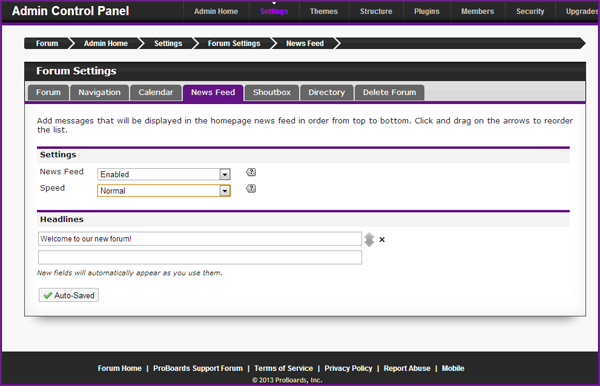 If you want to add a new line to your news feed, simply begin typing in the next available field and a new line will be created. To reorder existing news feed items, hover your cursor over the  icon, then hold down the left mouse button and drag the news feed item either up or down. Selecting the x next to an existing item in the news feed deletes it from the list. After an existing item has been deleted, it can be restored using the undo icon. Once you leave the page, a deleted news feed item can no longer be restored. Any changes are saved automatically. Source: www.proboards.com/admin-guide/forum-settings/news-feed |
|







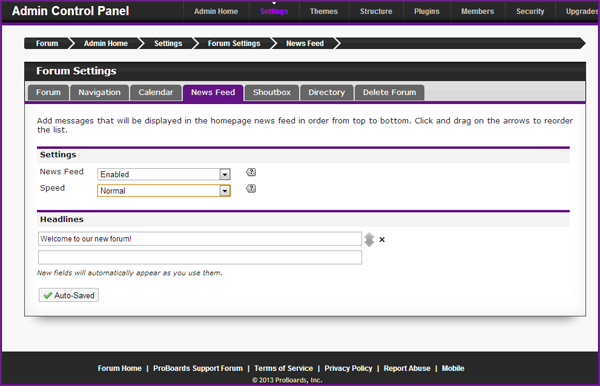
 icon, then hold down the left mouse button and drag the news feed item either up or down.
icon, then hold down the left mouse button and drag the news feed item either up or down.