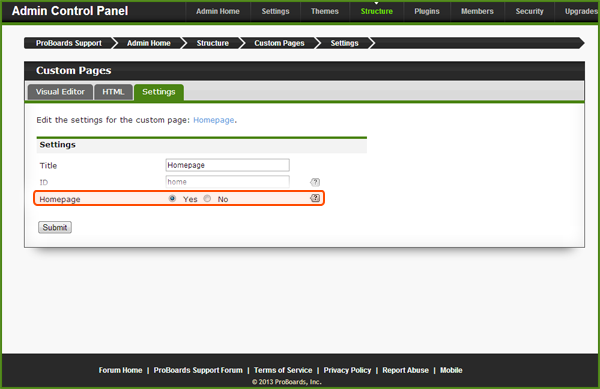#ff5f1d
191808
0
1
Mar 25, 2013 13:46:32 GMT -8
ProBoards Help Guide
47
March 2013
helpguide
|
Post by ProBoards Help Guide on Apr 22, 2013 15:50:20 GMT -8
Custom pages can be their own individual pages, but you can also choose to display them as the forum's homepage while keeping the main list of boards on a separate page. To do this visit your admin area and select Structure. On the following menu, choose Custom Pages. Select the name of the custom page you want to use as your homepage from the list. At the top of this page click the Settings tab. You'll see an option called Homepage on the bottom of the settings on this page. Select the Yes option, then click the Submit button below it. Now whenever your users click on the Home button in your forum's menu this custom page will display. 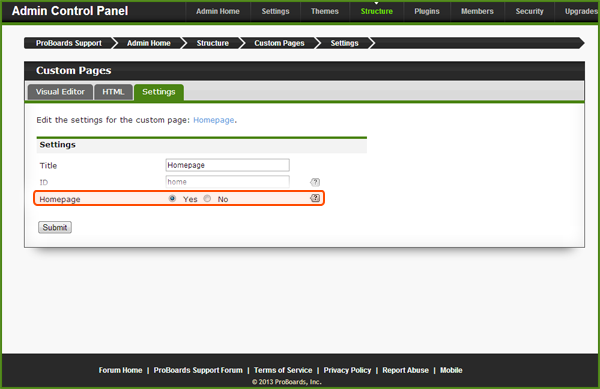 Source: www.proboards.com/admin-guide/custom-pages/forum-homepage Source: www.proboards.com/admin-guide/custom-pages/forum-homepage |
|