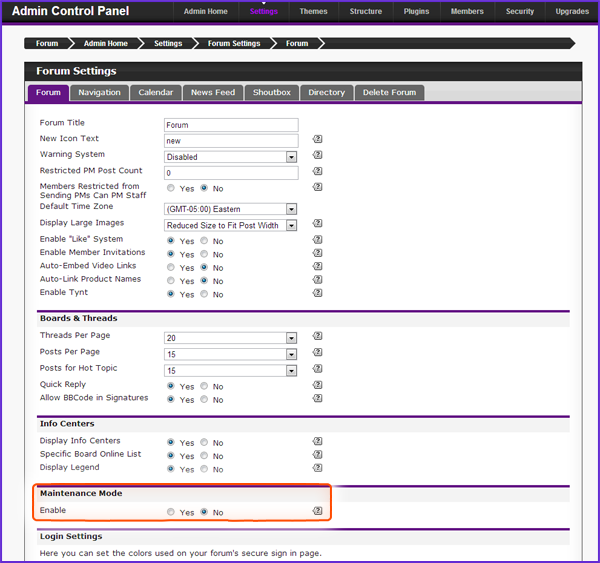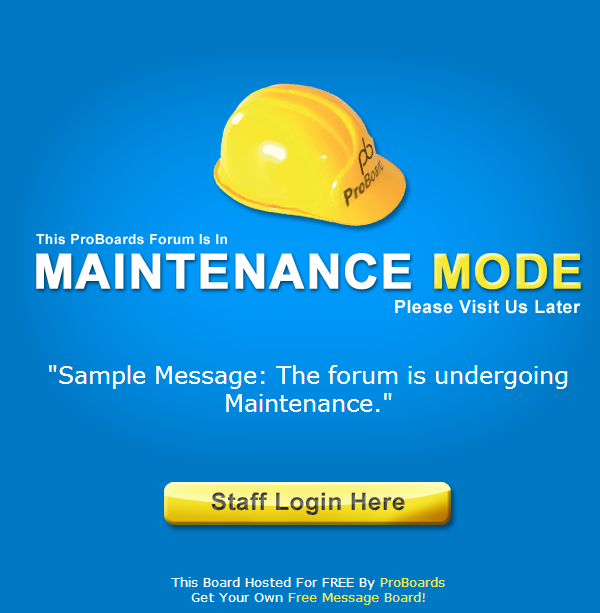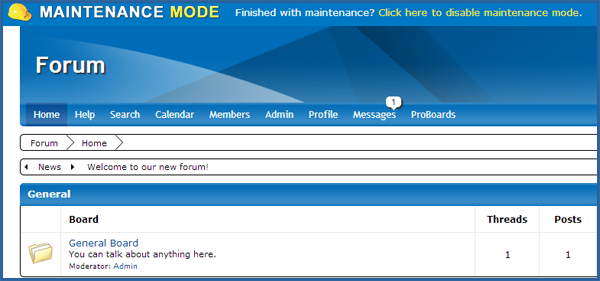#ff5f1d
191808
0
1
Mar 25, 2013 13:46:32 GMT -8
ProBoards Help Guide
47
March 2013
helpguide
|
Post by ProBoards Help Guide on Apr 22, 2013 15:50:20 GMT -8
Maintenance Mode can be enabled on the forum to temporarily allow only staff members access to the forum. Other users will be not be able to access the forum until Maintenance Mode is disabled. The Maintenance Mode option is only accessible to users who have been given permission to edit Forum Settings. To enable Maintenance Mode, enter the admin area and select Settings from the menu. On the following menu, select Forum Settings. Scroll down on the Forum Settings page until you find the Maintenance Mode section. Change the setting for the Enable option to Yes. You can enter an optional message to display to users who try to access your forum while it is in Maintenance Mode. 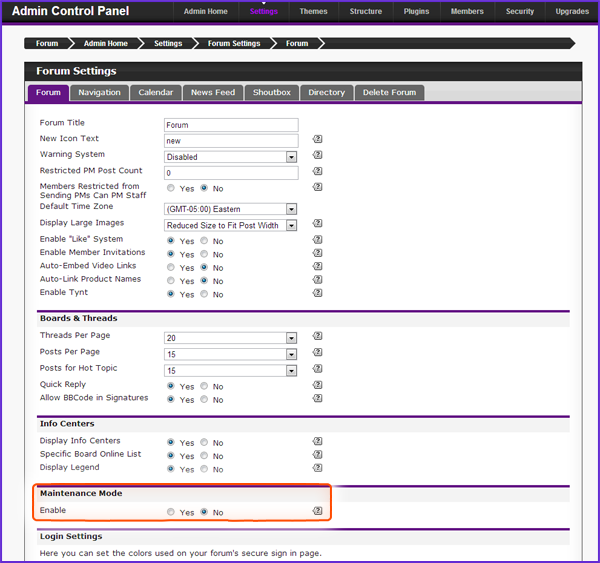 While enabled, non-staff users who visit the forum are presented with a page notifying them that the forum is in Maintenance Mode and only staff may log in. 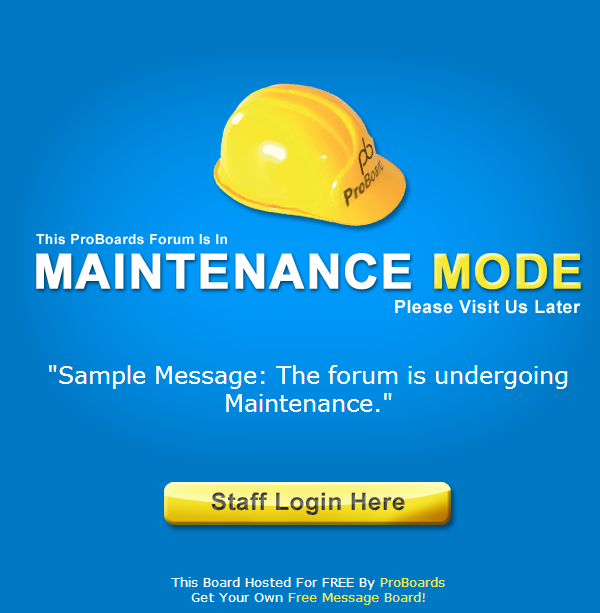 You can disable Maintenance Mode by visiting the Forum Settings page in the admin area again, or by clicking the "Click here to disable maintenance mode" link that appears on the top of your forum. 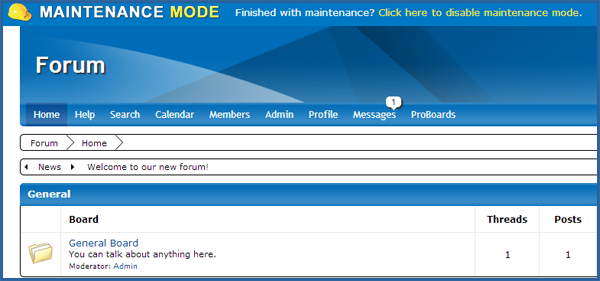 Note: Note: Users who view the Maintenance Mode page do not consume pageviews when doing so. However, staff members who log in and access the forum will consume pageviews normally. Source: www.proboards.com/admin-guide/security/maintenace-mode |
|