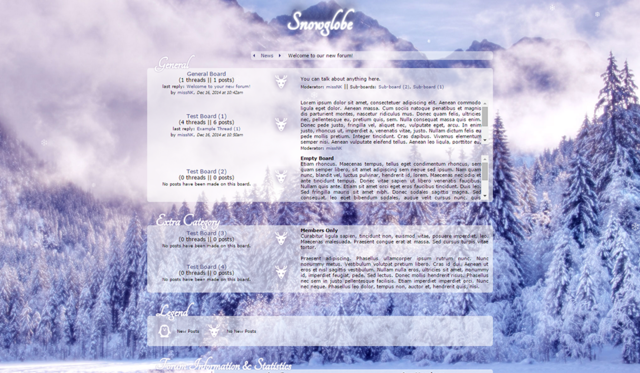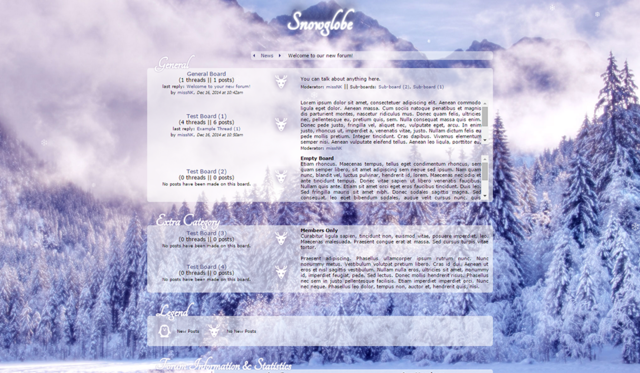MissNK
New Member
 nothing but a dreamer
nothing but a dreamer
Posts: 50 
inherit
213056
0
Jul 21, 2017 2:42:53 GMT -8
MissNK
nothing but a dreamer
50
August 2014
missnk
|
Post by MissNK on Dec 19, 2014 3:05:58 GMT -8
S N O W G L O B E (v.1)
by missNK
Hello there,
Welcome to the support topic of my snowglobe theme. A wintry theme with soft purples, blues and pinks, a lot of snow and a bit of a fairytale haze. This theme includes remodels of the categories, boards, info-centers, user profile and mini-profile. I have added two different avatars, various icons and a bit more shiny bb-code buttons. As icing on the cake you got slowly falling snowflakes on the entire forum. Enjoy! 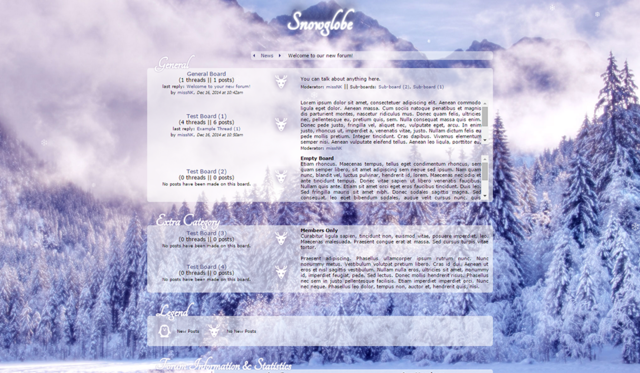 ( live preview)
Rules
I've put a lot of effort in this theme, so please be so kind to follow them!- You cannot remove the credits on this theme. Not the ones visible on the forum, neither the ones that are in the layout templates.
- This is a heavily edited theme and as such a premade theme. You are not allowed to use this theme as base for your own work. Basically you have no permission to access and change anything in the Layout Templates and Style Sheet at all. You are, however, free to change the avatars of this theme and update the contains of the mini-profile to your likings. For everything else, you have to contact me first. Please, I will probably say yes anyway and help you to accomplish whatever you like.
- Do not re-upload this theme in any way. I am the only one who will provide this theme for download.
- If you have any questions, ask! You can send me a pm, contact me on the proboards support-forum or reply on this thread.
Set-up
Some information about (optional) adjustments and the general setup of the theme. Avatars
The theme requires the use of 150x150 sized avatars. You can upload these on your profile or on an external image hosting site.
Mini-ProfileIn general the mini-profile consist of two parts: the default template and the hover. Although you are not allowed to edit the default template, you are free to change the hover to your likings. You will find the editable content on the Mini-Profile Template ( Themes > Layout Templates > Mini-Profile) between the lines 54 and 76. I've placed the following comments to clarify the exact editable content: <!-- Edit content below this line -->
content content content
<!-- Edit content above this line -->You'll find the content which appears in the welcome-message of your forum between the lines 55 and 59. The default hover content (for regular members) is placed between the lines 66 and 76. By default the mini-profiles of guests and deleted members don't have a hover. If you require one, you are free to change the entire template in such a way that they get one. If you don't know how to accomplish this, please send me a message and I will do it for you. Last, but not least: you can change the forum staff avatar (as shown in the welcome-message) by adjusting the url in line 29 of the mini-profile template. Navigation-tree & Participated button
Please note that I will probably release an update sometime with a toggeable nav-tree Because I couldn't fit them in neatly, I made the choice to hide them. However, you can find the code in lines 71-76 of the forum wrapper template ( Themes > Layout Templates > Forum Wrapper). To get them to work again, you just have to remove the <!-- --> tags. However, the participated button seems to appear underneath the banner, so you can't click it. A quick / temporary solution could be to move the lines 71-76 to a new line between <div id="wrapper"> and <header> ( line 62 and 63). That way the nav-tree will appear on top of your forum, and the participated button will work. An other (temporary) solution is to hide the button ( <!-- $[participated_threads_link] -->) and enable it in the menu-bar ( Settings > Forum Settings > Navigation). Default Colors
Aside from the black and whites these are the default colours of the theme: #423d7d #a99abb
Plugins
Solutions for plugins that aren't entirely compilable with the themeV4 News Fader
If you use this plugin you will notice the title text will appear a bit too low. This is easily fixed by adding the following line to the bottom of your stylesheet (Themes > Advanced Styles & Css > Style Sheet): .v4news > .title-bar { padding: 7px 10px; }
Credits
Providers of art and templates used in this theme.Picturesplease note I all the pictures / icons used in this themeCodes
Download
link when available
|
|
inherit
209486
0
Mar 6, 2016 15:03:59 GMT -8
T.C.
2,614
May 2014
tacochuck
|
Post by T.C. on Dec 20, 2014 0:23:32 GMT -8
It's a Beautiful theme, the only help i need is with the Nav Tree/Participated threads I'd like to use it.  |
|
MissNK
New Member
 nothing but a dreamer
nothing but a dreamer
Posts: 50 
inherit
213056
0
Jul 21, 2017 2:42:53 GMT -8
MissNK
nothing but a dreamer
50
August 2014
missnk
|
Post by MissNK on Dec 20, 2014 1:09:01 GMT -8
Yeah I commented those out, because I couldn't fit them neatly in. However, if you go to the forum wrapper template (Themes > Layout Templates > Forum Wrapper) you'll find the code in lines 71-76. Just remove the <!-- --> tags.
I will probably release an update sometime to make the nav-tree toggeable (or something like that) (:
|
|
inherit
209486
0
Mar 6, 2016 15:03:59 GMT -8
T.C.
2,614
May 2014
tacochuck
|
Post by T.C. on Dec 20, 2014 1:43:08 GMT -8
tacochuck.proboards.com/forumI did that prior to posting and it did indeed appear, however, it's not clickable. Edit; i should have been more clear, the nav tree functions but, the participated thread button doesn't.
|
|
MissNK
New Member
 nothing but a dreamer
nothing but a dreamer
Posts: 50 
inherit
213056
0
Jul 21, 2017 2:42:53 GMT -8
MissNK
nothing but a dreamer
50
August 2014
missnk
|
Post by MissNK on Dec 20, 2014 2:51:16 GMT -8
I think the participated button does appear underneath the banner, so you can't click it. A quick / temporary solution could be to move the lines 71-76 to a new line between <div id="wrapper"> and <header> ( line 62 and 63). That way the nav-tree will appear on top of your forum, and the participated button will work. An other (temporary) solution is to hide the button (as you have done) and enable it in the menu-bar (Settings > Forum Settings > Navigation). As said, I will look into a better solution, but that can take some time. This is a quick fix, so you will be able to use the nav-tree + participated button.  |
|
inherit
209486
0
Mar 6, 2016 15:03:59 GMT -8
T.C.
2,614
May 2014
tacochuck
|
Post by T.C. on Dec 20, 2014 3:06:51 GMT -8
Thank you, worked perfect!
|
|
MissNK
New Member
 nothing but a dreamer
nothing but a dreamer
Posts: 50 
inherit
213056
0
Jul 21, 2017 2:42:53 GMT -8
MissNK
nothing but a dreamer
50
August 2014
missnk
|
Post by MissNK on Dec 20, 2014 3:10:02 GMT -8
Good!  |
|
inherit
207620
0
Feb 8, 2015 10:44:18 GMT -8
Stella
11
April 2014
stella2
|
Post by Stella on Feb 5, 2015 14:19:28 GMT -8
This is my all time favorite theme! I am working on our forum with it here, but it is still a work in progress. Thank you, so much! |
|
MissNK
New Member
 nothing but a dreamer
nothing but a dreamer
Posts: 50 
inherit
213056
0
Jul 21, 2017 2:42:53 GMT -8
MissNK
nothing but a dreamer
50
August 2014
missnk
|
Post by MissNK on Feb 6, 2015 0:41:37 GMT -8
|
|
inherit
201730
0
Apr 26, 2023 13:19:38 GMT -8
nettle
7
November 2013
nettle
|
Post by nettle on Feb 15, 2015 22:05:05 GMT -8
hello! i absolutely adore the skin and couldn't resist making use of it, here! i also have a quick question; i'd like to use side tables to add more information to the page, however i'm finding that it is making the boards very narrow. i was wondering, is it a complicated process to widen the overall width of the boards, so that the side tables don't have such a devastating impact? there's a lot of free space on the sides of the boards, is there any way to utilize that? (does that make sense? hahaha. i'm possibly the worst at getting things across.) |
|
inherit
209486
0
Mar 6, 2016 15:03:59 GMT -8
T.C.
2,614
May 2014
tacochuck
|
Post by T.C. on Feb 15, 2015 22:14:59 GMT -8
Go to admin > themes > colors and theme creator and adjust the forum width to a higher number such as 1250 px or change to 90% or so snd see how that works  |
|
inherit
201730
0
Apr 26, 2023 13:19:38 GMT -8
nettle
7
November 2013
nettle
|
Post by nettle on Feb 15, 2015 23:14:29 GMT -8
oh jeez, here i was thinking it would be so much more complicated than that!
haha, thank you so much, it worked perfectly. (:
|
|
inherit
219470
0
Apr 1, 2015 19:04:38 GMT -8
mellyswarriorcats
3
March 2015
mellyswarriorcats
|
Post by mellyswarriorcats on Mar 7, 2015 21:15:41 GMT -8
Is there a way to make the shoutbox fixed on the page? I don't want to have to click a button to access it... MissNKT.C. |
|
Former Member
inherit
guest@proboards.com
111631
0
Nov 21, 2024 20:05:53 GMT -8
Former Member
0
January 1970
Former Member
|
Post by Former Member on Mar 27, 2015 22:05:59 GMT -8
beauful
|
|
inherit
220350
0
Mar 25, 2018 10:15:08 GMT -8
descai
4
April 2015
descai
|
Post by descai on Apr 9, 2015 17:44:49 GMT -8
Hello! I have only seen this now however had edited my board before that. Its located at this link: mountainpack.boards.net/
Is that alright? I do not believe I can fix this back to the original.
MissNK |
|