#eb7100
33409
0
1
Nov 24, 2024 4:27:37 GMT -8
Brian
48,130
November 2004
smashmaster3
|
Post by Brian on Sept 14, 2013 14:07:57 GMT -8
Brian, do you have plans to add this plugin to the official ProBoards Plugin Library? Now that you can refer people to this thread to retrieve the v4 menu images, admins would have everything they need to install it. I plan on adding the rest of my plugins to the library eventually here. Just gotta get some work done first. |
|
inherit
128246
0
Nov 19, 2012 15:19:31 GMT -8
Celeste
1,203
July 2008
celestial8888
|
Post by Celeste on Sept 14, 2013 14:11:29 GMT -8
I plan on adding the rest of my plugins to the library eventually here. Just gotta get some work done first. I can imagine!  That's good news. Thanks! |
|
#eb7100
33409
0
1
Nov 24, 2024 4:27:37 GMT -8
Brian
48,130
November 2004
smashmaster3
|
Post by Brian on Sept 29, 2013 23:29:25 GMT -8
Completely revamped the plugin and updated it to 2.0.0.  Important note for this version: Important note for this version: If your notification bubble text is disappearing, go to Themes > Advanced Styles & CSS and set font values for each bubble via Header (Top) > Navigation Bar > Notification Bubbles > Text. Working Example: Edit (Oct 1): Edit (Oct 1): I did a very, VERY minimal edit to the plugin to fix something, so I didn't bother updating the version number. But it's more friendly to percentage widths now. |
|
inherit
191814
0
Mar 16, 2014 14:50:31 GMT -8
Incompetent Egoist
Check out All Damned today!
309
March 2013
timeruinsalpha
|
Post by Incompetent Egoist on Oct 18, 2013 7:35:02 GMT -8
When I activated this plugin, the menu disappeared. What happened?
|
|
inherit
191814
0
Mar 16, 2014 14:50:31 GMT -8
Incompetent Egoist
Check out All Damned today!
309
March 2013
timeruinsalpha
|
Post by Incompetent Egoist on Oct 18, 2013 7:44:32 GMT -8
OMG figured it out!
|
|
mdw
New Member

Posts: 60
inherit
169255
0
Jun 11, 2019 17:19:19 GMT -8
mdw
60
July 2011
mdw
|
Post by mdw on Nov 6, 2013 8:45:25 GMT -8
is it possible to add an extra buttons to the menu that links to a thread on the board?
|
|
#eb7100
33409
0
1
Nov 24, 2024 4:27:37 GMT -8
Brian
48,130
November 2004
smashmaster3
|
Post by Brian on Nov 6, 2013 10:18:10 GMT -8
is it possible to add an extra buttons to the menu that links to a thread on the board? Yes, that's a default feature that comes with ProBoards. Go to Settings > Forum Settings > Navigation. You can add new buttons there.  |
|
mdw
New Member

Posts: 60
inherit
169255
0
Jun 11, 2019 17:19:19 GMT -8
mdw
60
July 2011
mdw
|
Post by mdw on Nov 6, 2013 10:52:47 GMT -8
Thanks!!
|
|
inherit
173855
0
Apr 23, 2024 9:59:44 GMT -8
Texas
I check in every once in a while...
869
November 2011
petermaggio
|
Post by Texas on Nov 9, 2013 11:39:23 GMT -8
I seem to be having Incompetent Egoist 's problem and I can't figure it out... EDIT: Stupid me  I forgot that a valid url had to have http://. So when the thing popped up telling me I didn't supply a valid url I just went and changed the little thing to allow anything instead of just URL's thinking it was a mistake on ProBoards part... |
|
inherit
99060
0
May 28, 2024 11:56:49 GMT -8
JJ
1,660
February 2007
justjj
|
Post by JJ on Dec 4, 2013 20:25:57 GMT -8
hootyowl.proboards.com/Hi, Brian, this plugin stopped working properly a few days ago. I use an arrow to the bottom of the board because I like to see who is online and also if there are any birthdays. Now, there is a jump happening as the screen tries to do something, but it stays at the top. I have a temporary fix in on the site with arrows on the side, but I like my menu button better, it's what I am used too from the old days. I use this as a directional tidbit in the Template Forum Wrapper for the button/icon, and have had no problem till recently. <a id="bottom"></a>, Plus the url of my image in your plugin. I do have a temporary fix/plugin installed with arrows on the right of the board for up and down navigation, but it's just not the same. I had another plugin 'break' in the past few days, and am wondering if there is a new "push" going on that may be causing this problem and also do you have any idea what do you think might be happening?
|
|
#eb7100
33409
0
1
Nov 24, 2024 4:27:37 GMT -8
Brian
48,130
November 2004
smashmaster3
|
Post by Brian on Dec 5, 2013 9:50:17 GMT -8
JJ, the plugin is working fine on your forum for me. It's replacing your menu item with an image. It has nothing to do with your forum going from top to bottom or jumping. I should also point out that you're on an older version.
|
|
inherit
99060
0
May 28, 2024 11:56:49 GMT -8
JJ
1,660
February 2007
justjj
|
Post by JJ on Dec 5, 2013 10:08:50 GMT -8
Brian, until a few days ago, clicking that gold 'button' would take the user to the bottom of the board, is that what happened for you? I have tried it in FF and IE but the button does not perform. I'm not sure what you mean about it having nothing to do with going to the bottom, because it has done exactly that for months! Unless you mean that the button itself doesn't do that, I realize that, it is the directions I gave it to "go to the bottom." Hmm... now I am wondering what is broken. Thank you for the response, now I have to play detective. *sigh*
|
|
#eb7100
33409
0
1
Nov 24, 2024 4:27:37 GMT -8
Brian
48,130
November 2004
smashmaster3
|
Post by Brian on Dec 5, 2013 10:39:20 GMT -8
Brian, until a few days ago, clicking that gold 'button' would take the user to the bottom of the board, is that what happened for you? I have tried it in FF and IE but the button does not perform. I'm not sure what you mean about it having nothing to do with going to the bottom, because it has done exactly that for months! Unless you mean that the button itself doesn't do that, I realize that, it is the directions I gave it to "go to the bottom." Hmm... now I am wondering what is broken. Thank you for the response, now I have to play detective. *sigh* That still has nothing to do with the plugin.  My plugin literally does nothing except change the text of your menu items to images and changes their CSS. Nothing more. Therefore it has no effect on whether or not your menu link to go to the bottom of the page works or not. |
|
inherit
99060
0
May 28, 2024 11:56:49 GMT -8
JJ
1,660
February 2007
justjj
|
Post by JJ on Dec 5, 2013 11:01:53 GMT -8
Yes, I understand. That's why I said I had to give it directions. I didn't know if there was any connection to the actual plugin or not. I know the plugin is to use images. Just checking. I had a plugin go bad that other day and now I'm just punchy. This seems to be related to the Navigation area in Settings. I went and checked my test site and the same thing is happening, nothing. I've checked the nav area in Settings and in the right for a link area, there is and to bottom is there on the left, and on the right, an /http thing, but nothing behind it and nothing replacing it, like the things for my Recent button, so I'm stumped. When you and Red Bassett helped me get the button working in the first place, I'm positive I had the word #bottom over there on the right in settings, but now, nope. So I'm stumped. I've tried adding the word bottom over there again and it doesn't work and reverts back to /http. Thank you for your patience, Brian. |
|
#eb7100
33409
0
1
Nov 24, 2024 4:27:37 GMT -8
Brian
48,130
November 2004
smashmaster3
|
Post by Brian on Dec 5, 2013 11:49:00 GMT -8
It would require a template modification to get working as #bottom does not output anything when entered in your menu settings.
Themes > Layout Templates > Forum Wrapper
Find this line (should be around line 27).
And change it to this.
|
|




 That's good news. Thanks!
That's good news. Thanks!

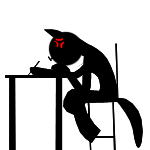


 I forgot that a valid url had to have http://. So when the thing popped up telling me I didn't supply a valid url I just went and changed the little thing to allow anything instead of just URL's thinking it was a mistake on ProBoards part...
I forgot that a valid url had to have http://. So when the thing popped up telling me I didn't supply a valid url I just went and changed the little thing to allow anything instead of just URL's thinking it was a mistake on ProBoards part...