inherit
210338
0
Nov 21, 2024 20:26:10 GMT -8
RichardInTN
472
June 2014
richardintn
|
Post by RichardInTN on Dec 31, 2016 22:08:38 GMT -8
Well ain't that just the darnedest thing! Swapping them two worked!
ETA: I always thought with codes it was "first one in is the one that counts". That's probably why you are a coder and I'm not... you know these things correctly. LOL!
|
|
inherit
ogrebagel@live.com
194420
0
Oct 22, 2017 15:53:56 GMT -8
bagels
6
May 2013
bagels
|
Post by bagels on Jan 26, 2017 5:09:46 GMT -8
Hey, maybe this was addressed in the previous pages, but I want to use CSS to make my spoiler title into a button. I put this inside but I think I'm missing something...
.enjoy-css {
display: inline-block;
-webkit-box-sizing: content-box;
-moz-box-sizing: content-box;
box-sizing: content-box;
cursor: pointer;
padding: 5px;
border: 1px solid #282828;
-webkit-border-radius: 3px;
border-radius: 3px;
font: normal 11px/normal "Lucida Console", Monaco, monospace;
color: rgba(0,0,0,1);
-o-text-overflow: clip;
text-overflow: clip;
background: #8c8c8c;
-webkit-box-shadow: 2px 2px 2px 0 rgba(0,0,0,0.2) ;
box-shadow: 2px 2px 2px 0 rgba(0,0,0,0.2) ;
-webkit-transition: all 300ms cubic-bezier(0.42, 0, 0.58, 1);
-moz-transition: all 300ms cubic-bezier(0.42, 0, 0.58, 1);
-o-transition: all 300ms cubic-bezier(0.42, 0, 0.58, 1);
transition: all 300ms cubic-bezier(0.42, 0, 0.58, 1);
}
|
|
#00AF33
Official Code Helper
19529
0
1
Nov 19, 2012 14:18:28 GMT -8
Todge
**
17,324
January 2004
todge
|
Post by Todge on Jan 26, 2017 17:46:05 GMT -8
Hey, maybe this was addressed in the previous pages, but I want to use CSS to make my spoiler title into a button. I put this inside but I think I'm missing something... .enjoy-css {
display: inline-block;
-webkit-box-sizing: content-box;
-moz-box-sizing: content-box;
box-sizing: content-box;
cursor: pointer;
padding: 5px;
border: 1px solid #282828;
-webkit-border-radius: 3px;
border-radius: 3px;
font: normal 11px/normal "Lucida Console", Monaco, monospace;
color: rgba(0,0,0,1);
-o-text-overflow: clip;
text-overflow: clip;
background: #8c8c8c;
-webkit-box-shadow: 2px 2px 2px 0 rgba(0,0,0,0.2) ;
box-shadow: 2px 2px 2px 0 rgba(0,0,0,0.2) ;
-webkit-transition: all 300ms cubic-bezier(0.42, 0, 0.58, 1);
-moz-transition: all 300ms cubic-bezier(0.42, 0, 0.58, 1);
-o-transition: all 300ms cubic-bezier(0.42, 0, 0.58, 1);
transition: all 300ms cubic-bezier(0.42, 0, 0.58, 1);
}Try this instead... Put it in the 'Title CSS' box in the plugin settings.. background: #dadada url('http://images.proboards.com/v5/gradients/light.png') center center;
padding: 4px;
border: 1px solid #a7a7a7;
border-radius: 5px;
display: inline-block; |
|
inherit
ogrebagel@live.com
194420
0
Oct 22, 2017 15:53:56 GMT -8
bagels
6
May 2013
bagels
|
Post by bagels on Jan 28, 2017 9:10:39 GMT -8
Hey, maybe this was addressed in the previous pages, but I want to use CSS to make my spoiler title into a button. I put this inside but I think I'm missing something... .enjoy-css {
display: inline-block;
-webkit-box-sizing: content-box;
-moz-box-sizing: content-box;
box-sizing: content-box;
cursor: pointer;
padding: 5px;
border: 1px solid #282828;
-webkit-border-radius: 3px;
border-radius: 3px;
font: normal 11px/normal "Lucida Console", Monaco, monospace;
color: rgba(0,0,0,1);
-o-text-overflow: clip;
text-overflow: clip;
background: #8c8c8c;
-webkit-box-shadow: 2px 2px 2px 0 rgba(0,0,0,0.2) ;
box-shadow: 2px 2px 2px 0 rgba(0,0,0,0.2) ;
-webkit-transition: all 300ms cubic-bezier(0.42, 0, 0.58, 1);
-moz-transition: all 300ms cubic-bezier(0.42, 0, 0.58, 1);
-o-transition: all 300ms cubic-bezier(0.42, 0, 0.58, 1);
transition: all 300ms cubic-bezier(0.42, 0, 0.58, 1);
}Try this instead... Put it in the 'Title CSS' box in the plugin settings.. background: #dadada url('http://images.proboards.com/v5/gradients/light.png') center center;
padding: 4px;
border: 1px solid #a7a7a7;
border-radius: 5px;
display: inline-block;Genius! That will do! |
|
#00AF33
Official Code Helper
19529
0
1
Nov 19, 2012 14:18:28 GMT -8
Todge
**
17,324
January 2004
todge
|
Post by Todge on Jan 28, 2017 18:28:46 GMT -8
Good to know it helped.  |
|
inherit
217204
0
Nov 25, 2024 20:48:23 GMT -8
voxxdebates
276
December 2014
voxxdebates
|
Post by voxxdebates on Feb 2, 2017 12:33:31 GMT -8
Does this hide the text of the spoiler or simply write spoilier in the text line...it seemed to have loaded fine and I have the smilie icon...but Im not sure how to use it...can you give me an everyday example how to use it. Sorry to sound stupid but its not hiding the text...
|
|
#00AF33
Official Code Helper
19529
0
1
Nov 19, 2012 14:18:28 GMT -8
Todge
**
17,324
January 2004
todge
|
Post by Todge on Feb 2, 2017 13:50:12 GMT -8
Does this hide the text of the spoiler or simply write spoilier in the text line...it seemed to have loaded fine and I have the smilie icon...but Im not sure how to use it...can you give me an everyday example how to use it. Sorry to sound stupid but its not hiding the text... Clicking on the spoiler button should open a pop-up, here you enter the spoiler title, and the contents of the spoiler itself. When done, click 'Add spoiler' to add the spoiler to your post. Submit the post and, and all should be good. |
|
inherit
217204
0
Nov 25, 2024 20:48:23 GMT -8
voxxdebates
276
December 2014
voxxdebates
|
Post by voxxdebates on Feb 2, 2017 15:10:45 GMT -8
Does this hide the text of the spoiler or simply write spoilier in the text line...it seemed to have loaded fine and I have the smilie icon...but Im not sure how to use it...can you give me an everyday example how to use it. Sorry to sound stupid but its not hiding the text... Clicking on the spoiler button should open a pop-up, here you enter the spoiler title, and the contents of the spoiler itself. When done, click 'Add spoiler' to add the spoiler to your post. Submit the post and, and all should be good. For instance...I write the sentence In the 6th Sense movie...Bruce Williss character turns out to be a ghost. How would I hide the spoiler in that sentence? |
|
inherit
217204
0
Nov 25, 2024 20:48:23 GMT -8
voxxdebates
276
December 2014
voxxdebates
|
Post by voxxdebates on Feb 2, 2017 17:33:45 GMT -8
nm Thanks got it to work!
|
|
#00AF33
Official Code Helper
19529
0
1
Nov 19, 2012 14:18:28 GMT -8
Todge
**
17,324
January 2004
todge
|
Post by Todge on Feb 3, 2017 15:32:58 GMT -8
Good to know it's working for you.
This plugin is long overdue for a rewrite, so, sooner of later there will be a major update.
|
|
inherit
( ?)? ?)?
188910
0
Jan 26, 2013 13:30:48 GMT -8
♥ ℒʊ√ ♥
Clouds float into my life no longer to carry rain or usher storm but to add color to my sunset sky.
10,458
January 2013
luv
|
Post by ♥ ℒʊ√ ♥ on Mar 11, 2017 21:43:30 GMT -8
Hi, Todge ~ checking out the first post in this thread, I thought I was using the current version of 1.4.3.
But I see the library has an updated version ~ 1.4.5 ~ and I love it.
What a treat that you've allowed us to get really creative with CSS.
At first I couldn't get a thing to work. But I figured out that was because I was putting .sptitle and then the CSS. I removed the .sptitle ~ and all worked fine.
Great job!  |
|
#00AF33
Official Code Helper
19529
0
1
Nov 19, 2012 14:18:28 GMT -8
Todge
**
17,324
January 2004
todge
|
Post by Todge on Mar 12, 2017 8:58:23 GMT -8
Hi, Todge ~ checking out the first post in this thread, I thought I was using the current version of 1.4.3.
But I see the library has an updated version ~ 1.4.5 ~ and I love it.
What a treat that you've allowed us to get really creative with CSS.
At first I couldn't get a thing to work. But I figured out that was because I was putting .sptitle and then the CSS. I removed the .sptitle ~ and all worked fine.
Great job!  Thank you.. I'll update the opening post to include thelatest version number right now.  |
|
inherit
201984
0
Sept 11, 2023 1:23:07 GMT -8
P̌̓aͧś̀t̀u͒le͆o͂2̀3̃̓
Using My Talents Elsewhere
3,314
November 2013
pastuleo23
|
Post by P̌̓aͧś̀t̀u͒le͆o͂2̀3̃̓ on Mar 13, 2017 4:32:11 GMT -8
Hi, Todge ~ checking out the first post in this thread, I thought I was using the current version of 1.4.3.
But I see the library has an updated version ~ 1.4.5 ~ and I love it.
What a treat that you've allowed us to get really creative with CSS.
At first I couldn't get a thing to work. But I figured out that was because I was putting .sptitle and then the CSS. I removed the .sptitle ~ and all worked fine.
Great job!  You're always so sweet. Never change. How do you get your text to always be pink? I wouldn't believe you copy a template before every post. |
|
inherit
( ?)? ?)?
188910
0
Jan 26, 2013 13:30:48 GMT -8
♥ ℒʊ√ ♥
Clouds float into my life no longer to carry rain or usher storm but to add color to my sunset sky.
10,458
January 2013
luv
|
Post by ♥ ℒʊ√ ♥ on Mar 13, 2017 10:40:35 GMT -8
P̌̓aͧś̀t̀u͒le͆o͂2̀3̃̓ , thank you for your kind words. I've always respected what all of you do for this community. The very least a member can do is show gratitude for such fine work ~ that is volunteer and given by choice and not demanded.
And yup, the BBCode Editor is my default and it has my handy-dandy posting code always at the ready.  |
|
inherit
231415
0
Sept 3, 2024 14:13:40 GMT -8
sencreeya
14
April 2016
sencreeya
|
Post by sencreeya on Mar 20, 2017 19:31:39 GMT -8
Hello, I'm having trouble with this plug-in.
I need some help,
I want to make individual spoilers in a single post and line them up one after the other.
The problem it works okay for the first two or three then it starts to go inside another spoiler and that spoiler inside of that.
I tried spacing them out, but they still end up in the same spoiler no matter what I do.
Any helpful suggestions?
|
|





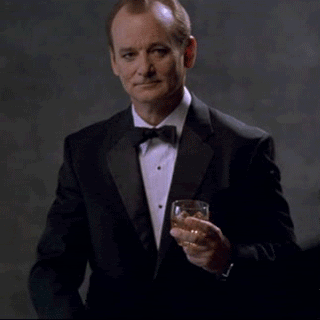
 ?)?
?)?