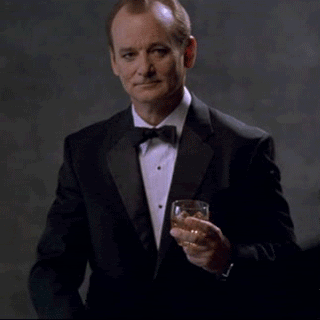inherit
201984
0
Sept 11, 2023 1:23:07 GMT -8
P̌̓aͧś̀t̀u͒le͆o͂2̀3̃̓
Using My Talents Elsewhere
3,314
November 2013
pastuleo23
|
Post by P̌̓aͧś̀t̀u͒le͆o͂2̀3̃̓ on Mar 20, 2017 23:07:28 GMT -8
Hello, I'm having trouble with this plug-in. I need some help, I want to make individual spoilers in a single post and line them up one after the other. The problem it works okay for the first two or three then it starts to go inside another spoiler and that spoiler inside of that. I tried spacing them out, but they still end up in the same spoiler no matter what I do. Any helpful suggestions? My only suggestion is yell Todge eee really loud! |
|
#00AF33
Official Code Helper
19529
0
1
Nov 19, 2012 14:18:28 GMT -8
Todge
**
17,324
January 2004
todge
|
Post by Todge on Mar 21, 2017 12:42:28 GMT -8
Hello, I'm having trouble with this plug-in. I need some help, I want to make individual spoilers in a single post and line them up one after the other. The problem it works okay for the first two or three then it starts to go inside another spoiler and that spoiler inside of that. I tried spacing them out, but they still end up in the same spoiler no matter what I do. Any helpful suggestions? My only suggestion is yell Todge eee really loud! Did somebody call??? I don't have any problem lining up spoilers...  Can you post me to a guest friendly thread where I can do some testing please? |
|
inherit
243675
0
Apr 14, 2017 15:43:16 GMT -8
mayaafeys
1
April 2017
mayaafeys
|
Post by mayaafeys on Apr 12, 2017 6:29:08 GMT -8
Hiya! Just a quick question, I'm trying to add a p::before operator so that all spoiler titles, regardless of user input, first say "Spoiler: Click to view:" before the user inputted title. Is there any way I can do this? Thanks in advance!  |
|
inherit
238647
0
Apr 10, 2023 18:43:30 GMT -8
Undine
13
October 2016
undine
|
Post by Undine on Apr 24, 2017 20:52:50 GMT -8
Hello! This is my first time installing a plug-in, so forgive me if this is a stupid question question with an easy fix... I downloaded the spoiler tag plug-in for my forum, yet I can't get it to show up whatsoever. I'm fairly certain I did it correctly and enabled it. I also haven't messed with any of the plug-in settings. It still shows up (and defaults to the code of [spoiler]) like the original code, even if I write it as [spoiler=Spoiler!]alkdjfhaldksjc[/spoiler]  If Todge or anyone else can help me, it would be greatly appreciated! Here is the link to my forum if it helps at all. |
|
inherit
236623
0
Nov 17, 2024 3:02:42 GMT -8
elhombre
1,026
September 2016
elhombre
|
Post by elhombre on Apr 25, 2017 1:39:08 GMT -8
On the bar,look at the smiley icon,to the right of that there is another symbol,click on that and spoiler icon appears, "smiley face with a secret"
Click on that and the spoiler box pops up.
|
|
inherit
238647
0
Apr 10, 2023 18:43:30 GMT -8
Undine
13
October 2016
undine
|
Post by Undine on Apr 25, 2017 7:56:41 GMT -8
On the bar,look at the smiley icon,to the right of that there is another symbol,click on that and spoiler icon appears, "smiley face with a secret" Click on that and the spoiler box pops up. I tried that and unfortunately it didn't work  It still doesn't work, and looks like this  The coding doesn't get reverted back into a simple [spoiler][/spoiler], but the title just doesn't appear. |
|
#00AF33
Official Code Helper
19529
0
1
Nov 19, 2012 14:18:28 GMT -8
Todge
**
17,324
January 2004
todge
|
Post by Todge on Apr 25, 2017 12:45:12 GMT -8
Hiya! Just a quick question, I'm trying to add a p::before operator so that all spoiler titles, regardless of user input, first say "Spoiler: Click to view:" before the user inputted title. Is there any way I can do this? Thanks in advance!  Sorry I took so long in answering this.. I never saw it. If you put this at the bottom of your forum's style sheet it will hide the Spoiler Title option, so ALL spoilers will be the title you put in the settings. #spoiler_div .pad-top { display: none; } |
|
#00AF33
Official Code Helper
19529
0
1
Nov 19, 2012 14:18:28 GMT -8
Todge
**
17,324
January 2004
todge
|
Post by Todge on Apr 25, 2017 12:47:01 GMT -8
On the bar,look at the smiley icon,to the right of that there is another symbol,click on that and spoiler icon appears, "smiley face with a secret" Click on that and the spoiler box pops up. I tried that and unfortunately it didn't work  It still doesn't work, and looks like this  The coding doesn't get reverted back into a simple [spoiler][/spoiler], but the title just doesn't appear. Do you have a test site? |
|
inherit
238647
0
Apr 10, 2023 18:43:30 GMT -8
Undine
13
October 2016
undine
|
Post by Undine on Apr 25, 2017 13:39:07 GMT -8
I tried that and unfortunately it didn't work  It still doesn't work, and looks like this  The coding doesn't get reverted back into a simple [spoiler][/spoiler], but the title just doesn't appear. Do you have a test site? I don't think so? (that probably definitely means a no) |
|
inherit
217204
0
Nov 25, 2024 20:48:23 GMT -8
voxxdebates
276
December 2014
voxxdebates
|
Post by voxxdebates on Apr 29, 2017 4:12:09 GMT -8
How can I stop getting notifications on this thread. My question was answered way back...now I want off lol
|
|
inherit
157863
0
Nov 20, 2024 10:35:15 GMT -8
Skidjit
Hello Sweetie! :D
1,129
September 2010
skidjit
|
Post by Skidjit on Apr 29, 2017 6:14:38 GMT -8
How can I stop getting notifications on this thread. My question was answered way back...now I want off lol Just unbookmark this thread. voxxdebates then there you go. (found in the drop down Action box.) |
|
inherit
217204
0
Nov 25, 2024 20:48:23 GMT -8
voxxdebates
276
December 2014
voxxdebates
|
Post by voxxdebates on Apr 29, 2017 9:02:41 GMT -8
Its not bookmarked
|
|
inherit
217348
0
Jul 27, 2022 7:26:44 GMT -8
Lynx
5,849
January 2015
msg
|
Post by Lynx on Apr 29, 2017 15:05:56 GMT -8
voxxdebates, If it's showing up in your Participated list, you can mark it as "Mark as New" if it's not showing New next to it. Then, you can select "Mark as Read > Forever" and it'll no longer show up as new in your Participated list. If this is not the type of notification that you are referring to, then perhaps you can elaborate a bit more.
|
|
inherit
217204
0
Nov 25, 2024 20:48:23 GMT -8
voxxdebates
276
December 2014
voxxdebates
|
Post by voxxdebates on Apr 30, 2017 9:09:49 GMT -8
voxxdebates , If it's showing up in your Participated list, you can mark it as "Mark as New" if it's not showing New next to it. Then, you can select "Mark as Read > Forever" and it'll no longer show up as new in your Participated list. If this is not the type of notification that you are referring to, then perhaps you can elaborate a bit more. Yes its a "new participated" thread prompt. I guess because I participated in this thread long ago. Ill try your suggestion Thanks!  |
|
#00AF33
Official Code Helper
19529
0
1
Nov 19, 2012 14:18:28 GMT -8
Todge
**
17,324
January 2004
todge
|
Post by Todge on Apr 30, 2017 11:33:01 GMT -8
I don't think so? (that probably definitely means a no) Do you have a board or thread that I can post in as a test? |
|