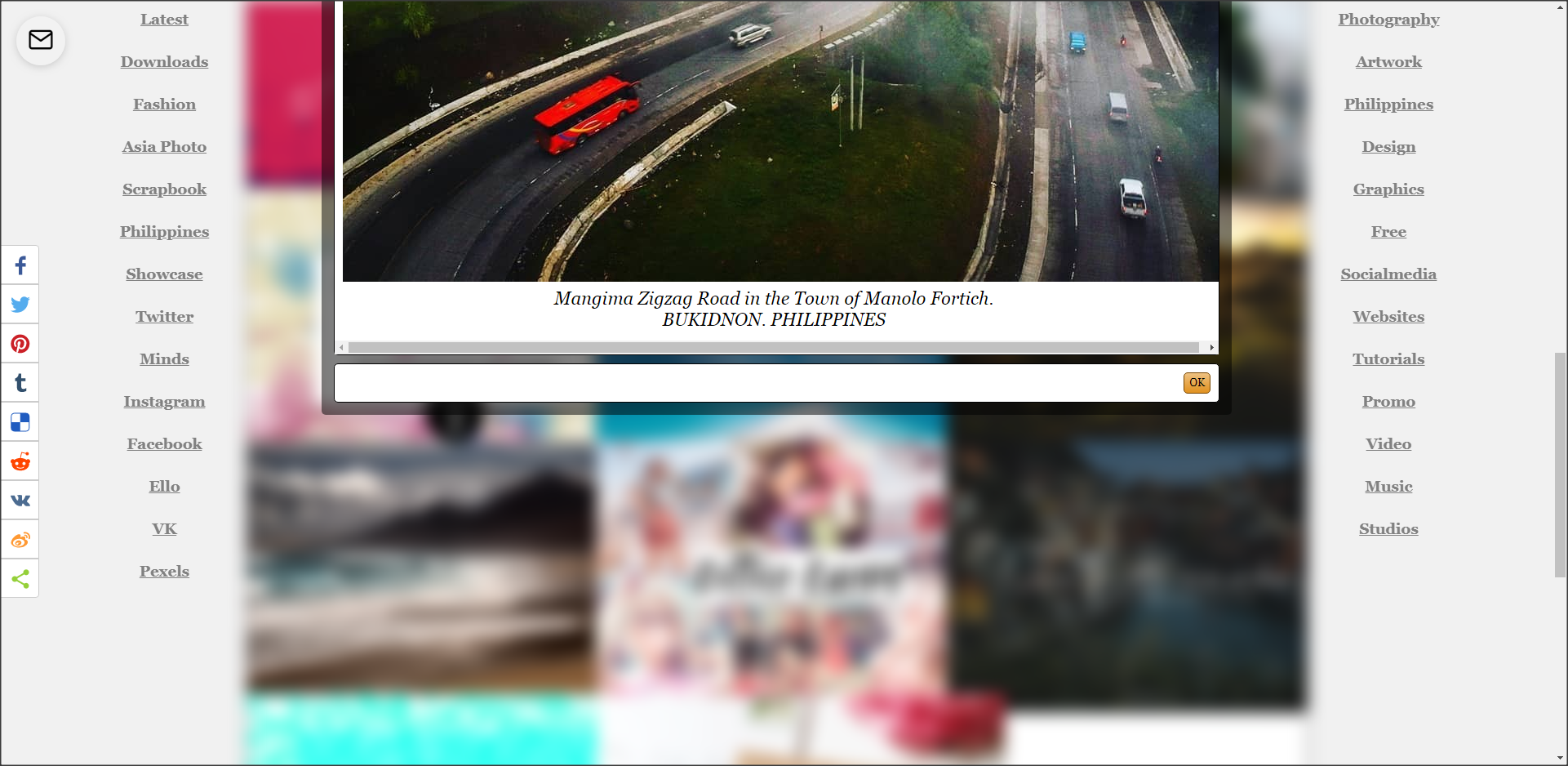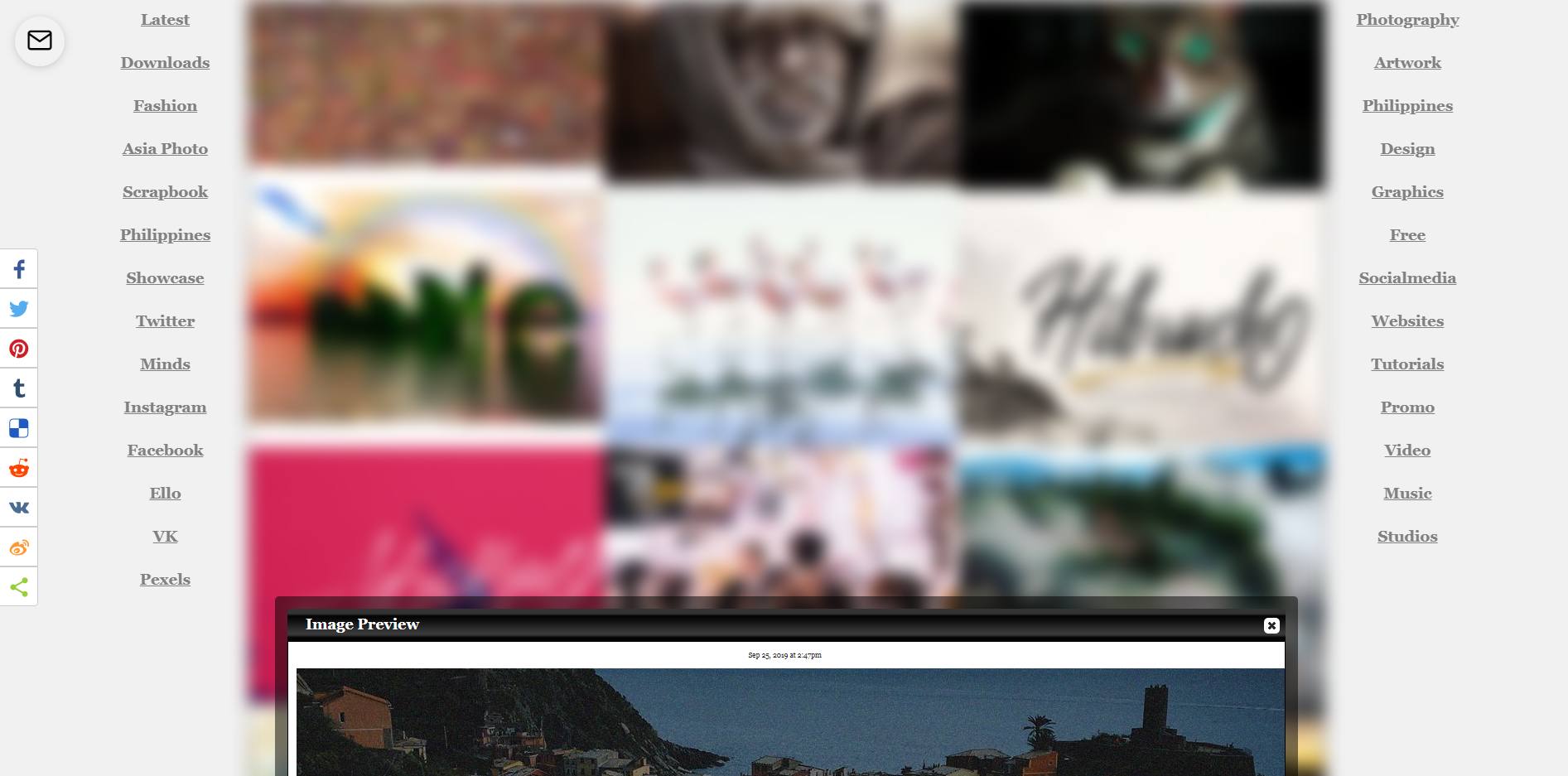inherit
258178
0
Oct 10, 2024 20:45:52 GMT -8
Joe Digital
33
April 2019
mikejing22
|
Post by Joe Digital on Sept 28, 2019 16:35:41 GMT -8
If you are viewing as an Administrator, the pop-ups work fine.
But! If you are viewing as a member or guest, the pop-ups are all over the place.
Most of the time we can only see the bottom half of the popup & have to scroll up to view it properly.
Quiet often the whole page in popup mode has lots of wasted space, top & bottom.
This unfortunately makes the whole thing look very messy & unprofessional.
Hence the request to disable the pop-up.
& be taken directly to the Image Link !!!!!! ( Not the image ) By clicking on the Gallery Thumbnail.
|
|
#00AF33
Official Code Helper
19529
0
1
Nov 19, 2012 14:18:28 GMT -8
Todge
**
17,324
January 2004
todge
|
Post by Todge on Sept 28, 2019 17:47:04 GMT -8
If you are viewing as an Administrator, the pop-ups work fine. But! If you are viewing as a member or guest, the pop-ups are all over the place. Most of the time we can only see the bottom half of the popup & have to scroll up to view it properly. Quiet often the whole page in popup mode has lots of wasted space, top & bottom. This unfortunately makes the whole thing look very messy & unprofessional. Hence the request to disable the pop-up. & be taken directly to the Image Link !!!!!! ( Not the image ) By clicking on the Gallery Thumbnail. I wasn't aware of the issues while viewing the pop-ups as a 'normal' user, I can try to fix that. If I was to remove the pop-up and replace it with the image link, you would lose the ability to see the image stats and any comments that are left, should you have them activated. You would also lose the ability to leave any new comments. BUT... As for taking you to the image link, that will display the image full size. At least it does in all my browsers. It's exactly what the option I mentioned in my previous post does. |
|
inherit
258178
0
Oct 10, 2024 20:45:52 GMT -8
Joe Digital
33
April 2019
mikejing22
|
Post by Joe Digital on Sept 28, 2019 18:25:18 GMT -8
Image Link !!!!!! ( Not the image )
The url I designate to advance to after clicking on the image thumbnail.
If you can sort the messy popup problem Todge. That will solve my issues.
Many Thanks
Mike.
|
|
inherit
258178
0
Oct 10, 2024 20:45:52 GMT -8
Joe Digital
33
April 2019
mikejing22
|
Post by Joe Digital on Sept 28, 2019 21:41:04 GMT -8
|
|
#00AF33
Official Code Helper
19529
0
1
Nov 19, 2012 14:18:28 GMT -8
Todge
**
17,324
January 2004
todge
|
Post by Todge on Sept 29, 2019 10:38:06 GMT -8
Image Link !!!!!! ( Not the image ) The url I designate to advance to after clicking on the image thumbnail. If you can sort the messy popup problem Todge. That will solve my issues. Many Thanks Mike. Thank you. From what I can see the problem is being caused by the size of the image in the pop-up. You have it set to 1500 pixels, reducing that to, say, 750, will probably fix most of the pop-up problems. |
|
inherit
258178
0
Oct 10, 2024 20:45:52 GMT -8
Joe Digital
33
April 2019
mikejing22
|
Post by Joe Digital on Sept 29, 2019 15:53:03 GMT -8
The answer you have given, does not address the coding problem below.
If you are viewing as an Administrator, the pop-ups work fine.
But! If you are viewing as a member or guest, the pop-ups are all over the place.
Most of the time we can only see the bottom half of the popup & have to scroll up to view it properly.
Quiet often the whole page in popup mode has lots of wasted space, top & bottom.
This unfortunately makes the whole thing look very messy & unprofessional.
Thank you for your time Todge.
We will go back to using lineary mode.
|
|
#00AF33
Official Code Helper
19529
0
1
Nov 19, 2012 14:18:28 GMT -8
Todge
**
17,324
January 2004
todge
|
Post by Todge on Sept 30, 2019 12:27:11 GMT -8
The answer you have given, does not address the coding problem below. If you are viewing as an Administrator, the pop-ups work fine.
But! If you are viewing as a member or guest, the pop-ups are all over the place.
Most of the time we can only see the bottom half of the popup & have to scroll up to view it properly.
Quiet often the whole page in popup mode has lots of wasted space, top & bottom.
This unfortunately makes the whole thing look very messy & unprofessional.
Thank you for your time Todge. We will go back to using lineary mode. When I viewed your gallery while it was in 'non-linear', all I image pop-ups I openned just filled the page, I didn't encounter any pop-ups with wasted space top or bottom, and the only scrolling I had to do was to see the top/bottom of the over-sized image. I will keep testing and trying to find the problem, but you must understand that it's incredibly hard to fix a problem that I can't see. |
|
inherit
258178
0
Oct 10, 2024 20:45:52 GMT -8
Joe Digital
33
April 2019
mikejing22
|
Post by Joe Digital on Sept 30, 2019 14:59:15 GMT -8
Thank you Todge. Below are some snapshots of the popups on first click of the thumbs. Like I have already mentioned, we will go back to using lineary mode. We dont really have the time to be messing about with this. Maybe in the future my team will have a look & try to come up with a work around. Again. Thank you very much for your time. We will just leave it there. 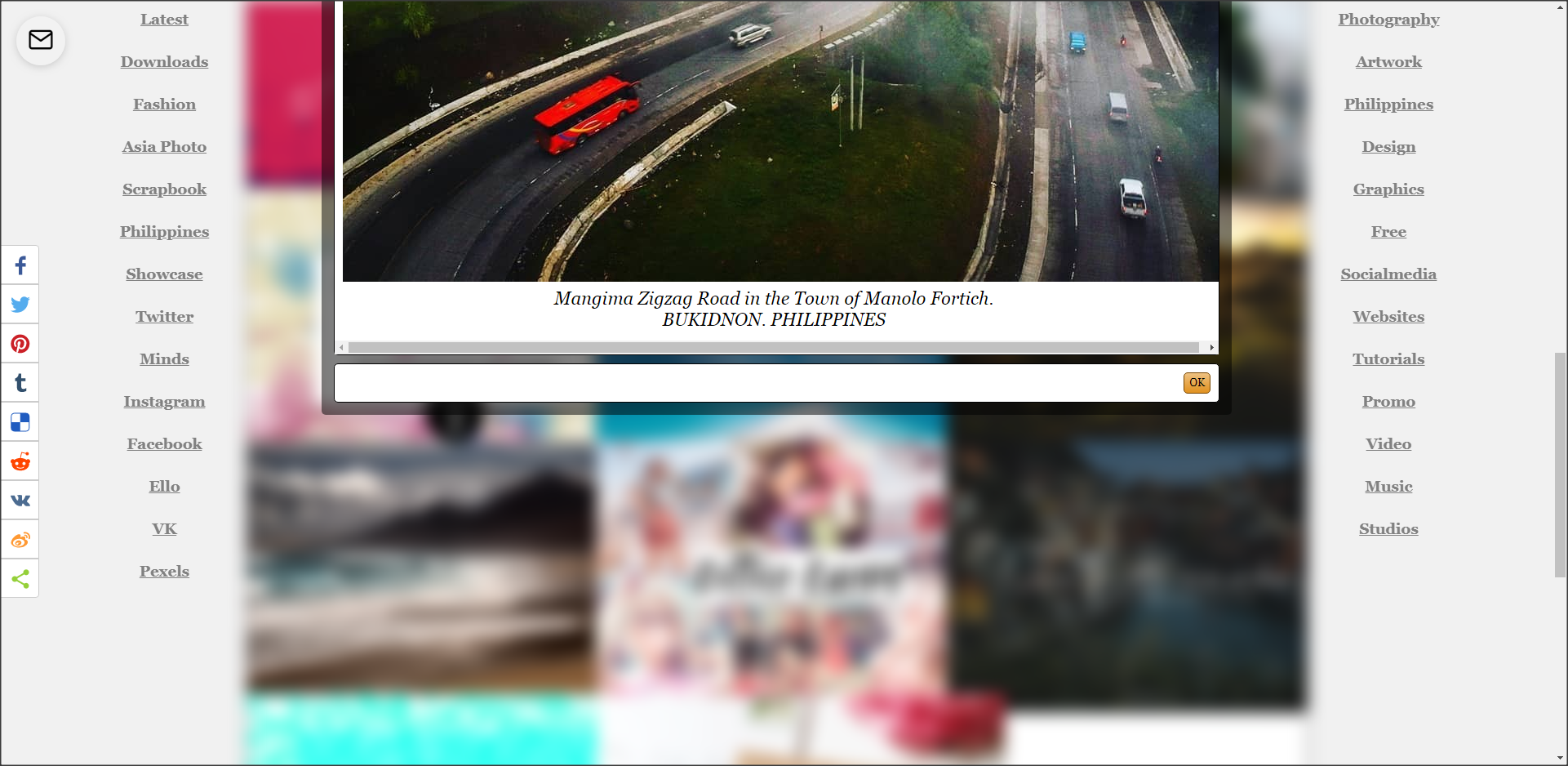 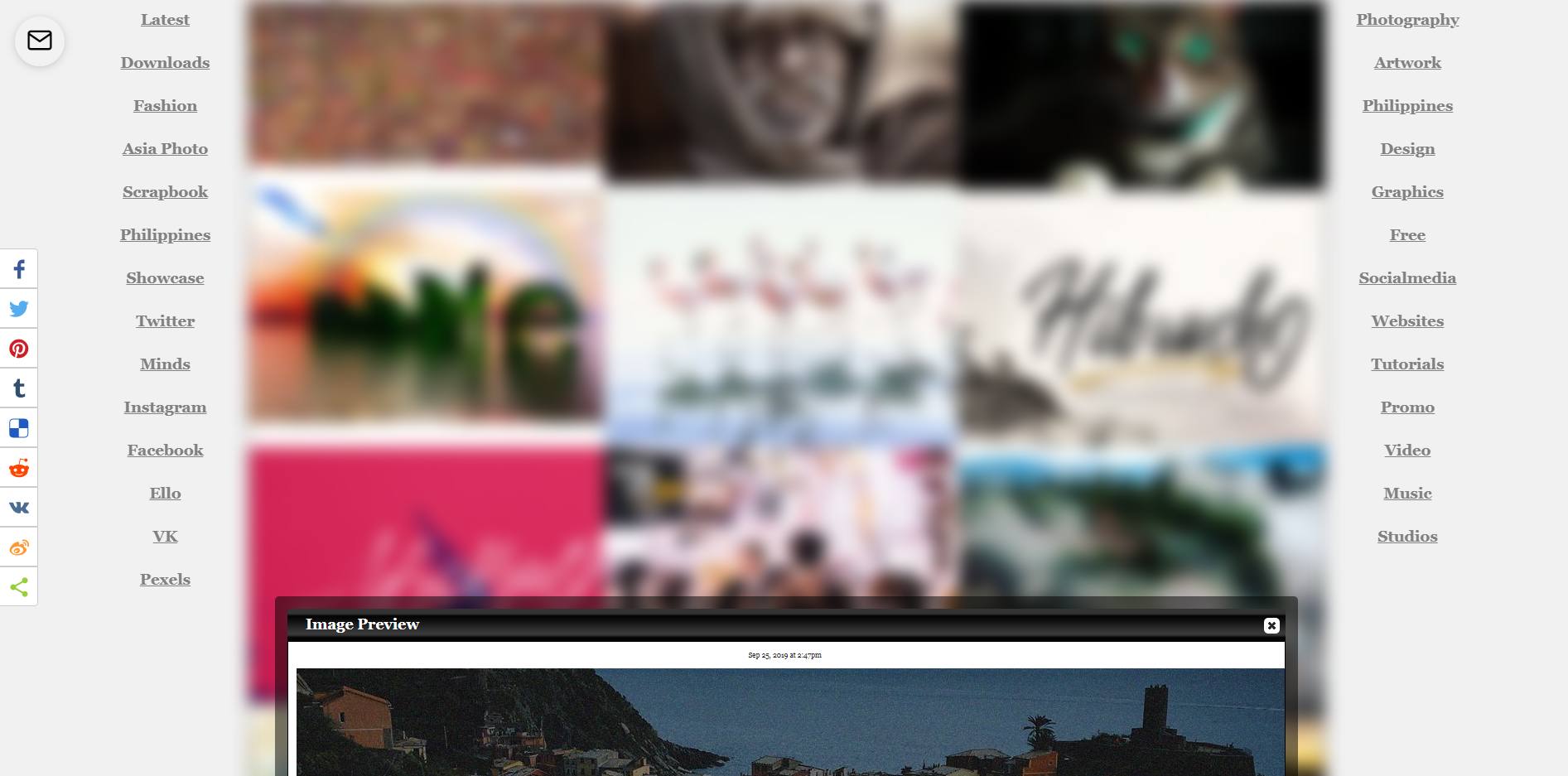 |
|
#00AF33
Official Code Helper
19529
0
1
Nov 19, 2012 14:18:28 GMT -8
Todge
**
17,324
January 2004
todge
|
Post by Todge on Oct 1, 2019 8:46:10 GMT -8
Thank you Todge. Below are some snapshots of the popups on first click of the thumbs. Like I have already mentioned, we will go back to using lineary mode. We dont really have the time to be messing about with this. Maybe in the future my team will have a look & try to come up with a work around. Again. Thank you very much for your time. We will just leave it there. 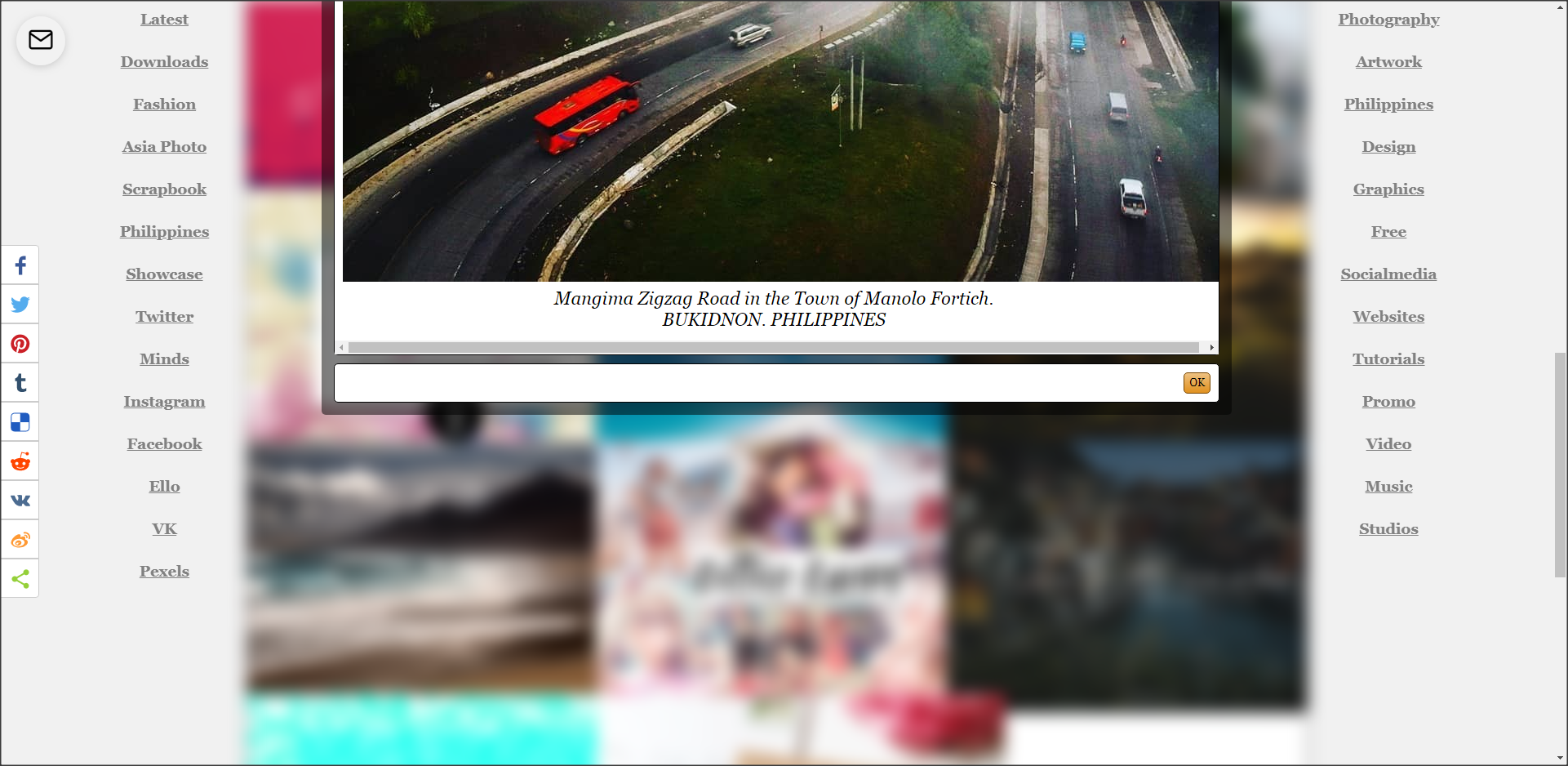 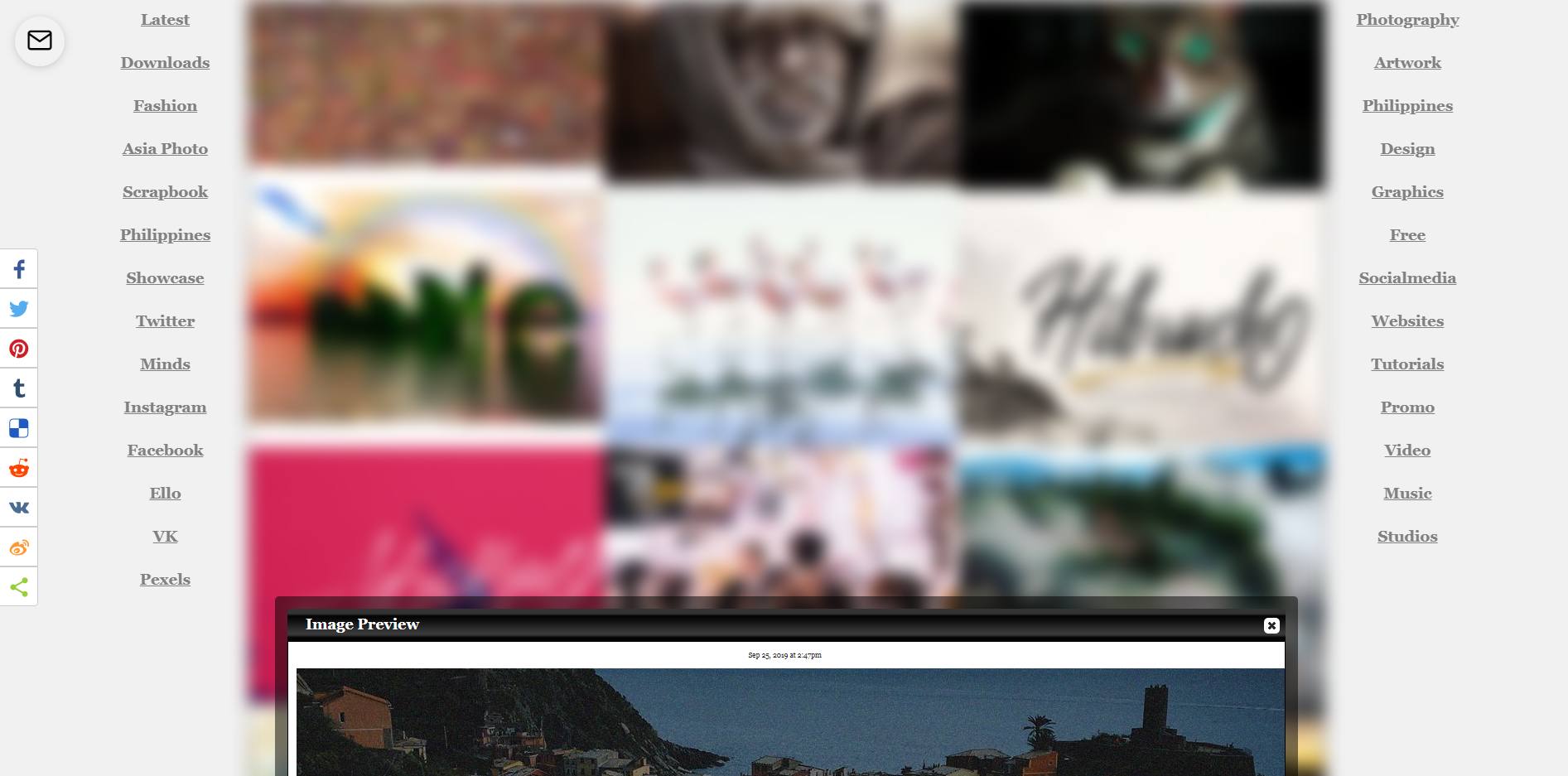 That's bizzarre. I'm not getting anything like that. What browser are you using to get that effect, and does it happen to guests as well as members? |
|
inherit
258178
0
Oct 10, 2024 20:45:52 GMT -8
Joe Digital
33
April 2019
mikejing22
|
Post by Joe Digital on Oct 1, 2019 14:42:18 GMT -8
Hi Todge
The browser is the latest version of Chrome
& Yes. It does this for members & guests.
One of our team members has had a quick look at it this morning & has come up with a work around.
She said that If I go to Linerary Mode & " Like " the selected post
& then switch it back to Non Lineary mode. This will anchor the popup in the correct position.
Its a bit of a pain switching all the time, but if it works I can live with it.
Im off to try it now.
|
|
#00AF33
Official Code Helper
19529
0
1
Nov 19, 2012 14:18:28 GMT -8
Todge
**
17,324
January 2004
todge
|
Post by Todge on Oct 1, 2019 16:16:49 GMT -8
Hi Todge The browser is the latest version of Chrome & Yes. It does this for members & guests. One of our team members has had a quick look at it this morning & has come up with a work around. She said that If I go to Linerary Mode & " Like " the selected post & then switch it back to Non Lineary mode. This will anchor the popup in the correct position. Its a bit of a pain switching all the time, but if it works I can live with it. Im off to try it now. Hmm.. The work-around is as bizarre as the effect itself. Also Chrome is the one browser I will not use, but I do my best to find an answer. Thanks. |
|
#00AF33
Official Code Helper
19529
0
1
Nov 19, 2012 14:18:28 GMT -8
Todge
**
17,324
January 2004
todge
|
Post by Todge on Oct 7, 2019 15:38:07 GMT -8
Hi Todge The browser is the latest version of Chrome & Yes. It does this for members & guests. One of our team members has had a quick look at it this morning & has come up with a work around. She said that If I go to Linerary Mode & " Like " the selected post & then switch it back to Non Lineary mode. This will anchor the popup in the correct position. Its a bit of a pain switching all the time, but if it works I can live with it. Im off to try it now. Hi Joe Digital , I have restricted the height of the pop-up to that of the screen, and have anchored the pop-up to the top, to ensure it is visible when first opened. I'm hoping this will work for you as I can't really test it properly as I still can't replicate your issue, but can you please try version 3.1.3 and let me know how it goes. Thanks. |
|
inherit
258178
0
Oct 10, 2024 20:45:52 GMT -8
Joe Digital
33
April 2019
mikejing22
|
Post by Joe Digital on Oct 8, 2019 17:49:14 GMT -8
Hi Todge.
Tried the new version & it has solved the problem of the wondering popup.
Thank you.
|
|
#00AF33
Official Code Helper
19529
0
1
Nov 19, 2012 14:18:28 GMT -8
Todge
**
17,324
January 2004
todge
|
Post by Todge on Oct 9, 2019 13:08:09 GMT -8
Hi Todge. Tried the new version & it has solved the problem of the wondering popup. Thank you. No worries..  |
|
inherit
myscrappinpeeps@gmail.com
194314
0
Nov 16, 2024 11:14:47 GMT -8
scrapjag
221
May 2013
scrapjag
|
Post by scrapjag on Nov 19, 2019 13:10:30 GMT -8
Never saw this plug-in until now.
I have a couple questions.
1) Do I have to pay for extra storage in order to use this plug-in and post pictures? Right now, our gallery is at flickr.com, and we post "links" to our images.
2) Will this work with Firefox?
3) Will it automatically size images? My members frequently post images of 12x12 paper (we are a scrapbooking community), and that size is just too large for storing.
|
|