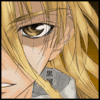inherit
73496
0
Mar 11, 2021 15:01:29 GMT -8
Usiel
266
March 2006
usiel
|
Post by Usiel on Feb 17, 2014 20:48:11 GMT -8
Excuse me. I have a Cbox with this. I do not like using the Shoutbox much as the Cbox gives me more options. Is there a way to make that cbox invisible to guests while using this Plug in? I ask because there was a way to do it in 4.5 but it seems to no longer work now. What I tried to do is found HereThis should work.  I'm sorry for coming back here but I found a bug of some sort. The code works however it does not for hidden boards. I have certain boards guests cannot see which gives an error menu. Within this error menu whatever I have hidden using the code above (like the cbox) can be seen. Is there anyway to fix this? |
|
#eb7100
33409
0
1
Nov 24, 2024 4:27:37 GMT -8
Brian
48,130
November 2004
smashmaster3
|
Post by Brian on Feb 18, 2014 14:28:03 GMT -8
This should work.  I'm sorry for coming back here but I found a bug of some sort. The code works however it does not for hidden boards. I have certain boards guests cannot see which gives an error menu. Within this error menu whatever I have hidden using the code above (like the cbox) can be seen. Is there anyway to fix this? Got a link? I'll need an example. |
|
inherit
73496
0
Mar 11, 2021 15:01:29 GMT -8
Usiel
266
March 2006
usiel
|
Post by Usiel on Feb 18, 2014 16:43:56 GMT -8
Brian Ordonez Yes I do.
http://narutoforumrp.proboards.com/board/154/template-index
|
|
#eb7100
33409
0
1
Nov 24, 2024 4:27:37 GMT -8
Brian
48,130
November 2004
smashmaster3
|
Post by Brian on Feb 18, 2014 16:52:27 GMT -8
Hmm... it looks like the variable it's dependent on just plain doesn't render on that page, Usiel. Try using this instead: |
|
inherit
73496
0
Mar 11, 2021 15:01:29 GMT -8
Usiel
266
March 2006
usiel
|
Post by Usiel on Feb 18, 2014 18:14:39 GMT -8
Oooooh excellent. This works great. Thank you very much.
|
|
inherit
170074
0
Dec 11, 2018 17:04:57 GMT -8
Panther
43
August 2011
topher1233
|
Post by Panther on Feb 27, 2014 12:30:29 GMT -8
Its me again, Brian, So previously I asked you how to make the sidebar text change depending on what board you were in, and that works great =D so now I'm wondering if its possible to do something similar for the title bar for that box? If so, how would I do it? Thanks in advance!!!!! |
|
#eb7100
33409
0
1
Nov 24, 2024 4:27:37 GMT -8
Brian
48,130
November 2004
smashmaster3
|
Post by Brian on Feb 27, 2014 13:21:08 GMT -8
Its me again, Brian, So previously I asked you how to make the sidebar text change depending on what board you were in, and that works great =D so now I'm wondering if its possible to do something similar for the title bar for that box? If so, how would I do it? Thanks in advance!!!!! Yo. Change the list section of the code to this so that there's a title section to fill out as well for each listing. Then find this line. Change it to this. |
|
inherit
170074
0
Dec 11, 2018 17:04:57 GMT -8
Panther
43
August 2011
topher1233
|
Post by Panther on Feb 27, 2014 15:10:59 GMT -8
Sweet!! Thanks again Brian! |
|
inherit
115926
0
Mar 20, 2021 4:25:23 GMT -8
:~:Sarapha:~:
Happy 16th birthday to my RPG!
1,925
December 2007
sarapha
|
Post by :~:Sarapha:~: on Mar 3, 2014 12:49:42 GMT -8
Hello there!
I'm not sure if someone asked already, but I'm attempting to put tables in the header/footer of the plug in. While the tables are technically working, they aren't actually copying the border/fill colors like the containers of the sidetable. Right now they aren't showing any border or color other than the text.
Edit: I can manually put in the colors, but with having more than one skin available to the members of the site, I fear that sticking with just one color scheme will throw off the rest of the skins.
|
|
#eb7100
33409
0
1
Nov 24, 2024 4:27:37 GMT -8
Brian
48,130
November 2004
smashmaster3
|
Post by Brian on Mar 3, 2014 12:58:19 GMT -8
Hi, :~:Sarapha:~:. Tables won't automatically inherit your forum's colors unless they use certain classes. This is the same as in v4 where most tables were constructed using the bordercolor class. Here's an example of a container with a table that you can use that should inherit the colors on any theme. Note the class="last" attribute in some of the elements. The last <td> in each row and the last <tr> in the table should have a class="last" attribute attached to them. This tells it not to add a right border to the end of the last cell and not to add a bottom border to the last row. |
|
inherit
115926
0
Mar 20, 2021 4:25:23 GMT -8
:~:Sarapha:~:
Happy 16th birthday to my RPG!
1,925
December 2007
sarapha
|
Post by :~:Sarapha:~: on Mar 3, 2014 19:34:45 GMT -8
Bah! no wonder it wasn't working haha I kept going right back to the borderclass code. Thank you  |
|
inherit
201888
0
Nov 18, 2020 8:42:56 GMT -8
jok3r
47
November 2013
jok3r
|
Post by jok3r on Mar 9, 2014 12:40:18 GMT -8
Hi Brian, it is me again! The script above worked perfectly in my Main Header, just need something more  Been toying with a Shoutbox lately and want to align it before the sidebarr-wrapper as well. When i change .container.v4news --to--> div.shoutbox.container.full It make things work for Shoutbox but i loose the V4 News Fader alignment. So how can i get all three in the intended order? V4 News Fader 1.1.1 > Shoutbox > Right Sidebar |
|
#eb7100
33409
0
1
Nov 24, 2024 4:27:37 GMT -8
Brian
48,130
November 2004
smashmaster3
|
Post by Brian on Mar 9, 2014 13:17:00 GMT -8
Hi Brian, it is me again! The script above worked perfectly in my Main Header, just need something more  Been toying with a Shoutbox lately and want to align it before the sidebarr-wrapper as well. When i change .container.v4news --to--> div.shoutbox.container.full It make things work for Shoutbox but i loose the V4 News Fader alignment. So how can i get all three in the intended order? V4 News Fader 1.1.1 > Shoutbox > Right Sidebar Hard to tell without seeing your forum, but assuming you just want them vertical it would be: |
|
inherit
201888
0
Nov 18, 2020 8:42:56 GMT -8
jok3r
47
November 2013
jok3r
|
Post by jok3r on Mar 9, 2014 13:29:07 GMT -8
That worked thanks! Just added it and made a template adjustment in the members themes  |
|
inherit
189734
0
Apr 6, 2014 4:20:31 GMT -8
grayellrpg
32
February 2013
grayellrpg
|
Post by grayellrpg on Mar 18, 2014 13:00:44 GMT -8
Question - is there any way to have the sidebars not show up once in a thread, allowing the thread content to then have the full width of the board?
|
|