Former Member
inherit
guest@proboards.com
256626
0
Nov 24, 2024 17:44:03 GMT -8
Former Member
0
January 1970
Former Member
|
Post by Former Member on Jan 4, 2019 16:02:27 GMT -8
I finally put it back in and it is working now. \O/ YAY!!!!! thanks for that great tip to download it again. Glad I did! Love this plugin!
|
|
inherit
99060
0
May 28, 2024 11:56:49 GMT -8
JJ
1,660
February 2007
justjj
|
Post by JJ on Jan 4, 2019 16:15:08 GMT -8
Way to go, @yiska!
|
|
Former Member
inherit
guest@proboards.com
256626
0
Nov 24, 2024 17:44:03 GMT -8
Former Member
0
January 1970
Former Member
|
Post by Former Member on Jan 4, 2019 16:47:46 GMT -8
THANKS!  I really love this plugin, this plugin might be my fave thus far! |
|
inherit
99060
0
May 28, 2024 11:56:49 GMT -8
JJ
1,660
February 2007
justjj
|
Post by JJ on Jan 4, 2019 16:55:28 GMT -8
I must admit, it's one of my favorite too, @yiska. It took a while to get used to, adding each theme, but after awhile, it starting working smoothly members like it too. We can only have one default theme, and they have their preferences. It also makes it easy for them to check out the different themes if they are looking for a new look for themselves.
|
|
Former Member
inherit
guest@proboards.com
256626
0
Nov 24, 2024 17:44:03 GMT -8
Former Member
0
January 1970
Former Member
|
Post by Former Member on Jan 4, 2019 18:51:13 GMT -8
I must admit, it's one of my favorite too, @yiska . It took a while to get used to, adding each theme, but after awhile, it starting working smoothly members like it too. We can only have one default theme, and they have their preferences. It also makes it easy for them to check out the different themes if they are looking for a new look for themselves. I might just go theme skin crazy now that I can pick without having to going to loopholes to change my skin. I really do like this plugin alot!!!!!!! I didnt know that members can change it too... How awesome is that. I must tell my members that, they will be tickled pink! |
|
inherit
99060
0
May 28, 2024 11:56:49 GMT -8
JJ
1,660
February 2007
justjj
|
Post by JJ on Jan 4, 2019 19:31:04 GMT -8
Oh yes, @yiska, your members can see it too! Your members will love it, a new experience whenever they want! Just remember, our current themes will not work when Proboards go to Version 6. I do not know yet what that means, but yes, they have said that we will have to start anew.
|
|
Former Member
inherit
guest@proboards.com
256626
0
Nov 24, 2024 17:44:03 GMT -8
Former Member
0
January 1970
Former Member
|
Post by Former Member on Jan 4, 2019 19:46:48 GMT -8
Oh yes, @yiska , your members can see it too! Your members will love it, a new experience whenever they want! Just remember, our current themes will not work when Proboards go to Version 6. I do not know yet what that means, but yes, they have said that we will have to start anew. well crappola. lol. well if we must, then we must... start a new!  |
|
Becca
Junior Member
  Utterly lost in graphics creation atm, brb!
Utterly lost in graphics creation atm, brb!
Posts: 374
inherit
70046
0
Jun 25, 2023 9:52:55 GMT -8
Becca
Utterly lost in graphics creation atm, brb!
374
January 2006
beccagranger
|
Post by Becca on Feb 7, 2019 18:35:21 GMT -8
Just wanted to say this is exactly what I was looking for. It was extremely easy to install and it works perfectly. Thank you for all of your hard work!  |
|
inherit
257949
0
Mar 18, 2019 16:07:21 GMT -8
adamollie2010
1
March 2019
adamollie2010
|
Post by adamollie2010 on Mar 8, 2019 14:31:39 GMT -8
Hi.
I have added this plug in but clicking the T in the bottom corner takes me to a new page to change the theme instead of giving a pop up. Does anyone know why this could be?
|
|
inherit
255325
0
Sept 14, 2019 12:41:38 GMT -8
Dazzal
345
June 2018
dazzal2
|
Post by Dazzal on Apr 27, 2019 11:31:16 GMT -8
Texas aRMY83I went through the whole thread and followed your directions, did everything recommended and still the theme changer does not work properly. It takes me to my profile. I don't have to click edit profile, but it should NOT show all of the tabs. It should only show the one drop down, and then being able to select the theme I want. I disabled all of the plugins. I deleted the THEME CHANGER and started again. I am making sure the "Theme Changer" is right under Yootil. Anything else you can think of? Thanks much! Dazzal
|
|
inherit
First Contributor
66253
0
Mar 18, 2024 11:09:20 GMT -8
aRMY83
2,925
December 2005
army83
|
Post by aRMY83 on Apr 28, 2019 5:05:45 GMT -8
Hello Dazzal, Sorry to hear that you are still having issues and I for one can't think of anything else that may be causing this problem. Since I'm not the author of this plugin, I'll leave it to Texas for any other solutions he may have for you. |
|
inherit
255325
0
Sept 14, 2019 12:41:38 GMT -8
Dazzal
345
June 2018
dazzal2
|
Post by Dazzal on Apr 28, 2019 6:42:27 GMT -8
Hello Dazzal, Sorry to hear that you are still having issues and I for one can't think of anything else that may be causing this problem. Since I'm not the author of this plugin, I'll leave it to Texas for any other solutions he may have for you. Thank you for replying.  |
|
inherit
252032
0
Apr 26, 2024 23:51:41 GMT -8
Retread
Tribbial Pursuit.
5,017
January 2018
retread
|
Post by Retread on Apr 28, 2019 10:38:28 GMT -8
Texas aRMY83 I went through the whole thread and followed your directions, did everything recommended and still the theme changer does not work properly. It takes me to my profile. I don't have to click edit profile, but it should NOT show all of the tabs. It should only show the one drop down, and then being able to select the theme I want. I disabled all of the plugins. I deleted the THEME CHANGER and started again. I am making sure the "Theme Changer" is right under Yootil. Anything else you can think of? Thanks much! Dazzal Hi Dazzal I wonder if there's an extension in your browser which may be inhibiting the proper action of this plugin. There are two phases of operation. The first, I'll call setup. The second I'll call usage. They BOTH cause the edit profile tabs to be displayed, but in the usage phase, the tabs only display for a brief moment, then they disappear. It sounds as if you've successfully completed the setup phase, but something is going wrong in the usage phase.
SetupWhen the Theme HTML box of the Themes tab of the Theme Changer Settings is empty, while navigating the forum, the admin or privileged staff member will get a popup which looks like this: 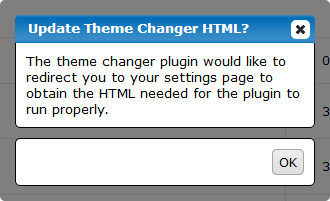 Clicking OK will send the admin (or staff member) to their edit profile page, settings tab. Something like this will be in the address bar. http://*YOUR_FORUM_URL*/user/1/settingsAlso a popup will be present. You copy the contents of the popup, then you paste that into the Theme HTML box of the Themes tab of the Theme Changer Settings. Then click Save Changes. 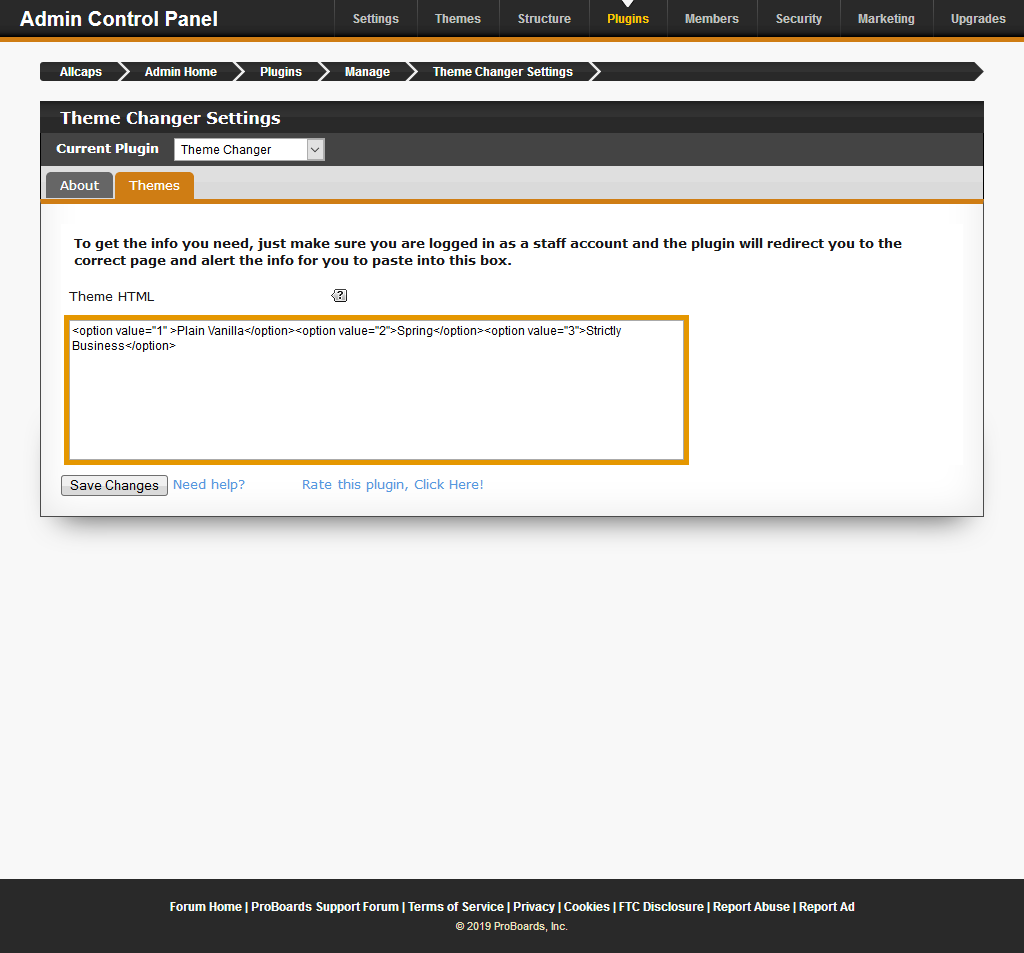
I'm guessing you were successful with this phase, is that correct?
UsageWhen you click the 'T' in the lower-right of your screen ... ... that triggers the Theme Changer. Something like this will appear in the address bar: http://*YOUR_FORUM_URL*/user/1/settings/themeChangeYour edit profile settings tab will display, but only for a brief moment. It will disappear and your screen should look similar to this: 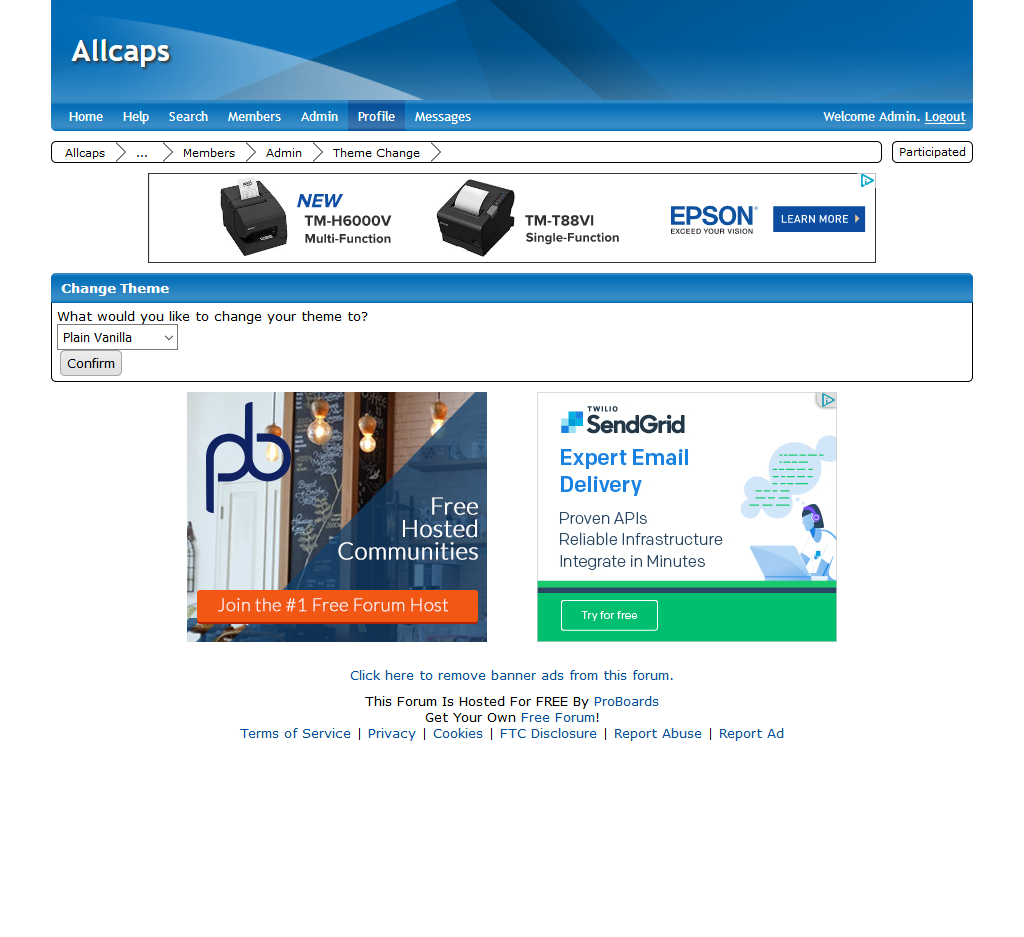 Are you getting the correct address in your address bar? Are you getting the correct address in your address bar? |
|
inherit
252378
0
Feb 3, 2018 1:02:33 GMT -8
Pepe
Bippety Boppity Boo
58
January 2018
pepe0
|
Post by Pepe on Apr 28, 2019 16:15:28 GMT -8
the issue i have with this is that i have to reinstall it every time i add a new theme to get that pop up to show - otherwise i think its awesome
|
|
inherit
255325
0
Sept 14, 2019 12:41:38 GMT -8
Dazzal
345
June 2018
dazzal2
|
Post by Dazzal on Apr 28, 2019 16:29:00 GMT -8
Retread Thank you for your reply. I have heard you are very helpful. I disabled two extensions I have in Firefox. I went back in and erased the html in the box...went to the home page and copied the html again and then tried the orange T at the bottom. Still the same result. I have seen on two other forums what the theme changer is supposed to look like. Exactly like your last image that you showed here. I hope I am following your other images.
|
|



 I really love this plugin, this plugin might be my fave thus far!
I really love this plugin, this plugin might be my fave thus far!


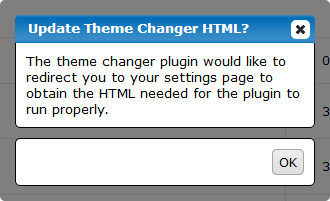
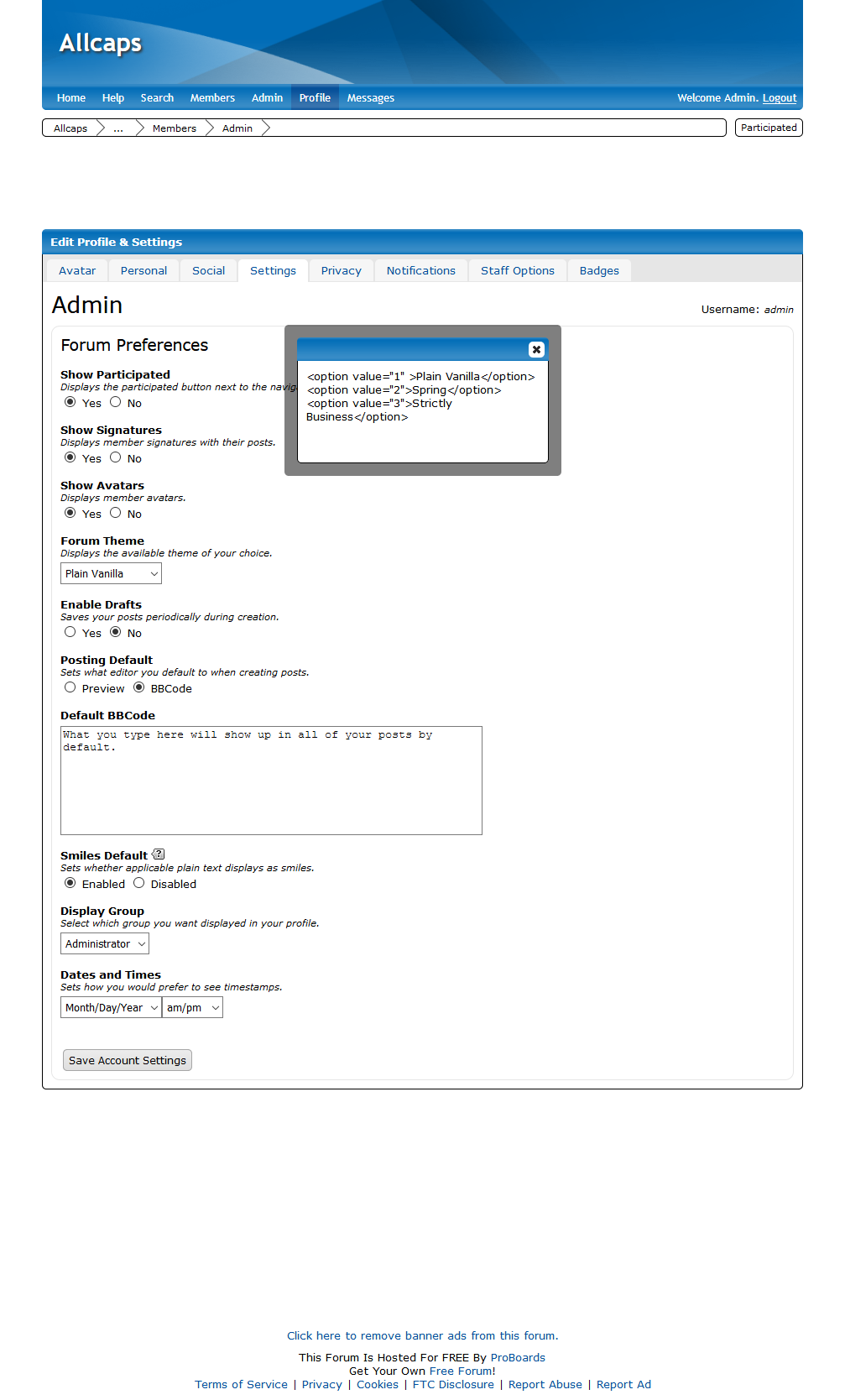
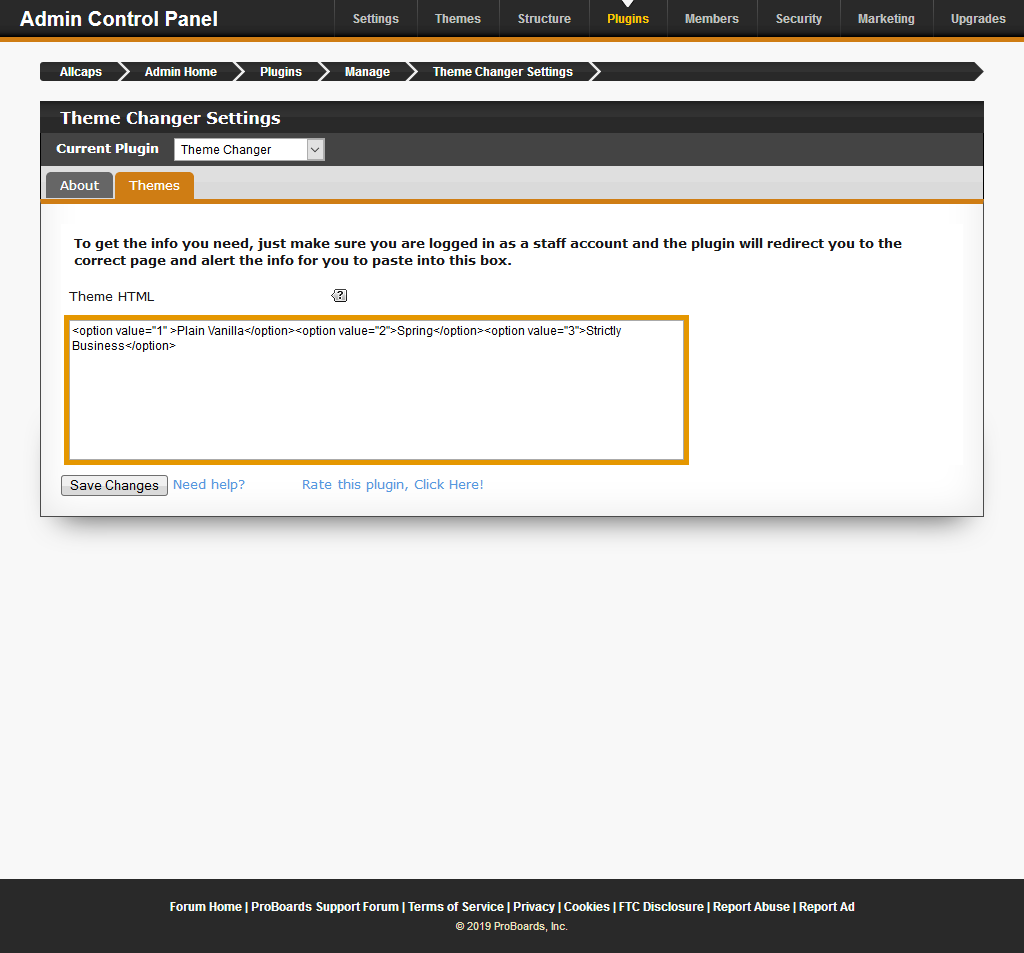

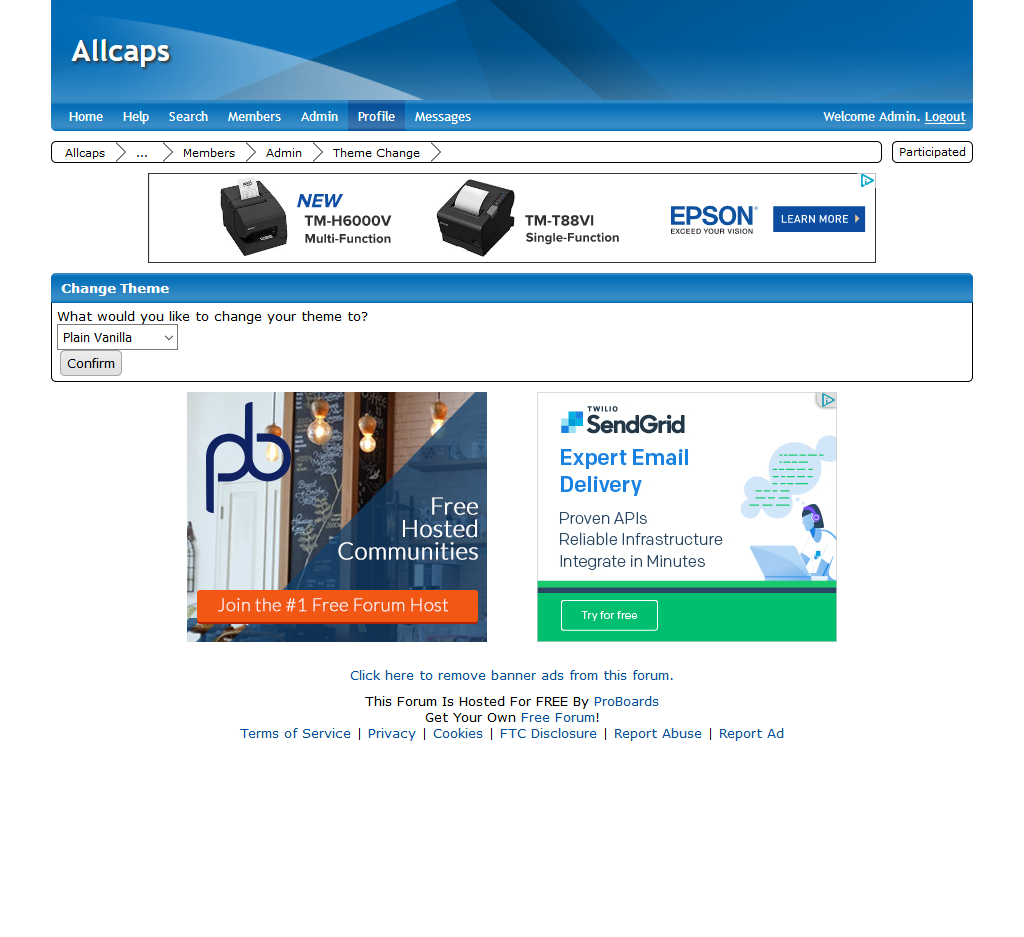
 Guitarnutz2
Guitarnutz2