inherit
99060
0
May 28, 2024 11:56:49 GMT -8
JJ
1,660
February 2007
justjj
|
Post by JJ on Aug 25, 2015 17:44:38 GMT -8
Ohh... well in that case, I'm fond of the wireless Logitech, Chris. LOL |
|
inherit
King Oligochaete
126470
0
Feb 24, 2021 12:23:15 GMT -8
Wormopolis
Stop rating plugins with 1 star that dont deserve it.
20,002
June 2008
tbserialkillers
Wormo's Mini-Profile
|
Post by Wormopolis on Aug 28, 2015 20:18:44 GMT -8
Is there an Eton Bones mousepad? I want one of those.
|
|
inherit
201984
0
Sept 11, 2023 1:23:07 GMT -8
P̌̓aͧś̀t̀u͒le͆o͂2̀3̃̓
Using My Talents Elsewhere
3,314
November 2013
pastuleo23
|
Post by P̌̓aͧś̀t̀u͒le͆o͂2̀3̃̓ on Aug 28, 2015 20:31:28 GMT -8
Is there an Eton Bones mousepad? I want one of those. Yeah it looks like this: 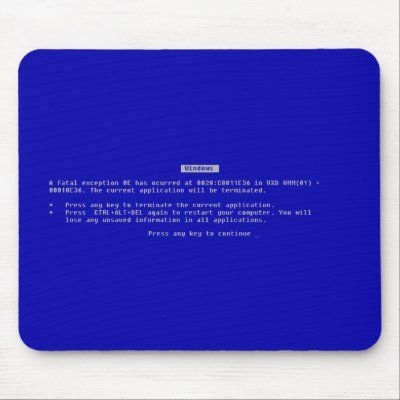 I've been using my Limited Edition Eton Bones Mousepad for years.... IT'S BSODASTIC! |
|
inherit
229139
0
Feb 11, 2016 13:18:33 GMT -8
talscudi
1
February 2016
talscudi
|
Post by talscudi on Feb 11, 2016 13:18:33 GMT -8
Several themes ago, I used custom icons for the BBCode icons. I have since changed themes, and deleted the icons. No matter WHAT I do, however, the old icons still appear when using this extension. If you go to the regular reply page, the new (or old, given that I'm now using the defaults) icons appear, it's only this extension that's using the old ones. I tried deleting and reinstalling the extension, I've tried clearing my cookies/cache to see if it's just my computer, nothing works, and the old icons don't go with the new theme at all, it's HIDEOUS.
Please, this is literally my favourite extension out there, and everyone on my forum uses it regularly. We just want the proper icons for this theme to appear. Please help!
|
|
inherit
Official Code Helper
65613
0
1
Oct 22, 2024 1:56:19 GMT -8
Chris
"'Oops' is the sound we make when we improve"
9,022
December 2005
horace
RedBassett's Mini-Profile
|
Post by Chris on Feb 11, 2016 15:18:47 GMT -8
Several themes ago, I used custom icons for the BBCode icons. I have since changed themes, and deleted the icons. No matter WHAT I do, however, the old icons still appear when using this extension. If you go to the regular reply page, the new (or old, given that I'm now using the defaults) icons appear, it's only this extension that's using the old ones. I tried deleting and reinstalling the extension, I've tried clearing my cookies/cache to see if it's just my computer, nothing works, and the old icons don't go with the new theme at all, it's HIDEOUS. Please, this is literally my favourite extension out there, and everyone on my forum uses it regularly. We just want the proper icons for this theme to appear. Please help! There were several ways to specify theme icons depending on version but the easiest (default) was to use local device storage to save icons on a per theme basis and this was activated by going to the FULL REPLY page so the plugin could see the buttons being used for that theme then silent;y save. It could be that you opted for one of the more advanced options such as specifying the button images in the forum wrapper template or placing a script in the thread template but I unfortunately have nothing to go on since you've described this knocking sound you keep hearing in the engine but forgot to bring the car in so I could take a look under the hood (need a forum url). |
|
inherit
157863
0
Nov 20, 2024 10:35:15 GMT -8
Skidjit
Hello Sweetie! :D
1,129
September 2010
skidjit
|
Post by Skidjit on Feb 14, 2016 9:46:11 GMT -8
I have a little problem that makes me scratch my head. I have the 0.9.81 version of this plugin install.
Ever since I began using this plugin, I set custom smiley's. Every once in a long while, for some reason, they will simply stop working thus they all go back to default smileys. I make a mental note to come back when I have time to tinker, to see about resetting them. However, given a day or so, they are working perfectly without me doing a thing. Cool. Most of the time there's never any problem.
Well, I've noticed they have not been working in quick reply for a couple of days now. I've been working on the admin panel with my site. I don't think I've clicked anything I should not have, nor tinkered with anything having to do with my smiley's.
So, not sure how to solve this. Also, I think It's good to relate to you this weird glitch that occationally pops up. Just so you are aware.
(Those same custom smiley's I also have available on the regular reply screen. They are still working just fine during this whole time. So, I know it's not a web hosting error/issue.)
Any help or advice would be much appreciated. Thanks ahead of time.
lovegood-lounge.proboards.com/ |
|
inherit
Official Code Helper
65613
0
1
Oct 22, 2024 1:56:19 GMT -8
Chris
"'Oops' is the sound we make when we improve"
9,022
December 2005
horace
RedBassett's Mini-Profile
|
Post by Chris on Feb 14, 2016 10:25:52 GMT -8
I have a little problem that makes me scratch my head. I have the 0.9.81 version of this plugin install.
Ever since I began using this plugin, I set custom smiley's. Every once in a long while, for some reason, they will simply stop working thus they all go back to default smileys. I make a mental note to come back when I have time to tinker, to see about resetting them. However, given a day or so, they are working perfectly without me doing a thing. Cool. Most of the time there's never any problem.
Well, I've noticed they have not been working in quick reply for a couple of days now. I've been working on the admin panel with my site. I don't think I've clicked anything I should not have, nor tinkered with anything having to do with my smiley's.
So, not sure how to solve this. Also, I think It's good to relate to you this weird glitch that occationally pops up. Just so you are aware.
(Those same custom smiley's I also have available on the regular reply screen. They are still working just fine during this whole time. So, I know it's not a web hosting error/issue.)
Any help or advice would be much appreciated. Thanks ahead of time.
lovegood-lounge.proboards.com/ This is usually dependent on whether you decide to enable or disable your shoutbox and several times in this thread you'll see people coming back after making minor changes asking why their custom smileys stopped working since it is easy to forget that this plugin uses the default smileys unless the shoutbox is enabled (can be hidden but must remain enabled) on the page as noted in the first post of this thread. I'll direct you to one of many previous queries regarding this issue to hopefully lead you to a solution [ read] |
|
inherit
157863
0
Nov 20, 2024 10:35:15 GMT -8
Skidjit
Hello Sweetie! :D
1,129
September 2010
skidjit
|
Post by Skidjit on Feb 14, 2016 10:55:49 GMT -8
I'll go check your link, but just to let you know, I've always had my shoutbox disabled. I thought that's how you hide it. So, all of this time, the smiley's should never have changed back and forth. I'll go click your link. Thanks Chris |
|
inherit
157863
0
Nov 20, 2024 10:35:15 GMT -8
Skidjit
Hello Sweetie! :D
1,129
September 2010
skidjit
|
Post by Skidjit on Feb 14, 2016 11:39:00 GMT -8
I have a little problem that makes me scratch my head. I have the 0.9.81 version of this plugin install.
Ever since I began using this plugin, I set custom smiley's. Every once in a long while, for some reason, they will simply stop working thus they all go back to default smileys. I make a mental note to come back when I have time to tinker, to see about resetting them. However, given a day or so, they are working perfectly without me doing a thing. Cool. Most of the time there's never any problem.
Well, I've noticed they have not been working in quick reply for a couple of days now. I've been working on the admin panel with my site. I don't think I've clicked anything I should not have, nor tinkered with anything having to do with my smiley's.
So, not sure how to solve this. Also, I think It's good to relate to you this weird glitch that occationally pops up. Just so you are aware.
(Those same custom smiley's I also have available on the regular reply screen. They are still working just fine during this whole time. So, I know it's not a web hosting error/issue.)
Any help or advice would be much appreciated. Thanks ahead of time.
lovegood-lounge.proboards.com/ This is usually dependent on whether you decide to enable or disable your shoutbox and several times in this thread you'll see people coming back after making minor changes asking why their custom smileys stopped working since it is easy to forget that this plugin uses the default smileys unless the shoutbox is enabled (can be hidden but must remain enabled) on the page as noted in the first post of this thread. I'll direct you to one of many previous queries regarding this issue to hopefully lead you to a solution [ read] Thank you thank you. I've been using your plugin for ages. I completely forgot about this edit. All is fine now. 
|
|
Former Member
inherit
guest@proboards.com
222576
0
Nov 29, 2024 21:41:56 GMT -8
Former Member
0
January 1970
Former Member
|
Post by Former Member on Mar 16, 2016 14:12:06 GMT -8
[div style="width:50%;margin:auto;background-color:hotpink;border:solid 2px;border-radius:5px;"][div style="padding:3px;"][b style="font-size:2em;"]Notice:[/b] [p]This plugin has never at any stage in its life made any AJAX calls or indirectly made calls to any private widget methods that made an AJAX call. With the exception of [u]one person[/u] constantly stating that it does and others doing a Michele Bachmann and repeating this [b]as fact[/b] without proper collaborating evidence and verification (such as a reproducible environment) such talk will be filed under my BS folder until such time as empirical evidence arise to refute or confirm.
[/p][/div]
[/div]
The bbcode buttons dont have my custom ones on. iv seen them before but they seem to have disappeared for some reason. support.proboards.com/thread/576630/bbcode-buttons could you help with this pls ? |
|
inherit
Official Code Helper
65613
0
1
Oct 22, 2024 1:56:19 GMT -8
Chris
"'Oops' is the sound we make when we improve"
9,022
December 2005
horace
RedBassett's Mini-Profile
|
Post by Chris on Mar 22, 2016 18:39:06 GMT -8
The bbcode button images are stored locally to the device on a per theme basis so until you visit the full reply page to have those images recorded then the default buttons will be used.
|
|
Former Member
inherit
guest@proboards.com
222576
0
Nov 29, 2024 21:41:56 GMT -8
Former Member
0
January 1970
Former Member
|
Post by Former Member on Mar 23, 2016 3:42:36 GMT -8
The bbcode button images are stored locally to the device on a per theme basis so until you visit the full reply page to have those images recorded then the default buttons will be used. sorry i'm not quite sure what u mean ? i used to see them before. edit: sorry my bad, i meant they've disapeared from the quick reply |
|
inherit
Official Code Helper
65613
0
1
Oct 22, 2024 1:56:19 GMT -8
Chris
"'Oops' is the sound we make when we improve"
9,022
December 2005
horace
RedBassett's Mini-Profile
|
Post by Chris on Mar 26, 2016 12:54:44 GMT -8
Go to a FULL REPLY page so the plugin can record the custom buttons you have set for a theme then it will use the buttons associated with that theme from then on.
Understand / overstand / abort
|
|
Former Member
inherit
guest@proboards.com
222576
0
Nov 29, 2024 21:41:56 GMT -8
Former Member
0
January 1970
Former Member
|
Post by Former Member on Mar 26, 2016 13:30:30 GMT -8
Go to a FULL REPLY page so the plugin can record the custom buttons you have set for a theme then it will use the buttons associated with that theme from then on. Understand / overstand / abort iv been using the plugin for months. |
|
Former Member
inherit
guest@proboards.com
222576
0
Nov 29, 2024 21:41:56 GMT -8
Former Member
0
January 1970
Former Member
|
Post by Former Member on Mar 26, 2016 13:35:01 GMT -8
 they've come back as we posted  they been gone for months ha ha !!! nm  |
|



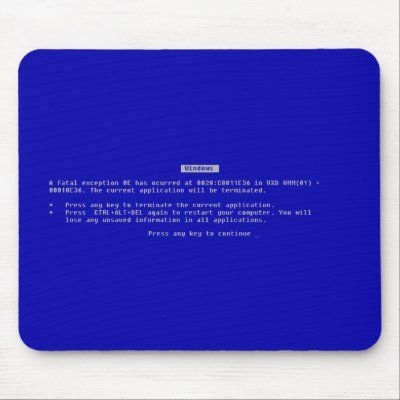





 they've come back as we posted
they've come back as we posted  they been gone for months ha ha !!! nm
they been gone for months ha ha !!! nm