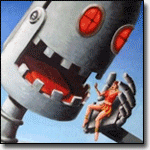inherit
King Oligochaete
126470
0
Feb 24, 2021 12:23:15 GMT -8
Wormopolis
Stop rating plugins with 1 star that dont deserve it.
20,002
June 2008
tbserialkillers
Wormo's Mini-Profile
|
Post by Wormopolis on Jul 28, 2013 12:32:18 GMT -8
I would say you need to understand how CSS works before you start messing with the areas that say they are advanced. www.w3schools.com is a good starter site to pick up how CSS works in order to make changes to elements in the style sheet. plus then you can start making all sorts of changes with your new found knowledge. |
|
Aeon
New Member

Posts: 46 
inherit
aeonofeternity@gmail.com
196622
0
Mar 26, 2023 22:20:33 GMT -8
Aeon
46
July 2013
eon
|
Post by Aeon on Aug 3, 2013 5:34:09 GMT -8
I keep trying to modify the CSS formats, but it never lets me do more than change font colors. I'm trying to get the background color to match my board, or just remove it, and change the thick black border to something less in your face. I know there's no formatting issues with my CSS, and I'm using the designated class names, but the backgrounds still don't change.
|
|
inherit
King Oligochaete
126470
0
Feb 24, 2021 12:23:15 GMT -8
Wormopolis
Stop rating plugins with 1 star that dont deserve it.
20,002
June 2008
tbserialkillers
Wormo's Mini-Profile
|
Post by Wormopolis on Aug 3, 2013 11:30:42 GMT -8
add div.content to the beginning of your CSS selectors. it helps to override the default CSS that comes with the plugin.
div.content .TBtourneyTable {background-color: #FFBBBB; width: 80%;}
|
|
Aeon
New Member

Posts: 46 
inherit
aeonofeternity@gmail.com
196622
0
Mar 26, 2023 22:20:33 GMT -8
Aeon
46
July 2013
eon
|
Post by Aeon on Aug 3, 2013 14:27:08 GMT -8
Aha, works perfectly. Thanks ^^
|
|
inherit
190148
0
Oct 6, 2016 19:44:41 GMT -8
spiffshine
146
February 2013
spiffshine
|
Post by spiffshine on Oct 16, 2013 12:08:36 GMT -8
I've got a problem that should be an easy fix - I can't seem to make the table wider than the title so the names on each bracket line are split up with only 1 or 2 characters per line. I've tried specifying the width via CSS for both table.TBtourneyOuterTable and td.TBtourneyTable as well as the classes in general. I know I'm doing something stupid... any thoughts?  Wormopolis WormopolisEDIT: I just tried using div.content .TBtourneyTable {width: 500px !important;} as well, but there was no change. |
|
inherit
King Oligochaete
126470
0
Feb 24, 2021 12:23:15 GMT -8
Wormopolis
Stop rating plugins with 1 star that dont deserve it.
20,002
June 2008
tbserialkillers
Wormo's Mini-Profile
|
Post by Wormopolis on Oct 16, 2013 18:29:17 GMT -8
seems like maybe you have some CSS somewhere that is affecting table cells in general. I would have to explore the post itself
|
|
inherit
192592
0
Apr 1, 2014 7:53:33 GMT -8
superman7515
17
April 2013
superman7515
|
Post by superman7515 on Nov 21, 2013 12:20:23 GMT -8
Wormopolis, any plans on getting the two-sided bracket up and running? Have a championship tournament coming up that uses a 24 team bracket and I've been holding out hope to see an update. 
|
|
inherit
King Oligochaete
126470
0
Feb 24, 2021 12:23:15 GMT -8
Wormopolis
Stop rating plugins with 1 star that dont deserve it.
20,002
June 2008
tbserialkillers
Wormo's Mini-Profile
|
Post by Wormopolis on Nov 21, 2013 12:33:59 GMT -8
havent thought about it lately. and it likely wont be an easy modification since the engine that creates the brackets starts from the left.
eventually I will get back to it.
|
|
inherit
King Oligochaete
126470
0
Feb 24, 2021 12:23:15 GMT -8
Wormopolis
Stop rating plugins with 1 star that dont deserve it.
20,002
June 2008
tbserialkillers
Wormo's Mini-Profile
|
Post by Wormopolis on Nov 21, 2013 12:35:03 GMT -8
you can currently leave entries blank though if you wanted to do a 24 entry bracket
|
|
inherit
200710
0
Mar 27, 2021 23:39:03 GMT -8
DrgnBeauty
7
October 2013
darkbowser100
|
Post by DrgnBeauty on Nov 23, 2013 5:48:36 GMT -8
Wormopolis, I have attempted many times to edit a single tournament bracket, only it does not show when I actually finish editting it. I have tried removing and starting a new bracket from scratch. This has not worked at all.
|
|
Former Member
inherit
guest@proboards.com
131621
0
Nov 25, 2024 4:10:59 GMT -8
Former Member
0
January 1970
Former Member
|
Post by Former Member on Nov 23, 2013 14:15:28 GMT -8
|
|
inherit
King Oligochaete
126470
0
Feb 24, 2021 12:23:15 GMT -8
Wormopolis
Stop rating plugins with 1 star that dont deserve it.
20,002
June 2008
tbserialkillers
Wormo's Mini-Profile
|
Post by Wormopolis on Nov 23, 2013 16:00:51 GMT -8
and does not show as in the entire bracket is gone? does creating a new bracket work ok? but then you edit it, and then it just disappears? what if you save it without making changes?
|
|
inherit
200710
0
Mar 27, 2021 23:39:03 GMT -8
DrgnBeauty
7
October 2013
darkbowser100
|
Post by DrgnBeauty on Nov 23, 2013 18:48:37 GMT -8
and does not show as in the entire bracket is gone? does creating a new bracket work ok? but then you edit it, and then it just disappears? what if you save it without making changes? It still shows, it's just that the edits act like they never happened. Here's the url: roleplayetower.proboards.com |
|
inherit
King Oligochaete
126470
0
Feb 24, 2021 12:23:15 GMT -8
Wormopolis
Stop rating plugins with 1 star that dont deserve it.
20,002
June 2008
tbserialkillers
Wormo's Mini-Profile
|
Post by Wormopolis on Nov 23, 2013 22:49:02 GMT -8
interesting.
first off, what browser are you using? can you try it with a different browser to see if it works?
second off, when you make the changes, are you also saving the post the bracket is attached to?
|
|
inherit
200710
0
Mar 27, 2021 23:39:03 GMT -8
DrgnBeauty
7
October 2013
darkbowser100
|
Post by DrgnBeauty on Nov 24, 2013 4:56:13 GMT -8
I am using Google Chrome.
Also, I am saving the post the bracket is attached to.
|
|