[Simple Template] How to add image backgrounds to your post
Jul 1, 2013 4:40:04 GMT -8
entity007 likes this
Post by Former Member on Jul 1, 2013 4:40:04 GMT -8
How To add colour background images to your postings
On the posting page click on the BBCode button and copy the code
On the posting page click on the BBCode button and copy the code
[div style="background-image:url('http://i.imgur.com/VvtulGl.gif');"]
[div style="text-align:center;"][div align="center"]
[div style="background-image:url('http://i.imgur.com/fSSKNR8.jpg');width:300px;height:360px;"]
[div style="text-align:center;"][font size="4"]ADD YOUR CONTENT HERE[/font]
[/div]
[/div][/div][/div]
[/div]
The Images are currently hosted with MY IMAGE HOST You are free to use!
BUT I DO RECOMMEND THAT YOU USE YOUR OWN IMAGES
OR CLICK TO SAVE THE IMAGES AND UPLOAD THEM TO YOUR IMAGE HOST
 -
- 
PREVIEW
BUT I DO RECOMMEND THAT YOU USE YOUR OWN IMAGES
OR CLICK TO SAVE THE IMAGES AND UPLOAD THEM TO YOUR IMAGE HOST
 -
- 
PREVIEW
ADD YOUR CONTENT HERE
Here you can add a coloured image backgrounds to your poetry
just copy the above code
Click on the BBCode button
Then paste in the code
Remove the text
ADD YOUR CONTENT HERE
Then paste in your text
You may have to adjust the height:390px
To make sure all fit's within the middle image background
Just click on the visual button to preview your post
And to adjust the height click on the BBCode button
And change the 390 height to a higher number
Click on the preview button again
And when you are happy all fit's within the page
Click To Submit Your Posting
Here you can add a coloured image backgrounds to your poetry
just copy the above code
Click on the BBCode button
Then paste in the code
Remove the text
ADD YOUR CONTENT HERE
Then paste in your text
You may have to adjust the height:390px
To make sure all fit's within the middle image background
Just click on the visual button to preview your post
And to adjust the height click on the BBCode button
And change the 390 height to a higher number
Click on the preview button again
And when you are happy all fit's within the page
Click To Submit Your Posting
If you wish to just add a colour background to your posting
Click on the BBCode button
And then copy and paste the code below
You can always change the html colour and select another colour from here Colour Chart
Click on the BBCode button
And then copy and paste the code below
[div style="background-color:#FFEFD5;"]
[center]ADD YOUR CONTENT HERE[/center]
[/div]
ADD YOUR CONTENT HERE
You can always change the html colour and select another colour from here Colour Chart
Here you can add a border colour solid - dotted or dashed and adjust border size
On the posting page click on the BBCode button and add the div code
[div style="background-color: #adcbee;border:2px dotted blue;"][center][b]Test[/b][/center][/div]
On the posting page click on the BBCode button and add the div code
[div style="background-color: #adcbee;border:2px dotted blue;"][center][b]Test[/b][/center][/div]
Blue background dotted border
[div style="background-color: pink;border:4px dotted brown;"][center][b]Test [/b][/center][/div]
Pink background Dashed Border

