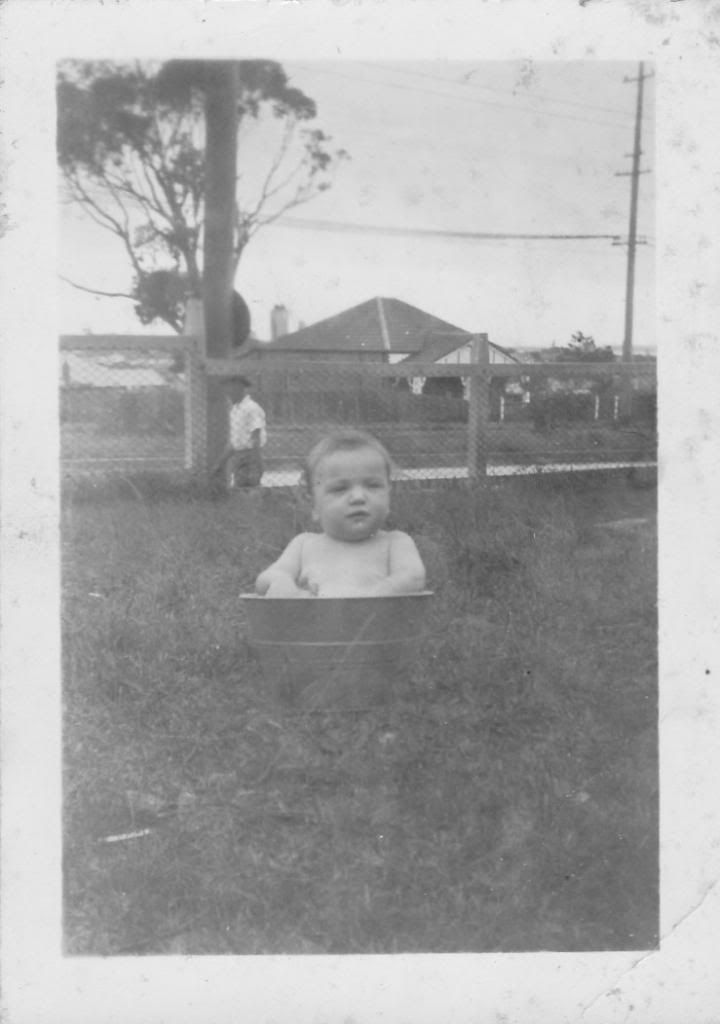inherit
tamar.england@gmail.com
197402
0
Sept 1, 2013 9:52:53 GMT -8
tamare
10
July 2013
tamare
|
Post by tamare on Jul 26, 2013 7:30:14 GMT -8
I'd like members to post in an "introduction" forum before being able to post in other forums. Thank you!
|
|
#00AF33
Official Code Helper
19529
0
1
Nov 19, 2012 14:18:28 GMT -8
Todge
**
17,324
January 2004
todge
|
Post by Todge on Jul 26, 2013 9:42:44 GMT -8
Try this.. Plug-inCurrent version: 1.0.1Insert '1' for posts needed, and the board ID of you Welcome board. That should disallow posting on all other boards until the member has posted in the welcome board. Found and fixed a small problem.. |
|
inherit
163479
0
Mar 15, 2017 21:39:06 GMT -8
Little Devil
413
February 2011
riverinajack
|
Post by Little Devil on Jul 28, 2013 15:03:13 GMT -8
Try this.. Plug-inCurrent version: 1.0.1Insert '1' for posts needed, and the board ID of you Welcome board. That should disallow posting on all other boards until the member has posted in the welcome board. Found and fixed a small problem.. how do I disallow posting on other boards until they have posted in the welcome board and does it affect guest posting in some boards that I have enable guest to post in |
|
#00AF33
Official Code Helper
19529
0
1
Nov 19, 2012 14:18:28 GMT -8
Todge
**
17,324
January 2004
todge
|
Post by Todge on Jul 28, 2013 16:31:59 GMT -8
Todgehow do I disallow posting on other boards until they have posted in the welcome board and does it affect guest posting in some boards that I have enable guest to post in The plugin should not effect guests, as they do not have a post count, so their posting abilities will be down to the setting you gave each board when creating them. To restrict members to one board until they have the required post count, edit the settings like so:- Posts Needed: Number of posts required to open up the rest of the forumWelcome Board ID: The ID number of the board you want to restrict them to until they have the required post countSo, if you want all new members to post once in your Welcome Board before they are allowed to post elsewhere, the 'Posts Needed' setting would be 1, and you'd put the board ID number into 'Welcome Board ID' setting. To get the board ID number, navigate to your welcome board and take a look at your address bar. For example, the URL of this board is.. http://support.proboards.com/board/36/request-pluginI have highlighted the board ID number so you know what to look for. |
|
inherit
King Oligochaete
126470
0
Feb 24, 2021 12:23:15 GMT -8
Wormopolis
Stop rating plugins with 1 star that dont deserve it.
20,002
June 2008
tbserialkillers
Wormo's Mini-Profile
|
Post by Wormopolis on Jul 28, 2013 18:00:16 GMT -8
couldnt category and board settings be used for this? if you create a rank for post count=1, and then set categories and boards to not be visible until that rank is achieved (except for the welcome board) then they wont see those boards at all. or you could leave category settings alone, and set all the board permissions to not allow posting until that rank is achieved.
that way mobile users dont get around the plugin because it doesnt run.
|
|
inherit
163479
0
Mar 15, 2017 21:39:06 GMT -8
Little Devil
413
February 2011
riverinajack
|
Post by Little Devil on Jul 29, 2013 6:33:34 GMT -8
Todgehow do I disallow posting on other boards until they have posted in the welcome board and does it affect guest posting in some boards that I have enable guest to post in The plugin should not effect guests, as they do not have a post count, so their posting abilities will be down to the setting you gave each board when creating them. To restrict members to one board until they have the required post count, edit the settings like so:- Posts Needed: Number of posts required to open up the rest of the forumWelcome Board ID: The ID number of the board you want to restrict them to until they have the required post countSo, if you want all new members to post once in your Welcome Board before they are allowed to post elsewhere, the 'Posts Needed' setting would be 1, and you'd put the board ID number into 'Welcome Board ID' setting. To get the board ID number, navigate to your welcome board and take a look at your address bar. For example, the URL of this board is.. http://support.proboards.com/board/36/request-pluginI have highlighted the board ID number so you know what to look for. I have done what you said with Post Needed and Welcome board IDI put a dummy account on the board and I can reply to a post without posting in the welcome thread Here is the link to my forum if you want to have a look at it. thanks in advance little devil (John) |
|
#00AF33
Official Code Helper
19529
0
1
Nov 19, 2012 14:18:28 GMT -8
Todge
**
17,324
January 2004
todge
|
Post by Todge on Jul 29, 2013 13:11:25 GMT -8
Would it be possible for me to log in to your forum using that dummy account?
Also, which browser are you using?
|
|
inherit
163479
0
Mar 15, 2017 21:39:06 GMT -8
Little Devil
413
February 2011
riverinajack
|
Post by Little Devil on Jul 29, 2013 14:31:07 GMT -8
Would it be possible for me to log in to your forum using that dummy account? Also, which browser are you using? I sent you a pm I am using chrome browser here is a little test I done on the forum. Just thinking the reason it won't work for me is because I have already posted something under my other ID and it is picking that up like my IP address |
|