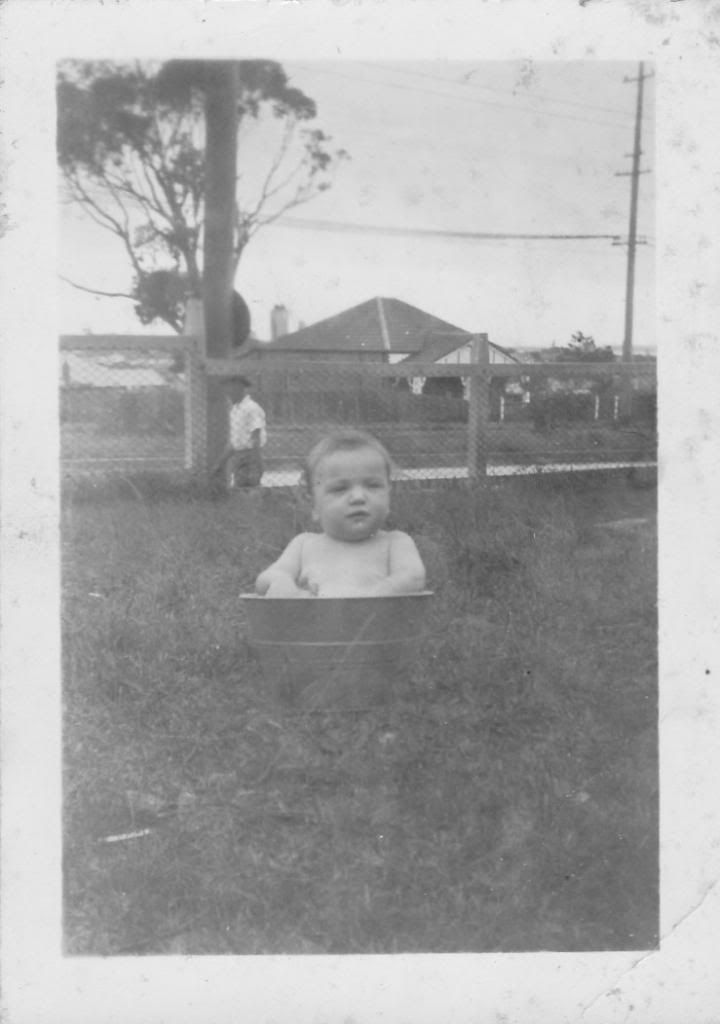Former Member
inherit
guest@proboards.com
131621
0
Nov 22, 2024 11:13:33 GMT -8
Former Member
0
January 1970
Former Member
|
Post by Former Member on Feb 19, 2014 20:45:48 GMT -8
The mini-profile is the left box next to your posts, where your shaking avatar is currently showing.  It's not added, it's standard default to all proboards forums. Unless you manually removed it from your coding, you still have one =) |
|
inherit
139574
0
Jun 27, 2021 23:39:31 GMT -8
Aletha
109
April 2009
aletha
|
Post by Aletha on Feb 20, 2014 2:56:43 GMT -8
OH, NO I didn't delete any thing. I thought it was another mini profile next to the reg. profile. lol Good I'm ready to go give the new plugin a whirl.  Thank you. |
|
inherit
162752
0
Nov 7, 2024 3:58:23 GMT -8
Pebble
Where it all does or doesn't happen!
1,437
January 2011
pebbleleague
|
Post by Pebble on Feb 20, 2014 3:51:02 GMT -8
Hi Pebble! This works like a charm. Love it! Thanks so much for accomplishing it. One little thing, it's actually outside and below the border of the mini profile. Anyway to get it inside the border at the bottom? If not, no big deal. It would just look better, IMO, of course.  I did it this way because of the many template mods to the MP. Everyone has a MP but what is in it isn't the same. This is the only way I could think of it being compatible across all forums. |
|
inherit
169146
0
Apr 7, 2024 5:23:13 GMT -8
Forever Sunshine
Fingerprints don't fade from the lives we touch. Great love & great achievement involve great risk.
1,743
July 2011
foreversunshine
|
Post by Forever Sunshine on Feb 20, 2014 4:45:35 GMT -8
Good morning, Pebble! Thanks for the response. I hadn't thought about all the template mods being done cuz in the previous version, with coding, displaying the theme / skin just naturally found it's own place at the bottom of the MP below any mods done to the MP. I thought perhaps it could be done in the same manner for V5. Honestly, I'm just happy to have the feature back on my board!  I like being able to see what people are "wearing". Thanks again for creating it. |
|
inherit
151011
0
Nov 25, 2023 5:40:04 GMT -8
nina
599
January 2010
nina1
|
Post by nina on Feb 20, 2014 23:14:21 GMT -8
Thanks Pebble...I'm out of state right now but as soon as I get home, I'm downloading this one. Sound like it's exactly what I wanted. Thanks again!
|
|
inherit
162752
0
Nov 7, 2024 3:58:23 GMT -8
Pebble
Where it all does or doesn't happen!
1,437
January 2011
pebbleleague
|
Post by Pebble on Apr 28, 2014 12:39:57 GMT -8
Did you change the names in the plugin manage section as well?
|
|
inherit
169146
0
Apr 7, 2024 5:23:13 GMT -8
Forever Sunshine
Fingerprints don't fade from the lives we touch. Great love & great achievement involve great risk.
1,743
July 2011
foreversunshine
|
Post by Forever Sunshine on Apr 28, 2014 12:45:39 GMT -8
Ooops! Sorry Pebble, that I deleted my original post. After I made the post here I thought of changing them in the plugin. So, I deleted my post here and then went and changed the names in the plugin settings. Then made another post and still the old name showed up under the MP. Any ideas? |
|
inherit
162752
0
Nov 7, 2024 3:58:23 GMT -8
Pebble
Where it all does or doesn't happen!
1,437
January 2011
pebbleleague
|
Post by Pebble on Apr 28, 2014 12:58:05 GMT -8
I just had a look at the coding.....
The plugin actually works off the theme id rather than the name. The easiest way to fix this would be to reset the key data from the plugin > key page and let the plugin re-populate the data.
The longer way is to change your theme, look at a thread, then change back to the theme you were using. But your members would have to do the same.
Personally, I'd clear the data and let it repopulate.
|
|
inherit
169146
0
Apr 7, 2024 5:23:13 GMT -8
Forever Sunshine
Fingerprints don't fade from the lives we touch. Great love & great achievement involve great risk.
1,743
July 2011
foreversunshine
|
Post by Forever Sunshine on Apr 28, 2014 13:02:25 GMT -8
OK, Pebble! So, how do I let it repopulate? Is it on the Permissions page? I'm clueless! LOL |
|
inherit
162752
0
Nov 7, 2024 3:58:23 GMT -8
Pebble
Where it all does or doesn't happen!
1,437
January 2011
pebbleleague
|
Post by Pebble on Apr 28, 2014 13:07:43 GMT -8
Go to Admin > Plugins > Manage > Keys and there should be a list of your keys.
Press clear next to theme in MP.
|
|
inherit
169146
0
Apr 7, 2024 5:23:13 GMT -8
Forever Sunshine
Fingerprints don't fade from the lives we touch. Great love & great achievement involve great risk.
1,743
July 2011
foreversunshine
|
Post by Forever Sunshine on Apr 28, 2014 13:08:41 GMT -8
Oh, that's what I thought but wasn't sure! Thanks, Pebble! ETA: It worked! Thanks again! Have a great day! |
|
inherit
162752
0
Nov 7, 2024 3:58:23 GMT -8
Pebble
Where it all does or doesn't happen!
1,437
January 2011
pebbleleague
|
Post by Pebble on Apr 30, 2014 12:25:08 GMT -8
I could add the option.... But it probably wont be until next week. Give this thread a bump then to remind me.
|
|
inherit
( ?)? ?)?
188910
0
Jan 26, 2013 13:30:48 GMT -8
♥ ℒʊ√ ♥
Clouds float into my life no longer to carry rain or usher storm but to add color to my sunset sky.
10,458
January 2013
luv
|
Post by ♥ ℒʊ√ ♥ on Apr 30, 2014 14:52:14 GMT -8
I like this, too, but can you limit it to Admin only in the settings?
Nevermind ~ I added it and see that you can.  |
|
inherit
163479
0
Mar 15, 2017 21:39:06 GMT -8
Little Devil
413
February 2011
riverinajack
|
Post by Little Devil on May 8, 2014 16:37:35 GMT -8
PebbleWhere do I get the theme ID from? I have look everywhere for it and all I can see is the names of the themes. I put the names of the themes in and I put a number in starting at 1 for the first theme 2 for the second theme all the way down to 8 for the last theme. It come up on my mini profile that the theme wasn't entered. What have I done wrong please. beyond-australia.boards.net/
|
|
inherit
162752
0
Nov 7, 2024 3:58:23 GMT -8
Pebble
Where it all does or doesn't happen!
1,437
January 2011
pebbleleague
|
Post by Pebble on May 9, 2014 0:50:59 GMT -8
From your admin account, go to Profile > Edit Profile > Settings and then on the list of themes, there should be the theme Id's next to each theme.
|
|


 It's not added, it's standard default to all proboards forums. Unless you manually removed it from your coding, you still have one =)
It's not added, it's standard default to all proboards forums. Unless you manually removed it from your coding, you still have one =)



 I like being able to see what people are "wearing".
I like being able to see what people are "wearing". 

 ?)?
?)?