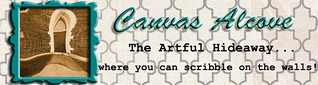#eb7100
33409
0
1
Nov 24, 2024 4:27:37 GMT -8
Brian
48,130
November 2004
smashmaster3
|
Post by Brian on Jan 30, 2014 14:16:07 GMT -8
DownloadUses 1 Post KeyBrings back the option to specify a subject for each individual post on the forum. If no subject is specified the post will default to "Re: (Thread Subject)" where the text in italics will be the thread's current subject. How to useWhen creating a new post you can specify a different subject than the thread's default subject. If you want to change the subject after submitting the post, simply click on the pencil icon next to the subject on the Edit Post page, type your subject, and click the save link. TemplatesIf you want to place the subject somewhere other than the default location in the post for your theme you can go to your post list template and insert this code wherever you want the subject to go instead. Themes > Layout Templates > Thread > Post ListPreview 
|
|
Chloe
New Member
 www.puredrama.proboards.com
www.puredrama.proboards.com
Posts: 183
inherit
181234
0
Mar 30, 2024 12:52:23 GMT -8
Chloe
www.puredrama.proboards.com
183
July 2012
equanox
|
Post by Chloe on Oct 18, 2014 10:24:02 GMT -8
Hi, I've just installed this but it is NOT letting me save my edited titles in each post.  |
|
#eb7100
33409
0
1
Nov 24, 2024 4:27:37 GMT -8
Brian
48,130
November 2004
smashmaster3
|
Post by Brian on Oct 19, 2014 8:34:35 GMT -8
Hi, I've just installed this but it is NOT letting me save my edited titles in each post.  Can you provide a link to the forum you're experiencing this on? |
|
Chloe
New Member
 www.puredrama.proboards.com
www.puredrama.proboards.com
Posts: 183
inherit
181234
0
Mar 30, 2024 12:52:23 GMT -8
Chloe
www.puredrama.proboards.com
183
July 2012
equanox
|
Post by Chloe on Oct 19, 2014 10:11:09 GMT -8
Hi, I've just installed this but it is NOT letting me save my edited titles in each post.  Can you provide a link to the forum you're experiencing this on? I've figured it out now Brian. Thanks anyway!  x |
|
inherit
212958
0
Oct 19, 2017 20:43:04 GMT -8
jajabad
72
August 2014
jajabad
|
Post by jajabad on Oct 29, 2014 9:44:34 GMT -8
Is it possible to only have this option on one board?
|
|
#eb7100
33409
0
1
Nov 24, 2024 4:27:37 GMT -8
Brian
48,130
November 2004
smashmaster3
|
Post by Brian on Oct 29, 2014 9:59:07 GMT -8
Not without changing the plugin itself. Sorry.
|
|
inherit
212958
0
Oct 19, 2017 20:43:04 GMT -8
jajabad
72
August 2014
jajabad
|
Post by jajabad on Oct 29, 2014 10:32:22 GMT -8
Oh okay, thanks!
|
|
inherit
211778
0
Aug 3, 2016 11:36:21 GMT -8
ponzinomics
250
July 2014
ponzinomics
|
Post by ponzinomics on Nov 18, 2014 18:46:41 GMT -8
I assumed that the last post subject of the thread would be shown as last thread in the boards list on first screen of the forum. This is a wrong assumption that I did, is not it?
|
|
#eb7100
33409
0
1
Nov 24, 2024 4:27:37 GMT -8
Brian
48,130
November 2004
smashmaster3
|
Post by Brian on Nov 19, 2014 9:29:19 GMT -8
I assumed that the last post subject of the thread would be shown as last thread in the boards list on first screen of the forum. This is a wrong assumption that I did, is not it? Nope. It works just like it did in the previous version of ProBoards where the subject is only shown in the post itself. |
|
inherit
220312
0
Oct 5, 2023 8:26:18 GMT -8
tek
43
April 2015
tektek
|
Post by tek on Apr 15, 2015 6:35:56 GMT -8
Hi, this plugin fills one of the gaps in Proboards. So, I hope we can have it perfectly running.
Having installed the plugin, people have realized that one cannot navigate to the third page by clicking the navigation buttons in Recent Posts page and the expected subject lines do not appear, either.
Before I am suggested, I have already disabled it and the problem ceased.
|
|
#eb7100
33409
0
1
Nov 24, 2024 4:27:37 GMT -8
Brian
48,130
November 2004
smashmaster3
|
Post by Brian on Apr 15, 2015 12:17:16 GMT -8
Hi, this plugin fills one of the gaps in Proboards. So, I hope we can have it perfectly running. Having installed the plugin, people have realized that one cannot navigate to the third page by clicking the navigation buttons in Recent Posts page and the expected subject lines do not appear, either. Before I am suggested, I have already disabled it and the problem ceased. Do you have a link to the forum in question? |
|
inherit
220312
0
Oct 5, 2023 8:26:18 GMT -8
tek
43
April 2015
tektek
|
Post by tek on Apr 15, 2015 14:56:16 GMT -8
|
|
#eb7100
33409
0
1
Nov 24, 2024 4:27:37 GMT -8
Brian
48,130
November 2004
smashmaster3
|
Post by Brian on Apr 15, 2015 15:17:07 GMT -8
I found the problem and have fixed it on your end. I've also submitted a new version of the plugin to the library that includes the same fix. |
|
inherit
220312
0
Oct 5, 2023 8:26:18 GMT -8
tek
43
April 2015
tektek
|
Post by tek on Apr 15, 2015 15:31:09 GMT -8
Thanks for the quick response, and the fix on our end.
|
|
inherit
216224
0
Aug 1, 2024 1:18:46 GMT -8
Quozzo
408
November 2014
quozzo
|
Post by Quozzo on Apr 27, 2015 7:32:17 GMT -8
Hey. tekI was looking at this plugin to see how keys worked with posts when I seen it has a rather obvious security issue. You're using JS to escape the < and > tags when entering the post titles, which cause an issue, but if a user uses the console so they insert the tags into the key themselves then they will be read and inserted into the document. You should assume that all data on the server is considered unsafe and escape it when reading, not when inserting. I did learn how to use keys though  |
|







 x
x