#eb7100
33409
0
1
Nov 24, 2024 4:27:37 GMT -8
Brian
48,130
November 2004
smashmaster3
|
Post by Brian on Mar 28, 2017 11:54:00 GMT -8
theavatarrp.com/?tour=homeHey B-ri, quick question that MAY have been answered in earlier replies to Alan Vende but I'm not 100% sure. Everything works just fine but after the last menu item, the forum is no longer darkened in the background. If you could prod me in the right direction, that'd be great. (: I would check to make sure the selectors you're using are correct. In the home7 landmark .custom-header doesn't exist as a parent of the landmark but .customheader does exist. I think the one after that has the selectors backwards. .newsbox-tab is a parent of #defaultOpen. I should probably do a check for invalid parent selectors since the overlay is being outright eliminated for the rest of the tour despite later selectors being valid. |
|
Kami
Forum Cat
Posts: 40,200
Mini-Profile Theme: Kami's Mini-Profile
#f35f71
156500
0
Offline
Jul 24, 2021 11:48:29 GMT -8
Kami
40,200
July 2010
kamiyakaoru
Kami's Mini-Profile
|
Post by Kami on Mar 28, 2017 12:05:59 GMT -8
theavatarrp.com/?tour=homeHey B-ri, quick question that MAY have been answered in earlier replies to Alan Vende but I'm not 100% sure. Everything works just fine but after the last menu item, the forum is no longer darkened in the background. If you could prod me in the right direction, that'd be great. (: I would check to make sure the selectors you're using are correct. In the home7 landmark .custom-header doesn't exist as a parent of the landmark but .customheader does exist. I think the one after that has the selectors backwards. .newsbox-tab is a parent of #defaultOpen. I should probably do a check for invalid parent selectors since the overlay is being outright eliminated for the rest of the tour despite later selectors being valid. Thanks, that sorted it. The issue is happening again, however, for home12, and home13 does not highlight correctly. I'm an idiot please ignore
I had one more issue, however. If I try and select .usercp-main as my selector, it sort of comes to the front which I suspect is due to the fact that the element above it is placed there through the use of negative margins. Is there a way to highlight multiple containers simultaneously to avoid this?
|
|
#eb7100
33409
0
1
Nov 24, 2024 4:27:37 GMT -8
Brian
48,130
November 2004
smashmaster3
|
Post by Brian on Mar 28, 2017 12:32:10 GMT -8
I would check to make sure the selectors you're using are correct. In the home7 landmark .custom-header doesn't exist as a parent of the landmark but .customheader does exist. I think the one after that has the selectors backwards. .newsbox-tab is a parent of #defaultOpen. I should probably do a check for invalid parent selectors since the overlay is being outright eliminated for the rest of the tour despite later selectors being valid. Thanks, that sorted it. The issue is happening again, however, for home12, and home13 does not highlight correctly. I'm an idiot please ignore
I had one more issue, however. If I try and select .usercp-main as my selector, it sort of comes to the front which I suspect is due to the fact that the element above it is placed there through the use of negative margins. Is there a way to highlight multiple containers simultaneously to avoid this?
Only one element can be highlighted at a time. I would suggest highlighting their parent element so that the highlight encompasses them both. |
|
Kami
Forum Cat
Posts: 40,200
Mini-Profile Theme: Kami's Mini-Profile
#f35f71
156500
0
Offline
Jul 24, 2021 11:48:29 GMT -8
Kami
40,200
July 2010
kamiyakaoru
Kami's Mini-Profile
|
Post by Kami on Mar 28, 2017 12:36:15 GMT -8
Thanks, that sorted it. The issue is happening again, however, for home12, and home13 does not highlight correctly. I'm an idiot please ignore
I had one more issue, however. If I try and select .usercp-main as my selector, it sort of comes to the front which I suspect is due to the fact that the element above it is placed there through the use of negative margins. Is there a way to highlight multiple containers simultaneously to avoid this?
Only one element can be highlighted at a time. I would suggest highlighting their parent element so that the highlight encompasses them both. The reason I avoided that was because the parent element also includes the tabbed news content to the right of it :(
But that's fine! It's okay where it is right now, it's got the important bits in it anyway.
|
|
Kami
Forum Cat
Posts: 40,200
Mini-Profile Theme: Kami's Mini-Profile
#f35f71
156500
0
Offline
Jul 24, 2021 11:48:29 GMT -8
Kami
40,200
July 2010
kamiyakaoru
Kami's Mini-Profile
|
Post by Kami on Apr 1, 2017 20:19:41 GMT -8
Brian, we've had a guest stating that the arrow buttons and "x" button are cut off. I have almost no other information, though I do know they are using Chrome OS. Would the OS have any bearing on the display of these elements? |
|
inherit
Official Code Helper
65613
0
1
Oct 22, 2024 1:56:19 GMT -8
Chris
"'Oops' is the sound we make when we improve"
9,018
December 2005
horace
RedBassett's Mini-Profile
|
Post by Chris on Apr 1, 2017 21:09:47 GMT -8
I opened your tour in Chrome, Firefox and Edge and pretty much got the same thing Kami and since it is a fixed element scrolling never reveals the hidden controls.  The tiptip addon has a custom boundary detect and flip algorithm that was rewritten by Ryan or somebody else on the Dev team, it doesn't use the one built into jqueryui (I remember seeing the commented code in alpha phase). The use of the .fa-info-circle selector next to the rules menu means that on my screen the content box cannot fit above that selector and not be partially hidden so an automatic flip occurs but a bug in the repositioning algorithm means it gets affixed to the bottom of the window rather than flipped to the bottom of the anchoring info icon element. If I hit F11 to go full screen then a tad bit more can now fit above the selector and it jumps back to the top. My advice would be to use a selector lower on the page for a starting point or switch position from above to below the info icon. |
|
Kami
Forum Cat
Posts: 40,200
Mini-Profile Theme: Kami's Mini-Profile
#f35f71
156500
0
Offline
Jul 24, 2021 11:48:29 GMT -8
Kami
40,200
July 2010
kamiyakaoru
Kami's Mini-Profile
|
Post by Kami on Apr 2, 2017 6:55:45 GMT -8
Ooh thank you! Much appreciated!
|
|
inherit
230690
0
Jan 16, 2019 2:36:12 GMT -8
Pebbles
BE YOUR OWN HERO
1,047
April 2016
dragneel
|
Post by Pebbles on Sept 28, 2017 4:14:40 GMT -8
Brian is it possible for this plugin to auto start after someone new has registered to show them how certain things work? (like how to post a thread, how to reply, how to add an avatar etc) forgive me if i missed something but i couldn't find in the info available if this was possible or is it like, its possible by using the feature in the admin cp that lets you direct new register people to a certain page?
|
|
#eb7100
33409
0
1
Nov 24, 2024 4:27:37 GMT -8
Brian
48,130
November 2004
smashmaster3
|
Post by Brian on Sept 28, 2017 8:15:39 GMT -8
Brian is it possible for this plugin to auto start after someone new has registered to show them how certain things work? (like how to post a thread, how to reply, how to add an avatar etc) forgive me if i missed something but i couldn't find in the info available if this was possible or is it like, its possible by using the feature in the admin cp that lets you direct new register people to a certain page? The After Registration Page field seems to accept tour URLs, so it should work. I tested it on my own forum and the tour opened up when I hit the Continue button after registration. |
|
inherit
230690
0
Jan 16, 2019 2:36:12 GMT -8
Pebbles
BE YOUR OWN HERO
1,047
April 2016
dragneel
|
Post by Pebbles on Dec 22, 2017 3:13:56 GMT -8
Brian hi i am trying to use this plugin and i have stumbled upon something that is not working a 100% whilst testing / trying it out when getting at the third item of the tour, the forum info center, the box with text shows up at the bottom area but the plugin doesn't scroll down auto so nobody will basically notice/see it and things will get confusing as they see nothing new appear on their screen after the second one how can i fix this? also, a side question, the arrow buttons on the text box that appears, you cannot click them to go to the next one? because i tried that and when i do, the tour stops auto it only works if i use the keyboard arrow buttons and i do have clickable thing enabled for the tour but i have not uploaded any images , is that needed? i did not because there is already arrows appearing in the box thank you
|
|
#eb7100
33409
0
1
Nov 24, 2024 4:27:37 GMT -8
Brian
48,130
November 2004
smashmaster3
|
Post by Brian on Dec 26, 2017 9:15:19 GMT -8
Pebbles, can you provide a link to the forum in question? I can't diagnose anything if I can't see the problem happening firsthand. The Clickable setting only determines whether or not the stuff behind your tour tooltips can be clicked. It has no effect on whether or not the Prev/Next buttons on the tour operate, nor does whether or not you link your own images.
|
|
inherit
230690
0
Jan 16, 2019 2:36:12 GMT -8
Pebbles
BE YOUR OWN HERO
1,047
April 2016
dragneel
|
Post by Pebbles on Dec 27, 2017 9:52:46 GMT -8
Pebbles , can you provide a link to the forum in question? I can't diagnose anything if I can't see the problem happening firsthand. The Clickable setting only determines whether or not the stuff behind your tour tooltips can be clicked. It has no effect on whether or not the Prev/Next buttons on the tour operate, nor does whether or not you link your own images. cutekpopforum.net thanks for helping i had to switch from the new v6 theme to an old one because it would not let me post in this thread any longer using the new theme, just so you know |
|
#eb7100
33409
0
1
Nov 24, 2024 4:27:37 GMT -8
Brian
48,130
November 2004
smashmaster3
|
Post by Brian on Dec 28, 2017 9:54:44 GMT -8
Pebbles , can you provide a link to the forum in question? I can't diagnose anything if I can't see the problem happening firsthand. The Clickable setting only determines whether or not the stuff behind your tour tooltips can be clicked. It has no effect on whether or not the Prev/Next buttons on the tour operate, nor does whether or not you link your own images. cutekpopforum.net thanks for helping i had to switch from the new v6 theme to an old one because it would not let me post in this thread any longer using the new theme, just so you know I've updated the plugin to 1.0.3 to fix the non-scrolling issue. The problem there was that the plugin was highlighting the #content div instead of the info center since no parent selector was specified. It should now highlight the element you specified when no parent selector is present. Even with the update the plugin will still break at the moment because of your "home2" landmark. header isn't a parent element of your navigation menu. Its only parents are: - .welcome-table2- #wrapper |
|
inherit
230690
0
Jan 16, 2019 2:36:12 GMT -8
Pebbles
BE YOUR OWN HERO
1,047
April 2016
dragneel
|
Post by Pebbles on Jan 18, 2018 5:00:00 GMT -8
Briani have another question regarding this plugin i am adding dialogs for a specific thread in the tour and it works ok for most part when the tour has entered the specific thread and starts showing the first dialog, when you go to the next one (which is also in the same thread) it does not scroll down as it should probably so like, at first it shows the thread and dialog but then i want to point out something in the mini profile ,on the same thread page and for that it needs to scroll down a bit.... but it does not to see what i mean; click can this be fixed? i think it actually scrolls up when you proceed to the next one, instead of going down 
|
|
#eb7100
33409
0
1
Nov 24, 2024 4:27:37 GMT -8
Brian
48,130
November 2004
smashmaster3
|
Post by Brian on Jan 29, 2018 9:12:01 GMT -8
Pebbles, this should now be fixed on your forum. I'll update the library version of the plugin with these changes later today.
|
|