inherit
2671
0
May 14, 2013 14:40:03 GMT -8
Peter
🐺
10,615
February 2002
peter3
|
Post by Peter on Jul 18, 2015 13:21:57 GMT -8
|
|
inherit
217348
0
Jul 27, 2022 7:26:44 GMT -8
Lynx
5,849
January 2015
msg
|
Post by Lynx on Jul 18, 2015 13:32:22 GMT -8
Peter, Thank you for the reply.
|
|
inherit
217348
0
Jul 27, 2022 7:26:44 GMT -8
Lynx
5,849
January 2015
msg
|
Post by Lynx on Jul 18, 2015 15:00:49 GMT -8
Reading another thread, it looks like I do have to wait until it's in the library. Although I've got an Item # for it, it's not there yet. I can link the thread I'm referring to on request.
|
|
inherit
201984
0
Sept 11, 2023 1:23:07 GMT -8
P̌̓aͧś̀t̀u͒le͆o͂2̀3̃̓
Using My Talents Elsewhere
3,314
November 2013
pastuleo23
|
Post by P̌̓aͧś̀t̀u͒le͆o͂2̀3̃̓ on Jul 18, 2015 21:16:20 GMT -8
To: Anyone that can answer this: Am I allowed to start a support thread in the Plugin Library with the pbp file as an attachment while I'm waiting on the official word as to the plugin's status (accepted / rejected)? I just want to make sure I'm not breaking any rules. Thanks! The answer is yes. I have 10 times myself. When your library item gets accepted, a mod should add an "Official" tag to your support thread. Also a plugin has a space for the support thread url in the development portion. Further suggesting that a support thread should be made Before a plugin is submitted to the library. Please view an example of one of my plugin support threads here: support.proboards.com/thread/504454/ |
|
inherit
217348
0
Jul 27, 2022 7:26:44 GMT -8
Lynx
5,849
January 2015
msg
|
Post by Lynx on Jul 19, 2015 5:14:43 GMT -8
I am not trying to conflict with you or Peter, P̌̓aͧś̀t̀u͒le͆o͂2̀3̃̓, but my previous post is why I haven't. You 2 (among others) are well-established. I'm not. The thing you have in your thread is a link to the library item. The item # I got currently leads to an Error page because it's not in the library. Here's the link to the thread I'm referring to above: support.proboards.com/thread/500738/support-threads-library-pluginsSpecifically, this part: All you need to do is make sure your thread links to your library item, and your library item links to your thread (by going to Build your plugin, there is a text field where you can input a URL where support for your plugin is provided). I bolded and colorized the part that concerns me. That's why I haven't made a support thread yet. I'd be linking people to an Error Page. |
|
inherit
2671
0
May 14, 2013 14:40:03 GMT -8
Peter
🐺
10,615
February 2002
peter3
|
Post by Peter on Jul 19, 2015 6:20:11 GMT -8
Lynx, Trust me when I say that you can post a thread for your plugin in the plugin board without needing it to be in the library. That board existed before there was a plugin library, and some of us have posted new plugins just in that board without submitting to the library (i.e prototypes). I would have actually recommended you posted your plugin thread before posting to the library, that way you could have got some feedback and submitted a more polished version to the library. "JUST DO IT!"
|
|
inherit
217348
0
Jul 27, 2022 7:26:44 GMT -8
Lynx
5,849
January 2015
msg
|
Post by Lynx on Jul 19, 2015 6:55:58 GMT -8
|
|
inherit
The Great Cinnamon Roll
191518
0
Oct 19, 2016 22:17:44 GMT -8
David Clark
Care for some tai chi with your chai tea?
17,602
March 2013
davidlinc1
|
Post by David Clark on Jul 19, 2015 8:13:22 GMT -8
The library link only needs to exist, it's okay if it leads to an error page when the thread goes up Lynx  |
|
inherit
217348
0
Jul 27, 2022 7:26:44 GMT -8
Lynx
5,849
January 2015
msg
|
Post by Lynx on Jul 19, 2015 8:38:13 GMT -8
The library link only needs to exist, it's okay if it leads to an error page when the thread goes up Lynx  Ah, okay. I'll go edit my thread and link in the Item # I got. Thanks for the clarification on that, David Clark! |
|
inherit
217348
0
Jul 27, 2022 7:26:44 GMT -8
Lynx
5,849
January 2015
msg
|
Post by Lynx on Jul 19, 2015 8:54:43 GMT -8
Hey, @ David Clark. How can this get fixed?  It's got the wrong item # in that link.  That's the item # of the first submission I did. Will that change properly when I do the next update? I've got the correct link in the settings in the builder. Oh, and does this mean it can get the Official tag now that it's listed in the library?  |
|
inherit
The Great Cinnamon Roll
191518
0
Oct 19, 2016 22:17:44 GMT -8
David Clark
Care for some tai chi with your chai tea?
17,602
March 2013
davidlinc1
|
Post by David Clark on Jul 19, 2015 9:00:44 GMT -8
You'll need to change that in the plugin's description and then submit another update (I usually have to upload two copies of my plugins, one for the initial one and then a second one to correct my typos  ). |
|
#eb7100
33409
0
1
Nov 24, 2024 4:27:37 GMT -8
Brian
48,130
November 2004
smashmaster3
|
Post by Brian on Jul 19, 2015 9:01:02 GMT -8
 Hey, @ David Clark. How can this get fixed? It's got the wrong item # in that link.  That's the item # of the first submission I did. Will that change properly when I do the next update? If you change the description of the plugin on your forum then export that to the library the description on the library will update to match what you exported once your submission is accepted. |
|
inherit
217348
0
Jul 27, 2022 7:26:44 GMT -8
Lynx
5,849
January 2015
msg
|
Post by Lynx on Jul 19, 2015 9:03:27 GMT -8
Thanks, guys! Oh, you may have missed my edit (I think I was doing that when you guys posted): Oh, and Brian - LOL  |
|
inherit
2671
0
May 14, 2013 14:40:03 GMT -8
Peter
🐺
10,615
February 2002
peter3
|
Post by Peter on Jul 19, 2015 9:26:19 GMT -8
Brian, lol, I couldn't find a good gif at the time of posting 
|
|
inherit
217348
0
Jul 27, 2022 7:26:44 GMT -8
Lynx
5,849
January 2015
msg
|
Post by Lynx on Jul 23, 2015 7:52:48 GMT -8
Brian, Peter, P̌̓aͧś̀t̀u͒le͆o͂2̀3̃̓ or anyone else who can help me with this: Question: How can I set up the link hover color in my CSS box? I've got this for the link color:
.marquee a {
color: #ffff00;
}
and I looked up on how CSS does hover color and saw that you need to use a:hover, so I tried adding this:
.marquee a:hover {
color: #ff0000;
}
I used red (for color contrast) just to be sure it was working, and it didn't. The link color works perfect, it turns yellow. The hover color doesn't seem to work though.
|
|