inherit
251732
0
Sept 11, 2018 14:08:30 GMT -8
galaxymouse
11
January 2018
galaxymouse
|
Post by galaxymouse on Jan 1, 2018 7:22:12 GMT -8
Hello! I adore this skin and am so thankful to have found it. However, I'm also having issues with the 200 x 300 avatar. I read the response above that you need to "link it elsewhere," but I'm not sure what that means. Can anyone help clear that up? I'd like all avatars to display as the 200 x 300.
Thank you!
|
|
Kami
Forum Cat
Posts: 40,201
Mini-Profile Theme: Kami's Mini-Profile
#f35f71
156500
0
Offline
Jul 24, 2021 11:48:29 GMT -8
Kami
40,201
July 2010
kamiyakaoru
Kami's Mini-Profile
|
Post by Kami on Jan 1, 2018 8:40:10 GMT -8
Hello! I adore this skin and am so thankful to have found it. However, I'm also having issues with the 200 x 300 avatar. I read the response above that you need to "link it elsewhere," but I'm not sure what that means. Can anyone help clear that up? I'd like all avatars to display as the 200 x 300. Thank you! The default ProBoards avatar size is 150 x 150, which is a size constraint automatically imposed if someone decides to use the "upload" function on the avatar page of their profile as opposed to the "link" page. In order to circumvent this, any avatars exceeding 150 x 150 will need to be hosted elsewhere and linked to, as opposed to uploading the image directly to ProBoards. |
|
inherit
251732
0
Sept 11, 2018 14:08:30 GMT -8
galaxymouse
11
January 2018
galaxymouse
|
Post by galaxymouse on Jan 1, 2018 9:20:09 GMT -8
Hello! I adore this skin and am so thankful to have found it. However, I'm also having issues with the 200 x 300 avatar. I read the response above that you need to "link it elsewhere," but I'm not sure what that means. Can anyone help clear that up? I'd like all avatars to display as the 200 x 300. Thank you! The default ProBoards avatar size is 150 x 150, which is a size constraint automatically imposed if someone decides to use the "upload" function on the avatar page of their profile as opposed to the "link" page. In order to circumvent this, any avatars exceeding 150 x 150 will need to be hosted elsewhere and linked to, as opposed to uploading the image directly to ProBoards. I suppose this is where I am confused. If it is hosted elsewhere, where would the link then be inserted into so it displays properly on the forum? Thank you for the response! |
|
Kami
Forum Cat
Posts: 40,201
Mini-Profile Theme: Kami's Mini-Profile
#f35f71
156500
0
Offline
Jul 24, 2021 11:48:29 GMT -8
Kami
40,201
July 2010
kamiyakaoru
Kami's Mini-Profile
|
Post by Kami on Jan 1, 2018 9:55:05 GMT -8
The default ProBoards avatar size is 150 x 150, which is a size constraint automatically imposed if someone decides to use the "upload" function on the avatar page of their profile as opposed to the "link" page. In order to circumvent this, any avatars exceeding 150 x 150 will need to be hosted elsewhere and linked to, as opposed to uploading the image directly to ProBoards. I suppose this is where I am confused. If it is hosted elsewhere, where would the link then be inserted into so it displays properly on the forum? Thank you for the response! Individual users would have to modify their profile avatars and use the “link only” option to link to the image they wish to use as an avatar (profile > edit profile > avatar (tab)). Any user that is part of a member group with the ability to modify profiles will also be able to do this on behalf of other users. |
|
inherit
251732
0
Sept 11, 2018 14:08:30 GMT -8
galaxymouse
11
January 2018
galaxymouse
|
Post by galaxymouse on Jan 1, 2018 10:16:19 GMT -8
I suppose this is where I am confused. If it is hosted elsewhere, where would the link then be inserted into so it displays properly on the forum? Thank you for the response! Individual users would have to modify their profile avatars and use the “link only” option to link to the image they wish to use as an avatar (profile > edit profile > avatar (tab)). Any user that is part of a member group with the ability to modify profiles will also be able to do this on behalf of other users. I understand now - thank you so much!! |
|
Kami
Forum Cat
Posts: 40,201
Mini-Profile Theme: Kami's Mini-Profile
#f35f71
156500
0
Offline
Jul 24, 2021 11:48:29 GMT -8
Kami
40,201
July 2010
kamiyakaoru
Kami's Mini-Profile
|
Post by Kami on Jan 1, 2018 10:27:29 GMT -8
Individual users would have to modify their profile avatars and use the “link only” option to link to the image they wish to use as an avatar (profile > edit profile > avatar (tab)). Any user that is part of a member group with the ability to modify profiles will also be able to do this on behalf of other users. I understand now - thank you so much!! You’re welcome (: |
|
inherit
251732
0
Sept 11, 2018 14:08:30 GMT -8
galaxymouse
11
January 2018
galaxymouse
|
Post by galaxymouse on Jan 3, 2018 18:15:42 GMT -8
Back with another silly question.
Regarding the mini gif, I've gone through the read me and have added the custom field to profiles. However, the image test is still showing as just a question mark (broken link, maybe? Even though its directly uploaded to imugr). I even tried creating a custom image with the dimensions because I thought that might be it - but nothing. Any suggestions?
|
|
inherit
223758
0
Jun 10, 2020 7:15:10 GMT -8
Phear
Godzilla Saves Lives! Join the conversation at Monarch Sciences!
299
July 2015
gridlines
|
Post by Phear on Jul 27, 2018 10:09:14 GMT -8
So, I'm using this theme on a new forum, and there's one detail that's KILLING ME, and I can't seem to find where it's located. There's a slight error with two pieces lining up, and I'm not sure the bit of code that will define it. I'd like to lower the inner top/bottom padding on the white content containers in the image below. ![]()  The link to my board is monarchsciences.boards.net/ |
|
inherit
96289
0
May 17, 2020 9:37:00 GMT -8
elli
1,822
January 2007
ebbymac
|
Post by elli on Jul 27, 2018 14:12:15 GMT -8
Phear If I understand correctly, you want to move the white board description containers closer to the bottom of the board? This is the selector for the board: .boards table.list > tbody > tr > tdIt has a padding of 20px 20px 20px 0px. If you changed that to 20px 20px 0 0 it should accomplish what you're after.
|
|
inherit
223758
0
Jun 10, 2020 7:15:10 GMT -8
Phear
Godzilla Saves Lives! Join the conversation at Monarch Sciences!
299
July 2015
gridlines
|
Post by Phear on Jul 27, 2018 14:16:26 GMT -8
Phear If I understand correctly, you want to move the white board description containers closer to the bottom of the board? This is the selector for the board: .boards table.list > tbody > tr > tdIt has a padding of 20px 20px 20px 0px. If you changed that to 20px 20px 0 0 it should accomplish what you're after. Hey Elli! The opposite, actually. Currently, the board description containers are not lined up with my Forum Markers and I'd like to line them up. Additionally, is there a way to display the Avatar as the same size as default mini profile avatar? Please see below.  |
|
inherit
96289
0
May 17, 2020 9:37:00 GMT -8
elli
1,822
January 2007
ebbymac
|
Post by elli on Jul 27, 2018 20:06:31 GMT -8
Phear Oh! Then this is what you'll want: .boards table.list > tbody > tr > td > table > tbody > tr > td.icon > img { vertical-align: bottom; }I don't remember making the selectors this specific, I regret it. As for your second question, you'll have to host avatars outside of PB. They are automatically resized to fit within 150px by 150px using the avatar uploader. Try nickpic.host/
|
|
inherit
223758
0
Jun 10, 2020 7:15:10 GMT -8
Phear
Godzilla Saves Lives! Join the conversation at Monarch Sciences!
299
July 2015
gridlines
|
Post by Phear on Jul 28, 2018 9:47:22 GMT -8
Phear Oh! Then this is what you'll want: .boards table.list > tbody > tr > td > table > tbody > tr > td.icon > img { vertical-align: bottom; }I don't remember making the selectors this specific, I regret it. As for your second question, you'll have to host avatars outside of PB. They are automatically resized to fit within 150px by 150px using the avatar uploader. Try nickpic.host/ That worked perfectly! Thanks! Thanks, also, for the tip about the avatars. Is there another way for users to select an uploaded avatar from selections? I'll look into possible plugins that could offer solutions. I uploaded several Avatars through the Forum Avatars dialog in the Admin and it would seem that isn't going to be ideal. haha |
|
inherit
96289
0
May 17, 2020 9:37:00 GMT -8
elli
1,822
January 2007
ebbymac
|
Post by elli on Jul 28, 2018 12:17:04 GMT -8
Phear You should be able to add the links on the Forum Avatars page. I don't know whether or not it resizes them, though. I'd imagine not. 
|
|
inherit
223758
0
Jun 10, 2020 7:15:10 GMT -8
Phear
Godzilla Saves Lives! Join the conversation at Monarch Sciences!
299
July 2015
gridlines
|
Post by Phear on Jul 30, 2018 7:42:08 GMT -8
Perfect! Thank you, thank you!  |
|
inherit
256559
0
Jun 11, 2024 12:08:37 GMT -8
Eureka
12
October 2018
eurekachai
|
Post by Eureka on Apr 16, 2019 11:01:03 GMT -8
i'm not sure if you still monitor this, but thought i might as well try. i've been using wild skin on my forum and i absolutely love it, but some users have been requesting a dark version. i can find and replace most colors, except for the light beige/gray background color inside the category bars / outside of the posts? 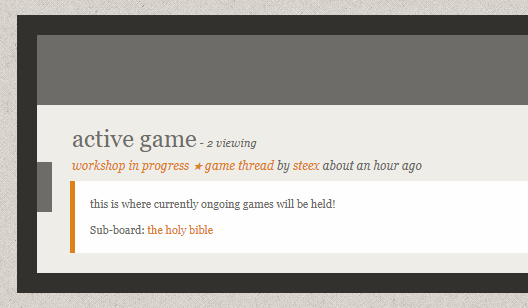 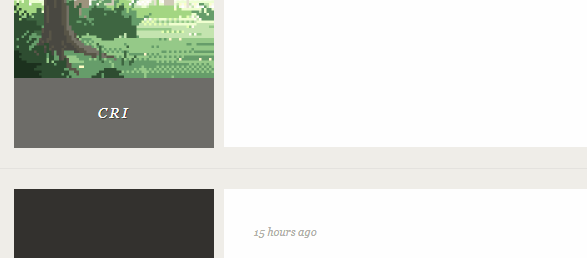 i also can't find where to change the background for the pagination.  any help would be greatly appreciated! and honestly, thank you so much for making this theme in the first place. |
|