inherit
231947
0
Apr 23, 2017 19:34:44 GMT -8
Dahlia
19
May 2016
nukajay2017
|
Post by Dahlia on May 14, 2016 21:56:10 GMT -8
The theme that I downloaded from the library has a sidebar on the left side of the site. I was curious if there was a way to possible switch the sidebar to the right side of my forum? I don't neccesarily have to but I was wondering about possible doing so. Any help is appreciated  |
|
inherit
230690
0
Jan 16, 2019 2:36:12 GMT -8
Pebbles
BE YOUR OWN HERO
1,047
April 2016
dragneel
|
Post by Pebbles on May 15, 2016 10:41:21 GMT -8
The theme that I downloaded from the library has a sidebar on the left side of the site. I was curious if there was a way to possible switch the sidebar to the right side of my forum? I don't neccesarily have to but I was wondering about possible doing so. Any help is appreciated 
go to css file of theme and change the following two thingsunder #sidebar instead of left: 0px change that to right: 0px after that under #wrapper, find margin, change last 275 px there into 193px i think that does it |
|
inherit
96289
0
May 17, 2020 9:37:00 GMT -8
elli
1,822
January 2007
ebbymac
|
Post by elli on May 15, 2016 11:21:24 GMT -8
|
|
inherit
230690
0
Jan 16, 2019 2:36:12 GMT -8
Pebbles
BE YOUR OWN HERO
1,047
April 2016
dragneel
|
Post by Pebbles on May 15, 2016 11:53:26 GMT -8
oh alright but what i did works too or ? xD |
|
inherit
96289
0
May 17, 2020 9:37:00 GMT -8
elli
1,822
January 2007
ebbymac
|
Post by elli on May 16, 2016 7:47:52 GMT -8
Pebbles It works, it's just not how the theme was set up. Thanks for helping though! Dahlia Do you have everything you need?
|
|
inherit
231947
0
Apr 23, 2017 19:34:44 GMT -8
Dahlia
19
May 2016
nukajay2017
|
Post by Dahlia on May 25, 2016 9:34:03 GMT -8
Oh yes! Thank you very much for all your help! Sorry it took me so long to respond!
|
|
inherit
231947
0
Apr 23, 2017 19:34:44 GMT -8
Dahlia
19
May 2016
nukajay2017
|
Post by Dahlia on May 25, 2016 10:18:04 GMT -8
I guess I do have one more question, because I'm sure I'm pulling blank but still. How do you edit it so you can add a small image to the hovering portion of the mini profile. I went in and did what the support page told me. About going to admin- Members profile and then through the custom pages. But I can't get it to where it allows me or any of my members to add or edit this little image. Not even when you go to edit profile because that just allows you to edit the main avatar. Sorry if I'm being a total dunce. XD Thank you in advanced, Dahlia ![]() |
|
inherit
96289
0
May 17, 2020 9:37:00 GMT -8
elli
1,822
January 2007
ebbymac
|
Post by elli on May 25, 2016 10:53:22 GMT -8
|
|
inherit
231947
0
Apr 23, 2017 19:34:44 GMT -8
Dahlia
19
May 2016
nukajay2017
|
Post by Dahlia on May 25, 2016 11:42:52 GMT -8
Oh yup I did! Haha apparently I'm just really blind. Thank you for your patience and help!!
|
|